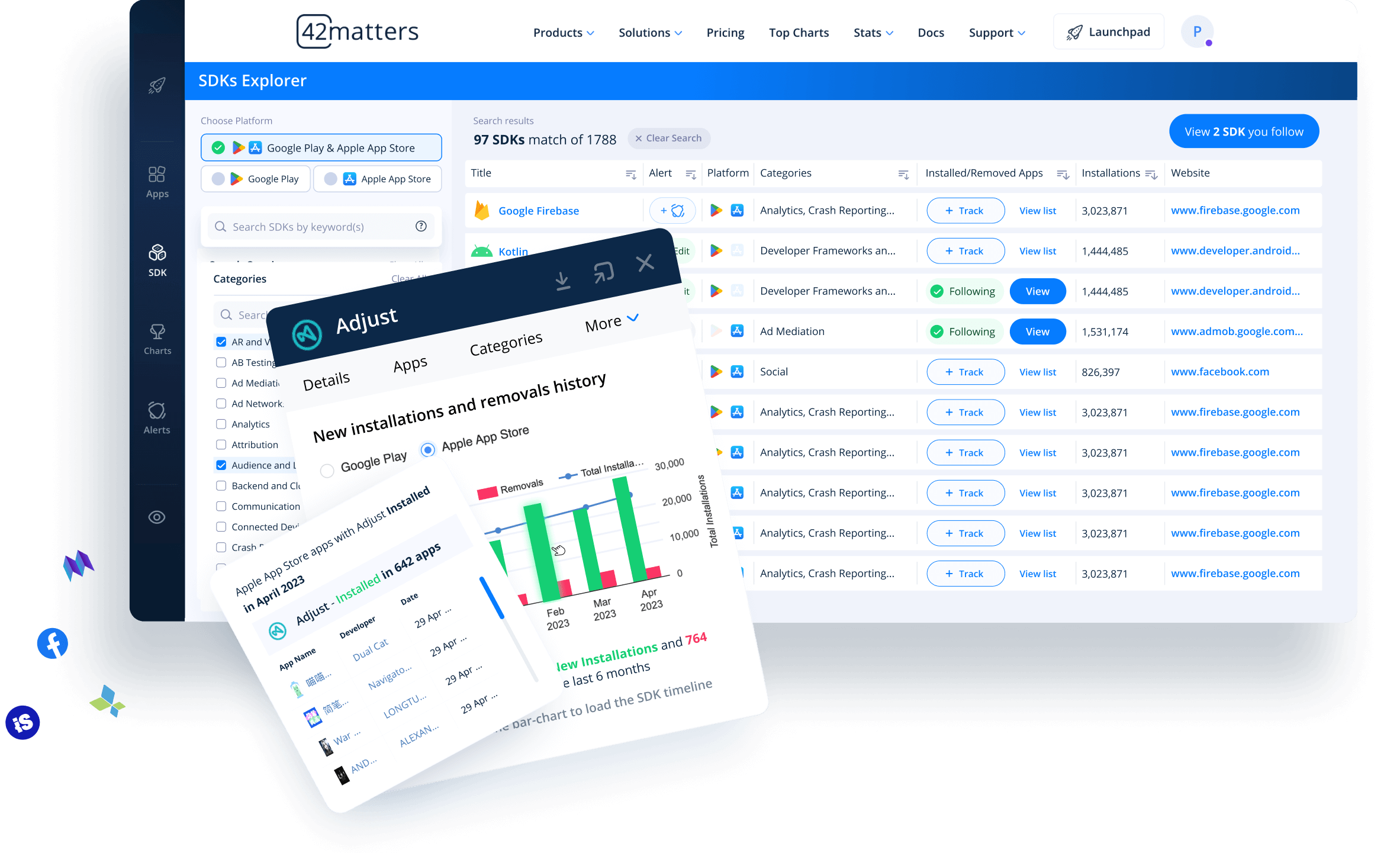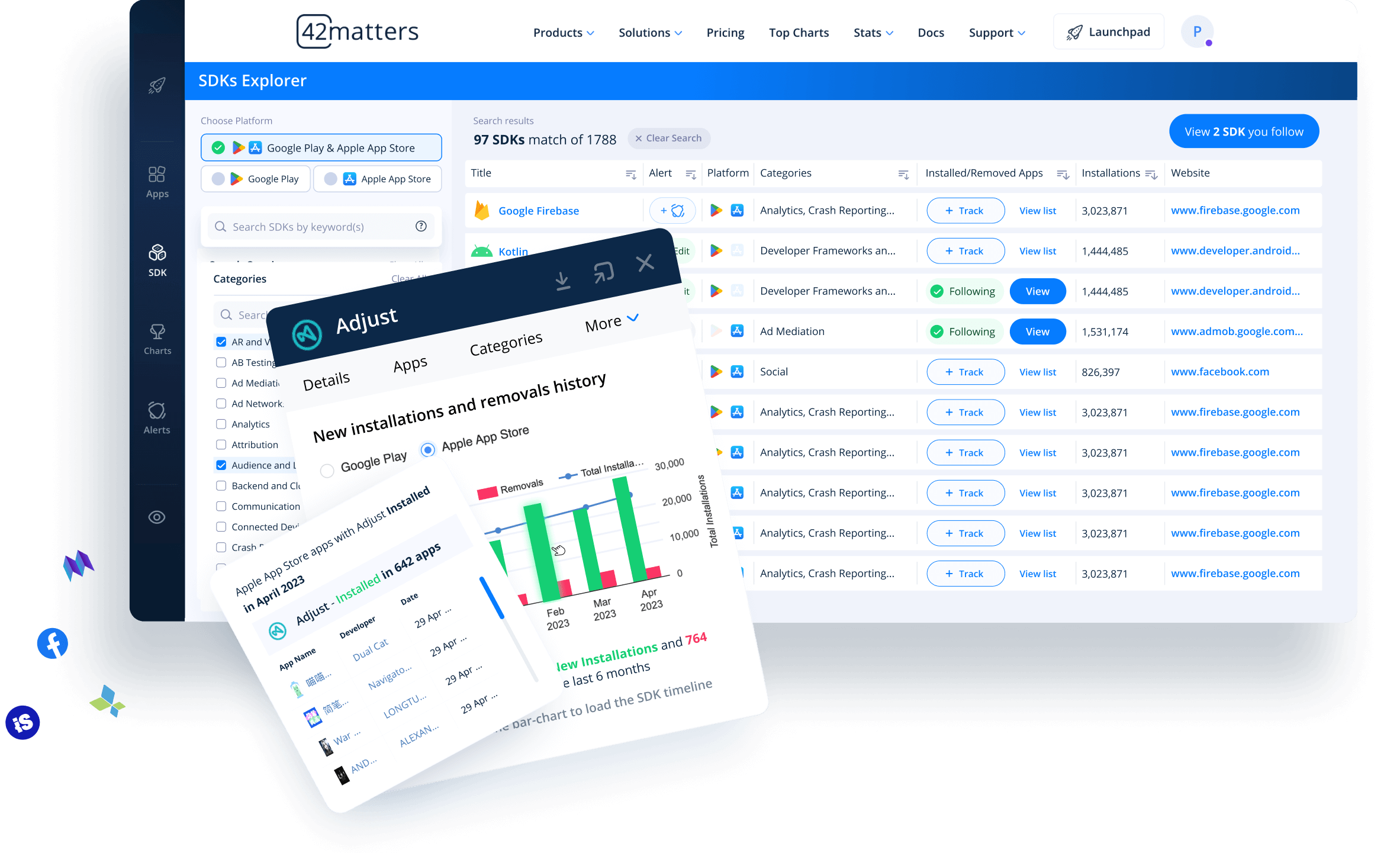ErrorView
A custom view SDK that displays an image, a title, and a subtitle. It can be used for various purposes like displaying errors, empty states, or just messages with images.
Its primary SDK category is User Interface and Graphics and it's used by Android apps.
Based on downloads over the last 30 days, the most popular Android apps that use ErrorView are:
Looking at the number of Android apps that use ErrorView, it's Somewhat Popular among Android developers.
In addition, this month, ErrorView has been…
- Added to 101 Android apps.
- Removed from 56 Android apps.
It's most commonly used by Android apps in the following categories: Maps & Navigation and News & Magazines.
 SDKs that are similar to ErrorView:
SDKs that are similar to ErrorView:
- DDProgressView in the User Interface and Graphics category
- FXBlurView in the User Interface and Graphics category
- LDProgressView in the User Interface and Graphics category
- SwipeView in the User Interface and Graphics category
- SZTextView in the User Interface and Graphics category
- OAStackView in the User Interface and Graphics category
- PSPDFTextView in the User Interface and Graphics category
- SCLAlertView in the User Interface and Graphics category
SDK Intelligence
See how many apps integrate specific SDKs, how many times these SDKs have been downloaded, developer details, similar SDKs, and more.
New Installations and Removals History
Analyze installation and removal trends for SDKs. Discover which apps have removed or integrated specific SDKs in a given timeframe.
Market Share per Google Play and Apple App Store Category
See which app categories or genres are most likely to use specific SDKs. Detect SDK market share per category.