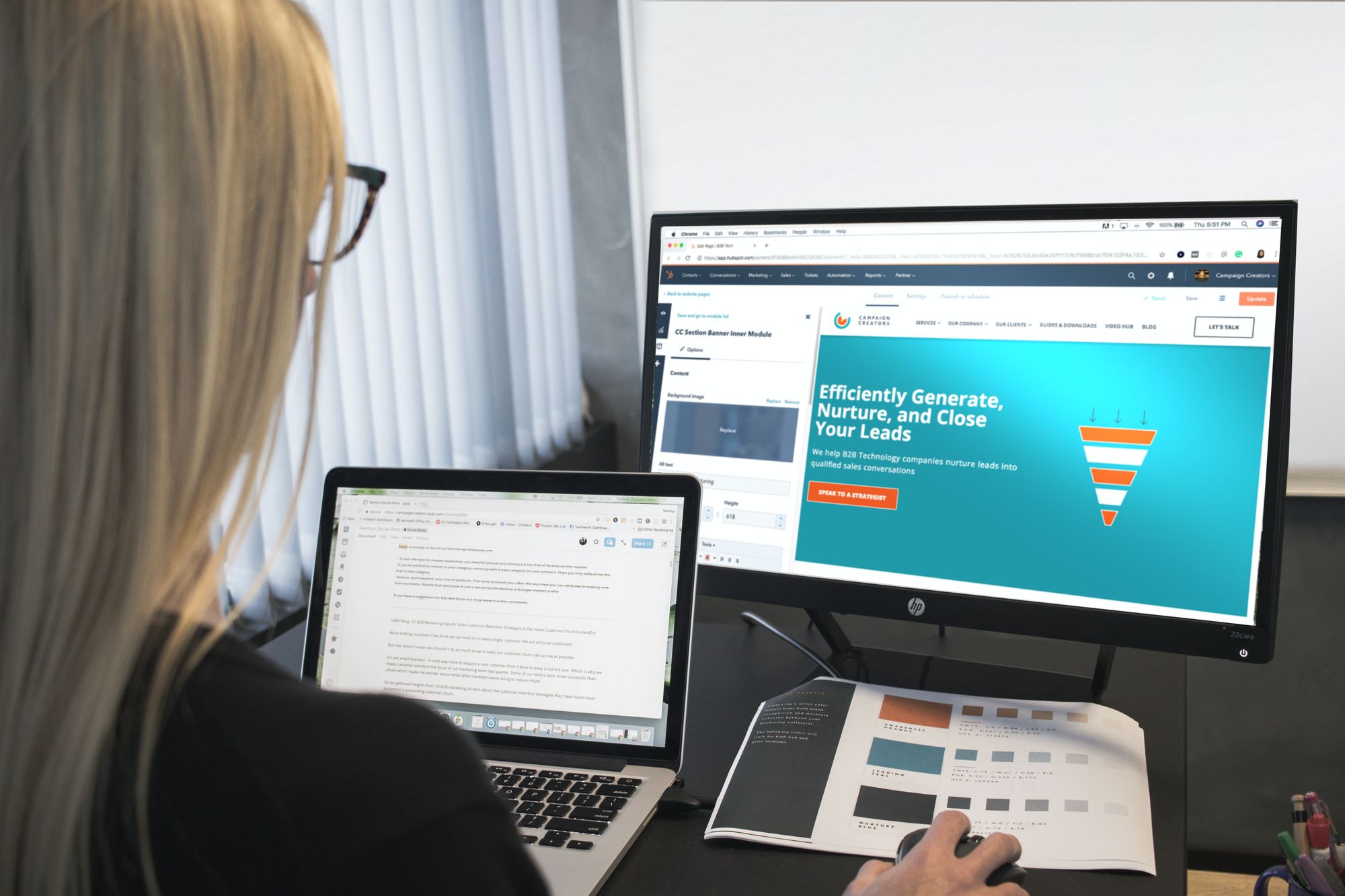Generate and enrich leads with 42matters! Learn how to import mobile and connected TV (CTV) app data and publisher insights from the 42matters Explorer into HubSpot.
Did you know that you can use the 42matters Explorer, our flagship app market research platform, to build highly-segmented lists of app publisher leads? True story! You can even download these lists as CSV files, import them into HubSpot, and take marketing and sales efforts to the next level.
In this article, we’ll walk you through the process! Here’s what we cover (click the links below to jump to the corresponding section):
- What Is the 42matters Explorer?
- What Is HubSpot?
- How to Export Leads From the 42matters Explorer
- How to Import Leads Into HubSpot
What Is the 42matters Explorer?
The 42matters Explorer is a high-octane app market research tool that’s user friendly, visually intuitive, and flexible enough to accommodate a wide variety of use cases. It provides insight into 17+ million published and unpublished iOS, Android, and Roku apps available on the Apple App Store, Google Play, and the Roku Channel Store.
The Explorer enables you to uncover:
- App performance KPIs like downloads, monthly active users (MAU), ratings, and reviews.
- App metadata and publisher insights.
- Integrated SDKs, required permissions, and developer updates.
- Categories, genres, and IAB categories.
- Localization and monetization techniques.
- And more!
The Explorer has dozens of filters that enable you to build highly-segmented lists of app publisher leads. You can export these lead lists as CSV files and use them to improve sales and marketing initiatives across the board.
Interested in learning more about the Explorer? Visit our product pages!
What Is HubSpot?
HubSpot, on the other hand, is an inbound marketing, sales, and customer service platform that helps businesses grow by attracting and engaging customers. Its CRM system allows for efficient organization and management of contacts, leads, and customers, making it an ideal platform for lead outreach.
How to Export Leads From the 42matters Explorer
To begin exporting leads from the Explorer, follow these steps:
- First and foremost, acquaint yourself with the list building capabilities of the Explorer. We recommend this article on how to use the platform to get targeted app developer leads.
- Next, begin building your list. Use the Explorer’s filters to home in on your target criteria (e.g., app categories, number of downloads, user ratings, etc.).
- Once you have your list of leads, click the 'Export' button at the top of the page. Fill out the popup based on your requirements and click ‘Export.’
Important Note: Always include app publisher domain names and URLs in your exports. These will come in handy when syncing your Explorer leads with existing HubSpot contacts.
- After clicking ‘Export,’ you will receive a CSV file with your lead list via email.
How to Import Leads Into HubSpot
Now that you have your list of leads from the Explorer, you can import them into HubSpot by following these steps:
- Log in to your HubSpot account.
- Navigate to the Contacts tab by clicking 'Contacts' in the main menu.
- Click 'Import' at the top right corner of the page.
- Choose 'Start an import' and select 'File from computer' to upload the exported file from Explorer.
- Map the properties of the imported data to corresponding fields in HubSpot. Make sure to map the app publisher company domain names as a unique identifier.
- Review your import settings and click 'Finish import' to complete the process.
Once your leads are imported into HubSpot, you can begin to use the platform's powerful marketing and sales tools to manage and engage with your leads effectively. By combining the data gathering capabilities of 42matters Explorer with the CRM and lead outreach features of HubSpot, you'll be well on your way to reaching your target audience and growing your business!