This past June, at their annual Worldwide Developers Conference, Apple made a startling revelation. The iOS 14 mobile operating system would kill the Apple IDFA… sort of.
According to Apple, the iOS 14 will come with new privacy features, requiring consumers to opt-in for permission to be tracked via their Identifier for Advertisers (IDFA). Those who do not opt-in will no longer receive targeted advertisements that leverage IDFA data.
This move is of great consequence to the world of mobile advertising, potentially stultifying an $80 billion industry. Fortunately, Apple has magnanimously agreed to defer enforcement to early 2021, giving advertisers time to adjust. Nevertheless, the folks over at AppsFlyer have found that a concerning 37% of marketers remain clueless about the changes.
With this in mind, we decided to put together a crash course on the new IDFA rules. We’ll cover the following:
- What is an IDFA?
- How can you find your IDFA?
- How do advertisers use IDFAs?
- Why is Apple killing the IDFA?
- What does the death of the IDFA mean to marketers and advertisers?
- What’s the difference between behavioral targeting and contextual targeting?
- How can 42matters boost contextual ad targeting?
Want to see how 42matters can boost ad targeting? Set up a free live demo!
What is an IDFA?
An IDFA is Apple’s version of an advertising ID. It’s a user-resettable identifier provided by the iOS operating system that enables advertisers to track user activity for advertising purposes. Since mobile apps do not collect cookies, IDFAs identify users that click on in-app ads to enhance targeting without revealing personal information.
To learn more about Mobile Advertising IDs, check out this blog post.
How can you find your IDFA?
To find your IDFA, you’ll need a third-party app like My Device ID by AppsFlyer. These apps are pretty straight-forward. Just download it, launch it, and your IDFA should be displayed prominently.
To reset your IDFA, go to the Settings app on your iOS device, then go to the Privacy page, and then to the “Advertising” page. Then click “Reset Advertising Identifier…”
How do advertisers use IDFAs?
IDFAs are useful to advertisers because they deliver depersonalized, aggregated user data that enable them to discover information relevant to mobile advertising, such as when and how users interact with campaigns. This helps them facilitate payments and attributions, improve targeting, etc.
For example, let’s say DoorDash runs a campaign to gain new mobile app users. By working with a mobile measurement partner (AppsFlyer, Kochava, etc.) they can connect an app install with an ad click by tracking the converted device’s IDFA. This gives DoorDash insight into the success of the ad campaign.
Additionally, if the new user eventually buys a meal via the DoorDash app, DoorDash knows how to attribute the results of that marketing effort, connecting it to the ad spend that initiated it.
Why is Apple killing the IDFA?
Technically Apple is not getting rid of IDFAs. They’re just defanging them. Until recently IDFA details were kept in the bowels of the Settings app, making them difficult for users to find and coating Apple’s user privacy practices with a patina of suspicion. Now however, Apple will make IDFA access an opt-in process, wherein iOS device holders will have to give their express permission to allow apps to track their IDFAs.
A glance around the mobile app industry will give you an idea of why Apple made this decision. As we’ve noted a number of times on this blog, the budding “Tech Cold War'' between the United States and China has elevated a number of privacy concerns stemming from China-based tech giants like TikTok and Huawei to the forefront of global debates.
So, whether or not the “End of the IDFA” lives up to the apocalyptic billing, it’s a clear push on the part of the world’s foremost tech company to establish trust between them and consumers.
What does the death of the IDFA mean to marketers and advertisers?
Apple’s motives may well be benevolent, but undercutting the IDFA ecosystem is a huge problem for the mobile advertising industry. As they say, the road to hell is paved with good intentions.
Indeed, AppsFlyer estimates that mobile app install spend will be close to $80 billion in 2020. Android accounts for a huge chunk of that, boasting roughly twice as many app installs as iOS. However, as Forbes’s John Koetsier notes, the numbers are actually reversed when it comes to per platform spend, with iOS hitting $15 billion in Q1 2020, compared to Android’s $8.3 billion. In other words, iOS users are twice as valuable as Android users from an advertising perspective.
Of course, advertisers will still need to advertise. But getting quality ad targeting data is about to get a lot more difficult, since advertisers won’t be able to measure ad results with nearly as much precision as before.
What’s the difference between behavioral targeting and contextual targeting?
Broadly speaking there are five different ways to target ads. There’s behavioral targeting (or audience targeting), contextual targeting, search retargeting, site retargeting, and predictive targeting. Let’s focus on the first two, since they’re most relevant to the topic at hand.
- Behavioral targeting — Behavioral targeting is the use of historical behavior to personalize the sorts of ads consumers see. By segmenting audiences based on in-app and mobile browsing behavior, such as apps downloaded, links clicked, and pages visited, advertisers can target them with the most relevant ads.
- Contextual targeting — This involves displaying ads based on an app’s content. For instance, placing an ad for tennis shoes on a calorie counter app. Contextual targeting is based on the principle that someone using a certain app is likely to be interested in products or services related to the content of the app. Apropos to IDFA, contextual targeting preserves user privacy since it does not require user data to facilitate ad placement.
Gutting IDFA-based advertising is bound to make behavioral targeting far more difficult in the years to come. As such, contextual advertising is likely to play a much larger role in the iOS space going forward.
How can 42matters boost contextual ad targeting?
We provide insight into every app available on Google Play and the Apple App Store, as well as the Amazon Appstore, Tencent Appstore, Apple TV tvOS App Store, Amazon Fire TV, and Roku Channel Store.
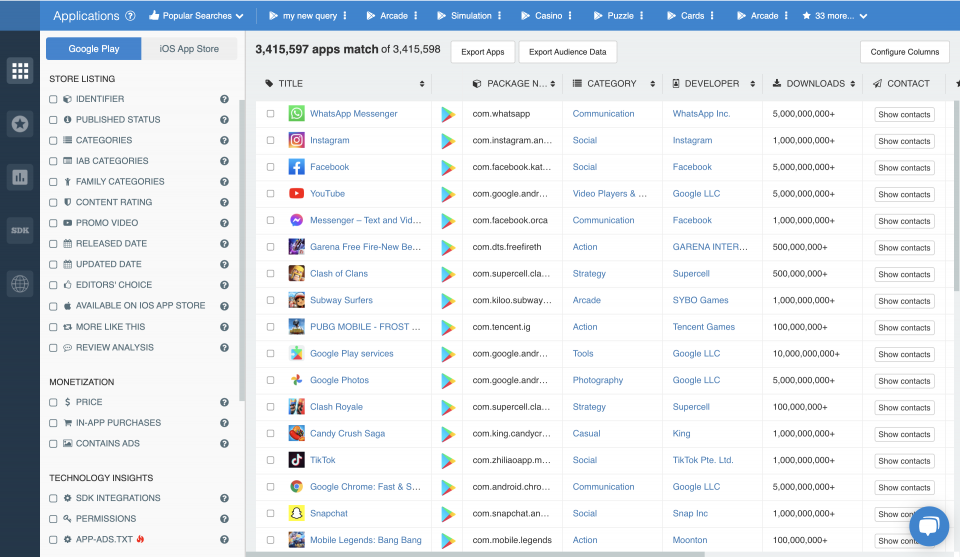
Via our suite of file dumps, APIs, and the 42matters Explorer, you’ll have insight into several thousand data points for 15+ million apps. Relevant to contextual ad targeting, this includes:
- Categories, genres, and IAB categories — For instance, if a real estate company is looking to place advertisements on real estate apps in order to target their users, they could use 42matters Explorer to pull a list of all apps categorized under the Real Estate, Real Estate Buying and Selling, and Real Estate Renting and Leasing IAB categories. They can then import these lists into their ad networks of choice and make sure their ads are served only to people that use those real estate apps.
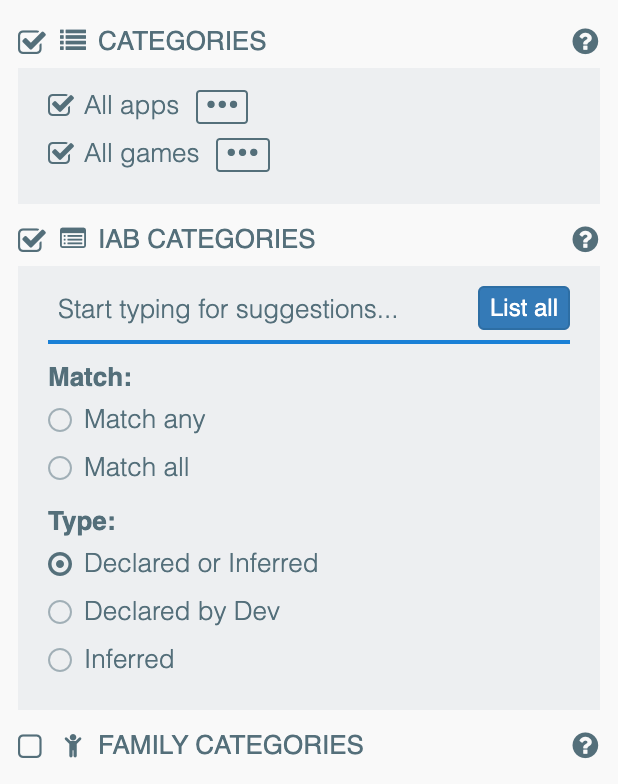
- Country availability, languages, and other localization insights — Continuing with the real estate example, agencies can leverage country availability, language, and localization insights to refine their ad placement further. By identifying which apps are and are not available in their preferred language or in their area of operation, they can whitelist and blacklist certain apps to optimize ad spend.
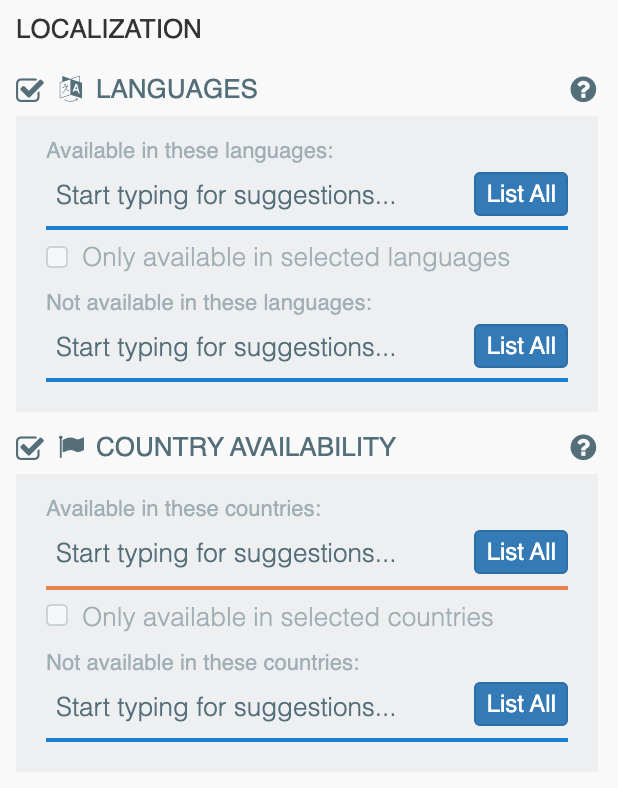
- Gender insights — In addition, with 42matters, businesses can gain insight into which apps have mostly female user bases (Instagram, Pinterest, etc.) versus which have mostly male user bases (WhatsApp, Clash of Clans, etc.). So, if a business offers a product that appeals to a specific gender demographic, they can use 42matters to export apps that appeal to those demographics.
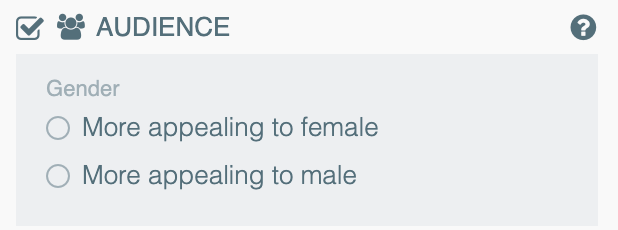
- Content rating information — Another concern many businesses have is brand safety. With content rating information from 42matters, they’ll have access to region-specific content evaluation data, enabling them to avoid distasteful apps or apps that don’t match their branding standards. 42matters’ content rating data includes ratings from ESRB in the United States, PEGI in Europe, USK in Germany, ACB in Australia, ClassInd in Brazil, GRAC in South Korea, and the IARC for other global markets.

In addition, 42matters offers insight into global and country-specific top charts and app rankings, downloads, ratings, reviews, publisher insights, app metadata, SDK integrations, permissions, and a whole lot more.
If you would like to learn more about how our data can improve your mobile advertising strategy and prepare you for a post-IDFA world, schedule a free demo with one of our experts!



