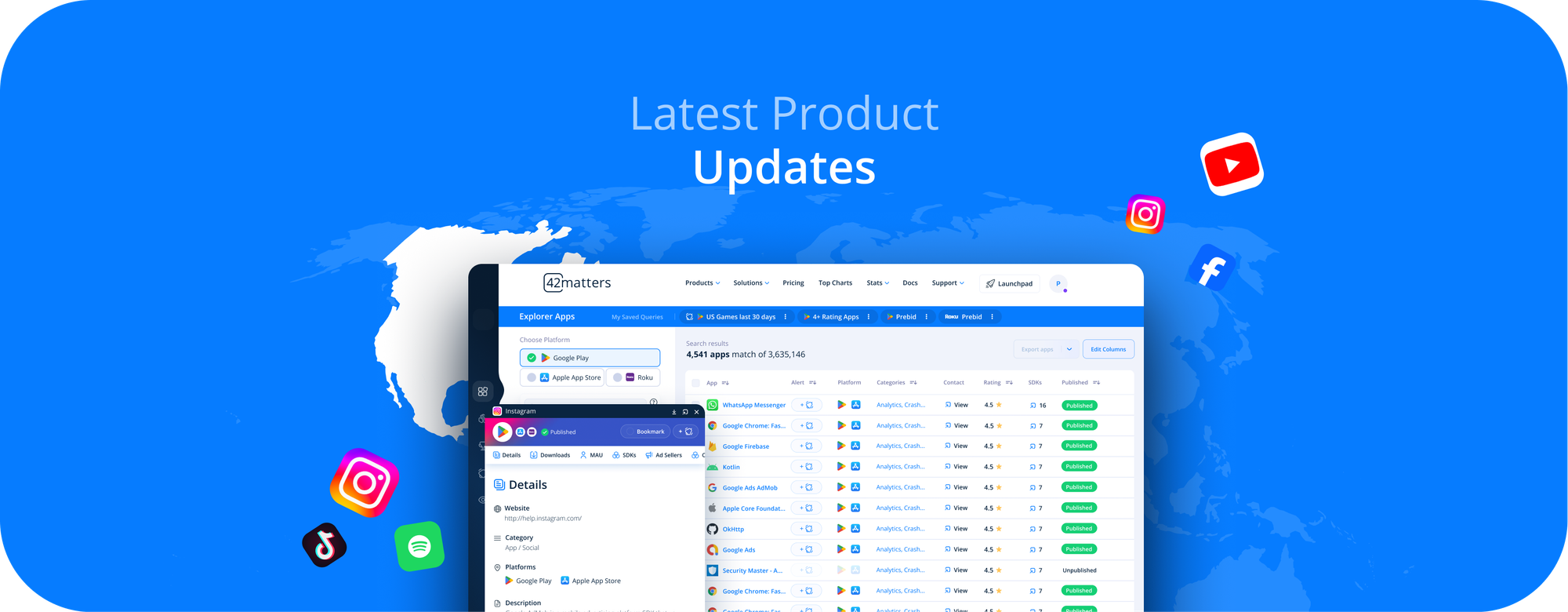What is a mobile advertising ID? In this article we'll explain what what they are, the different kinds that exist, why they are used, and how you can reset them.
What is an advertising ID?
Advertising IDs are user-resettable identifiers provided by a device’s operating system that allow developers and marketers to track user activity for advertising purposes. Since mobile apps do not collect cookies, advertising IDs such as Android’s AdID and Apple’s Identifier for Advertisers (IDFA) track users that click on in-app ads to enhance serving and targeting capabilities without without revealing personal information about the users themselves.
Indeed, AdIDs and IDFAs deliver depersonalized, aggregated user data that can be used to discover relevant information, such as which in-app events a user triggers. Moreover, advertising IDs make it possible to identify when users interact with a mobile advertising campaign and thus facilitate payment and attribution.
Why are advertising IDs useful?
As Google notes on their Ad Manager support page, advertising IDs allow buyers to match their data about users to the user behind an impression received from an exchange. In so doing, app developers can improve remarketing capabilities, frequency capping, and conversion tracking on their Ad Exchange inventory.
Moreover, the tech giant also points out that advertising IDs enable advertisers to more accurately measure the performance of their campaigns through improved tracking and attribution. In turn, this unlocks new monetization opportunities for publishers as well as an enhanced ability to create sophisticated and targeted advertising campaigns.
Where can you find your Identifier for Advertisers (Apple) and how to reset it?
In order to determine your Identifier for Advertisers (IDFA), you must use a third-party app, such as My Device ID by App Flyer, Adjust Insights by Adjust, My TUNE Device by TUNE, or The Identifiers by Shundor Apps. Typically, these tools are pretty straight forward from a user perspective – just download the app, launch it, and your IDFA will be prominently displayed. Moreover, some have a variety of other useful functions, such as the ability to share your IDFA.
In order to reset your IDFA, you must navigate to the Settings page on your iOS device, then to the Privacy page, and then from there to the “Advertising” page. Then click “Reset Advertising Identifier…”
Where can you find your AdID (Android) and how to reset it?
Much like locating an Apple device’s IDFA, you can figure out an Android device’s AdID via a third party app. Indeed, many of those listed above will do the trick. However, you can also find your AdID by opening the Google Settings app on your Android device and clicking on “Ads.” Your AdID will be listed at the bottom of the screen.
In order to reset your AdID, tap the “Reset advertising ID” button on the “Ads” page.