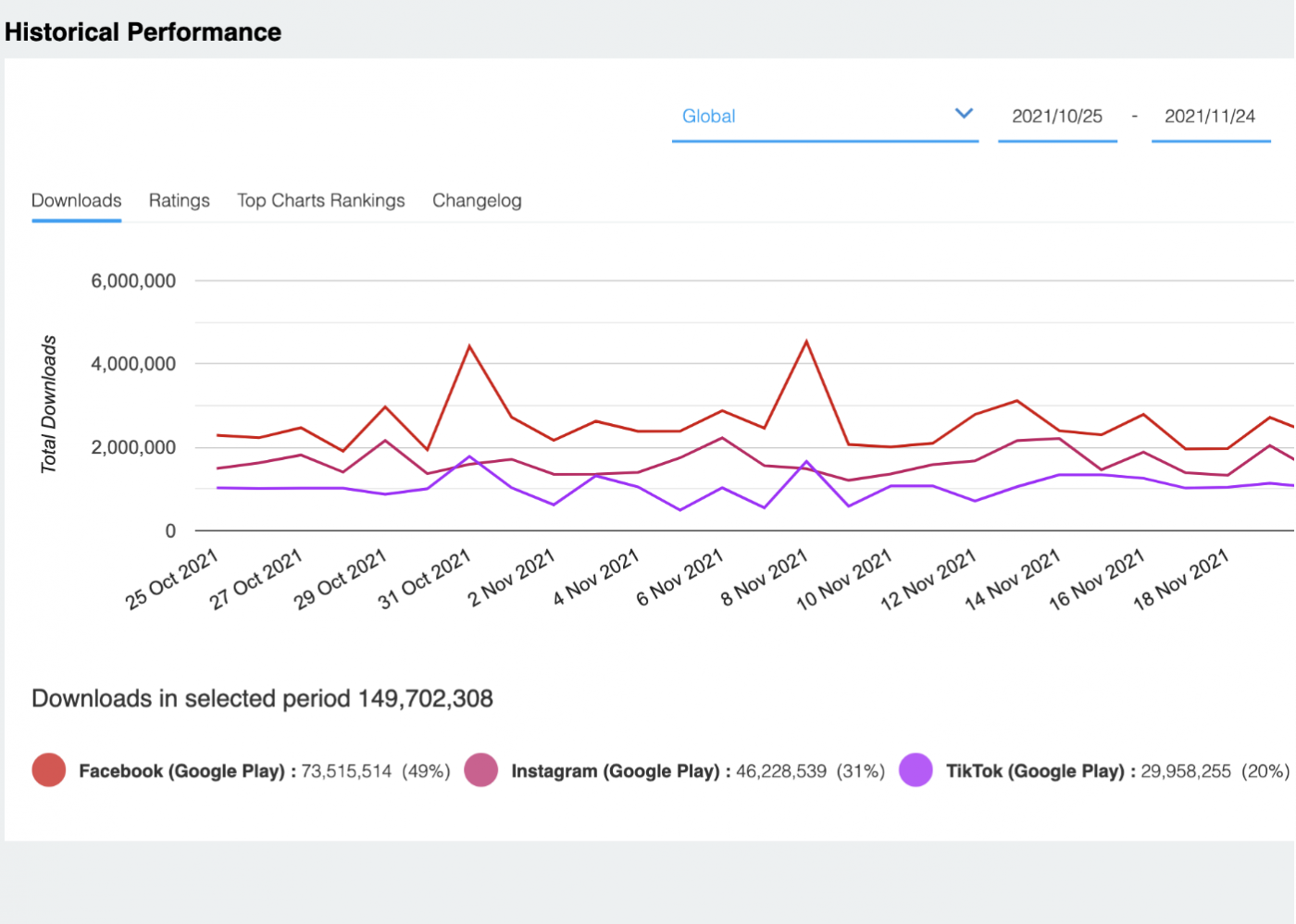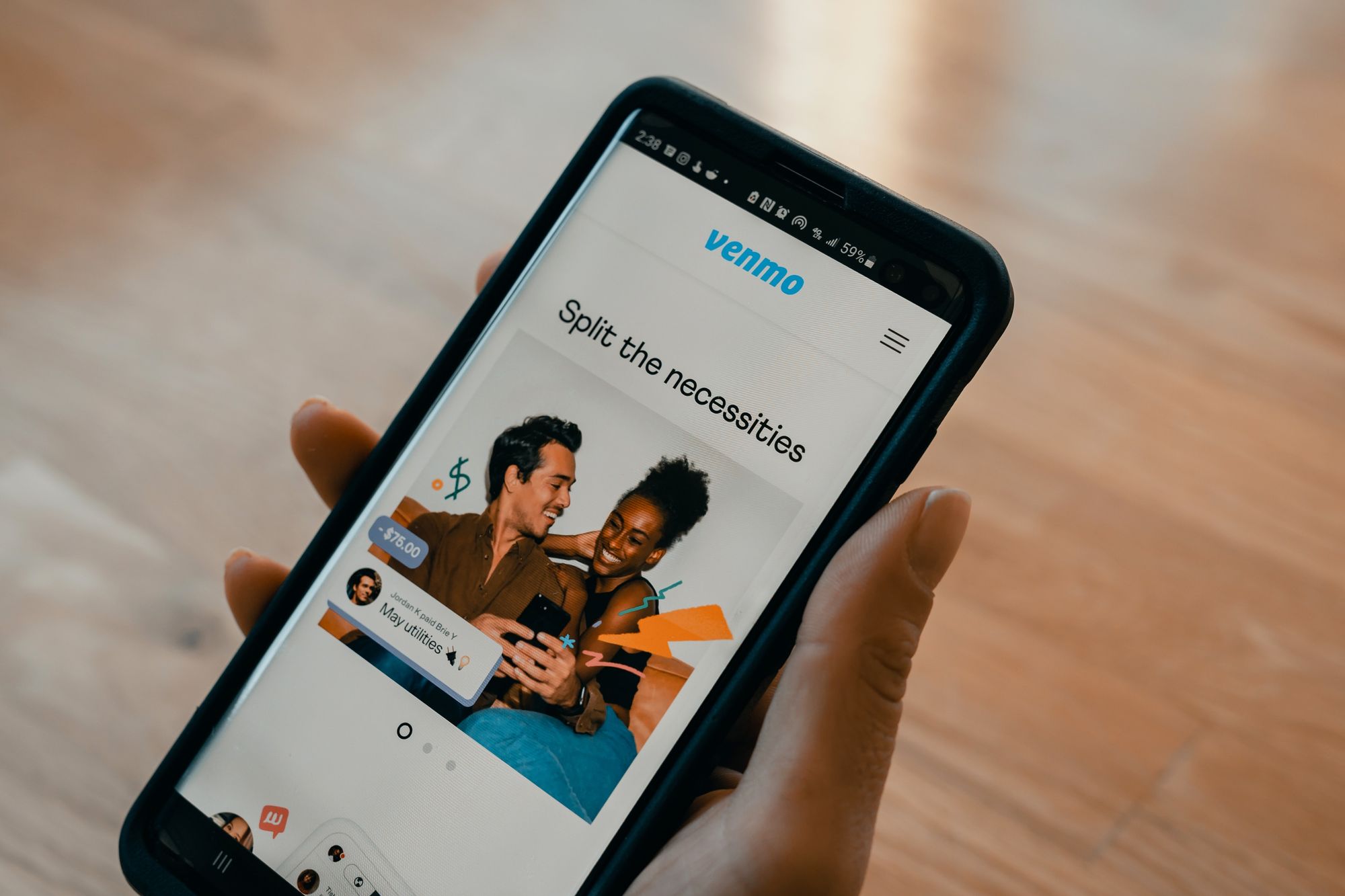You spoke and we listened! Due to popular demand for app tracking and benchmarking, we’ve developed a brand new tool — the 42matters App Watchlist! Here’s what it can do.
Over the years, we’ve received numerous requests from customers and prospects alike regarding our mobile app and game tracking and benchmarking capabilities. While our suite of products — including the Explorer platform and our many APIs and file dumps — do indeed facilitate app tracking and benchmarking, they weren’t necessarily designed for that purpose. As a result, users who leveraged our solutions for benchmarking were left to do a lot of “dirty work“ on their own.
But no longer; because we’ve launched the 42matters App Watchlist! It’s an app benchmarking tool that enables users to track iOS and Android apps available on the Apple App Store and Google Play. It provides insight into estimated downloads, including country-specific downloads and historical downloads going back one and a half years; as well as ratings, top chart rankings, app changelogs, integrated SDKs, and more.
However, this is the first iteration of the App Watchlist and we’re constantly adding new features. To stay abreast of the latest updates, be sure to subscribe to our newsletter, which will provide summaries for each new addition.
In any case, in this blog we’ll introduce you to the App Watchlist. Here’s what we’ll cover:
- How to Track Apps With the App Watchlist
- Tracking App Performance
- 30-Day Summary
- Performance
- Tracking Global Top Chart Rankings
- Analyzing Integrated SDKs
- App Details
- Set up App Alerts (Coming Soon)
- App Watchlist Use Cases
- Track Your Own Apps
- Benchmark Your Competitors
- Discover App Market Trends
- Access the App Watchlist Today!
If you’re already interested and can’t wait to take the App Watchlist for a spin, contact sales to get started!
How to Track Apps With the App Watchlist
First and foremost, the basics. As noted above, the 42matters App Watchlist enables users to track any iOS or Android app available on the Apple App Store or Google Play.
To begin tracking an app on the App Watchlist, click either of the two Add buttons outlined in the image below:
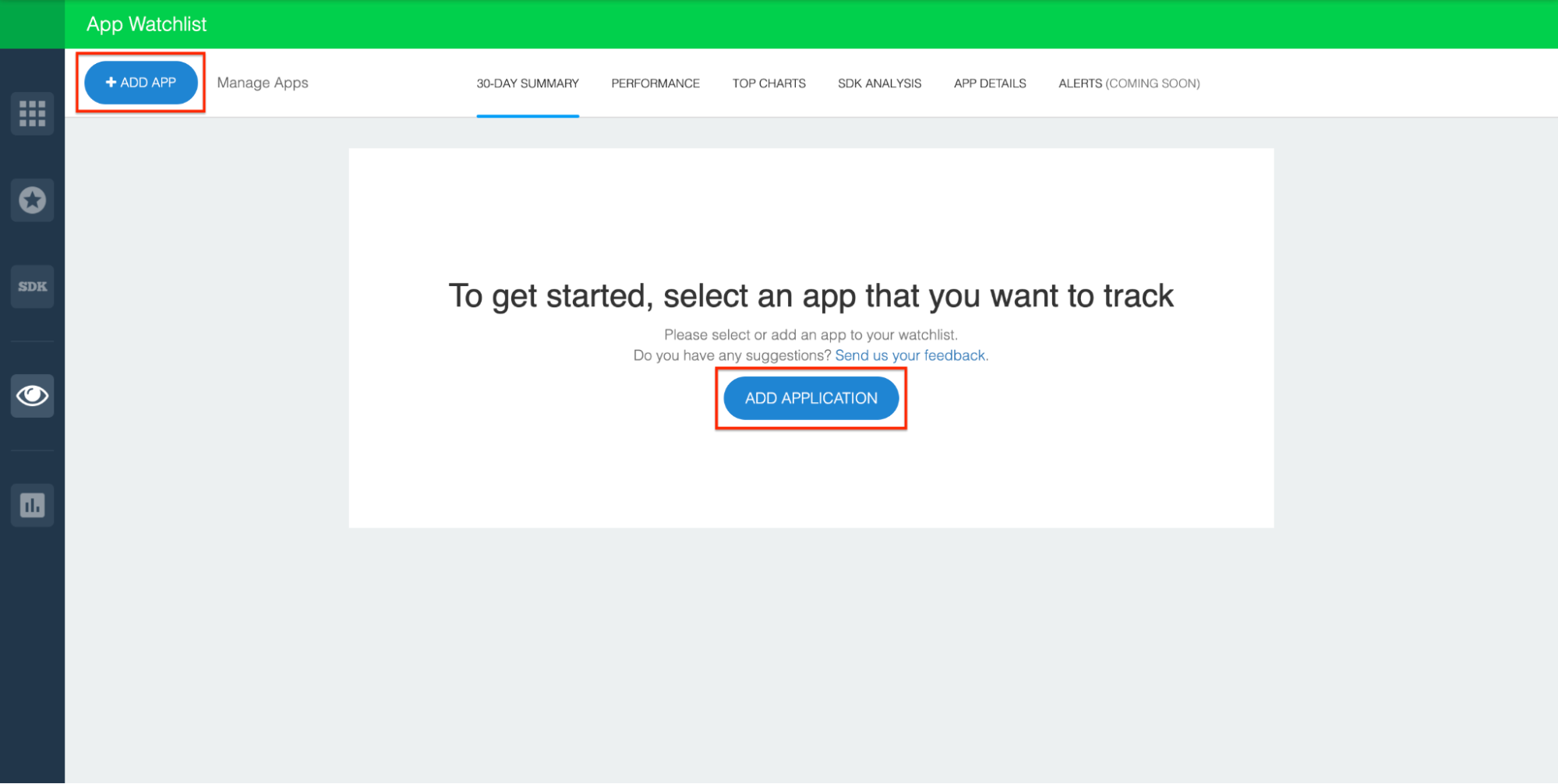
This will open a pop up titled Add apps to your watchlist. From here you can search any app, by platform, using the app name, app ID, developer name, or store URL. Then, when you’ve selected the apps you’d like to track, click Apply. See here:
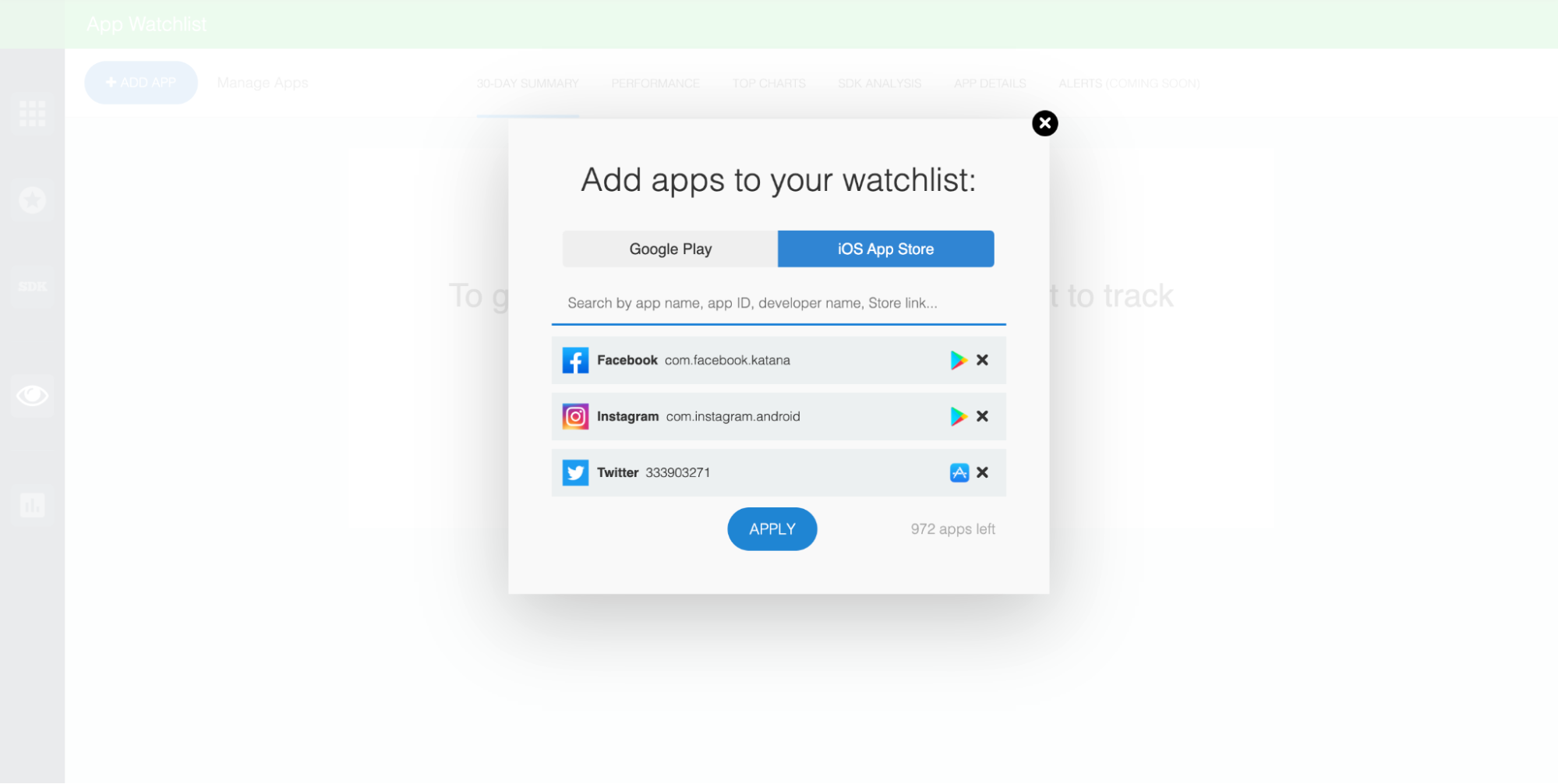
The apps will then appear in your App Watchlist dashboard:
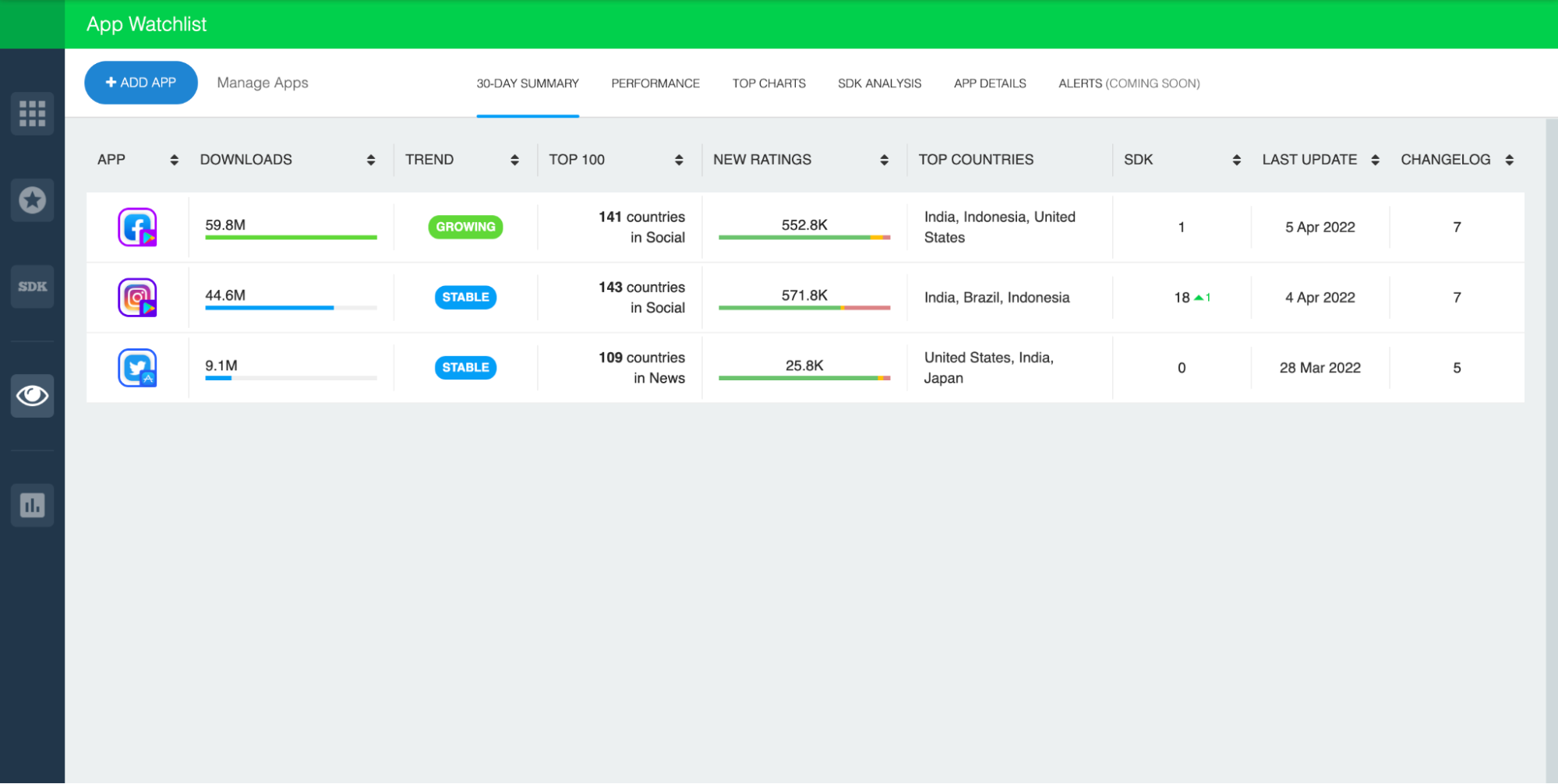
If you’d like to remove any of the apps you selected, click Manage Apps in the upper left-hand corner of the screen (next to the + Add App button), then click the trash can icon next to the app you’d like to delete. See here:
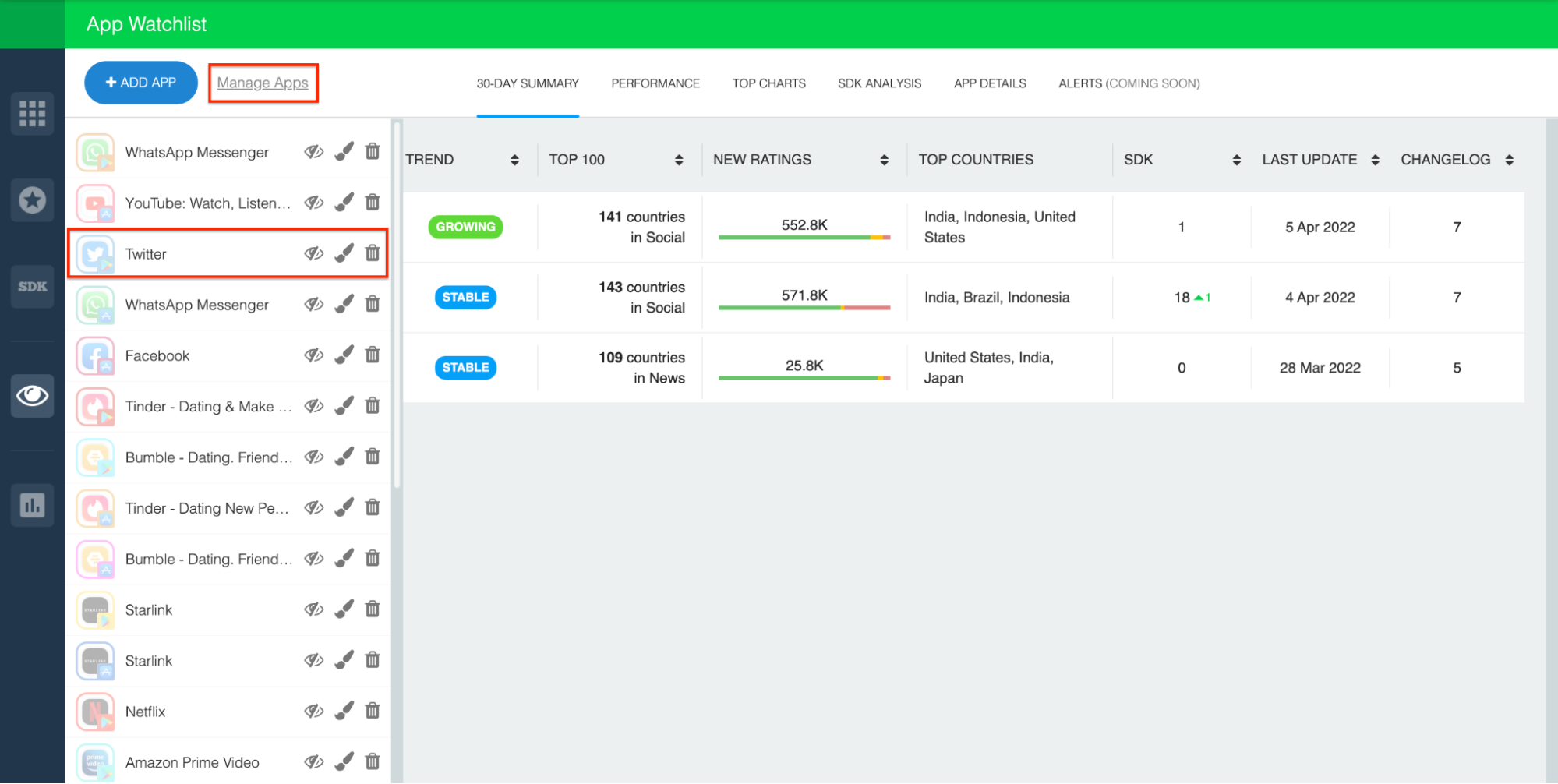
But be careful! There’s a limit to how many changes you can make to your app watchlist per month. The number of changes you can make depends on your subscription and resets each month. You can see your remaining monthly changes when you add new apps to your watchlist:
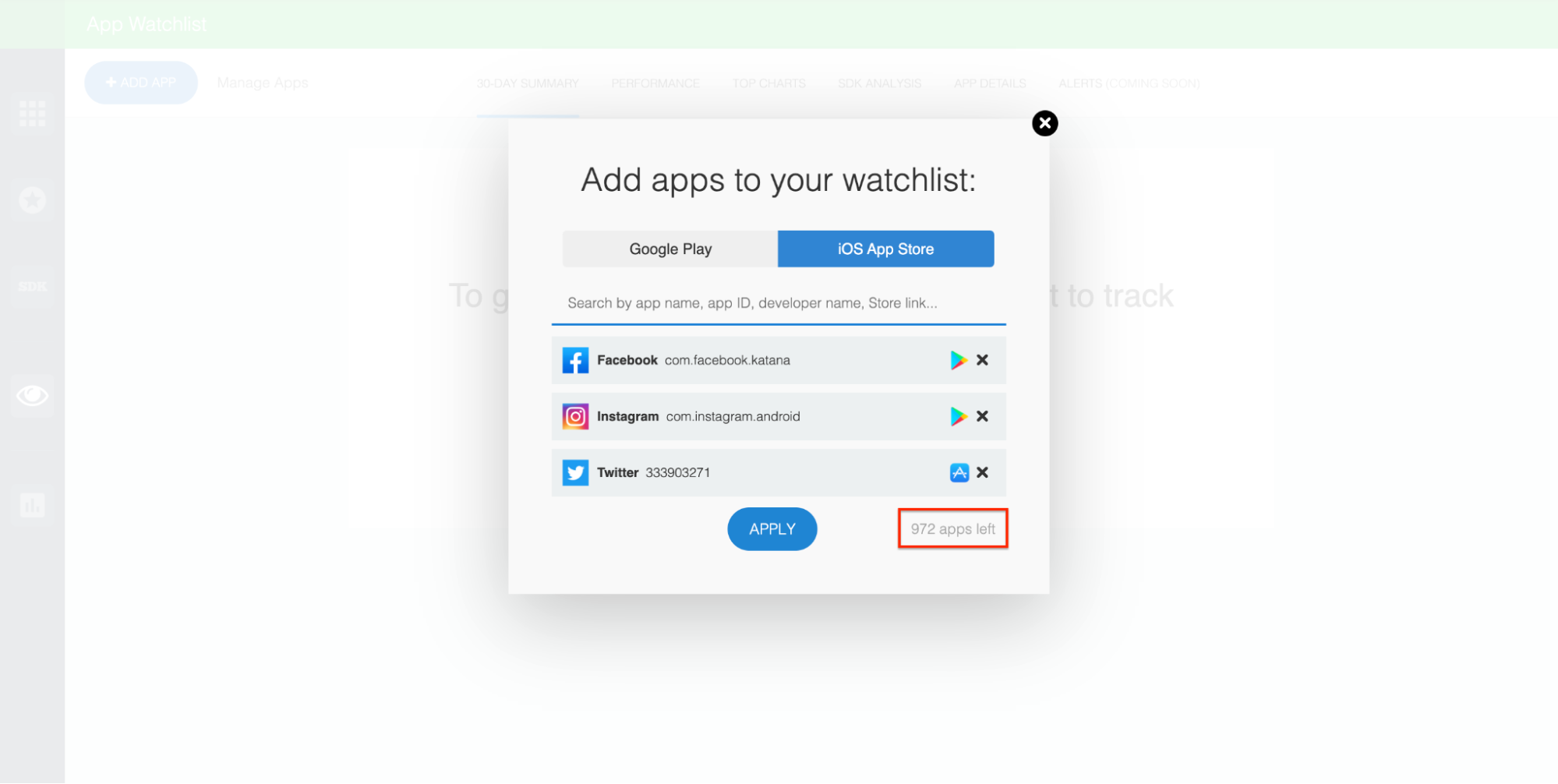
In addition, when you click the Manage Apps button, you can use the eye icon next to each app to show or hide the data on the App Watchlist dashboard. You can also rearrange the order of the apps via drag and drop, and change the color associated with them by clicking the paint brush icon. These actions will not count against your monthly changes.
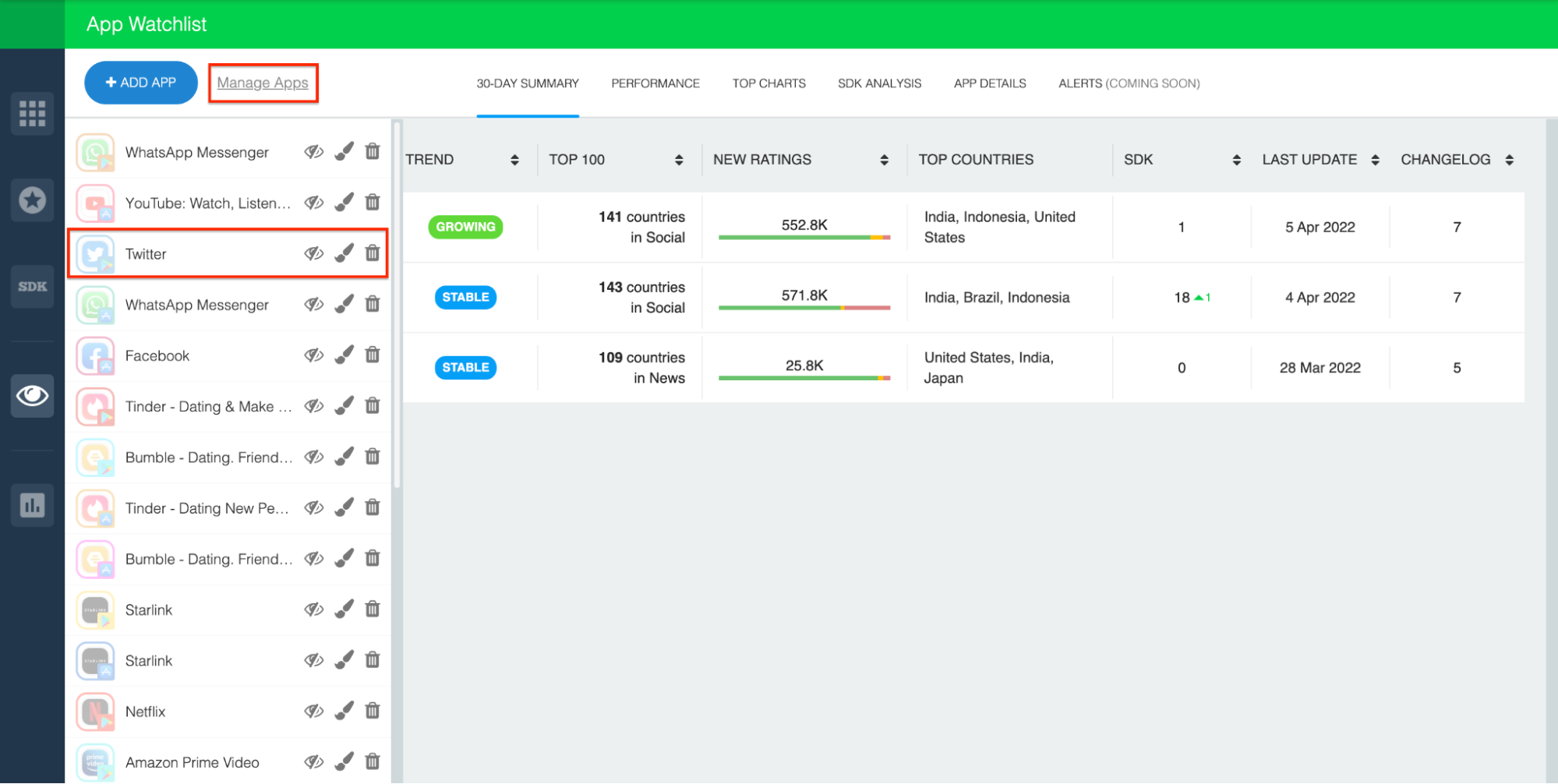
Last, but certainly not least, each app icon is adorned with either an App Store or Play Store logo. As you can probably guess, this will help you identify which apps are iOS versus Android.
Tracking App Performance
30-Day Summary
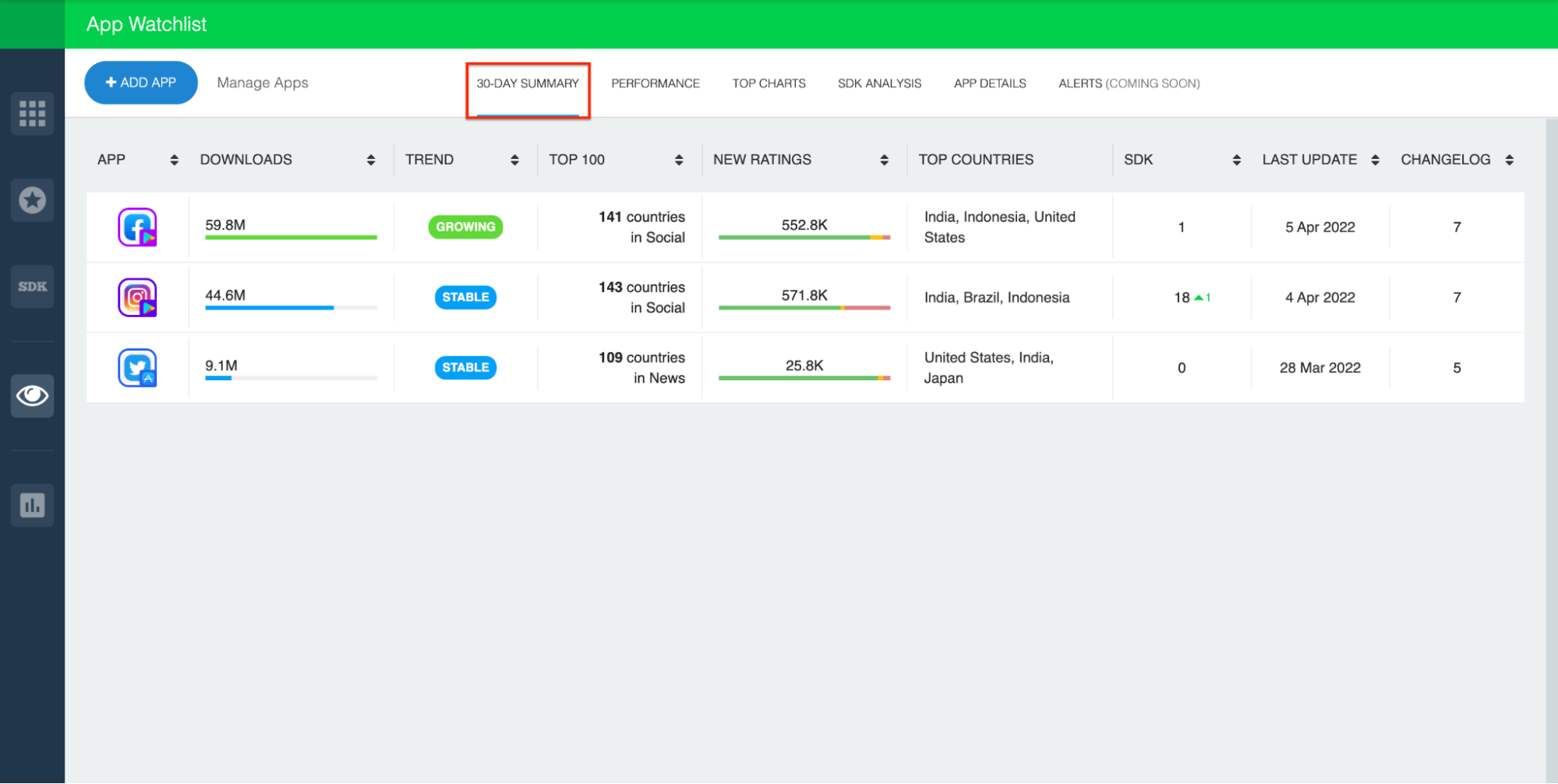
The App Watchlist dashboard defaults to a 30-day summary, which, as the name suggests, captures the performance of each app over the last 30 days. This includes the following insights:
- Global estimated downloads.
- Download trends (i.e. whether downloads are increasing, decreasing, or stable).
- Top 100 rankings detailing the number of global top chart appearances.
- The number of new user ratings, including the number of positive and negative ratings (hover over the bar to see the exact number for each).
- Top countries by estimated app downloads.
- The number of integrated SDKs.
- Date of most recent app update.
- The number of changelog updates made to the app.
Performance
Then comes the historical performance section, where you can visually explore and compare estimated downloads, ratings, top charts rankings, and changelogs.
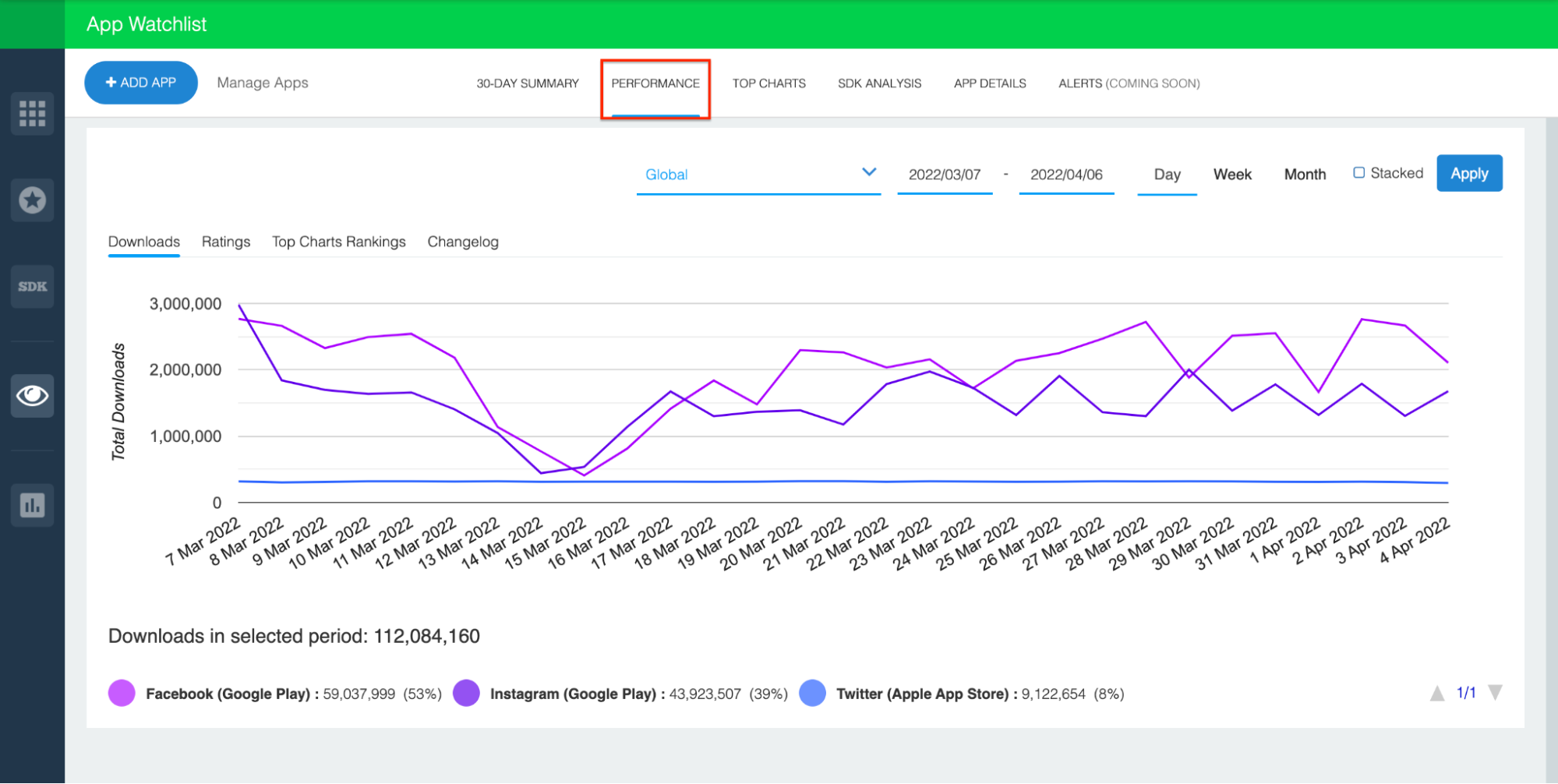
Downloads (Stacked)
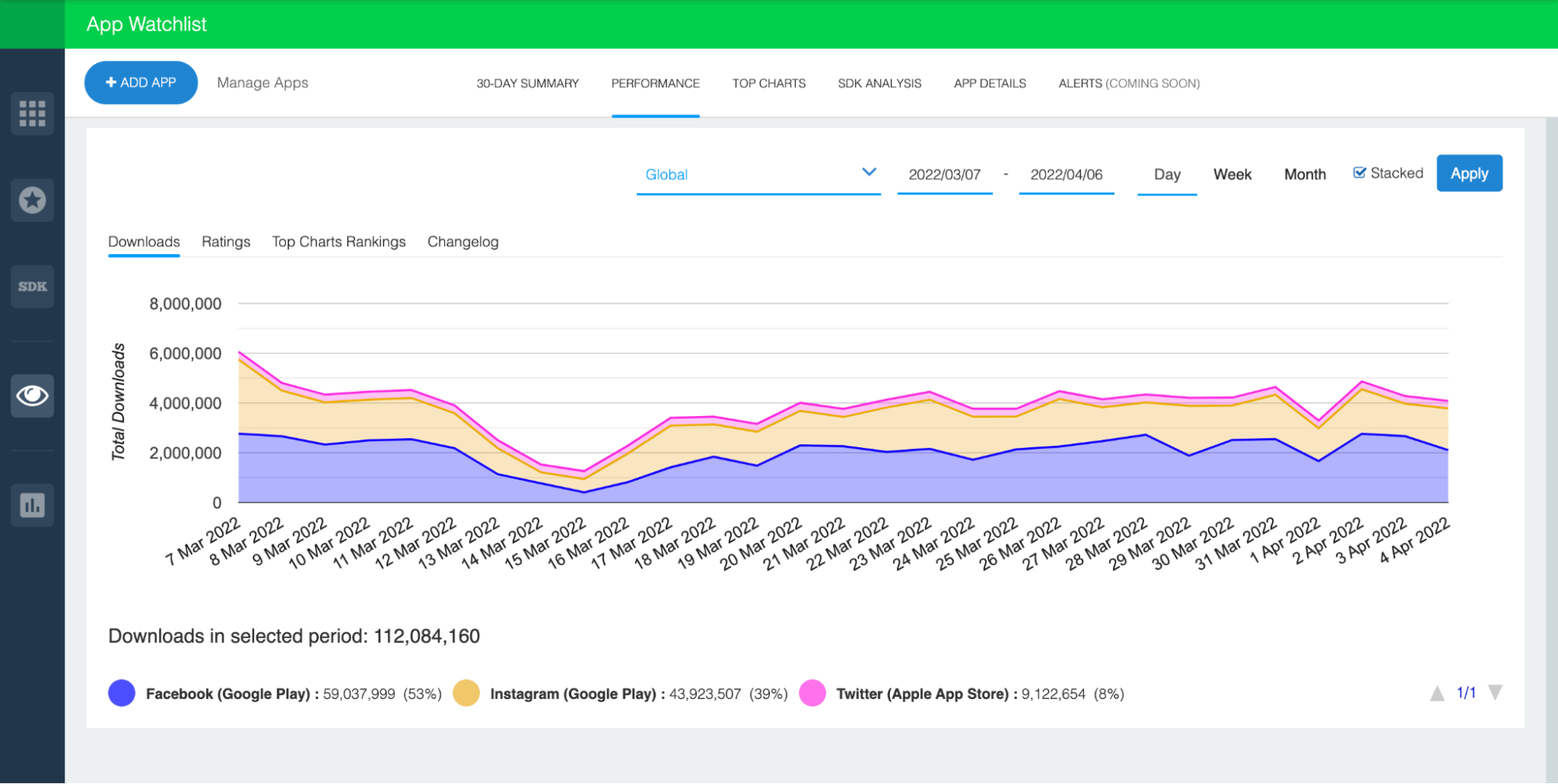
Here, you’ll be able to see estimated global or country-specific downloads for your selected apps in a given time period. Depending on the package, you can see data going back as far as one and a half years.
Below the graph, you’ll find total combined downloads in the given time period, with app-level downloads just below that. Please note that iOS and Android versions of the same app will be treated as separate apps for tracking purposes.
This data can be viewed in either a stacked chart or an unstacked chart, simply by ticking the box next to Stacked in the upper right-hand corner of the chart.
Ratings
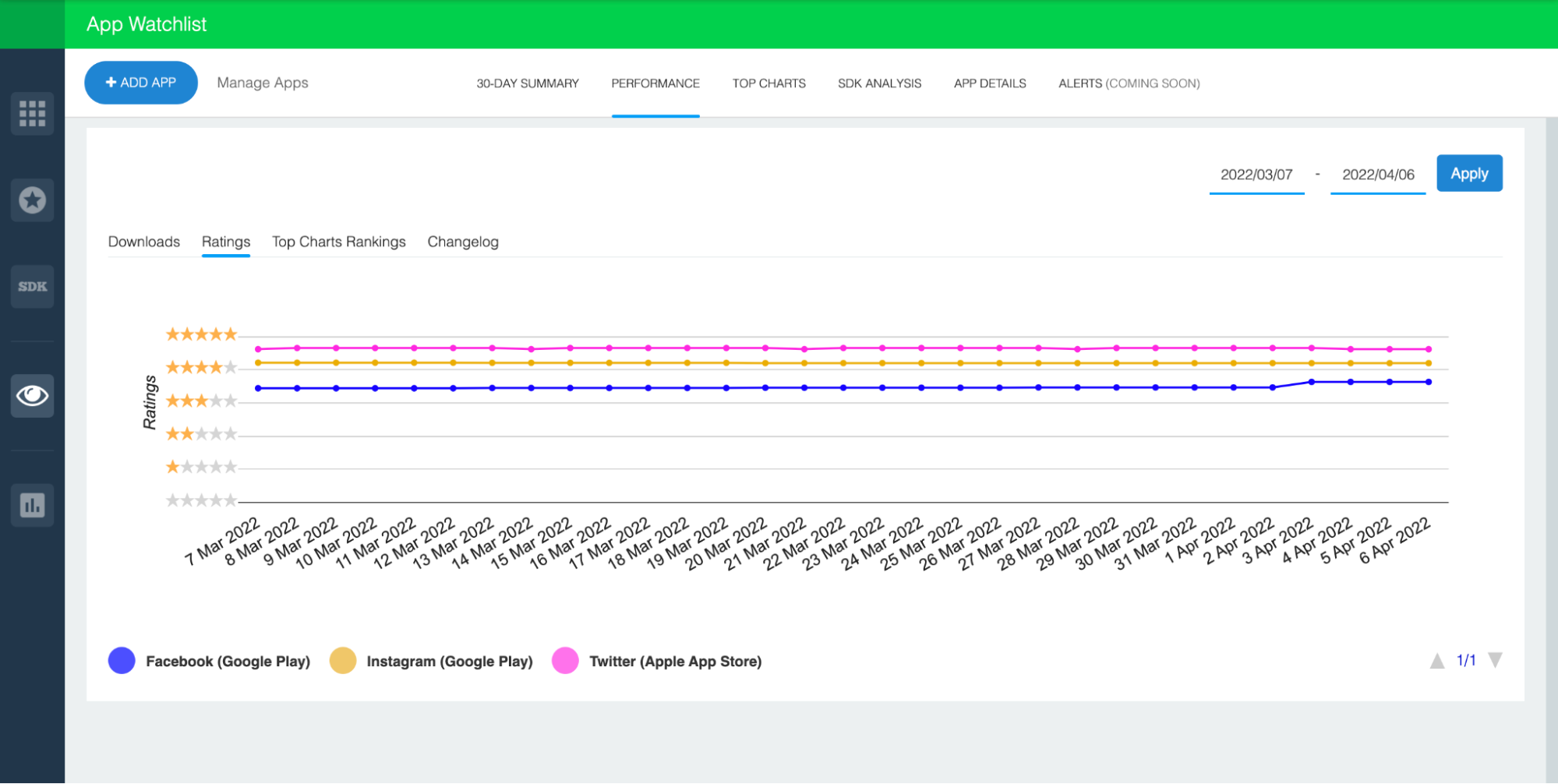
The performance section can also be used to track app ratings. By clicking the Ratings tab at the top of the chart, you’ll be able to see the change in average ratings for each app over the selected period. By hovering over the individual dots, you’ll be able to see the average rating for the given app on the date represented by the dot.
Of course, these ratings are based on the 0 to 5 star scale used by Google and Apple, and App Watchlist users can access historical ratings going back as far as one year.
Top Charts Rankings (Grossing)
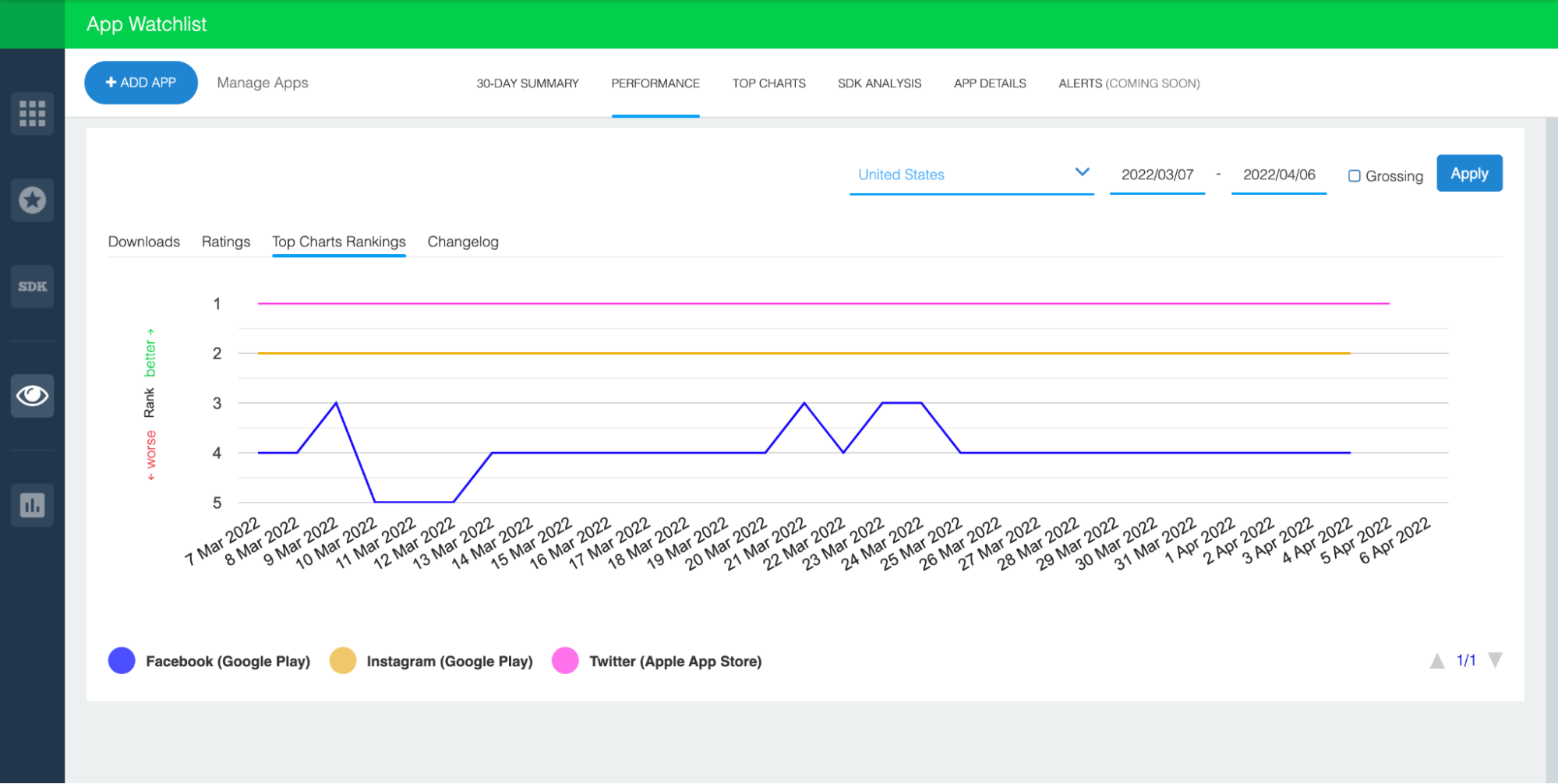
Next up, Top Chart Rankings. This will give you an idea of how your selected apps have fared on global top charts over the selected time period. To select a country of interest, simply click the country drop down above the chart. By hovering over a spot on one of the lines, you’ll be able to see the exact top chart positions for all apps on the corresponding date.
By ticking the box next to Grossing, you’ll be able to view how these apps performed on the top grossing apps charts.
Changelog
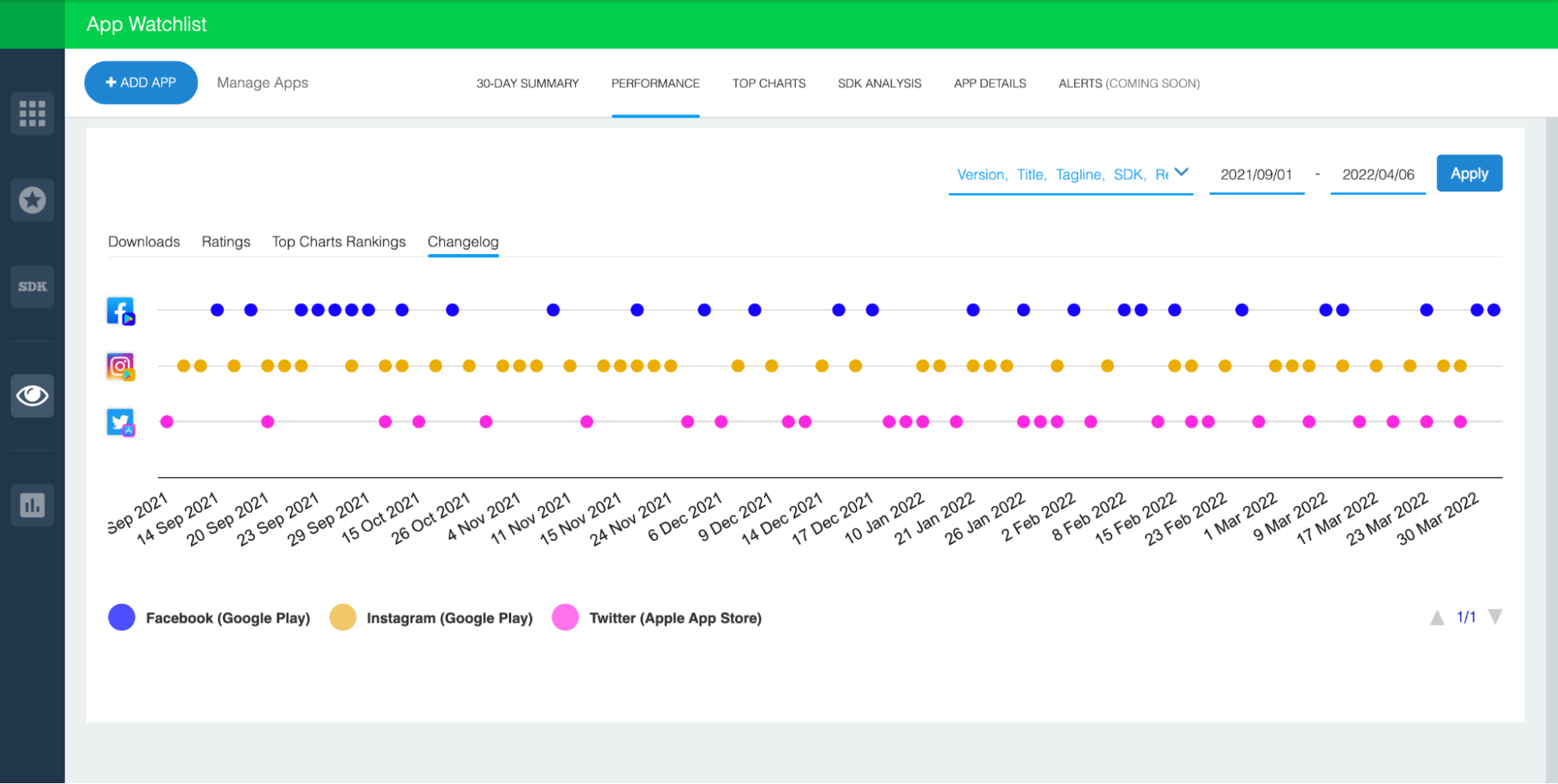
Finally, the Performance feature can be used to analyze app changelogs. It will give you a visual overview of when apps released updates and enable you to filter by update type in the dropdown above the chart. This includes updates for Category, Content Rating, Developer, Downloads, Genre, Min OS Version, Permission, Price, and more.
By hovering over the individual bubbles you’ll be able to see what specifically was updated, the date of the update, and more. By clicking on the bubbles, you can see all changes made to the app on the corresponding date. This feature includes data going back one year.
Tracking Global Top Chart Rankings
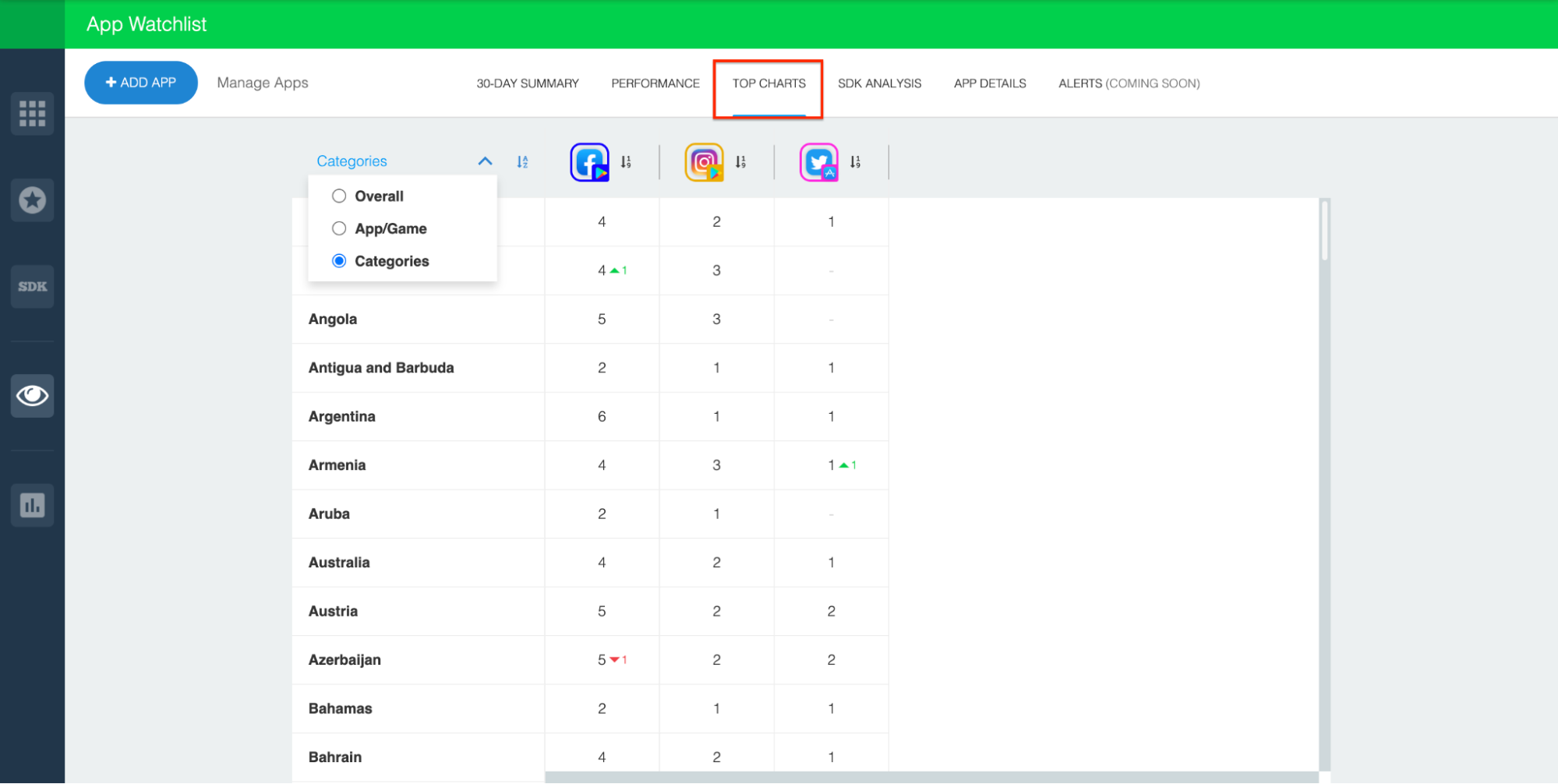
The 42matters App Watchlist also enables you to track global top chart rankings by country and category. Indeed, as you can see in the image above, it shows you how each of the apps you track are currently performing across the globe, with an indicator showing you how the current ranking compares to that of the previous day.
In addition, you can sort these top charts by Overall rankings, App vs Game rankings, or rankings by app Categories.
Analyzing Integrated SDKs
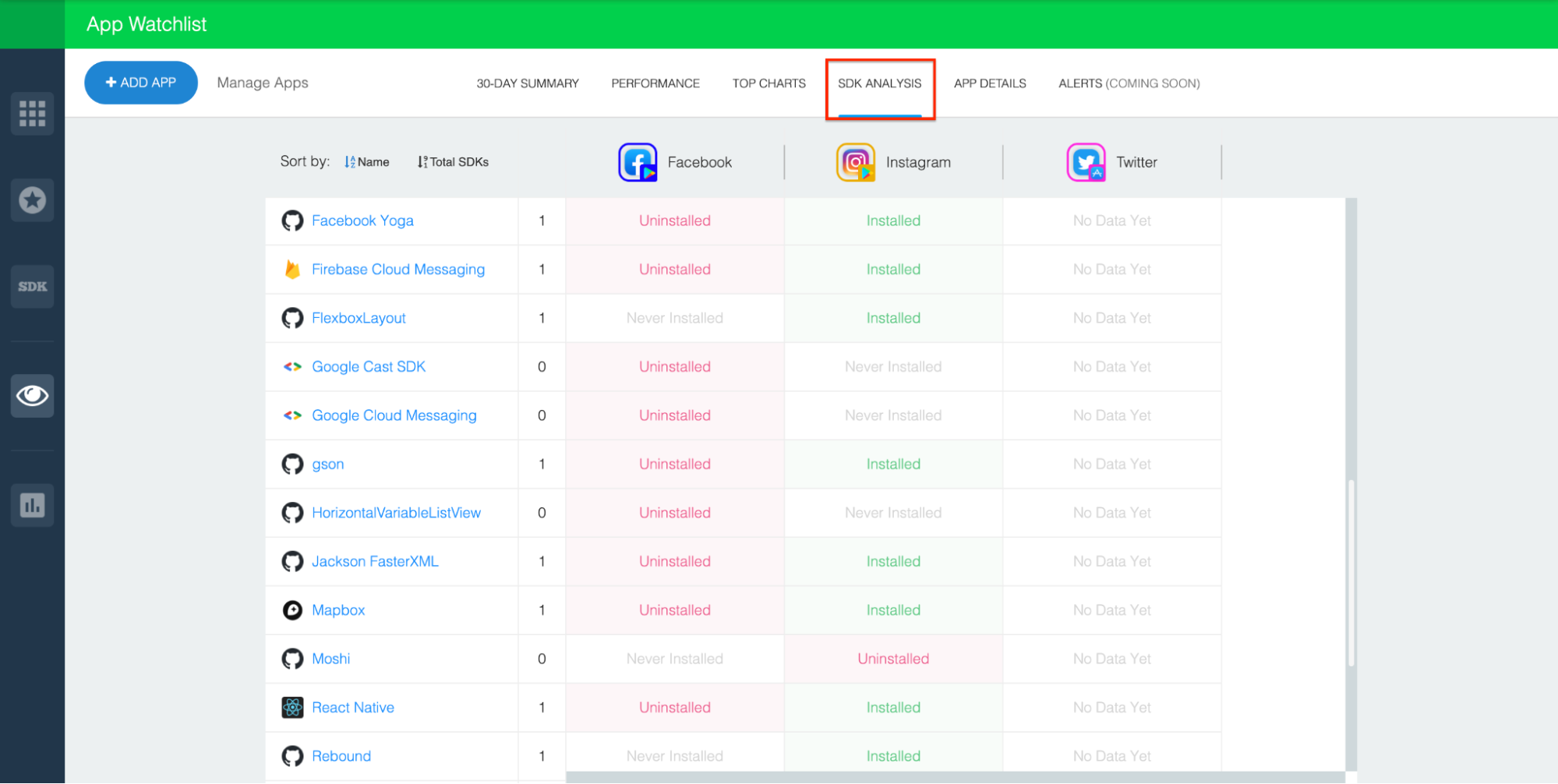
Next up, SDK analysis! With the App Watchlist, you’ll be able to see which SDKs are integrated into each app, as well as which SDKs the apps have used in the past. What’s more, the SDKs are separated by category to help you understand their purpose without any extra Googling.
Last, by clicking on an SDK name, you’ll be redirected to the SDK Explorer public page, which will give you a more detailed view of the SDK. This includes SDK details, which apps integrate the SDK, the SDK’s market share by app category, similar SDKs, etc.
App Details
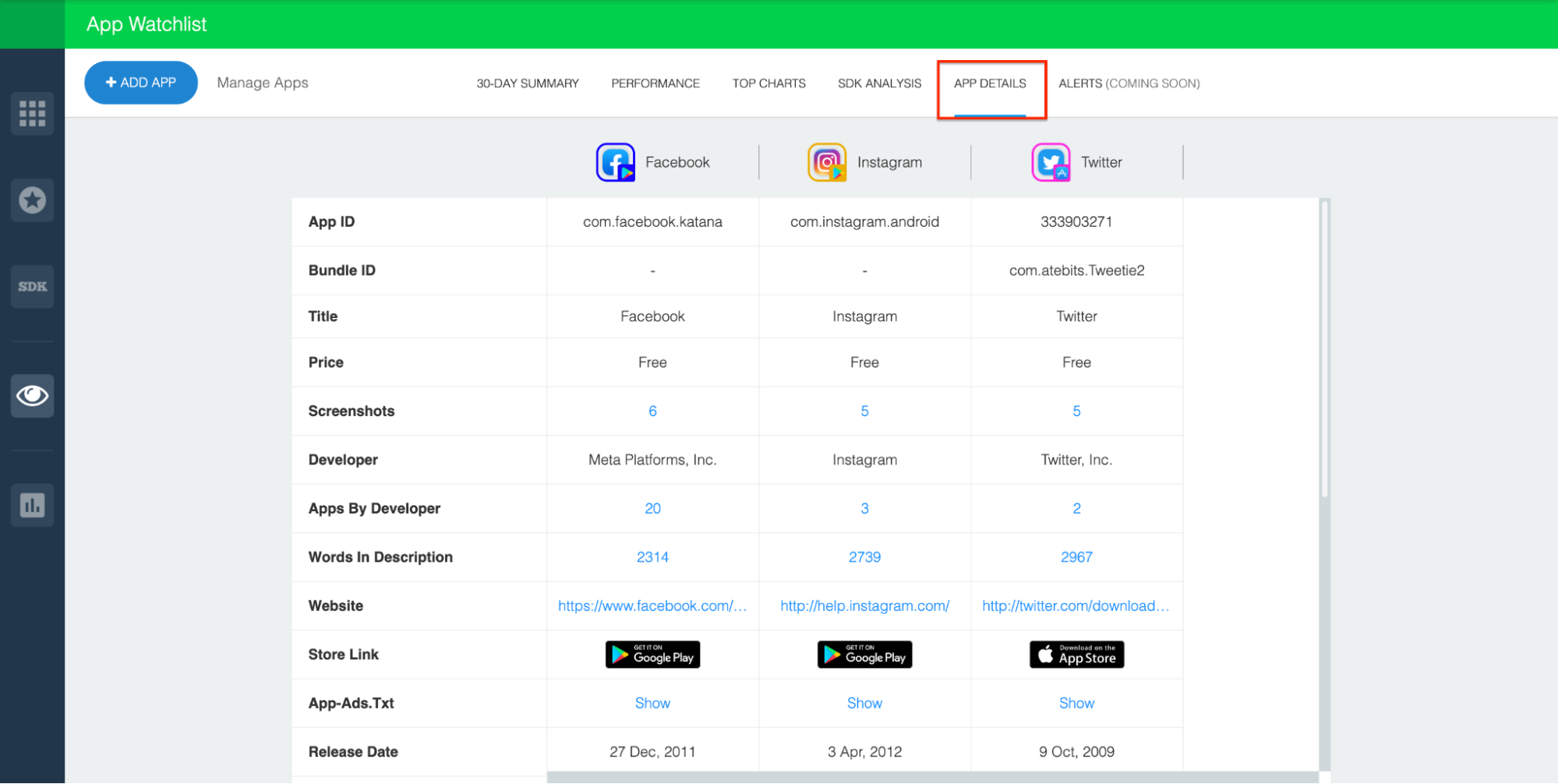
This one is pretty straightforward. The App Watchlist shows side-by-side overviews of all app details. This includes in-app screenshots, store availability information, categories / genres / IAB categories, the most recent update, the current app version, publication status, and more.
Set up App Alerts (Coming Soon)
In the future, the 42matters App Watchlist will also have an alerts feature. With this, you’ll be able to set up a notification whenever an app makes a change that is important to you.
Contact us today and let us know which alerts you would like to receive!
App Watchlist Use Cases
To give you an idea of how to use the 42matters App Watchlist, consider the following use cases:
Track Your Own Apps
The App Watchlist is perfect for tracking your entire app portfolio across Google Play and the Apple App Store. Since everything is available in one, easy-to-use dashboard, you’ll be able to quickly spot changes to things like ratings, top chart rankings, download trends, and more. You’ll also be able to drill down to the country level, so you can see which countries and regions are driving your success. This data can then be used to make informed marketing, sales, and other business decisions.
Benchmark Your Competition
Each one of your mobile competitors has a secret sauce for their success. The App Watchlist will help you determine the key ingredients. Not only will you be able to track their market share and estimated downloads, but you’ll also be able to identify a host of factors driving their strategy. For instance, you’ll be able to see:
- Which countries are driving their growth.
- How they categorize their apps in the app stores.
- Which SDKs they use or have removed.
- App ratings and top chart rankings.
- And more!
Indeed, with 42matters, you’ll be able to spot trends among your competitors and learn from their strengths and weaknesses. This will help you make strategic decisions regarding which features to place in your roadmap and how to approach the market. You’ll also have a better understanding of where your KPIs ought to be to make sure you're keeping up with your rivals.
Discover App Market Trends
Finally, the App Watchlist is a great tool for discovering app market trends since it enables you to examine the activity of market leaders and newcomers. You’ll have insight into their go-to-market strategy, including which countries they’re targeting, the changes they’re making to their apps, which SDKs they’re adding or removing, and more.
Access the App Watchlist Today!
If you would like to learn more about the App Watchlist, schedule a free demo with one of our experts!
At 42matters, we provide app insights, data, and analytics via a host of useful APIs, file dumps, the 42matters Explorer, the 42matters SDK Explorer, and the 42matters App Watchlist.
These tools, which you can try free for 14-days, offer a comprehensive look at app market trends and statistics. This includes in-depth, visual insights into downloads, categories, top charts, rating and review analyses, and more. This data can be downloaded as a CSV file and leveraged however you like — in your own algorithms, analyses, products, studies, etc.