As a mobile Supply-Side Platform (SSP), app publisher churn is the biggest threat to your revenue. This means your customer success managers (CSMs), whose job is to build publisher loyalty by supporting them as they transition from sales prospects to active users, play a vital role in protecting your business’s revenue.
By equipping them with the app intelligence solutions we offer at 42matters, you can help them fight churn. They’ll be able to spot when customers add competitor SDKs, see when customers list competitor domains on their app-ads.txt files, launch data-informed win-back initiatives, and more.
Here are three ways your CSMs can protect revenue via churn management:
- Uncover Competitive Threats: See which SDKs your clients install to spot churn candidates before they terminate.
- Check on Clients Before Contracts Expire: Assess churn risk via recent SDK installs and app-ads.txt listings.
- Boost Retention by Optimizing Win-Back Efforts: Spot competitive threats early use data to inform engagement.
Tip #1 → Uncover Competitive Threats: See which SDKs your clients install to spot churn candidates before they terminate.
Threats to your revenue are diverse, and your CSMs need to be able to identify them before they result in revenue erosion or terminated contracts. Consider the following:
- The mobile market is highly competitive. Apps have literally thousands of options when it comes to selecting the right SSPs and Ad Networks for their audiences.
- Whether a publisher opts to use a competitor SDK alongside your own or removes your SDK entirely, the impact on your revenue is undeniably harmful.
- So, your CSMs must be constantly vigilant for threats from other SSPs.
To help, provide your CSMs with solutions capable of detecting when publishers in your inventory install competitor SDKs or list competitor domains on their app-ads.txt files.
How to spot competitive threats with 42matters:
At 42matters, we offer several solutions for reviewing SDK integrations and app-ads.txt files. Many of the SSPs we work with use the SDK Explorer to set alerts for competitor integrations and our app-ads.txt file dump to check domains listed by publishers in their inventories.
For now, however, let’s look at the 42matters Explorer. The Explorer is a visual app market research platform that, among other things, makes it easy to uncover threats to your SSP’s business. Here’s how it works:
Launch the Explorer and navigate to the Android, iOS, or Roku dashboard. Here’s what the Android dashboard looks like:
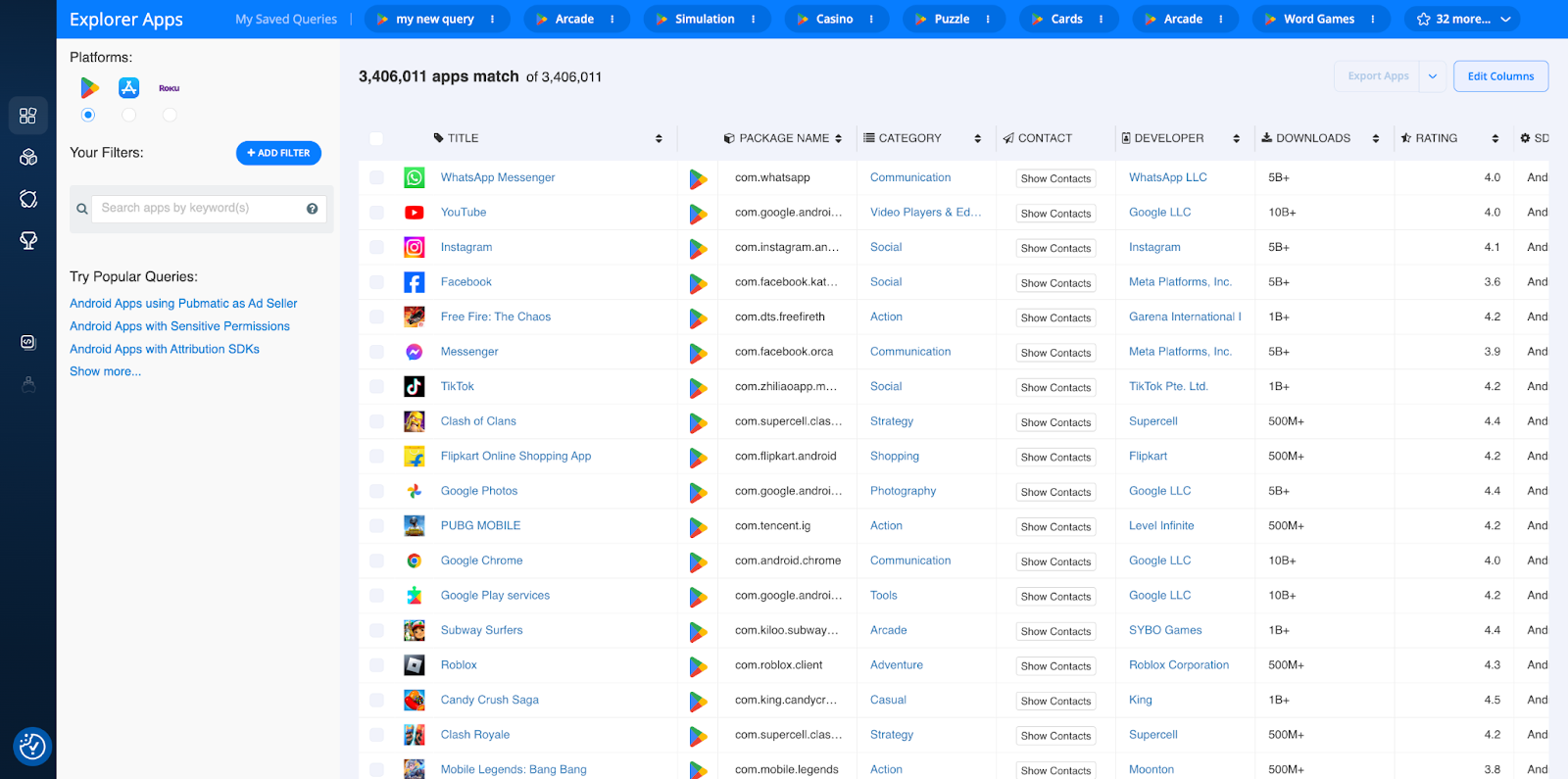
Next, find a publisher of interest in the Explorer. To do this, type the publisher’s name into the search bar on the left-hand side of the screen and click on an app to open its profile. This is the profile for OneFootball - Soccer Scores:
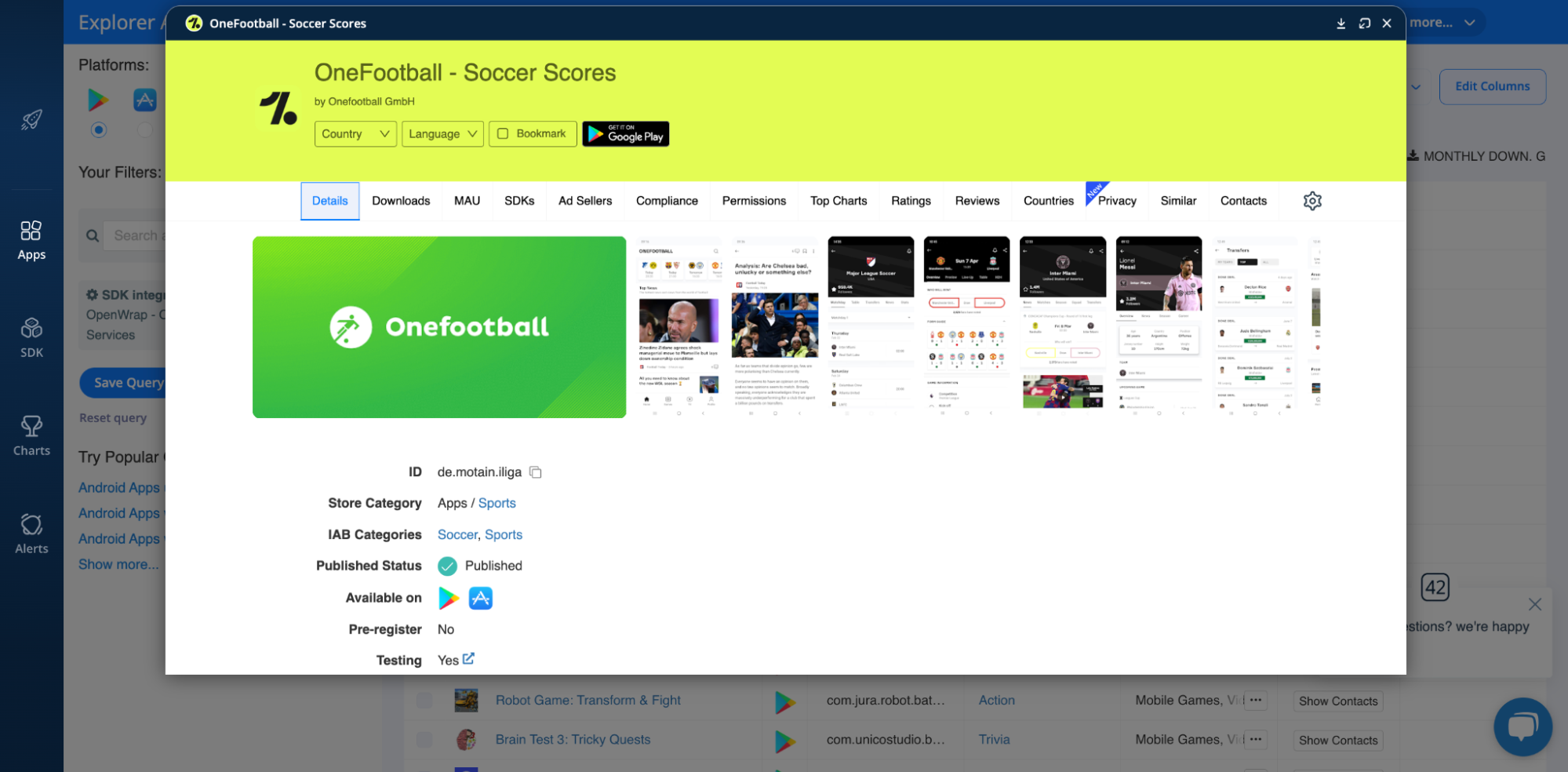
To review SDK integrations, select the SDKs tab:
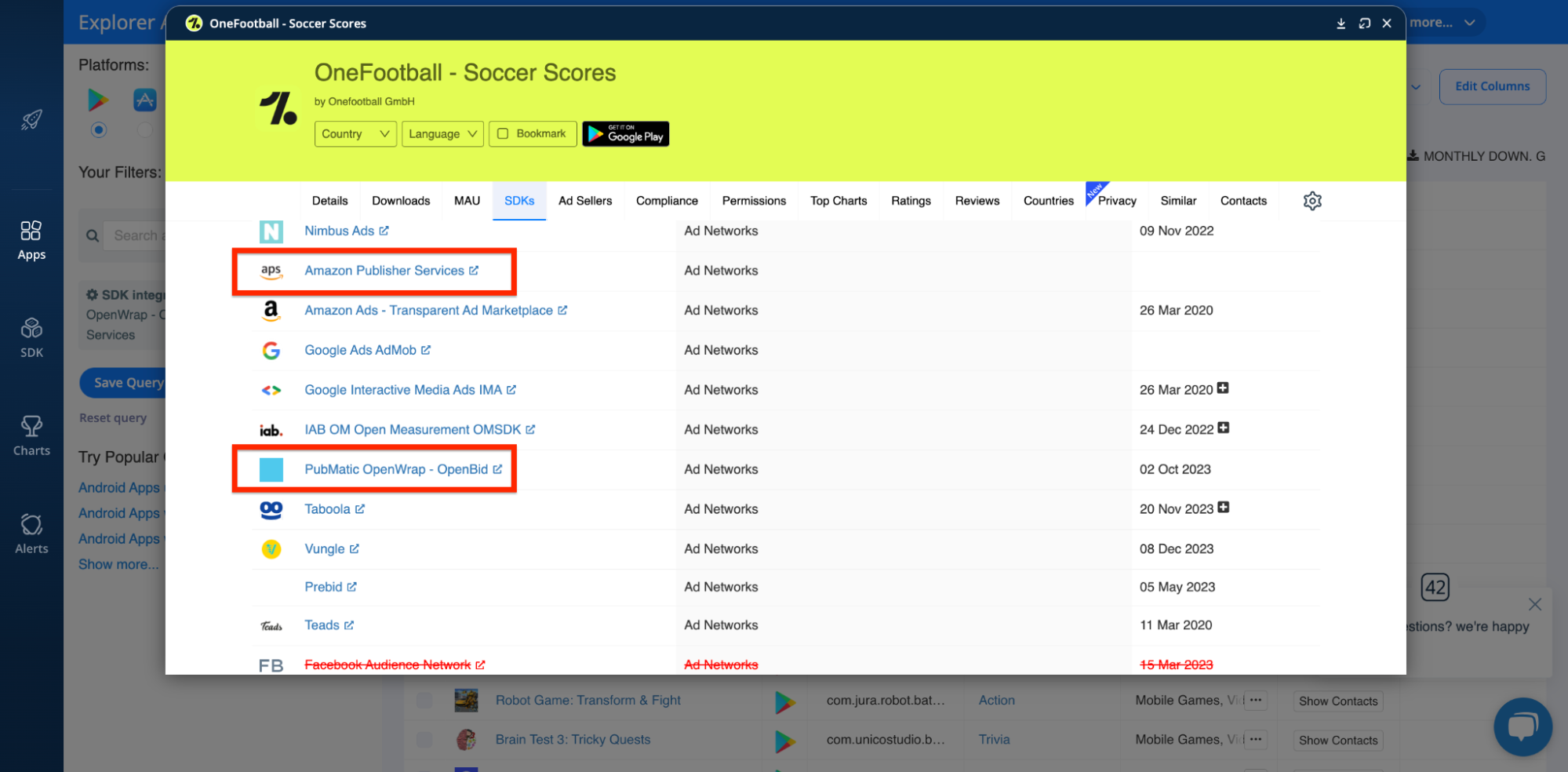
Here, you’ll be able to review all SDKs used by the OneFootball app, including their category and date of integration. In this case, OneFootball uses two similar Ad Network SDKs: Amazon Publisher Services and Pubmatic OpenWrap - OpenBid.
In a scenario where these two SDKs compete directly with one another, Amazon, which was installed in 2019, could be seen as the incumbent, while Pubmatic, which was added in 2023, could be seen as the challenger. With 42matters, these SDK developers would be able to spot the competition early and strategize accordingly.
Learn how to detect competitive threats with the Explorer. Reach out to our team!
Tip #2 → Check on Clients Before Contracts Expire: Assess churn risk via recent SDK installs and app-ads.txt listings.
As you know, SSPs work with hundreds — if not thousands — of mobile apps and publishers. Due to this volume, a common problem SSPs face is keeping track of existing customers throughout the lifecycle of their contracts.
Still, familiar as it may be, if you acquiesce to it, your revenue will suffer. While happy publishers may reach out to you directly to renew their contracts, others may experiment with different SSPs and plan to let their contracts quietly expire.
One way your CSMs can preempt this churn is by setting reminders for when customers are nearing renewals. A good rule of thumb is to put these alerts three months before expirations. This will give your CSMs time to review accounts up for renewal, assess if they’re at risk of churn, and begin planning the re-engagement process. As part of this, your CSMs should audit the SDKs they use and the domains they list in their app-ads.txt files.
How to audit publishers up for renewal with 42matters:
One way to use 42matters to check in on publishers nearing renewals is to set regular reminders for apps that use your SDK or list your domain in app-ads.txt. Here’s how:
Begin by launching the 42matters Explorer, opening the filter options, and selecting either SDK INTEGRATIONS or AUTHORIZED AD SELLERS (APP-ADS.TXT):
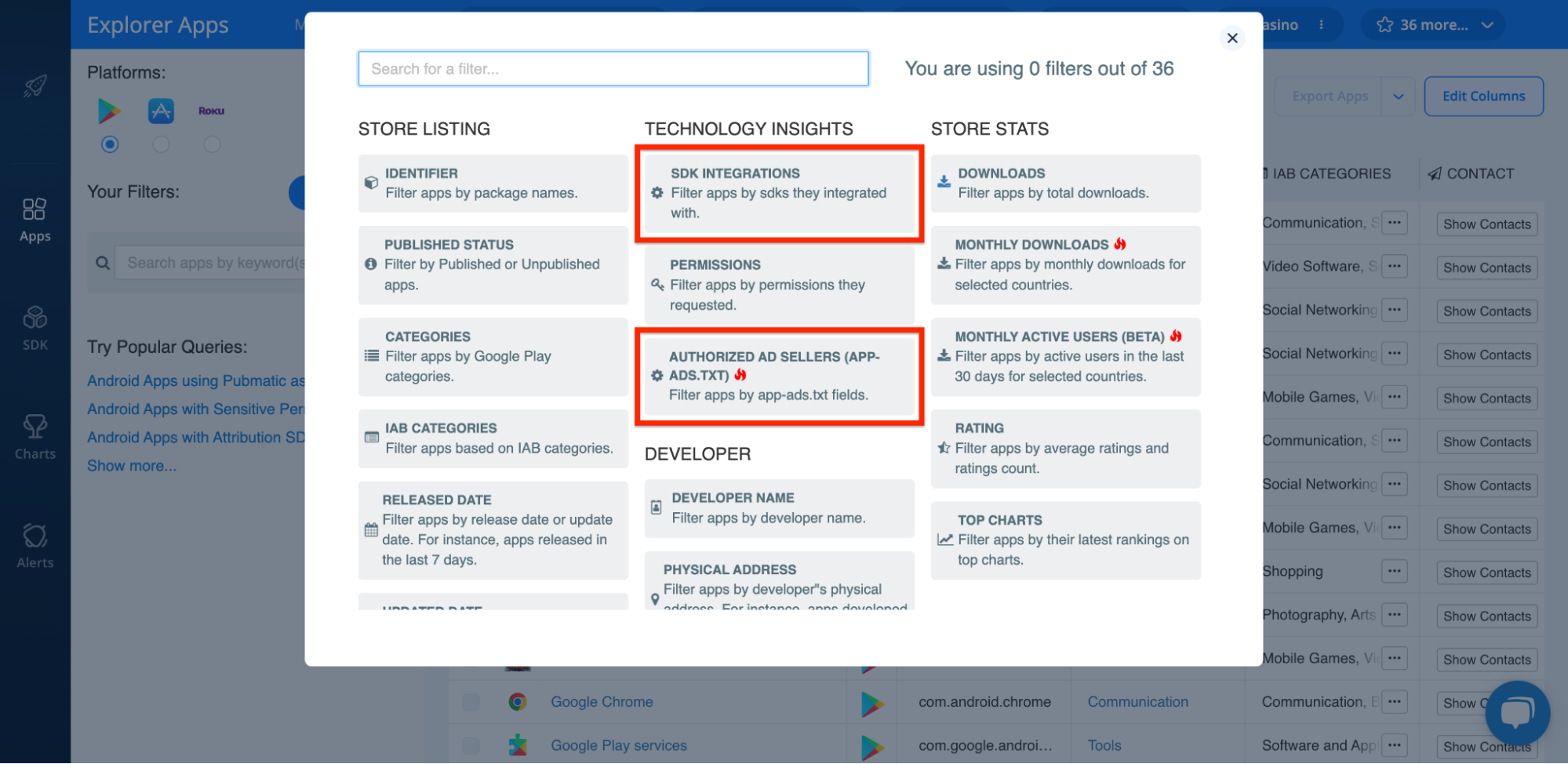
Next, search for your SDK or domain, adjust the filter according to your requirements, and click APPLY. Here, we used the Google Ads AdMob SDK as an example:
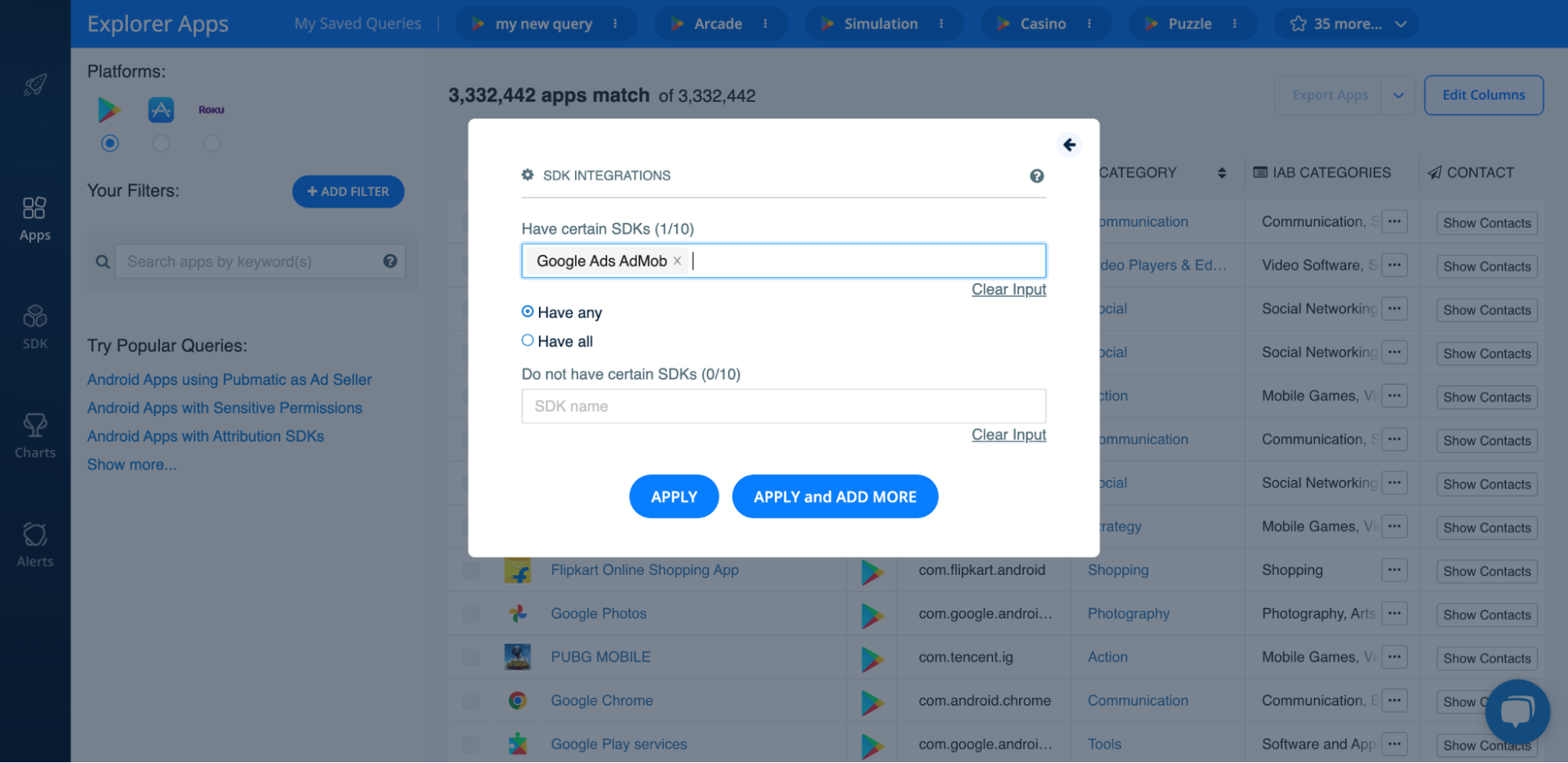
Applying these filters will yield a list of all apps that integrate your SDK or list your domain. In addition, if there are particular competitors you’re concerned about, you can include them in the query to monitor any overlapping customers.
Once you’ve optimized the filters, you can save your query for future use:
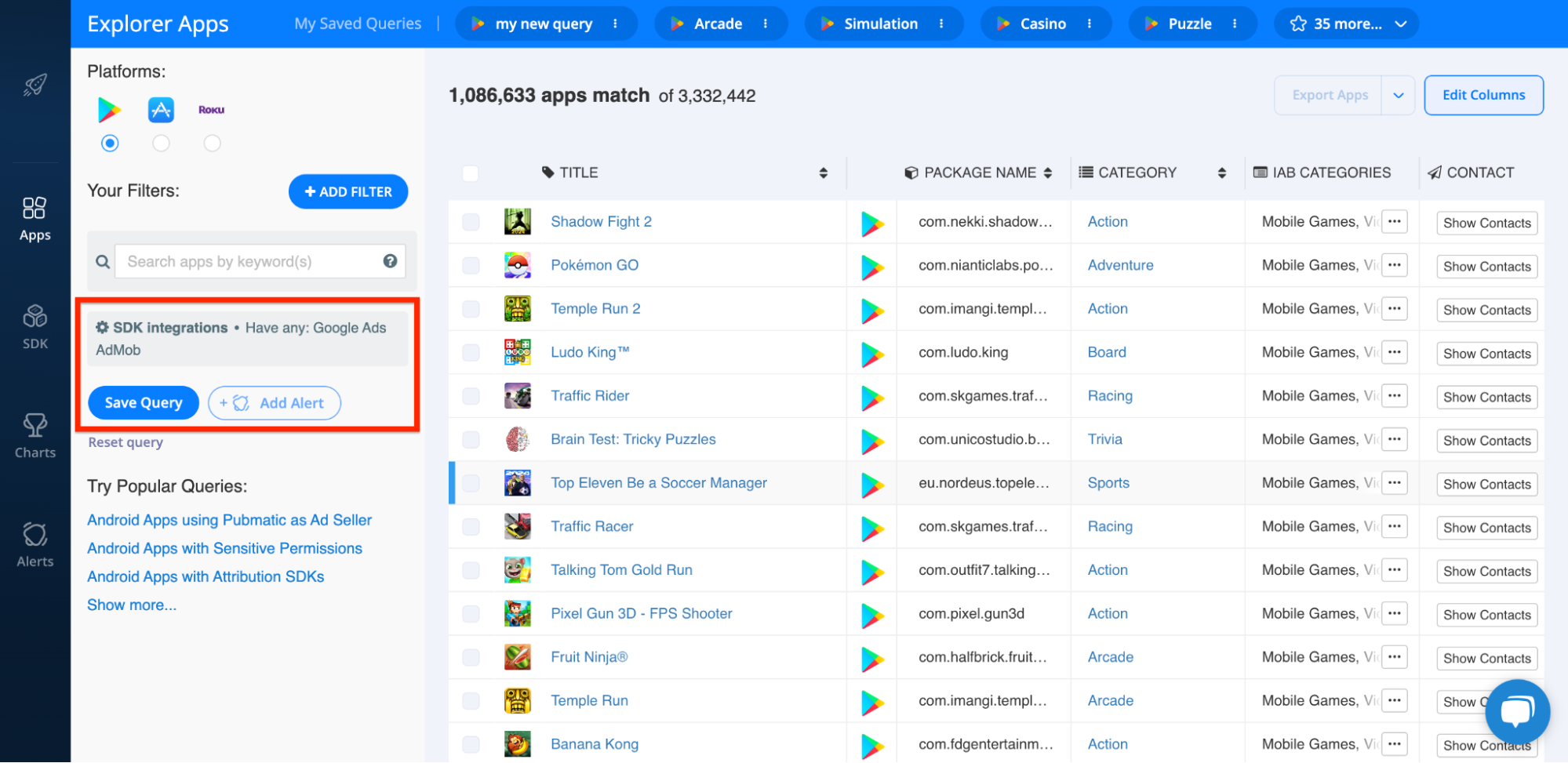
Just click the Save Query button, give it a name, and it will appear in the blue menu bar titled My Saved Queries at the top of the screen.
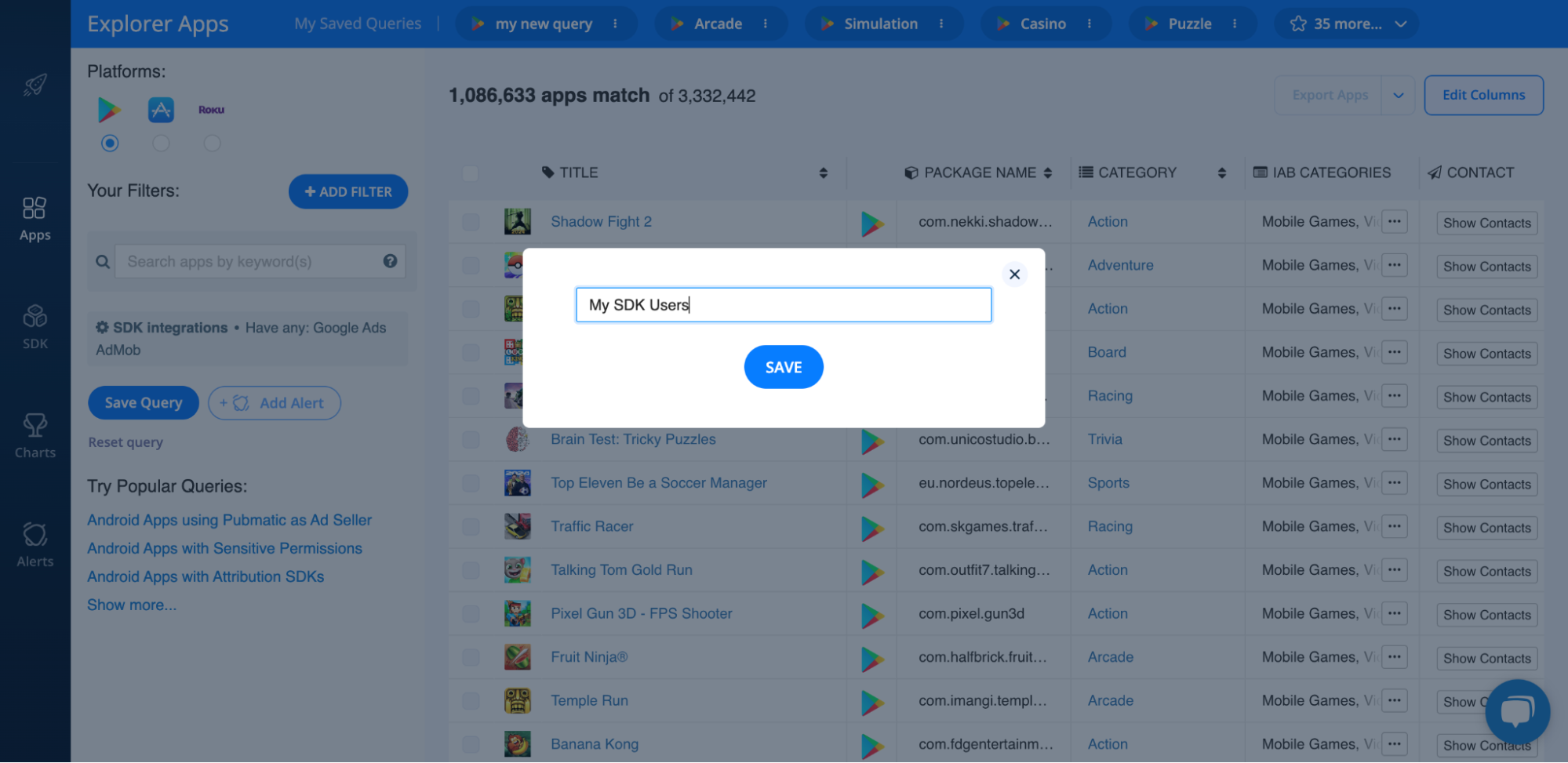
Next to the Save Query button, you’ll also find an Add Alert button. This will let you create an alert for your query so you can receive regular email reminders about changes to these apps (i.e., whether any new apps add or remove your SDK or domain).
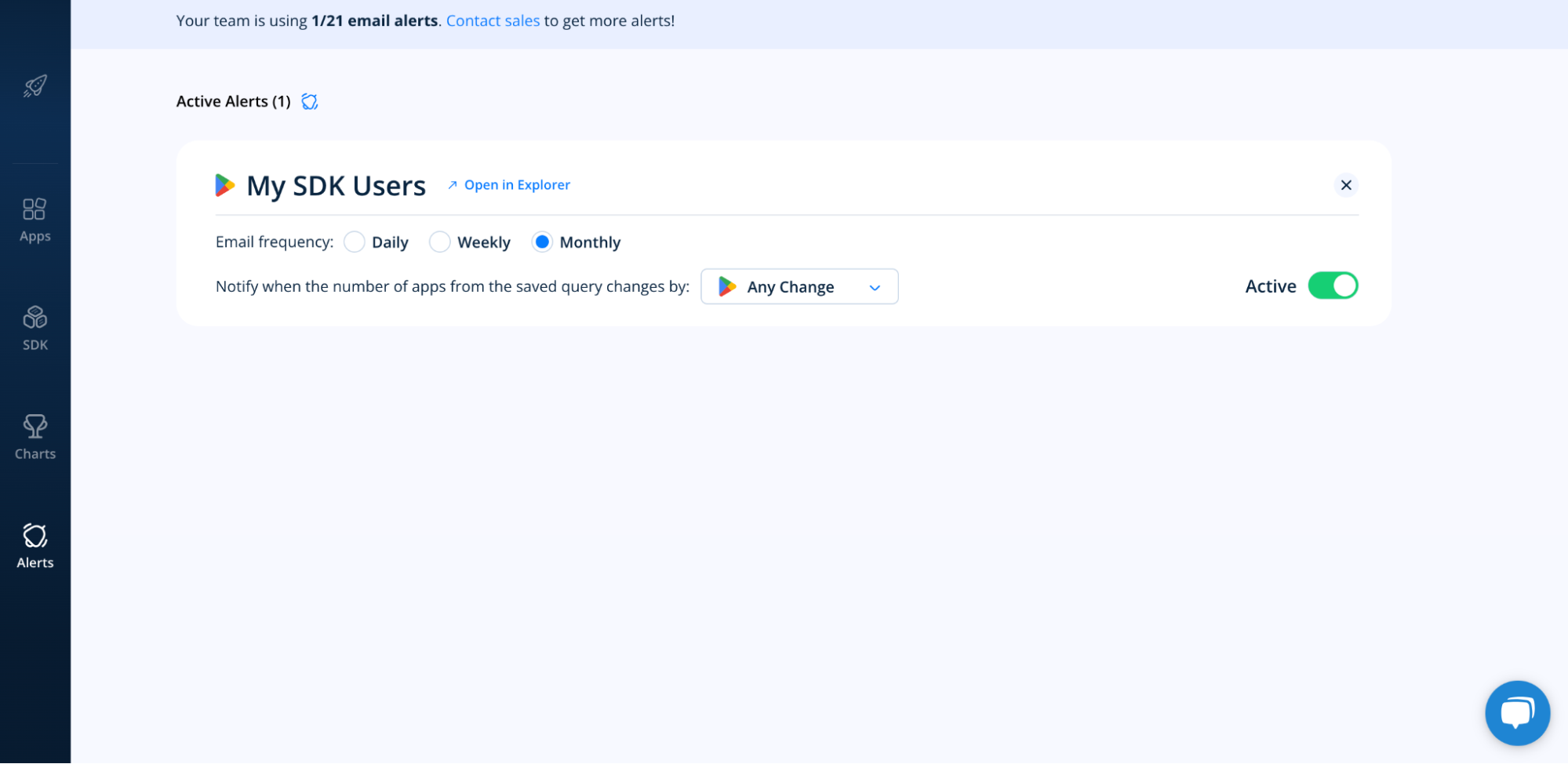
So, depending on how you set up the query, you can use Explorer’s alerts to check in on existing customers regularly, spot customers that may be experimenting with a key competitor, etc. By looking in particular at apps nearing contract expirations, you can do a quick status check on their SDKs and app-ads.txt files and determine if any seem primed to churn.
To learn more about this use case, reach out to our team!
Tip #3 → Boost Retention by Optimizing Win-Back Efforts: Spot competitive threats early, and use data to inform engagement.
Okay, final tip. If a client seems likely to switch to another SSP, your CSMs should use their knowledge of this competitor to infer why the client is considering a switch and initiate a proactive retention campaign that addresses this reason head on.
For example, let’s say a competitor SSP is attempting to poach one of your clients by offering better prices. However, you know from mutual customers that these prices come at the expense of targeting quality. Assuming you can’t price match, your CSMs can launch a win-back campaign that pitches the churn candidate on features, targeting, and ROI.
And, if you want to be extra cheeky, your CSMs can even use the Explorer to export this competitor’s client list and broaden the initiative. Let’s look at how.
How to export competitor client lists with 42matters:
Once again, begin by opening the Explorer, launching the filter menu, and selecting SDK INTEGRATIONS:
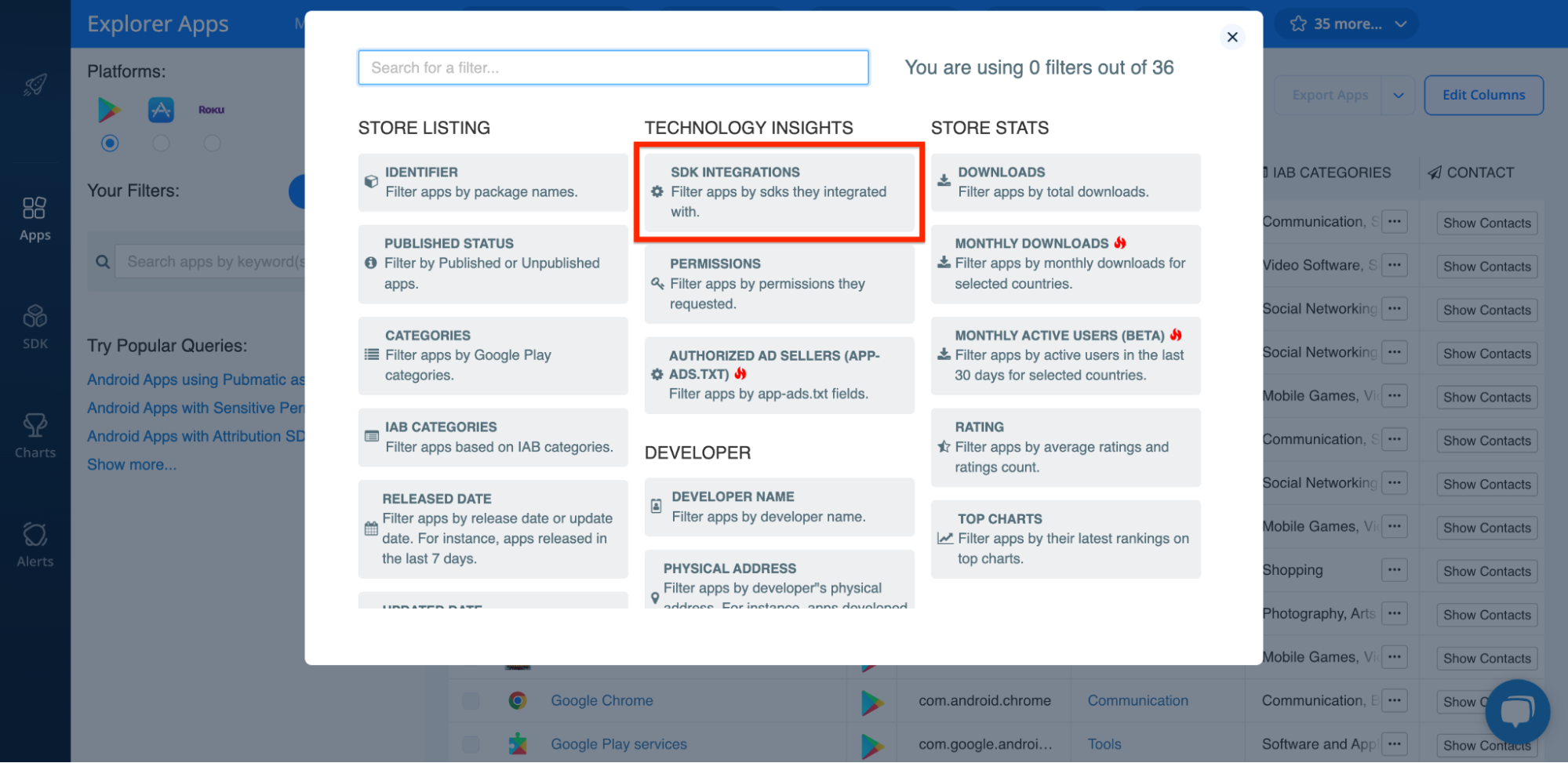
Set this filter to query the competitor SDK and view all integrated apps. Once again, here are all apps that use the Google Ads AdMob SDK:
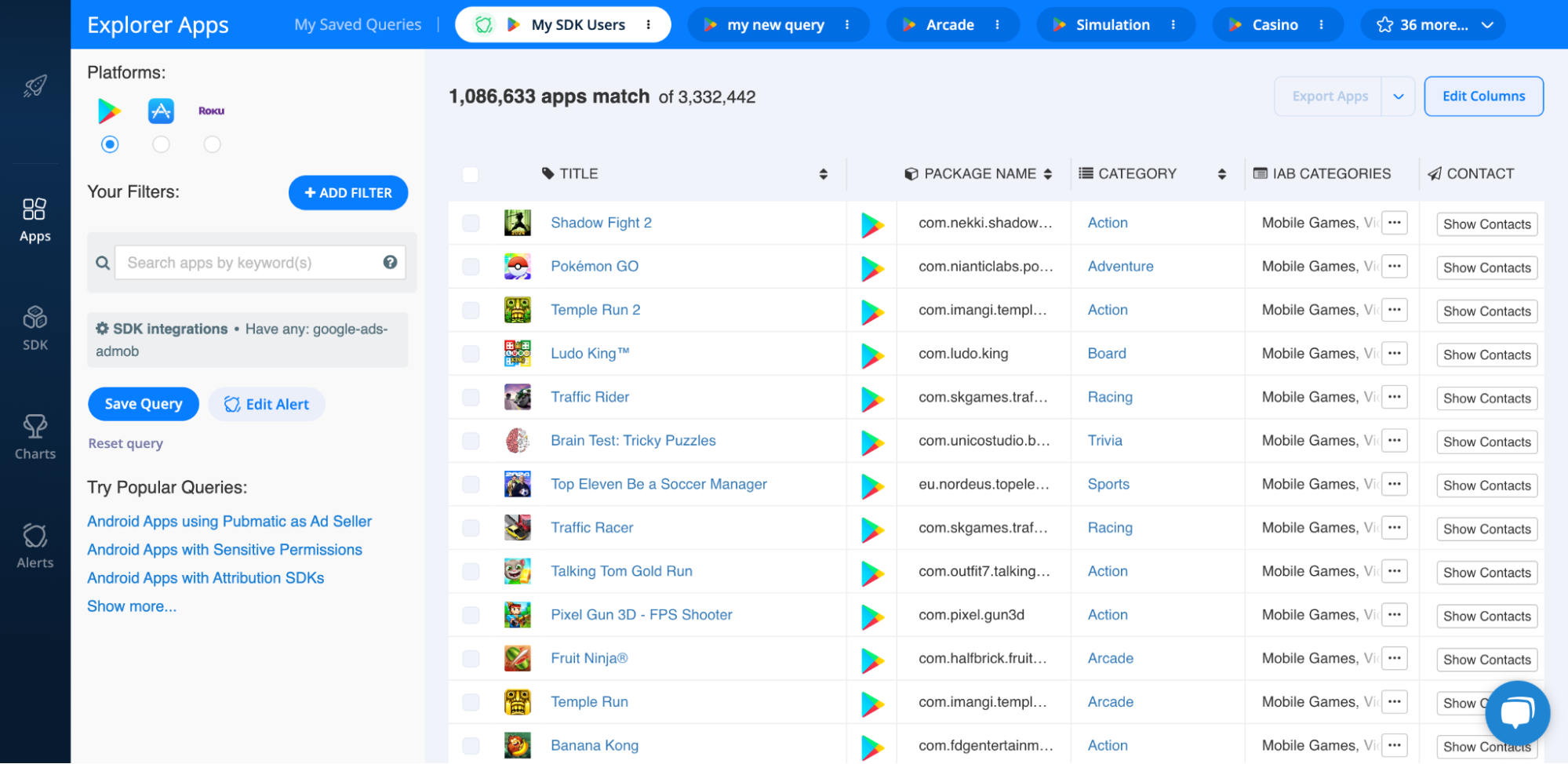
From here, click the Export button next to Edit Columns in the upper right corner of the dashboard. Depending on your 42matters subscription, you can download several apps that match this query, upload them into your chosen CRM, and target them in future campaigns.
To learn more about this use case, reach out to our team!



