We’ve improved the Explorer’s monthly downloads filter! Now, you can use it to view downloads for any Google Play or Apple App Store app over the last three, six, or twelve months.
As long-time users know, download metrics for iOS and Android apps are nothing new to the Explorer. Not only does the platform provide estimated total downloads for all published and unpublished apps, it also provides in-depth, visual insight into daily, weekly, monthly, and geo-specific download trends.
Still, we’re always looking for ways to improve our products; and one thing our customers frequently tell us is that they’d like a little more flexibility with the Monthly Downloads Filter. Indeed, while it’s a great tool for analyzing apps based on current trends, they need something that enables them to identify apps with proven track records.
So, with this in mind, we’re thrilled to announce that we’ve added three new features to the Monthly Downloads Filter. Now, you can use it to view app downloads over the last three, six, or twelve months — in addition to the original one month view.
Here’s how it works…
Introducing the New-And-Improved Monthly Downloads Filter
To begin, launch the Explorer and click the +ADD FILTER button on the upper left-hand side of the screen.
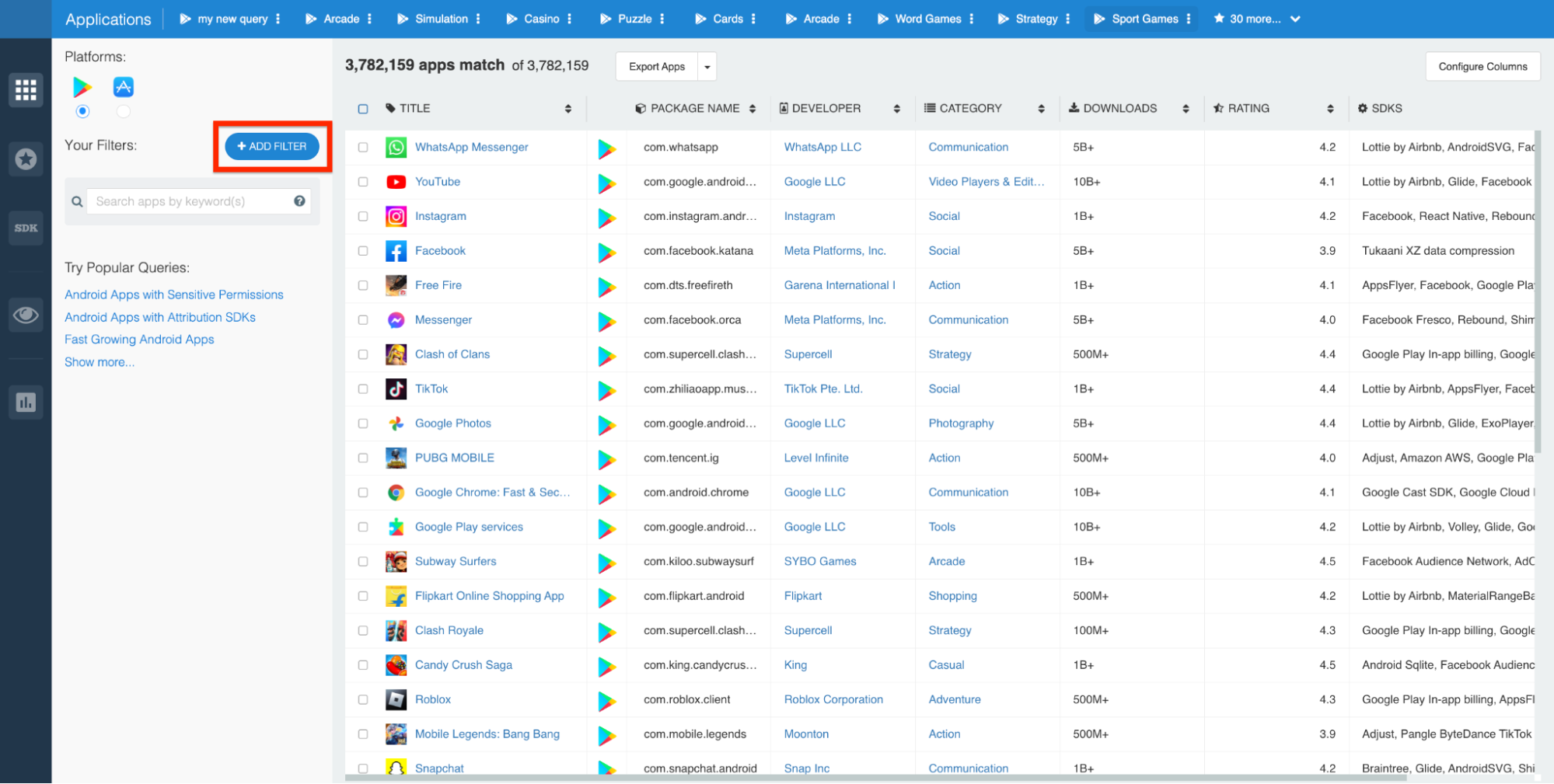
This will open up a pop-up that lists each of the Explorer’s filters, including MONTHLY DOWNLOADS, which appears in the STORE STATS section of the pop-up.
To launch the filter, click the box titled MONTHLY DOWNLOADS.
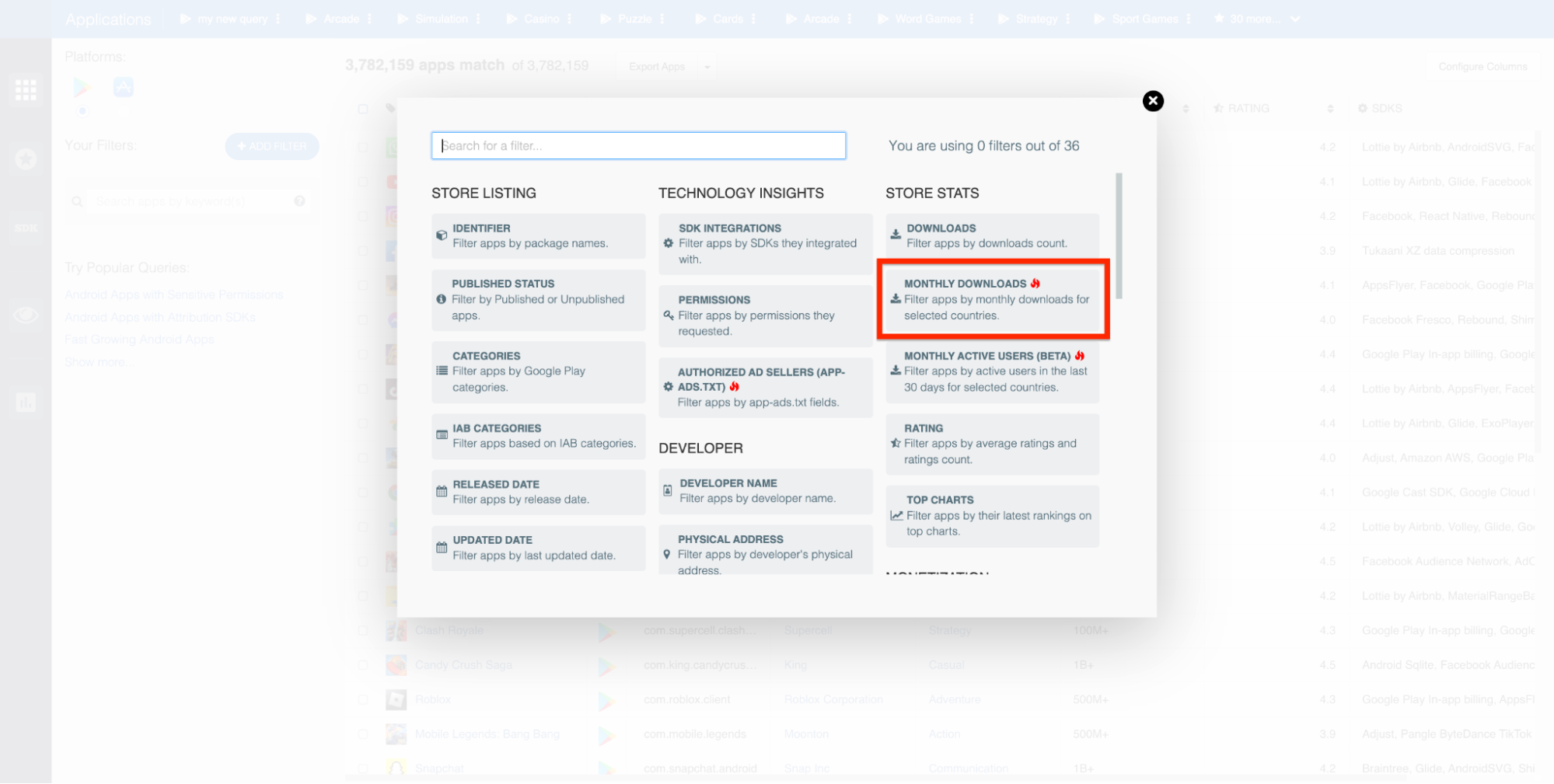
From here, you’ll be prompted to adjust the filter to refine your search.
As noted, the revised Monthly Downloads filter enables you to specify the period of interest. Your options are one, three, six, or twelve months.
In addition, you can use the Country field to view apps based on geo-specific downloads. This is especially handy when it comes to filtering apps based on performance in target markets. For example, if you run an ad network that operates exclusively in the United States, you can use the Country field to identify potential ad partners based on their popularity among American users.
Finally, the last option is a slider tool titled Downloads Over Selected Period. This is pretty straightforward. You can use it to weed out apps that didn’t receive enough downloads over the specified period.
To demonstrate, we adjusted the filter to identify all apps with at least 500,000 downloads in the United States over the last six months:
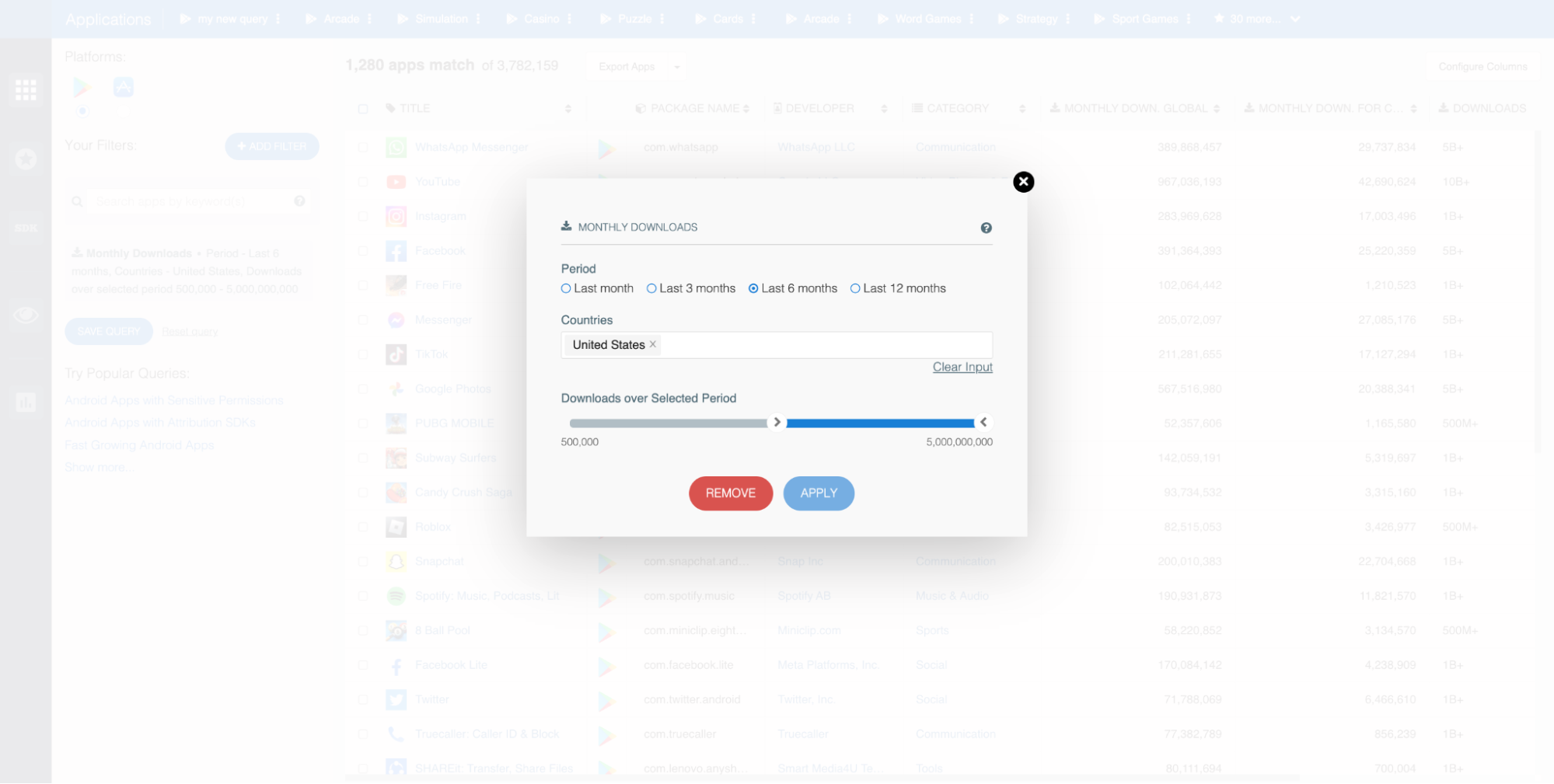
Once you click APPLY, you’ll end up with the following results:
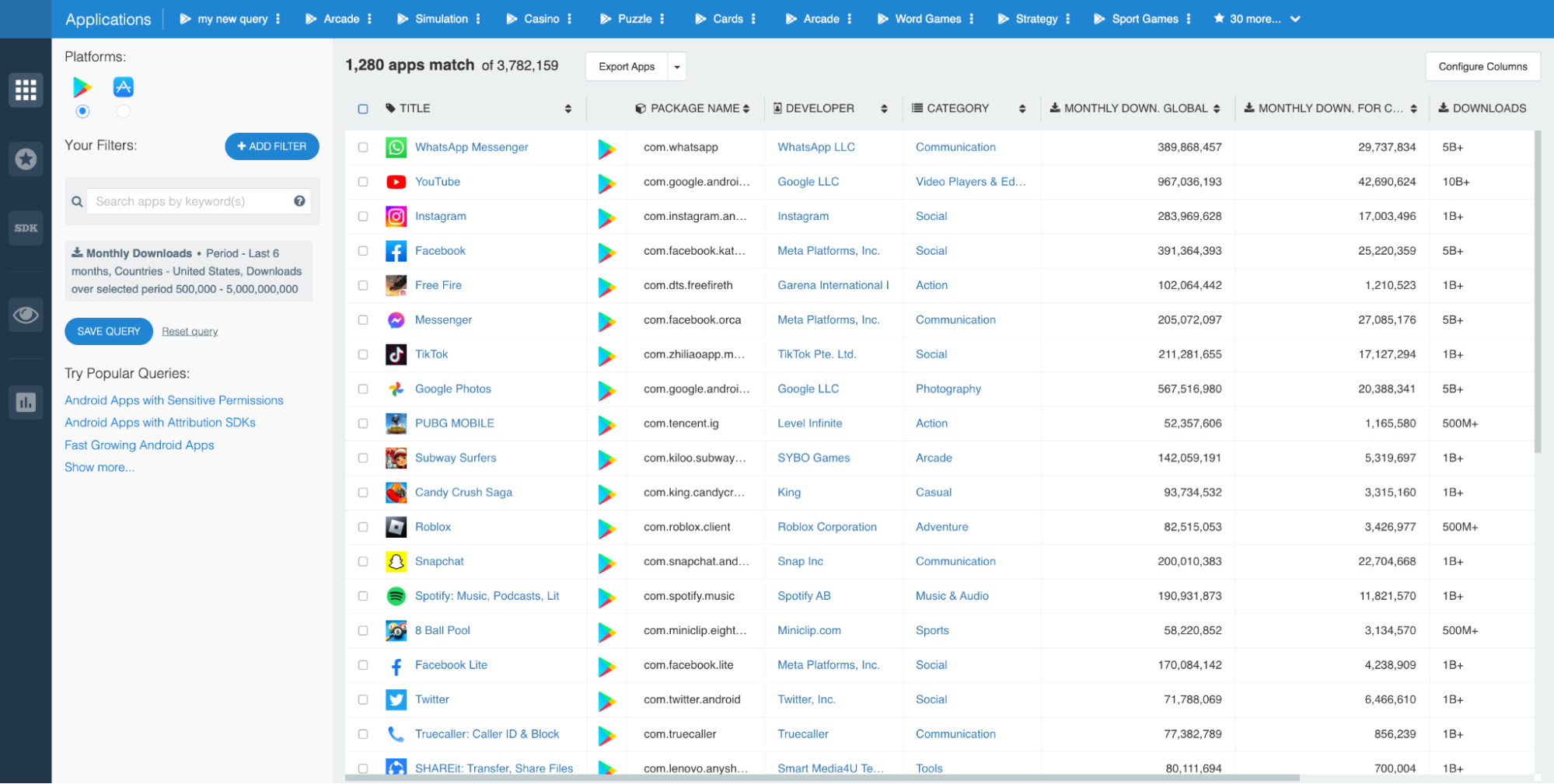
As it turns out, 1,280 apps received at least 500,000 downloads in the United States over the last six months.
And That’s That!
If you’d like to learn more about the revised Monthly Downloads Filter, or any of our other app intelligence solutions, just let us know! Our team of experts would be more than happy to walk you through them.


