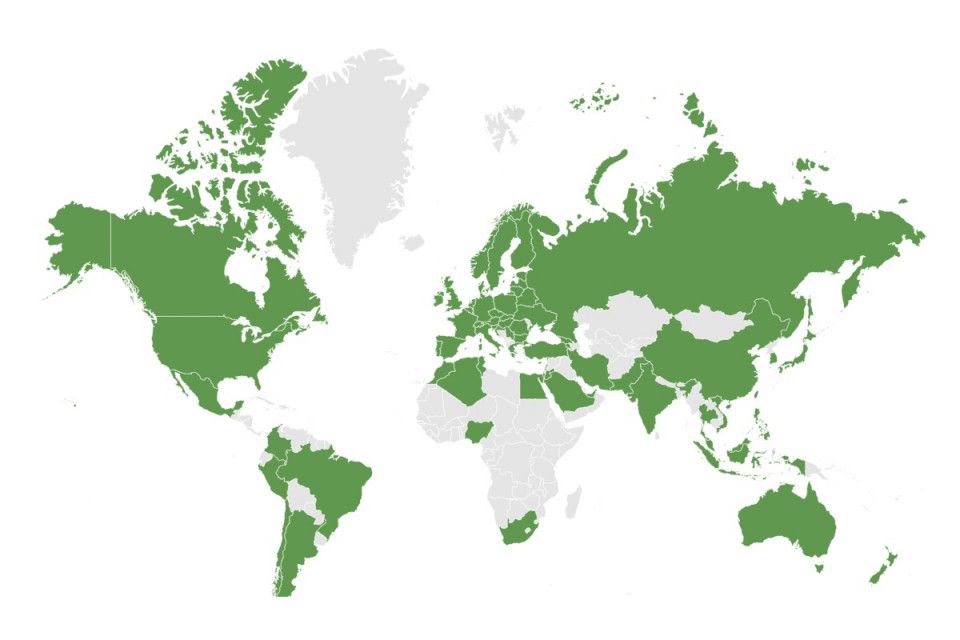Coronavirus has been a shot to the arm. Fortunately, there appears to be a glimmer of light at the end of the tunnel. For our part, we’ve looked at these extraordinary times as an opportunity for extraordinary focus.
Indeed, since the initiation of global coronavirus containment measures we’ve been hard at work upgrading three useful features on the 42matters Explorer. They are as follows:
- Country availability filters
- Language filters
- Publisher geolocation filters
While these don’t quite amount to the fundamental theorem of calculus — Isaac Newton’s preferred quarantine pastime — they nevertheless deliver extraordinary value to our users. And for a team of committed entrepreneurs, that’s sufficient… for now.
In any case, in this blog, we’ll go over these upgraded features one by one. When you’re done reading, we encourage you to fiddle around with them on your own.
If you don’t have access to the Explorer, sign up for a free 14-day trial.
Now, without further ado...
1. Country Availability Filter
The Country Availability option, which can be found in the ‘Localization’ section of Explorer, enables users to filter apps based on the countries in which they are and are not available for download.
So, if you’re a mobile advertiser and want to make sure ads are shown only in apps available in Germany, Austria, and Switzerland, you can use the Country Availability feature to pull a list of all apps that can be downloaded in those countries.
You can also filter apps based on where they’re not available. For example, you can pull a list of apps that are available in both Germany and Austria, but not Switzerland. Check it out:
Moreover, if you’re an app developer and want to promote your app in new markets in an effort to expand its global reach, you can use the Country Availability feature to canvass local competitors. To do so, simply enter the countries you wish to pursue in the search field and click “Only available in selected countries.” See here:
Of course, if you want to see which global players have already targeted the markets you wish to enter, make sure the “Only available in selected countries” option is not selected.
That said, handy as Country Availability may be, many businesses don’t necessarily think in terms of countries. Rather they’re more interested in regions. With this in mind, we’ve made it possible to filter Country Availability by Africa, Asia, Europe, North America, Oceania, and South America. Check it out:
We have also added auto-complete to the filter and boosted its overall speed.
One last note about the Country Availability filter: three filtering options are also available via our Advanced Query API. These are:
- "any of the selected"
- "all of the selected"
- "none of the selected"
2. Language Filter
Next up: the Language filter. Just like Country Availability, you can find this one in the ‘Localization’ section of Explorer. This feature will give you an idea of whether apps have been localized to accommodate the languages of different countries.
To give you an example, if you’re an app developer doing market research on your US-based competitors, you can use the Language filter to figure out whether they’ve invested in building a German-language version of their app for the German, Austrian, and Swiss markets.
Paired with Country Availability, moreover, the Language filter can be used to find apps built for specific languages, regardless of where they’re available to download. For example, apps for German-speakers living in Japan or Chinese-speakers living in Italy.
As with Country Availability, we’ve added an auto-complete feature to the filter and improved its speed.
We've also updated the Language filter in our Advanced Query API. Similar to Explorer’s Language filter, this one enables users to find apps translated in specific languages and can be used in tandem with Country Availability. The filtering options available on the API are:
- "any of the selected" languages
- "all of the selected" languages
- "none of the selected" languages
3. Publisher Geolocation Filter
Last, but certainly not least, we’ve updated our Publisher geolocation filters, which enable users to find app developers based on their physical address (i.e. street name, city, country). This can be found in the “Developer” section of Explorer. See here:
The previous iteration of this feature could only net results for one country at a time. The new-and-improved version allows users to enter a list of countries and find all apps from developers based in those countries. This allows us to find apps in a particular continent, country, state, or even city. It’s a great lead gen tool since it allows you to get in touch with local businesses and publishers that have an office in your regions of interest.
As with the other updates, we’ve improved the speed of this filter, outfitted it with auto-complete, and added the ability to filter geolocations by region.
One Last Thing...
Each of these features is great for lead generation based on:
- Time Zone: Create a list of developers based on timezones for email marketing.
- City: Create a list of developers headquartered in Berlin, San Francisco, London, etc.
- Language: Segment developers by language.
They also make it possible for you to target developers operating across multiple countries and regions, and to exclude developers based in countries with low response rates.
If your business doesn’t use the Explorer, take it for a spin — sign up for a free 14-day trial now.
For more on how these filters can be used to improve your business, check out some of our previous blogs: