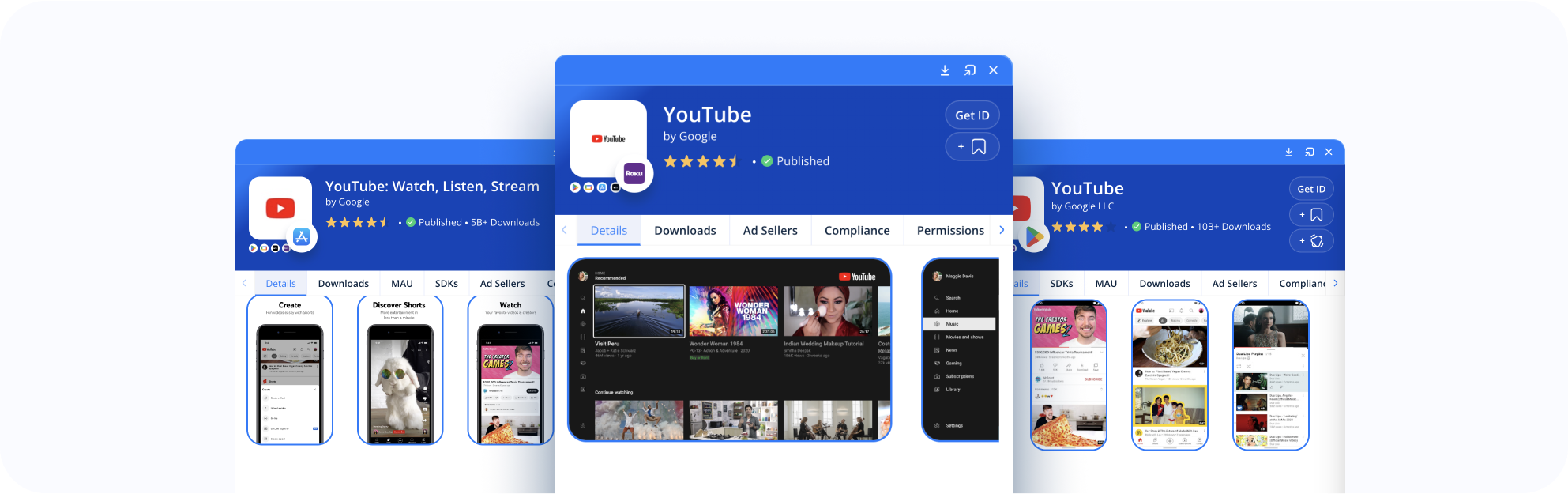We’ve launched two new offerings! We launched a suite of connected TV (CTV) APIs designed to enrich your databases, streamline your sales processes, and enhance your products and solutions. We also added Google TV to the Explorer, making it the second CTV app store after Roku to be supported by the platform. In this article, we’ll briefly introduce you to both.
Here’s what we cover in this blog post (click the links below to jump to the corresponding section):
- Introducing 42matters’ Connected TV (CTV) APIs
- Introducing the Google TV Explorer
- What Is Google TV?
- How to Access the Explorer’s Google TV Dashboard
- What Google TV Insights Can You Get From the Explorer?
Want to take the Google TV Explorer or CTV APIs out for a test drive? Reach out to our team!
Introducing 42matters’ Connected TV (CTV) APIs
To kick things off, we’re thrilled to announce the arrival of our connected TV (CTV) APIs! Now, you can get programmatic app intelligence from Roku, Google TV, Apple TV, Fire TV, Samsung, LG, and Vizio.
Our Enrichment APIs for CTV apps are the first of their kind for the CTV space. They provide easy access to the following intelligence: app IDs, publication status, language options, country availability, internationalized fields like name, description, categories, and developer; country specific metadata like price; required permissions, and more.
If you’d like to enrich your solutions and databases with CTV app data, set up a meeting!
Introducing the Google TV Explorer
Next, we’re happy to announce that the 42matters Explorer officially supports Google TV! Now, you can use our flagship app market research platform to explore 8,400+ Google TV apps, with insight into app publisher details, app metadata, performance metrics, ad sellers, required permissions, and more!
What Is Google TV?
Google TV is a connected TV (CTV) platform developed by Google. It builds on the tech giant’s previous platform called Android TV, providing an interface and user experience that emphasizes content discovery and personalization through Google's services.
Google TV is similar to Roku, Apple TV, Fire TV, and other CTV platforms in that it offers a diverse range of digital content. This includes streaming services, live TV, and other media sources unified into a single interface.
With the Explorer’s new Google TV dashboard, you’ll have easy access to actionable app intelligence directly from our flagship app intelligence offering. The Explorer’s visual interface and sophisticated filtering capabilities make it perfect for technical and non-technical users alike.
Want to get started? Sign up for a 14-day free trial!
How to Access the Explorer’s Google TV Dashboard
If you’re already familiar with our Explorer platform, then accessing the Google TV dashboard is easy-peasy. All you have to do is open up the Explorer and select the Google TV icon on the upper left-hand side of the screen — it’s right next to the Google Play, Apple App Store, and Roku Channel Store options.
For the uninitiated, here’s a brief overview of the platform…
The 42matters Explorer is a powerful app market research tool. It’s user friendly, visually intuitive, and flexible enough to accommodate a variety of use cases, like getting app publisher leads, launching account-based marketing initiatives, defining Ideal Publisher Profiles (IPPs), benchmarking competitors, and much, much more.
The Explorer provides insight into 20+ million published and unpublished iOS, Android, Roku, and Google TV apps. You can use it to:
- Analyze app performance KPIs like downloads, monthly active users (MAU), ratings, and reviews.
- Research app publishers and track developer updates.
- Examine trusted ad sellers, integrated SDKs, and required permissions.
- And more!
While the Explorer provides valuable use cases for companies operating in numerous industries, ad tech companies and SDK developers find it particularly useful. Indeed, the intelligence it provides can help them generate app publisher leads, improve digital ad targeting and performance, and conduct detailed competitive benchmarking.
However, until now, the Explorer was limited to Roku as far as the CTV space was concerned. The addition of Google TV means that an entirely new world of CTV app intelligence is now open for business. Companies that have already built tools for CTV apps can use it to supercharge their existing strategies, while those that have not can diversify their business by tapping into one of the fastest growing markets in the world.
Either way, they’ll have access to a set of CTV app intelligence tools that’s currently unmatched in the market. The Explorer provides them with Google TV app insights like authorized ad sellers (app-ads.txt), app identifiers, categories, IAB categories, localization techniques, content ratings, compliance, and much, much more.
We’ll delve deeper into these insights in just a moment, but to wrap up this section, we’d like to direct you to the Explorer’s Google TV dashboard. Here’s how to get started:
1) Sign up for a 14-day free trial by clicking here.
2) Once you’re set up with a trial account, open up the 42matters Launchpad. Here, you’ll find tiles to help you navigate to each of our products. They’re titled: API, Explorer, Watchlist, File Dumps, etc.
3) Click the Apps button on the Explorer tile. This will navigate you to the Explorer platform, which opens to the Google Play dashboard by default.
4) To open up the Google TV dashboard, click on the Google TV icon on the upper left-hand side of the screen.
5) You can then browse a limited selection of Google TV apps, open up their profiles by clicking on their names, play with the Explorer’s filters, and more.
If you’d like to set up an all-access Explorer account, reach out to our team directly!
What Google TV Insights Can You Get From the Explorer?
Authorized Ad Sellers (app-ads.txt)
The Interactive Advertising Bureau (IAB) designed the app-ads.txt standard to combat ad fraud by enabling mobile and CTV app publishers to declare which SSPs, Ad Networks, and Ad Tech companies are authorized to sell their ad space. The standard helps these companies ensure that their SDKs are whitelisted by app publishers and advertisers ensure they’re working with legitimate ad sellers.
The Explorer’s “app-ads.txt” filter allows users to access app-ads.txt files for all Google TV apps that adhere to the standard. In other words, it can be used to verify which ad networks are authorized to sell ads on Google TV apps.
App Developer Insights
The “Developer Name” filter allows users to search for apps on Google TV based on the name of the developer. This feature is particularly useful for companies looking to partner with specific developers or analyze the performance of their apps.
For CTV AdTech companies, it can be used to identify how many apps a developer has published. They can then use this information to see how well these apps perform, research their target markets, and determine which ad networks they use. If the developer is an existing customer, the ad network can make sure their solutions are whitelisted by each of their apps and spot if any apps use competitor ad networks.
App Identifiers
The Explorer can be used to review app IDs, channel IDs, and bundle IDs for any Google TV app, making it easy to verify their legitimacy. This is especially useful for AdTech companies and advertisers that want to reduce ad fraud by avoiding copycat apps.
Publication Status
The Explorer also enables users to see whether an app is currently published or if it has been removed from app stores. This may be a sign that the app is fraudulent or that it’s no longer operative. Going back to our AdTech example, these insights can be used to inform and adapt advertising and lead generation strategies.
App Categories and the IAB Content Taxonomy
The Explorer provides category and IAB category information for each Google TV app. This means it can be used for things like app segmentation and ad targeting.
Learn more about IAB Categories!
Language and Country Availability
The Explorer also makes it easy for users to filter Google TV apps by the languages they’re available in and the countries where they can be downloaded. Once again, this is especially valuable in the advertising space.
Content Ratings and Parental Advisories
Brand safety is important. The last thing advertisers want is for their reputation to be put in jeopardy by having their logo appear beside disagreeable content. One way to avoid this in the CTV space is to create whitelists and blacklists composed of approved and unapproved CTV apps based on content ratings and parental advisories. With the Explorer, users can filter Google TV apps based on their suitability for certain audiences.
Keywords
Finally, the Explorer enables users to search Google TV apps by keyword. Returning to the advertising example, segmenting app inventories is crucial for high-return ad targeting. By focusing on specific keywords or phrases, ad networks can easily categorize apps into different segments based on their relevance to certain campaigns. For instance, they can leverage trending TV shows or celebrities to target specific audiences.