We’ve added a new filter to the 42matters Explorer! Now, you’ll be able to sort all iOS apps available on the Apple App Store based on their required capabilities.
Over the past couple weeks, we’ve announced the arrival of six new features to the 42matters Explorer platform. These include: iOS Content Advisories, Google Play Content Descriptors, Age Approved by Teachers, iOS In-App Purchases, Android Interactive Elements, and Precision App Exports.
Today, we’re pleased to announce that we’ve added another filter to the Explorer! With Required Capabilities for iOS Apps, you’ll be able to filter apps based on which capabilities they require to function correctly. If you’re scratching your head, don’t worry. We’ll explain.
In this article, we’ll cover the following:
- What are Required Capabilities?
- Where Can You Find the Required Capabilities Filter on the Explorer?
- Required Capabilities Insights From the Advanced Query API
What are Required Capabilities?
Required capabilities refer to the capabilities that are required for an app to function. For instance, a racing game that requires users to steer their digital vehicles by tilting their devices, might need gyroscope access, which is necessary for determining phone orientation. Likewise, a messaging app might require access to a phone’s Wi-Fi, telephony, or SMS features; a map or navigation app might require accelerometer or GPS access; etc.
Here’s a list of all required capabilities tracked by the Explorer:
- Accelerometer: Accelerometers are small devices that leverage axis-based motion sensing, enabling smartphones and other devices to determine their physical orientation and measure acceleration.
- ARKit: This is a platform that integrates iOS device camera and motion features to produce augmented reality experiences in mobile apps and games.
- ARM64: Also known as AArch64, this is the 64-bit extension of ARM’s reduced instruction set computing (RISC) architectures for computer processors.
- ARMv7: An ARMv7 processor is one of a family of CPUs based on ARM’s RISC architecture. It is used with the S5L8920 in the iPhone 3GS, S5L8922, S5L8930, S5L8940, S5L8942, S5L8945, S5L8950, and S7002 devices.
- Auto-focus-camera: This is an optical system found on iOS devices. It leverages a sensor, a control system, and a motor to focus on an automatically or manually selected point.
- Bluetooth-LE: Short for Bluetooth Low Energy, this is a wireless personal area network technology intended to provide considerably reduced power consumption and cost while maintaining a similar communication range.
- Camera-flash: Most smartphones include a device that produces a flash of light. This is typically used for photography, but can also function as a flashlight.
- Front-facing-camera: A front-facing-camera, as the name suggests, is a camera on the front side of a device. These are especially handy for taking self-portraits (or “selfies”) since they enable users to see the screen while taking pictures.
- Gamekit: Gamekit enables players to interact with friends, compare leaderboard ranks, earn achievements, and participate in multiplayer games.
- GPS: Short for Global Positioning System, GPS provides geolocation and time information to a GPS receiver located anywhere on or near the Earth.
- Gyroscope: Gyroscopes help accelerometers understand device orientation. They sense both the angular rotational velocity and acceleration of your smartphone.
- Healthkit: This provides a central repository for health and fitness data on iOS devices. With user permission, apps can communicate with a device’s HealthKit to access and share this data.
- Iphone-ipad-minimum-performance-a12: This allows apps to be downloaded only on devices with A12 hardware or later. It was designed for intensive and desktop-quality apps, which require more “horsepower.”
- Location-services: Location Services leverages GPS and Bluetooth, along with crowd-sourced Wi-Fi hotspots and cellular towers, to determine approximate device location.
- Magnetometer: This detects the direction of the Earth's magnetic field and uses this information to figure out which way you are holding your device.
- Metal: Metal is a 3D graphic and computer shader API developed by Apple. It’s low-level, low-overhead, and hardware-accelerated.
- Microphone: Enables mobile devices to capture audio.
- NFC: Short for Near-Field-Communication, NFC refers to a set of protocols enabling communication between two devices no more than 4 cm apart.
- Opengles-1: This refers to the first generation of the OpenGL computer graphics rendering API for rendering 2D and 3D computer graphics.
- Opengles-2: This refers to the second generation of the OpenGL computer graphics rendering API for rendering 2D and 3D computer graphics.
- Opengles-3: This refers to the third generation of the OpenGL computer graphics rendering API for rendering 2D and 3D computer graphics.
- SMS (short-message-service): SMS is a messaging service that lets mobile devices exchange short text messages.
- Still-camera: This refers to the digital camera feature that comes standard on most smartphones and mobile devices.
- Telephony: This refers to telecommunications capabilities such as voice calling.
- Video-camera: This enables devices to capture videos with their cameras.
- Wifi: This facilitates Internet connectivity via Wi-Fi networks.
If you have any questions about required capabilities for iOS apps, feel free to reach out!
Where Can You Find the Required Capabilities Filter on the Explorer?
To use the 42matters Explorer to filter iOS apps by their required capabilities, do the following.
1. Launch the 42matters Explorer
Open the 42matters ‘Launchpad’ and click ‘iOS Apps’ in the section titled ‘Explorer.’
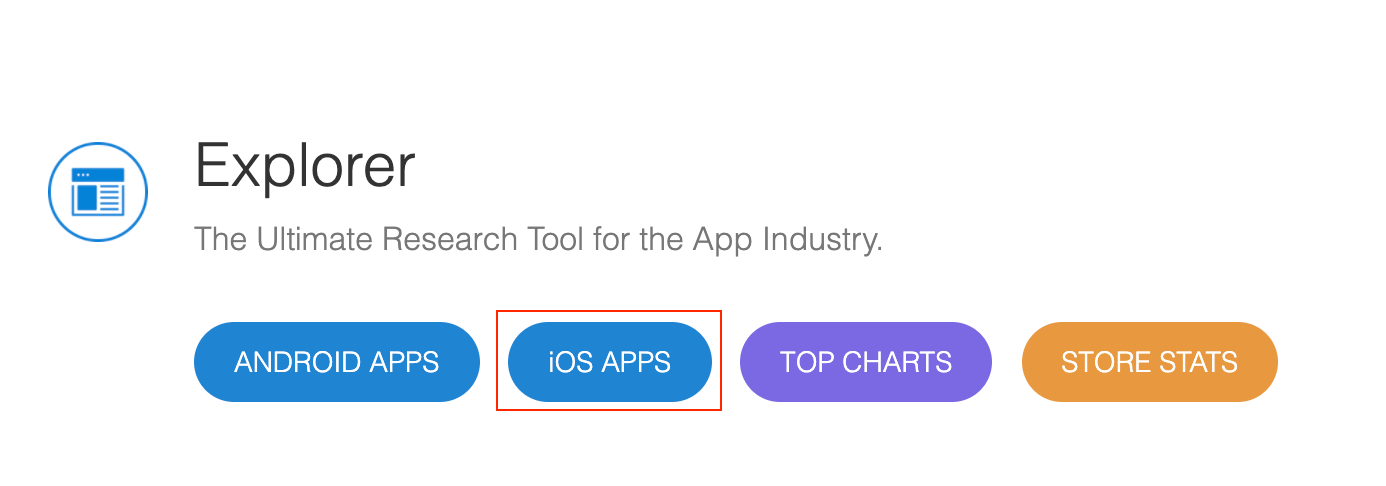
2. Tick the Box Next to ‘Required Capabilities’
From the Explorer dashboard, tick the box next to ‘Required Capabilities’ in the ‘Store Listing’ section of the left-hand toolbar. Use the search bar to enter specific required capabilities, or browse all of them by clicking ‘List all.’
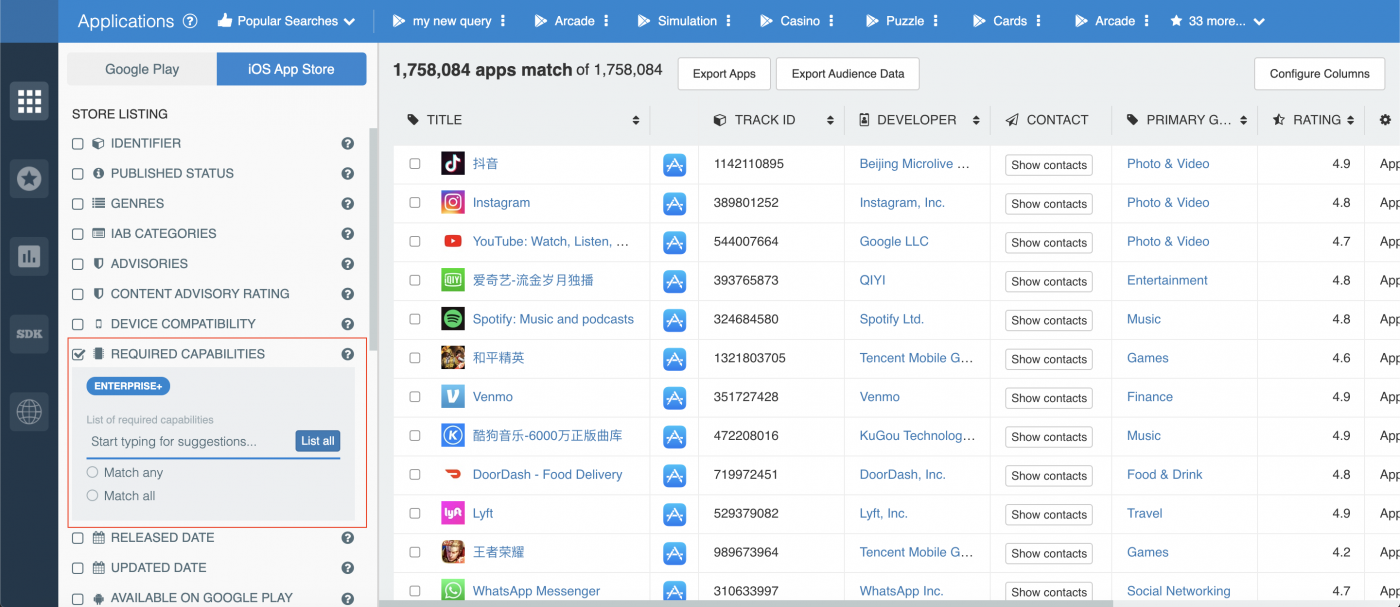
3. Select the Required Capabilities You Would Like To Filter
To find which apps use a specifically required capability, tick the box next to the capability of interest in the pop-up. Then click confirm to apply the filter.
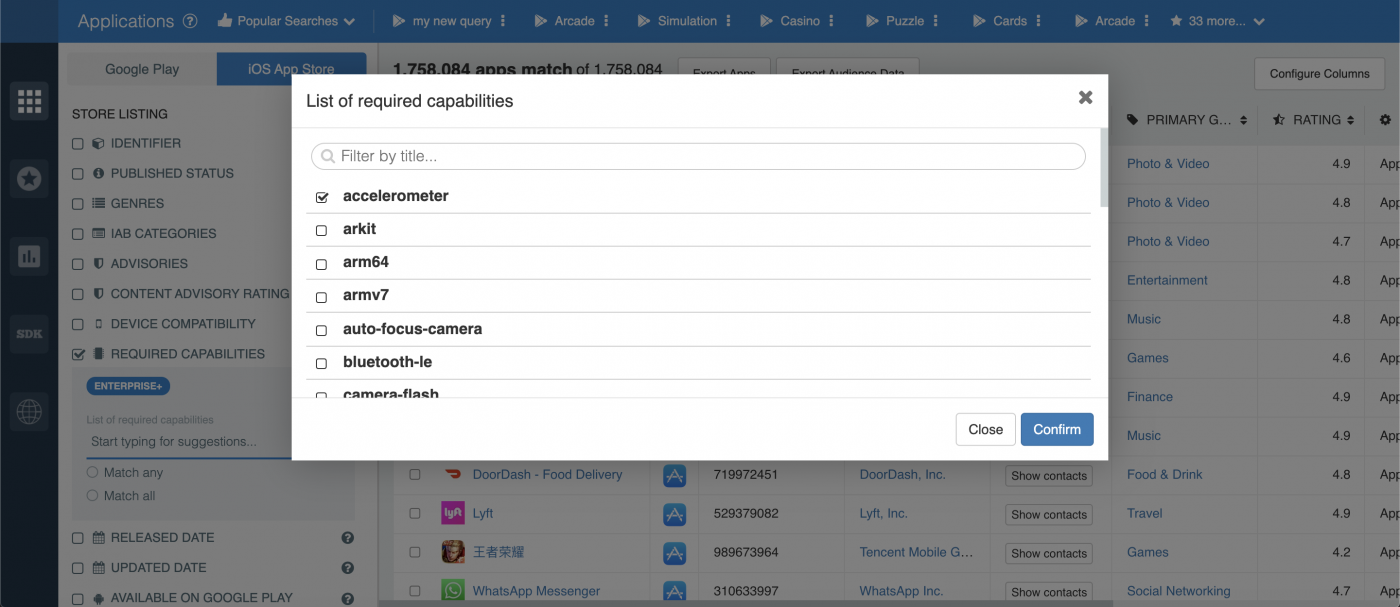
And that’s that!
Required Capabilities Insights From the Advanced Query API
The Explorer is a great tool; but it’s not for everyone. It’s big, powerful, and capable of providing a ton of valuable app intelligence and app market insights. However, if you’re just looking for data on required capabilities, or the required capabilities for specific apps, then you should check out our Advanced Query API. Check it out:
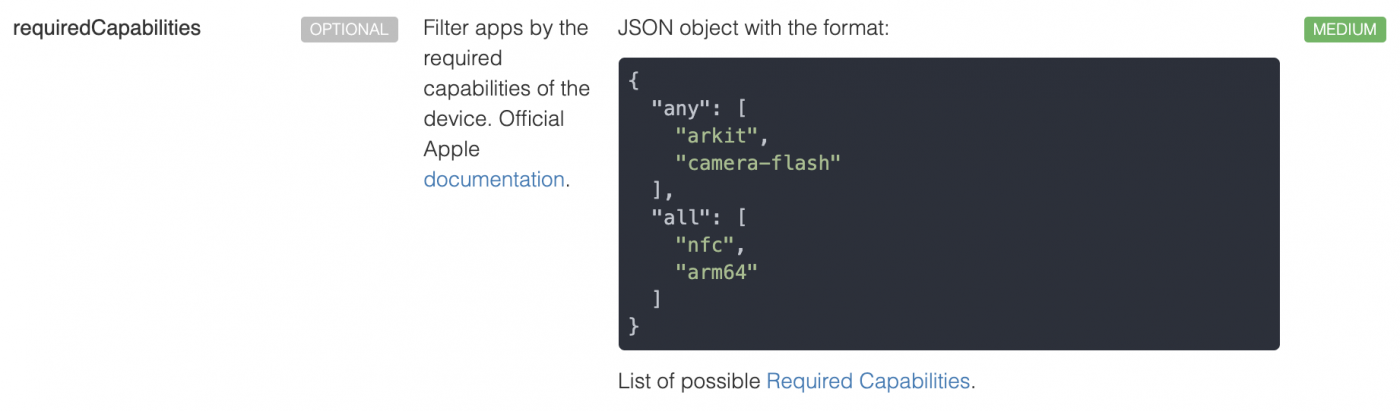
To test the Advanced Query API for yourself, sign up for a 14-day free trial!
Get Started With 42matters!
At 42matters, we provide app insights, data, and analytics via a host of useful APIs, file dumps, and the 42matters Explorer.
The Explorer, which you can try free for 14-days, is an app market research tool that offers a comprehensive look at app trends and statistics. Aside from content descriptor insights, this includes in-depth, visual information on downloads, categories, top charts, rating and review analyses, and more. This data can be downloaded as a CSV file and leveraged however you like — in your own algorithms, analyses, products, studies, etc.
If you would like to learn more about our recent updates, or any other mobile app analytics from 42matters, schedule a free demo with one of our experts!



