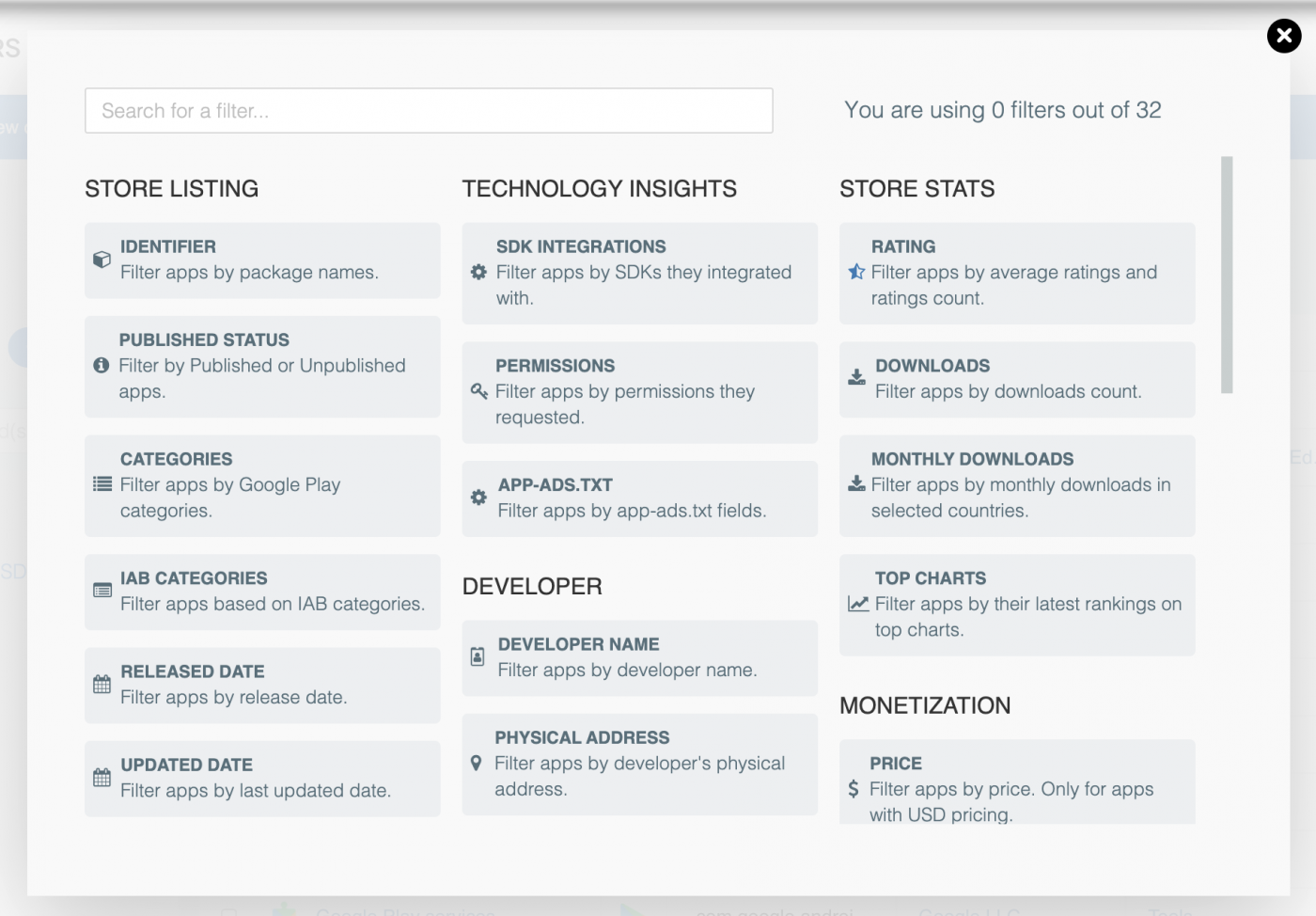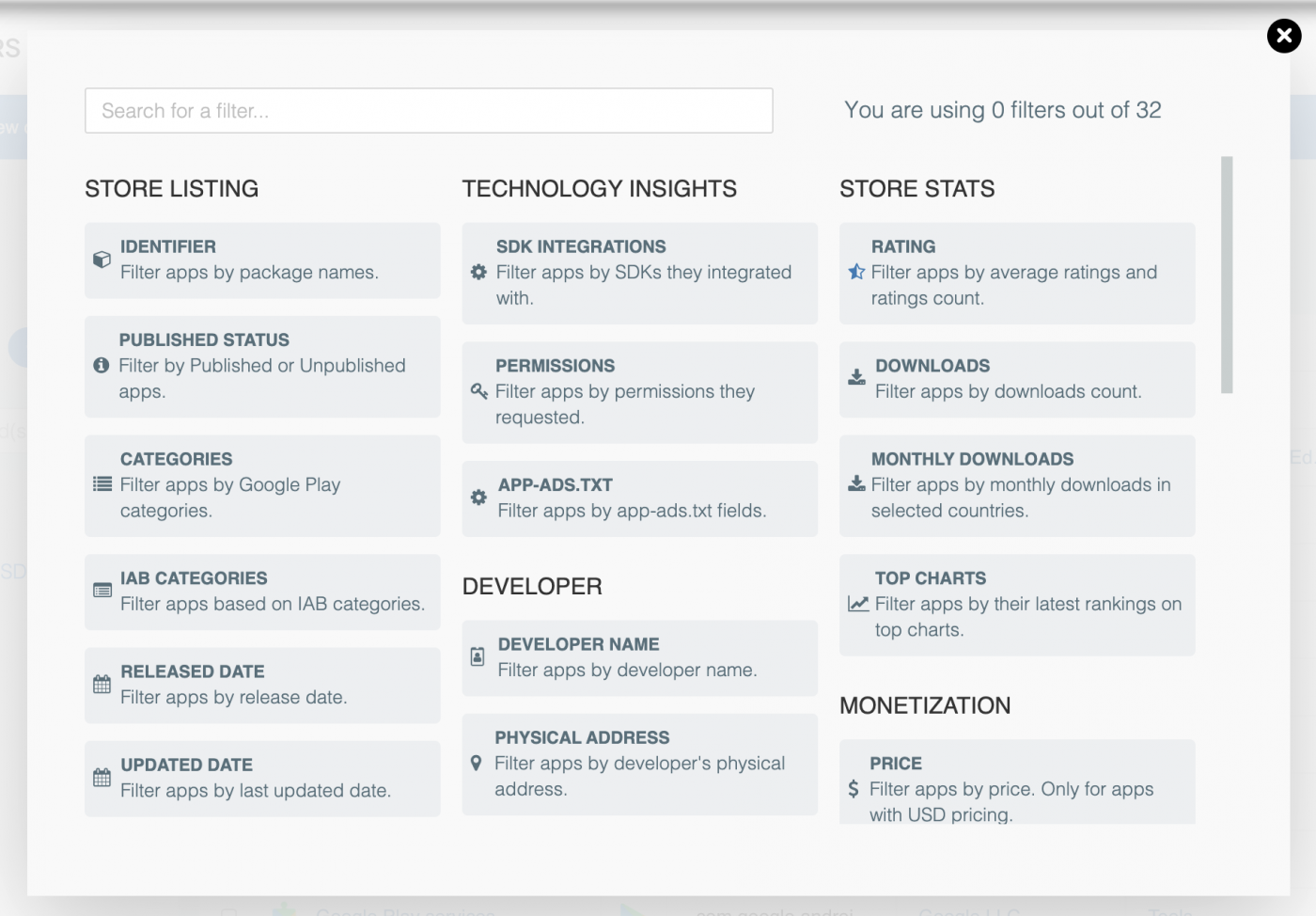We’ve made some improvements! First, we gave the 42matters Launchpad a facelift, adding a number of new features and capabilities. We also updated the Explorer’s user interface (UI), making it way faster while also making it easier for users to find and apply filters.
This article will cover:
Launchpad Redesign
We’ve had a busy year. We’ve launched numerous new APIs, expanded the app intelligence capabilities of the Explorer, began tracking a variety of new connected TV (CTV) app stores, and even launched a brand new SDK Explorer.
With so many new features, we thought it was time to give the launchpad a facelift so it could better facilitate access to all of our app intelligence tools. Check it out:
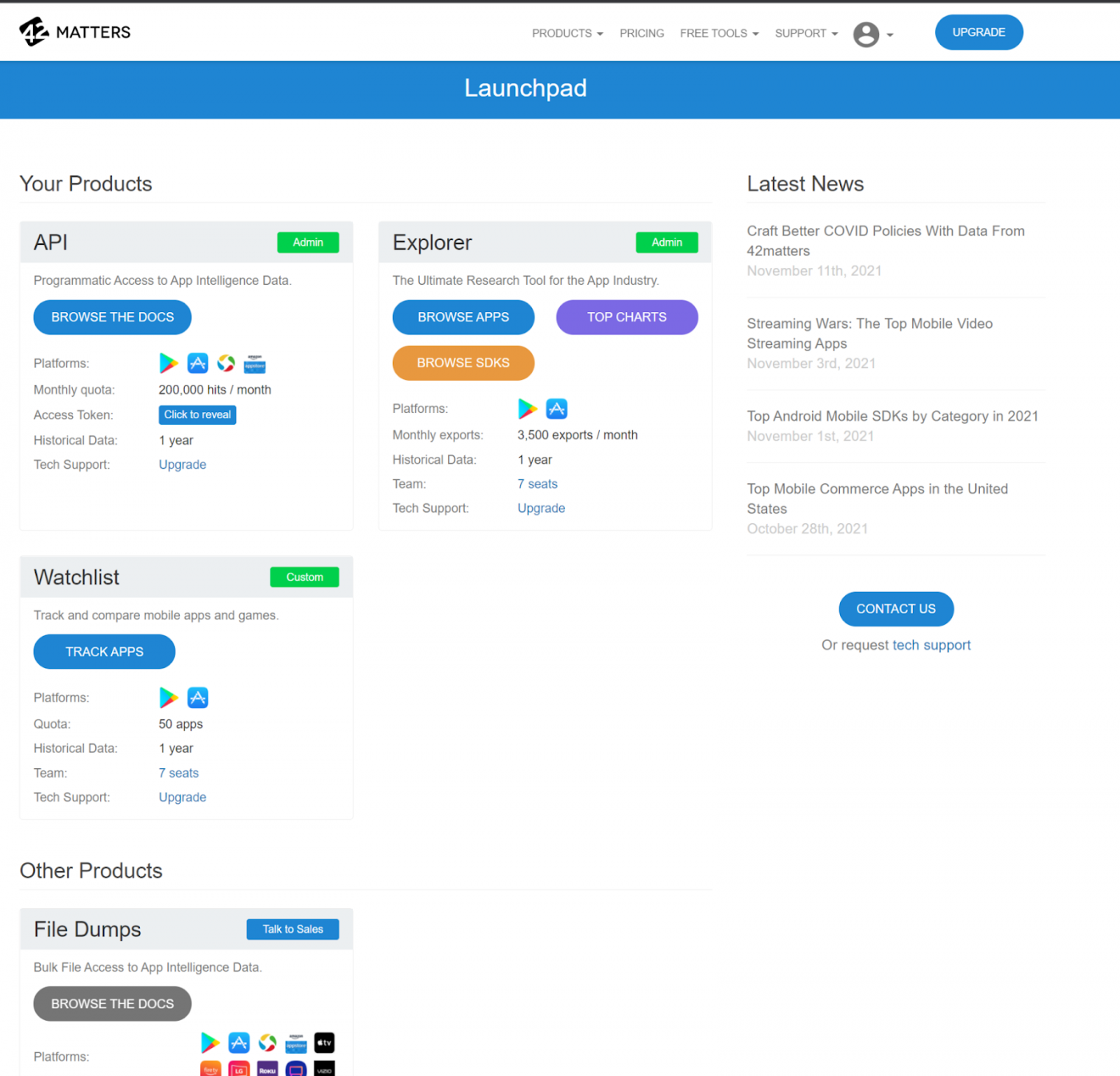
Now, if you’re already familiar with our products, you can probably spot the differences. But, just to make sure, we’d like to call your attention to a few things.
First, how to access your API token. In the API tile, you’ll notice a line that says ‘Access Token’ followed by a button labeled ‘Click to reveal.’ It’s pretty straightforward from here, when you click on this button your access token will appear in a popup right above the button. To copy your access token, simply click the ‘Copy’ button in the popup. To make your API token disappear, click anywhere on the screen outside of the popup.
Next, where to find our latest blog posts. If you’re not familiar with our blog, you should check it out. Every week, we write about the latest mobile app and game trends, providing updates on everything from the streaming wars to the impact of COVID-19 on the mobile app and game landscape. Not only that, we also publish synopses of our latest app intelligence tools, product updates, and platform redesigns — just like the one you’re currently reading! Indeed, on the right-hand side of the launchpad, you’ll see a section titled ‘Latest News.’ Here you’ll find all of our latest blog entries.
Other useful information:
- SDK Explorer: A few months back we launched the SDK Explorer, which enables users to browse and research thousands of SDKs integrated in iOS and Android apps. However, in the previous version of the launchpad, users had to navigate through the app Explorer to access the SDK Explorer. Now, you’ll be able to access it directly from the launchpad by clicking the button titled ‘BROWSE SDKS’ in the Explorer tile.
- App Watchlist: Likewise, one of our most exciting new tools, the App Watchlist, could only be accessed via the Explorer. Now, however, you’ll be able to go directly to the App Watchlist from the launchpad by clicking ‘TRACK APPS’ in the Watchlist tile. If you don’t have access to this feature yet, be sure to contact our sales team and they’ll set you up with a free trial!
- Seats: In relevant sections, you can find information pertaining to your 42matters subscription. For instance, in the Explorer tile, you’ll see a line that says ‘Team’ followed by the number of seats included in your 42matters package.
Updated Explorer UI
This takes us to the Explorer’s updated UI. To access this, click ‘Try the new Explorer 🔥’ at the top of the dashboard. Like so:
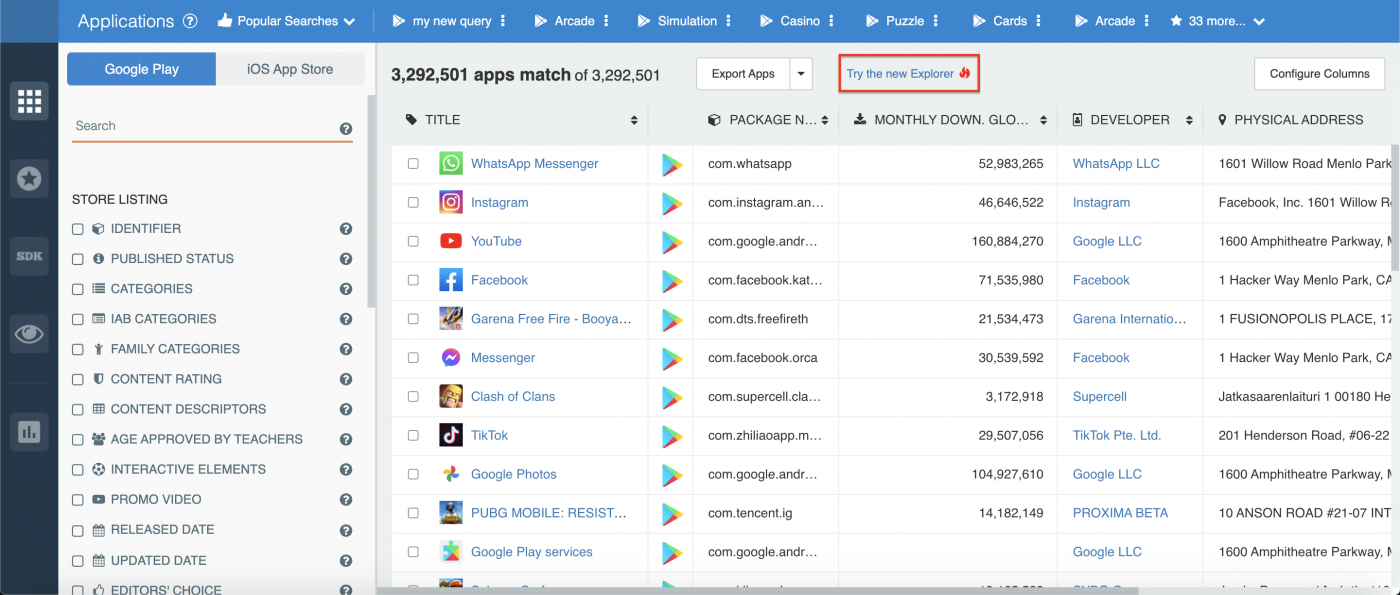
This will take you to the new UI: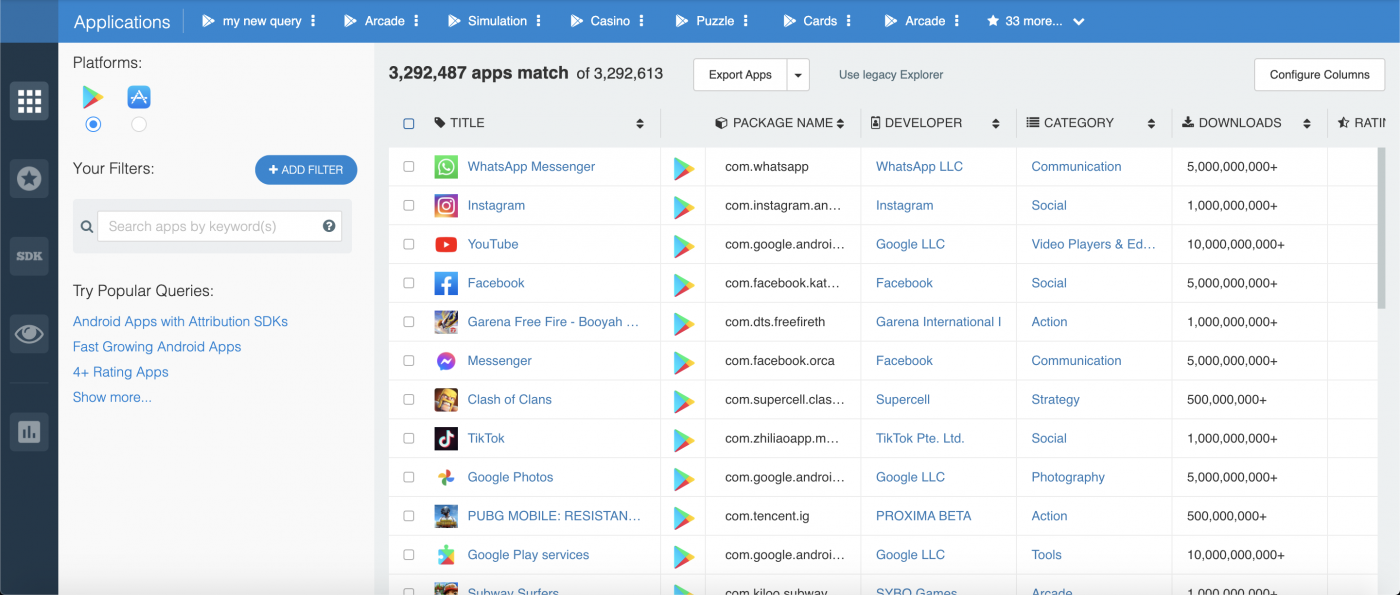
Here, you’ll be able to toggle between Google Play and the Apple App Store, search for apps by keyword(s), and even try popular queries.
However, the biggest change from a UI perspective is the ‘Add Filter’ button. By clicking here, you’ll open up a list of all 32 primary filters:
To apply a filter, click on one of interest. For example, SDK Integrations:
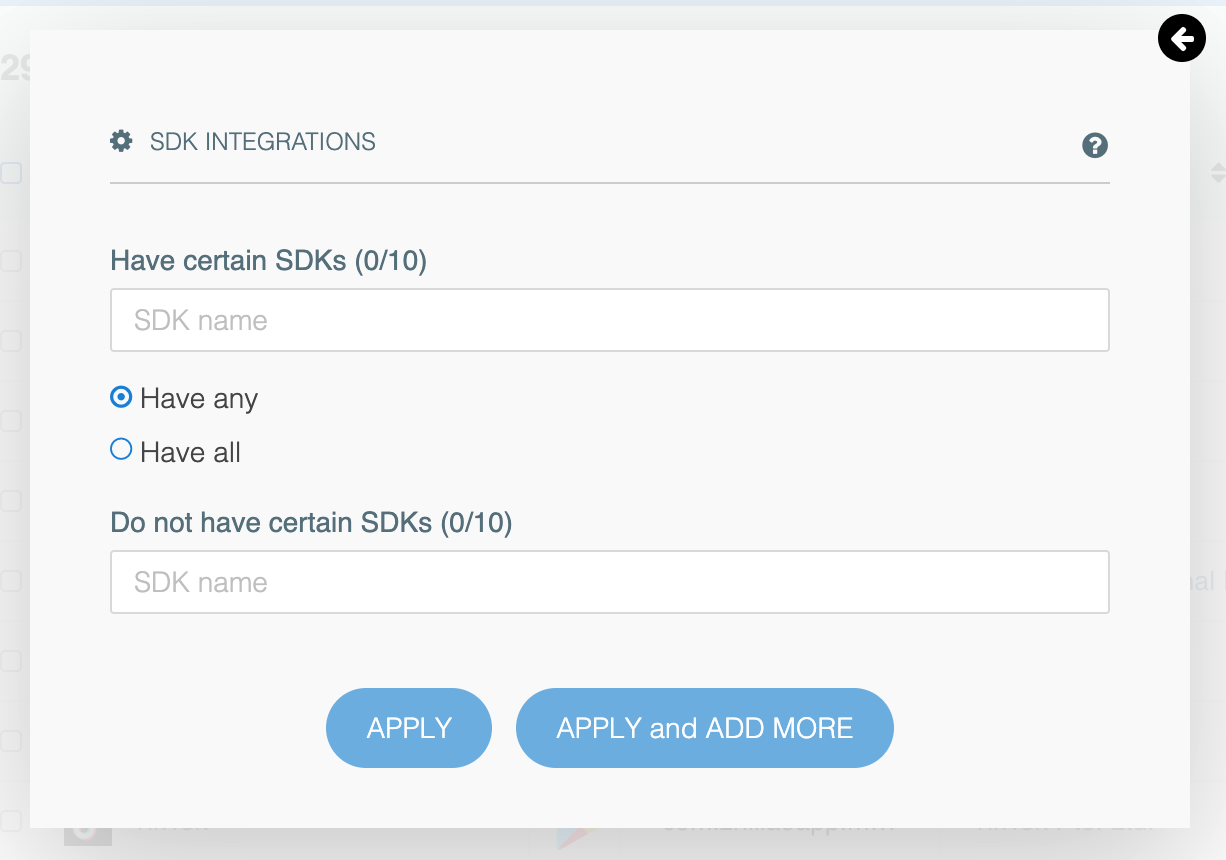
Fill out the filter according to your preferences and click either ‘APPLY’ or ‘APPLY and ADD MORE’:
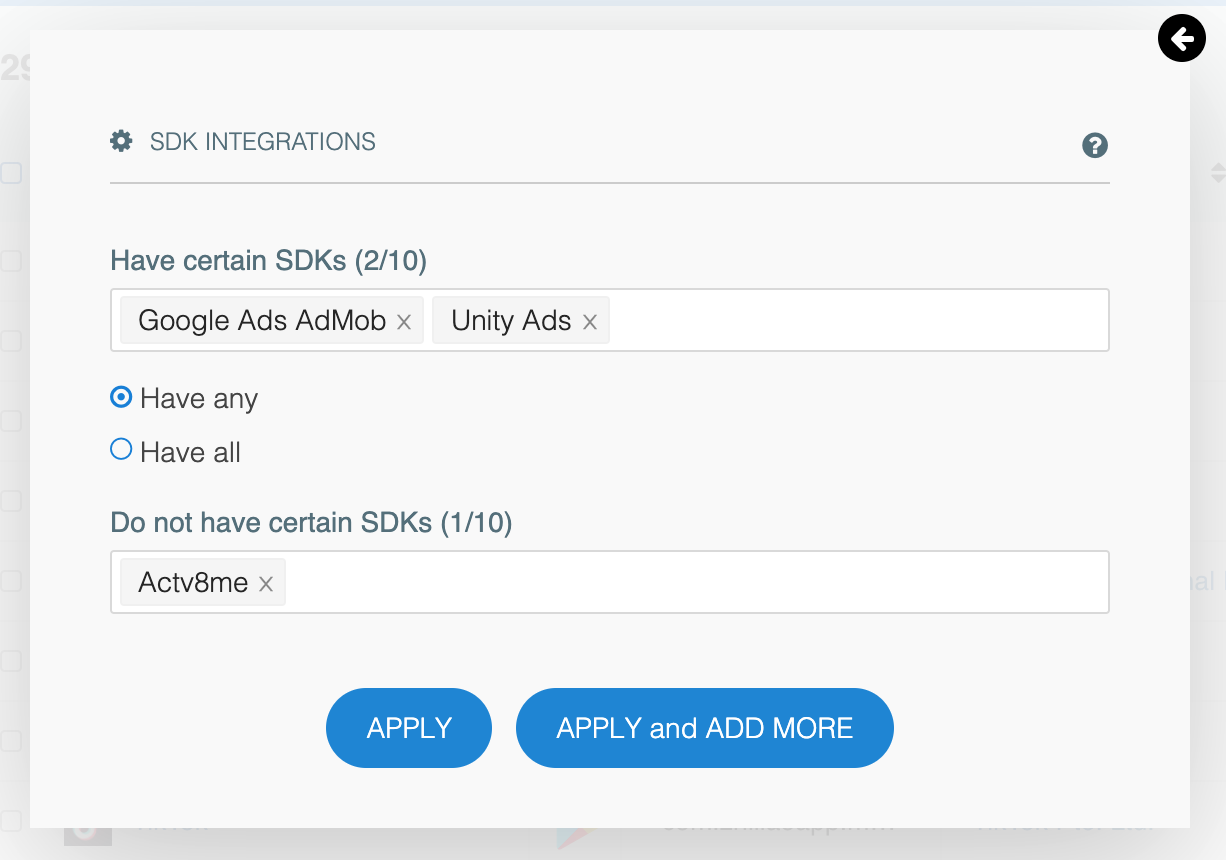
If you click ‘APPLY and ADD MORE,’ your filter will be applied, but you’ll be navigated back to the filter popup (shown above) so you can apply more filters to your query.
However if you click ‘APPLY,’ you’ll be navigated to the Explorer dashboard. Your applied filter will appear in the left-hand column, while apps that match your query will populate the main data field: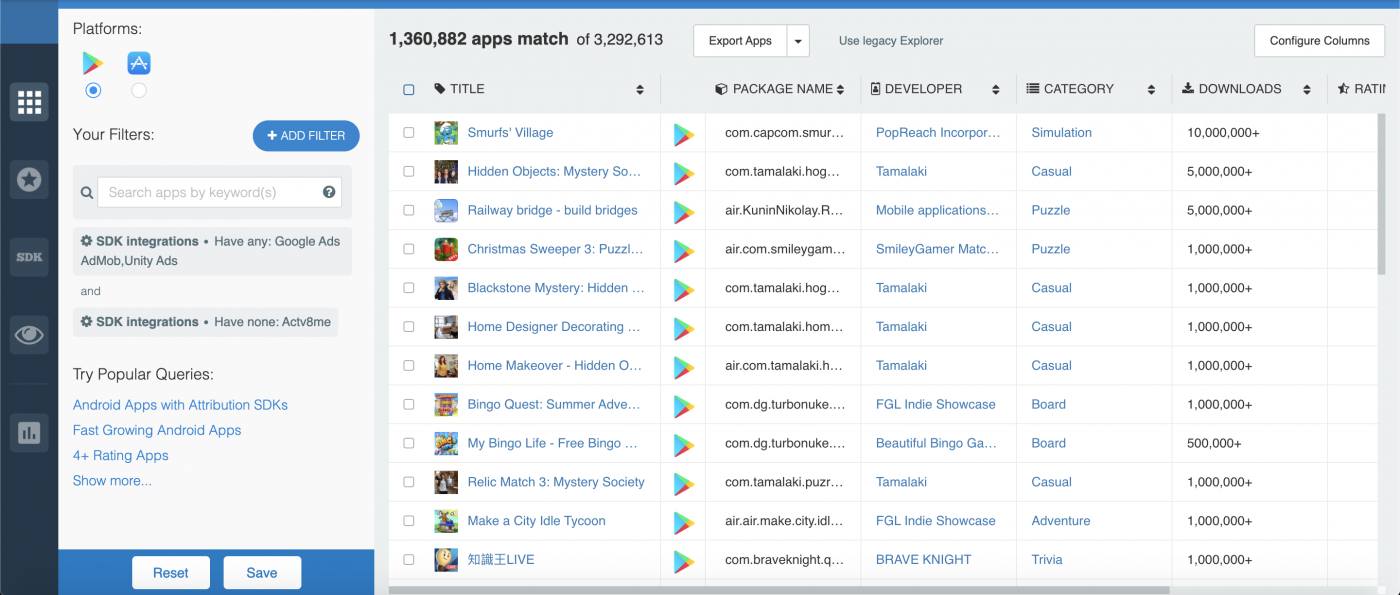
And that’s that!
Get Started With 42matters!
At 42matters, we provide app insights, data, and analytics via a host of useful APIs, file dumps, the 42matters Explorer, and the 42matters SDK Explorer.
These tools, which you can try free for 14-days, offer a comprehensive look at app market trends and statistics. This includes in-depth, visual insights into downloads, categories, top charts, rating and review analyses, and more. This data can be downloaded as a CSV file and leveraged however you like — in your own algorithms, analyses, products, studies, etc.
If you would like to learn more about our recent updates, or any other mobile app analytics from 42matters, schedule a free demo with one of our experts!