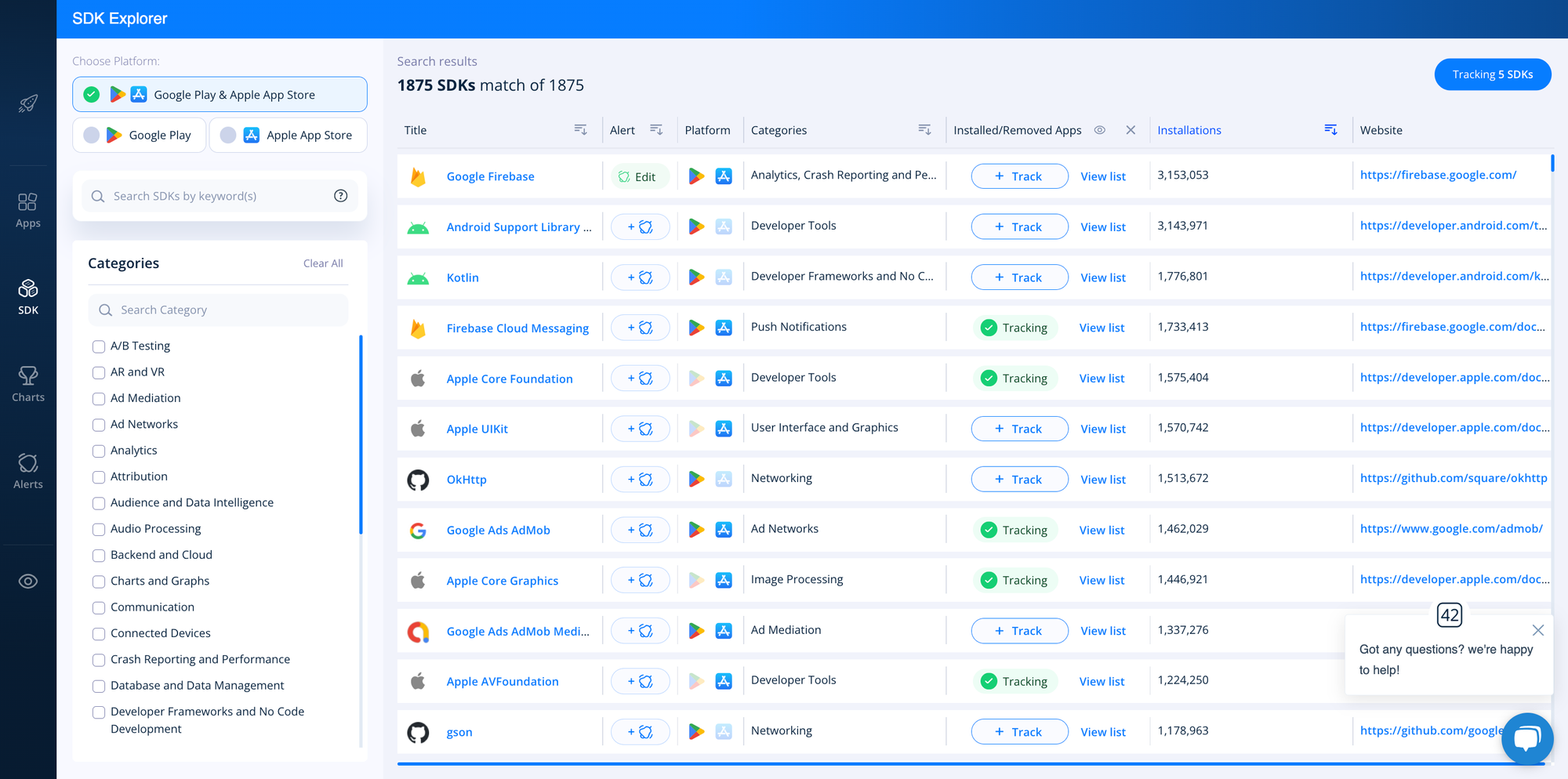In this article, we discuss everything you need to know about SDK competitor analysis! We define the basic concepts, explain how they apply to the SDK market, and introduce you to the best tools and metrics for monitoring your competitors in the mobile industry.
That said, we do cover a lot of ground, so if you’d like to jump to the section where we demonstrate how to analyze competitor SDKs and see which apps use them, click here!
Here’s what we cover in this blog post (click the links to jump to the corresponding section):
- What Is Competitor Analysis?
- How to Perform Competitor Analysis
- The Benefits of Competitor Analysis for SDK Developers
- How to Analyze Competitor SDKs
- 42matters SDK Explorer: In-Depth SDK Analysis and Tracking
- BONUS: Introducing 42matters’ SDK Badges!
Want to learn more about 42matters’ SDK Competitor Analysis Solutions? Let’s chat!
What Is Competitor Analysis?
First, let’s cover the basics. Competitor analysis — sometimes referred to as competitive analysis or competition analysis — is the process of examining similar brands in your industry to gain insight into their offerings, branding, sales, and marketing. It’s a process that helps you evaluate your relative advantages and disadvantages with regard to market positioning, product capabilities, market penetration, and more.
Competitor analysis entails researching existing and upcoming competitors, comparing relevant metrics and key performance indicators (KPIs), and seeing how your business measures up. Once you have a solid understanding of the competitive landscape, you can highlight areas for improvement. Depending on the scope of your analysis, these improvements may pertain to product capabilities, operational practices, or general strategy (i.e. pricing, sales, marketing, customer service, etc.).
How to Perform Competitor Analysis
While aspects of competitor analysis vary from industry to industry, there are seven steps that are relatively ubiquitous. They are as follows:
- STEP 1: Assess the Market — Do your best to understand the top-level market dynamics. Learn about customer preferences and any emerging trends that may impact your business or your competitors in the future.
- STEP 2: Identify Competitors — Unsurprisingly, recognizing who you’re actually competing with is essential. This includes both direct competitors, who offer similar products or services, and indirect competitors, who offer alternative solutions to the same customer needs.
- STEP 3: Analyze Competitors' Strategies and Performance — Once you’ve identified your direct and indirect competitors, start digging into their strategy. This includes understanding their business model, sales and marketing strategies, customer base, and market share. Where possible, compare these strategies to performance and success.
- STEP 4: Evaluate Competitors' Strengths and Weaknesses — Next, assess where your competitors stand in terms of financial stability, product quality, brand reputation, customer service, and technological advancements. Importantly, you should use your learnings here to benchmark your own strengths and weaknesses.
- STEP 5: Understand Competitors' Products and Services — Likewise, you should perform an in-depth audit of their products, services, and offerings. Look at their features, unique selling propositions, and, of course, pricing.
- STEP 6: Monitor Competitors' Actions — It’s also important to pay attention to what your competitors are doing on a day-to-day basis. Track their marketing campaigns, promotional activities, new product launches, and other strategic moves. You can do this by following them on social media channels like LinkedIn and Twitter, subscribing to their blog or newsletter, and even setting up notifications to let you know when they’ve been mentioned in the press.
- STEP 7: Identify Opportunities and Threats — Based on your analysis, identify areas where your business can capitalize on competitors' weaknesses or where it needs to improve to stay competitive.
Looking for a competitor analysis tool tailored to the mobile SDK market? Try the 42matters SDK Explorer free for 14-days!
The Benefits of Competitor Analysis for SDK Developers
Alright, now that we’ve covered the basics of competitor analysis as a concept, let’s get to the topic du jour: competitor analysis in the mobile SDK market.
Competitor analysis helps mobile SDK developers understand market trends and identify new growth opportunities. As such, it gives them the ability to refine their software solutions and tweak their sales and marketing strategies. However, as with all industries, the details are key. So let’s look at the details.
Competitor analysis helps SDK developers in the following ways:
- Identifying Feature Gaps and Innovations
- Understanding Market Trends
- Benchmarking Performance
- Pricing Strategy
- Improving Developer Experience
- Identifying Partnership Opportunities
- Marketing and Positioning
- Risk Management
Let’s handle these one by one…
Identifying Feature Gaps and Innovations
First and foremost, competitor analysis is essential for product management, development, and roadmapping.
By analyzing competing SDKs, developers can identify features that competitors may be lacking, allowing them to innovate or improve their own SDKs to meet these unaddressed needs. Likewise, they can identify areas where competitors may have a technological advantage that gives them a leg up when selling to app publishers.
These insights assist product teams, leadership, and other key stakeholders when cooking up compelling new products or services.
Understanding Market Trends
Competitor analysis is also handy for revealing trends in the mobile app and device market, such as emerging technologies, common device capabilities, and popular SDK-powered functionalities. Staying abreast of these trends can guide SDK developers in evolving their products to meet current and future demands.
Benchmarking Performance
Benchmarking is another extremely important aspect of competitor analysis. It’s a process that helps developers acquire actionable insight into the relative performance of their solutions when compared to competing SDKs.
Benchmarking entails comparing SDK features and capabilities, raw performance metrics (e.g. the number of apps that have installed an SDK versus the number that removed it, app downloads and monthly active users, and market penetration among key app categories), and things that are more generally relevant to mobile application performance (e.g. ease of integration, processing speed, resource consumption, and stability).
However, regardless of what benchmarks you set and which metrics you deem most critical to your business, it’s essential to gain both historical and contemporary insight and to acquire solutions for monitoring changes as they develop.
Pricing Strategy
Pricing strategy can be considered a subset of benchmarking. However, it’s important enough that it merits its own section. Indeed, understanding how competitors price their SDKs, including any licensing fees, subscription models, or freemium offerings, can help in setting competitive and profitable pricing strategies for your own business.
Improving Developer Experience
Another important aspect of competitor analysis is looking into how your rivals support and engage with their developer communities. This might include documentation quality, community support, ease of use, and developer tools, which are key factors in attracting and retaining developers.
Identifying Partnership Opportunities
Analyzing the market is also essential when it comes to expanding your reach and enhancing your product offerings. Indeed, by keeping a close watch on the mobile app and SDK market, you will be better positioned to identify potential partnerships or integration opportunities.
Marketing and Positioning
Understanding the strengths and weaknesses of your competitors is also useful for developing more effective marketing strategies. You can emphasize your unique selling points and tailor your messaging to highlight how your products stand out from the competition.
Risk Management
Finally, by keeping an eye on what competitors are doing, you can anticipate and respond to competitive threats more effectively, helping to maintain or improve your market position.
Analyze competitor SDKs with the 42matters SDK Explorer. Sign up for a free 14-day trial!
How to Analyze Competitor SDKs
Alright, now that we’re all on the same page regarding the benefits of competitor analysis, let’s look at how you can actually analyze competitor SDKs and the mobile SDK market as a whole. For this, we’d like to introduce you to the 42matters SDK Explorer!
42matters SDK Explorer: In-Depth SDK Analysis and Tracking
The 42matters SDK Explorer is a web-based SDK market research platform that comes with a user-friendly dashboard that simplifies the process of tracking SDK market trends and collecting relevant data.
You can use it to browse 2,600+ iOS and Android SDKs across 32 unique SDK categories, including Ad Networks, Analytics, Attribution, Communication, Gaming and Game Engines, Marketing Automation, Payments and Commerce, Social, User Authentication, and more. This makes it an especially potent tool for SDK competitor analysis.
Moreover, you can use the SDK Explorer to collect many of the key metrics and insights outlined above. It facilitates easy access to…
- Platform compatibility
- Developer details (i.e. name and web address)
- App integrations
- Installation and removal trends
- Market penetration
- App performance metrics
- Similar SDKs
- And more!
Here’s what the platform looks like:
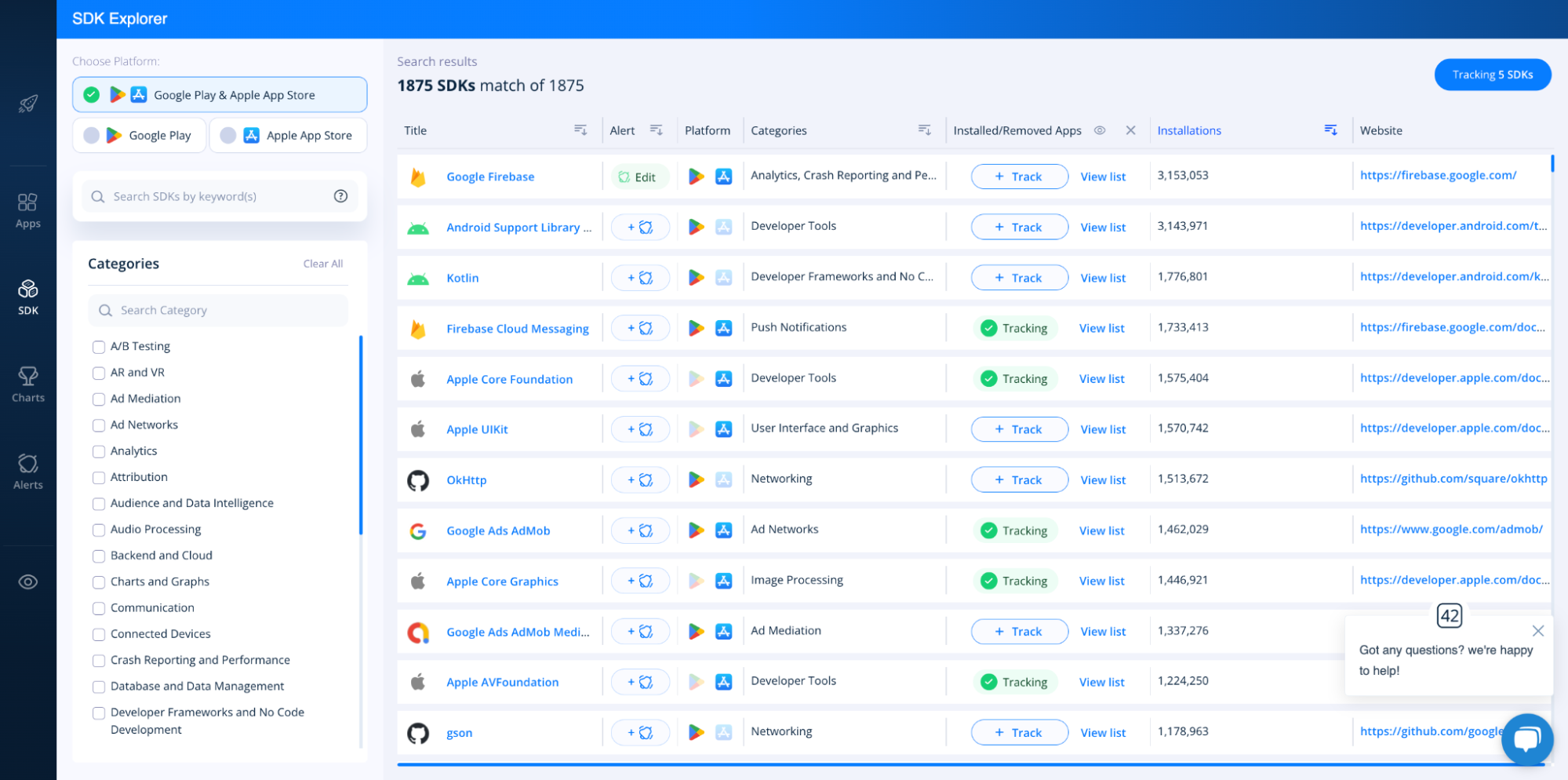
As you can see, you can browse SDKs by operating system (Android, iOS, or both), search by SDK name, or filter by SDK category. You can also open up individual SDK profiles to dig even deeper. For example, Google Firebase:
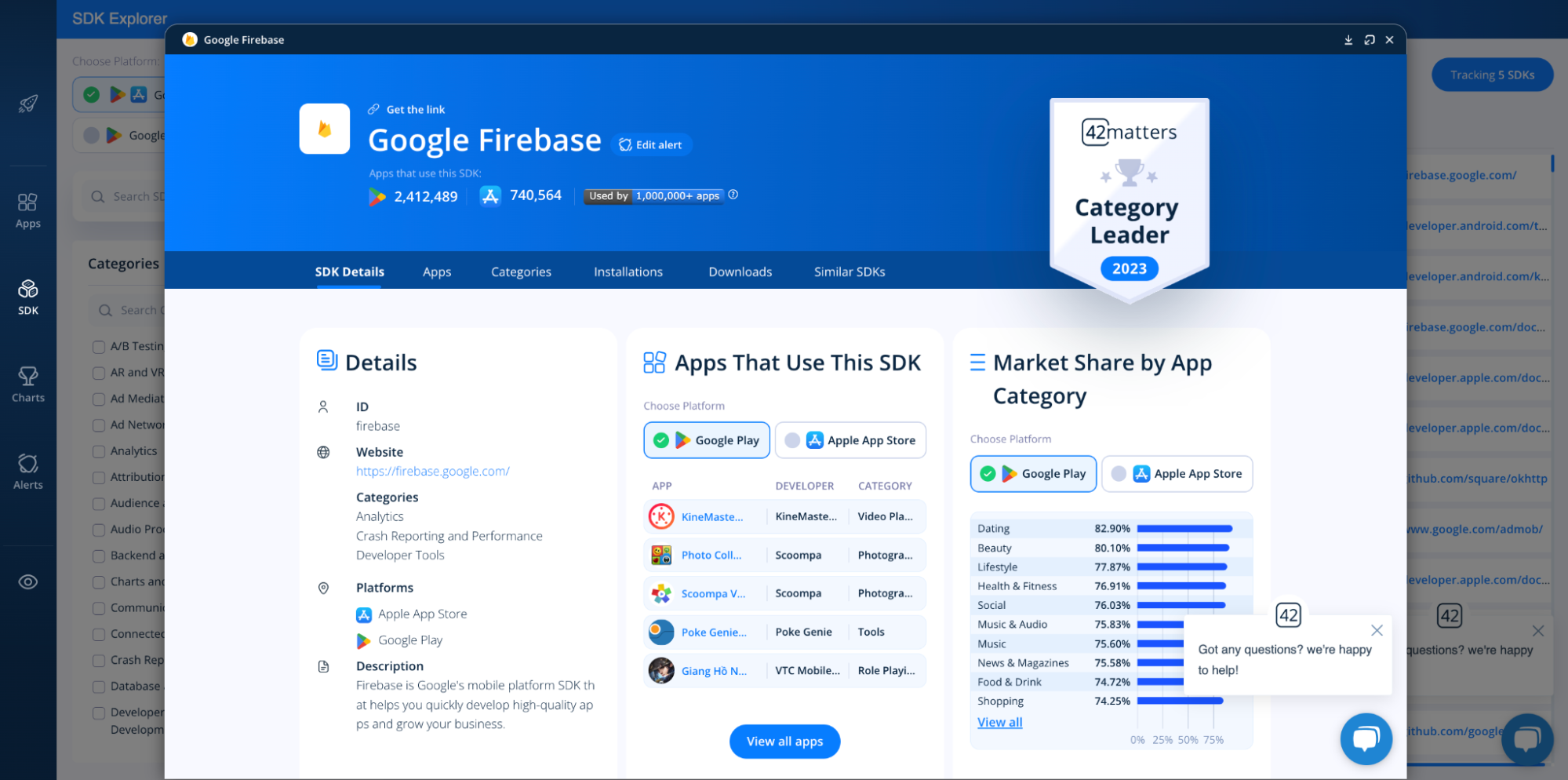
Here, you’ll be able to find a variety of insights for competitor analysis. Let’s go section by section, beginning with…
Details
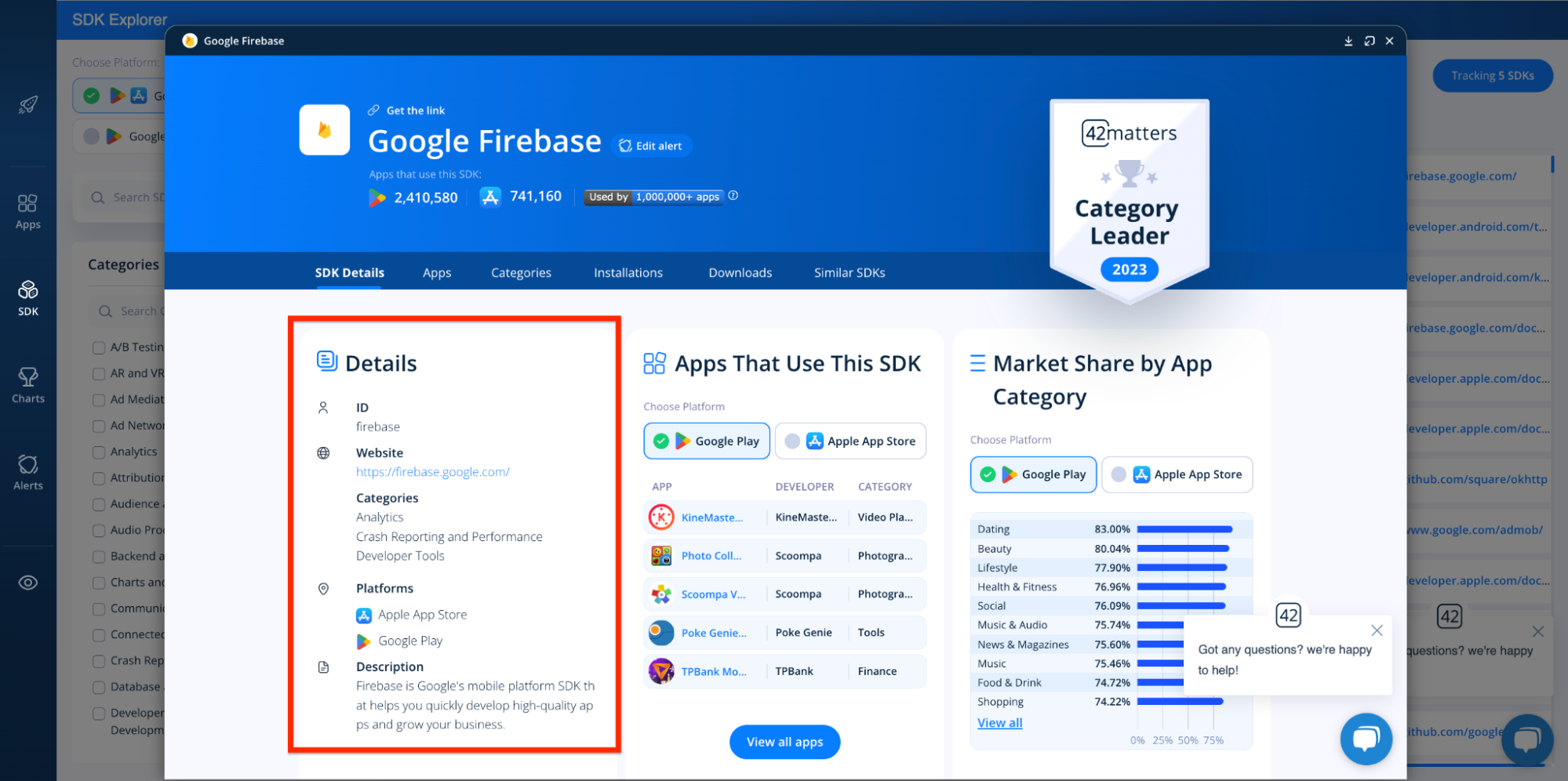
The Details section includes five key pieces of data:
- SDK ID: You can use this to validate the legitimacy of an SDK and make sure that you’re not wasting time researching a fraudulent solution or copycat developer.
- Developer Website: This one is pretty self-explanatory. Having easy access to an SDK developer’s website makes it easy to research SDK features, pricing, digital strategy, social media presence, app developer support materials, and more.
- SDK Categories: While SDK categories can be used to infer SDK functionalities, their primary value when it comes to competitor analysis is that they enable you to quickly identify both direct and indirect competitors.
- Supported Platforms: Based on the platforms your competitors support, you can make inferences related to their go-to-market strategies and the maturity of their offerings.
- SDK Description: This one is also pretty straightforward. This is a brief description of what the SDK does. Typically, these descriptions don’t provide much information, but it’s always worth checking!
Moving on to the next section…
Apps That Use This SDK
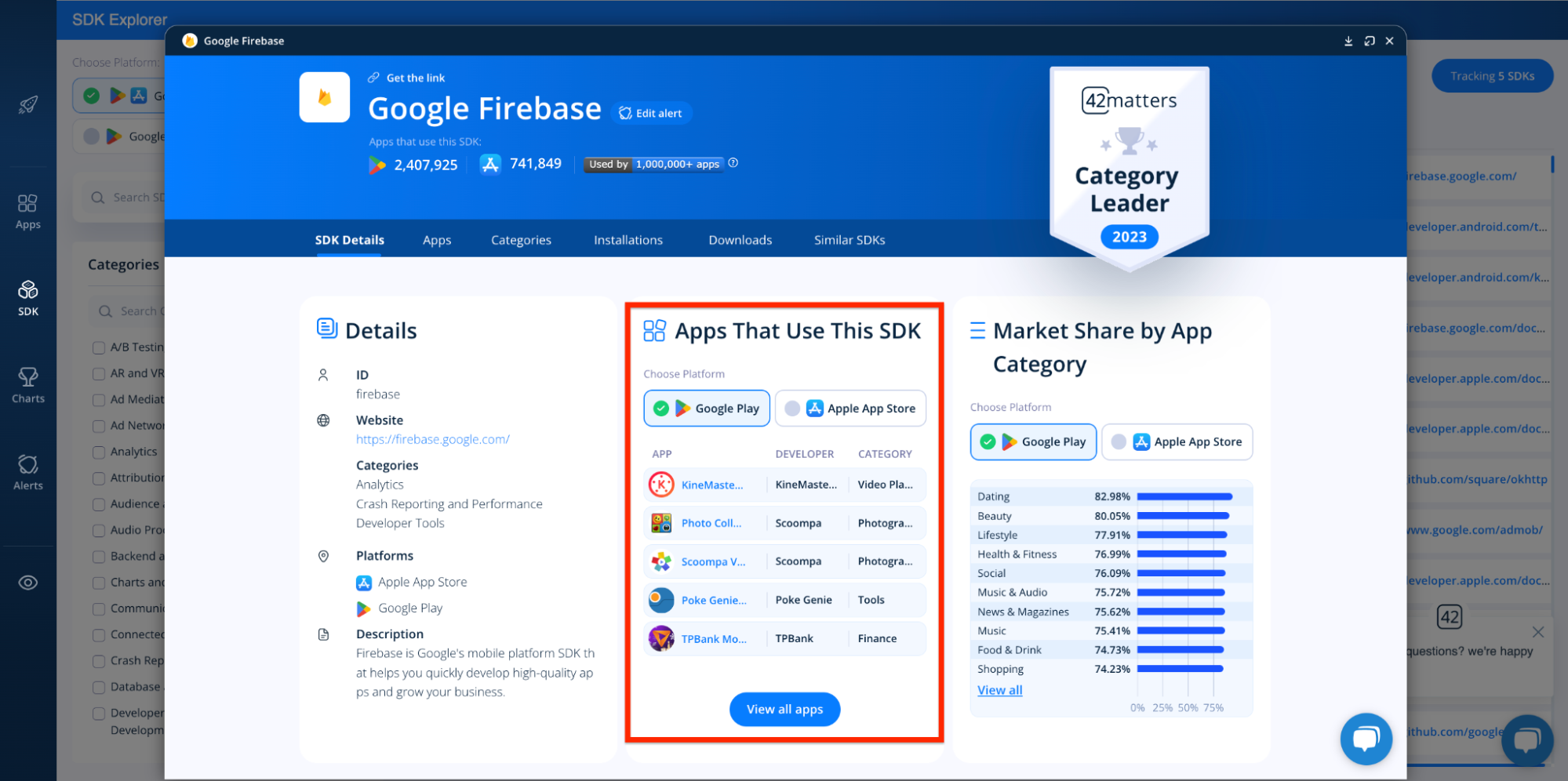
As the title implies, this section shows you which iOS and Android apps use the SDK, along with their developers and categories.
While the SDK Explorer shows five apps by default, you can get a comprehensive list by clicking the View all apps button at the bottom of the section. This will direct you to the 42matters Explorer, with the relevant SDK filter applied. See here:
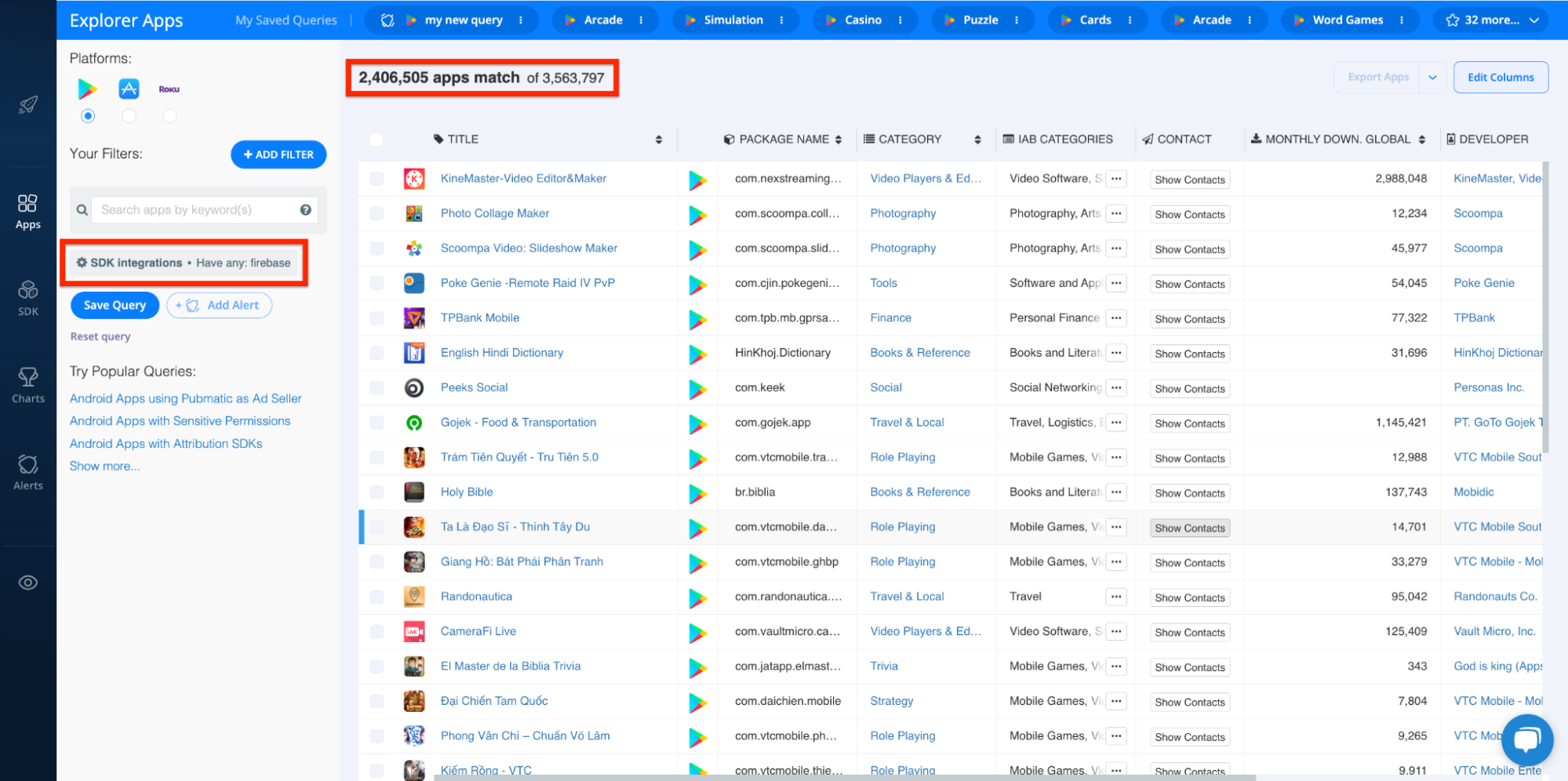
In this case, these are all 2.4 million Android apps that leverage the Google Firebase SDK. Here, you can take a deep-dive into your competitors’ installed base, with insight into app metadata, developer details, performance metrics (downloads, MAUs, etc), and more. The 42matters Explorer is especially handy for identifying app developer leads and growth opportunities.
But let’s return to the SDK Explorer…
Market Share by App Category
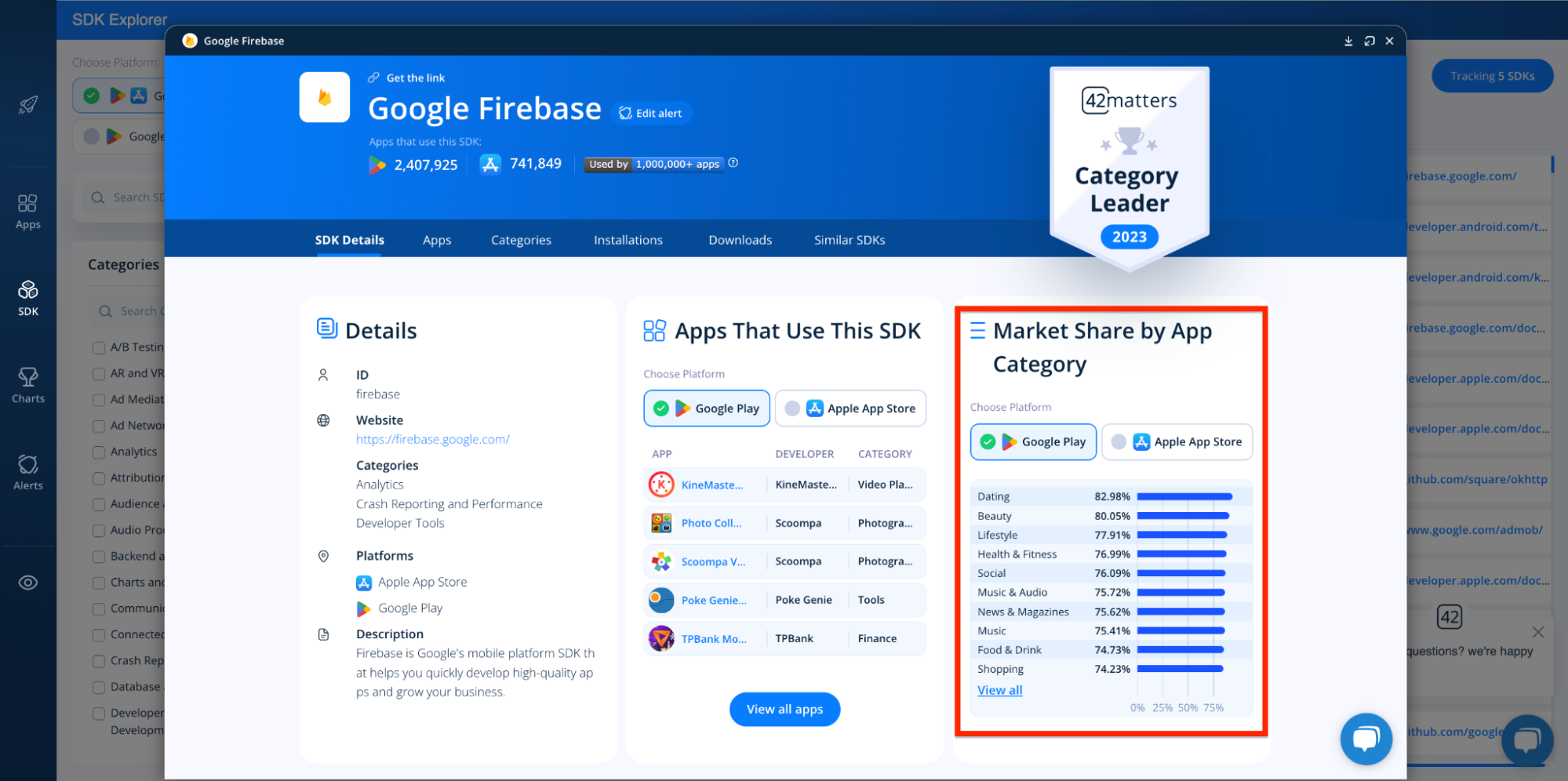
Along the same lines, you can use the SDK Explorer to analyze your competitors’ target markets and ideal customer profiles (ICPs). The Market Share by App Category section depicts the percentage of apps in each category that have integrated the app in question. As such, you’ll be able to check whether your competitors have zeroed in on specific customer profiles and identify market segments they’ve struggled to capture.
Scrolling down…
Installations and Removals
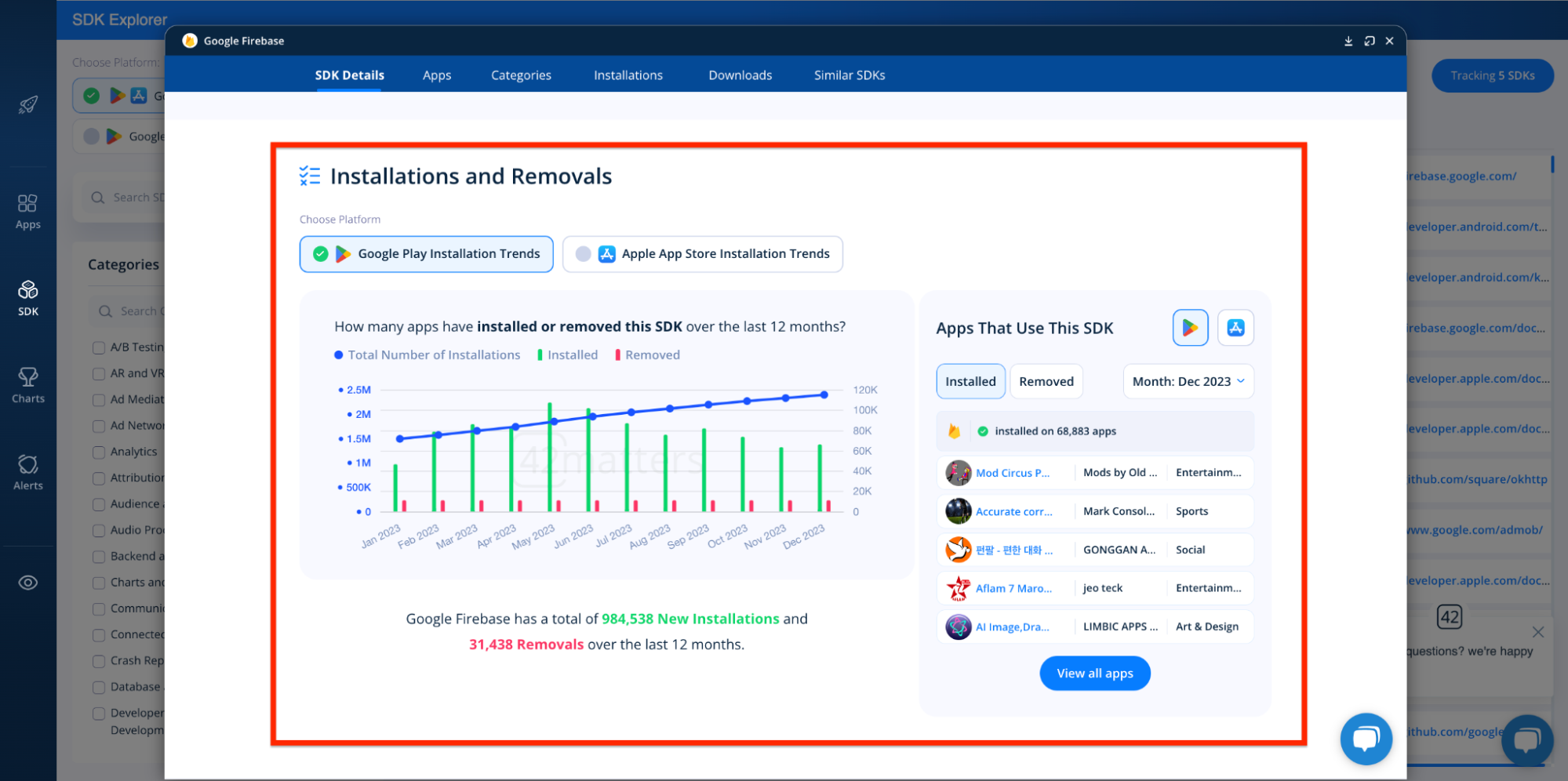
The Installations and Removals section is composed of two parts.
- Historical Installation and Removal Trends: This chart depicts the number of apps that have integrated or removed the SDK over the past 12 months. It also shows the general trajectory of the SDK in question, providing insight into app developer satisfaction.
- Apps That Use This SDK: This is similar to the earlier section with the same title. However, in this case it’s tailored to installation and removal trends. You can use this feature to sort the apps that have added or removed this SDK by date and platform. Likewise, by clicking View all apps, you’ll be taken to the 42matters Explorer, where you can do a more comprehensive app analysis. For instance, if you notice that there’s been an uptick in removals, you can audit whether there’s any commonalities among the apps that removed the SDK. These might be categories, countries, languages, etc.
Next up…
Daily Downloads

This section is also pretty straightforward. It shows how many downloads apps that use the SDK receive on a daily basis. Google Firebase, which is integrated into 2.4 million Android apps, is downloaded by 250 - 400 million Android users a day. As for how this helps competitor analysis, daily downloads give you a way to estimate the number of new users an SDK gets on a daily basis.
Now for the last section…
Similar SDKs
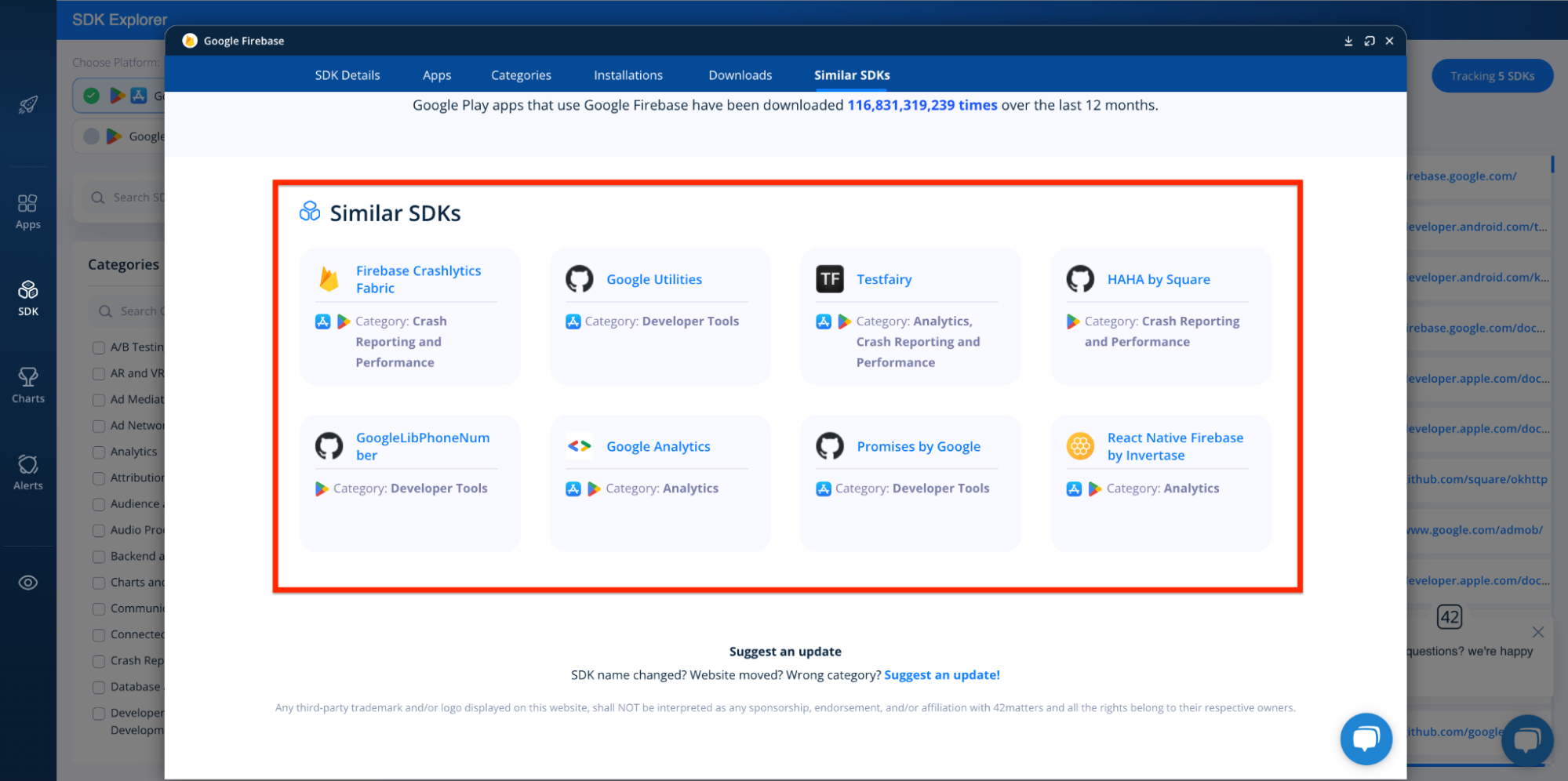
At the very bottom of the SDK profile, you can see a list of similar SDKs for further analysis. This will help you spot other competitors to analyze that you might not have considered.
One Last Feature: SDK Alerts
Beyond the insights listed above, you can even use the SDK Explorer to set alerts for critical SDKs. Indeed, the SDK Alerts feature helps you stay up-to-date on changes to SDKs of interest. By receiving regular email notifications about these SDKs, you’ll be able to keep track of the apps that use them, how many downloads these apps have received, and general trends and market share insights.
Try the 42matters SDK Explorer for free! Sign up for a 14-day trial.
BONUS: Introducing 42matters’ SDK Badges!
Finally, we’re thrilled to announce 42matters’ Performance and Installation Badges! Recognizing the top mobile SDKs and their installation milestones, these badges enable developers to celebrate their success and promote the reliability of their solutions.
To see if your SDK earned one of our badges, visit your SDK’s public page on the SDK Explorer. The easiest way to find your page is to Google your SDK’s name along with “42matters SDK Explorer.” So, for example, if you’d like to find Google Firebase’s public page, search for “Google Firebase 42matters SDK Explorer.” The correct result should look like this:
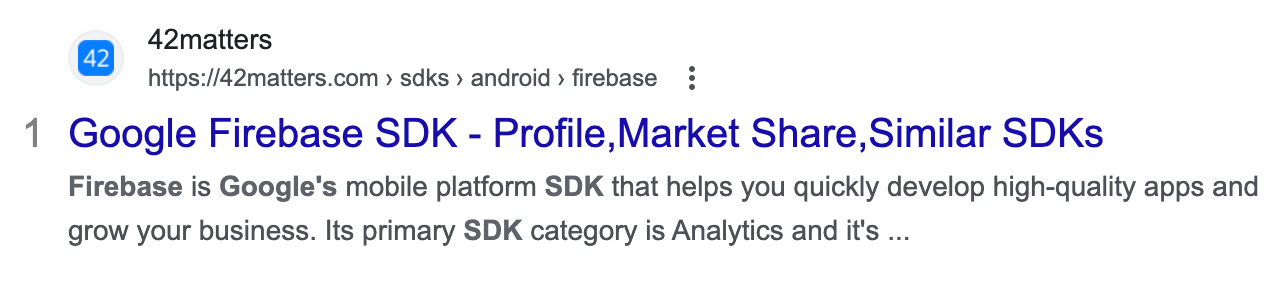
Here’s what the page will look like (the badges are outlined in red):
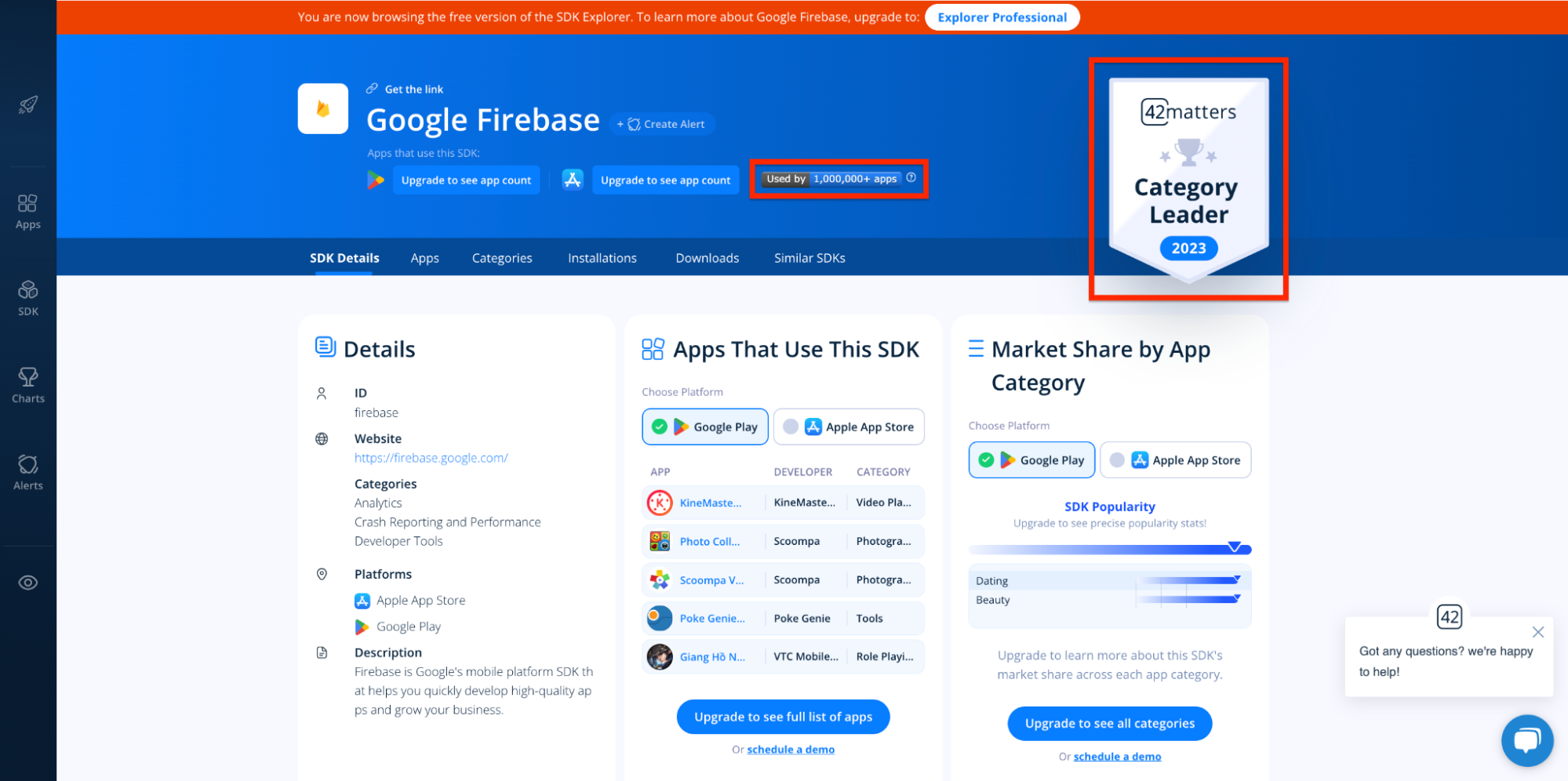
To learn more about these badges, including where to download them and how to use them, visit our SDK Badge Policy page!
And that’s that!