We’ve added insight into Apple Privacy features like App Privacy Details and App Tracking Transparency to the 42matters Explorer, Advanced Query API, and File Dump for iOS Apps.
Few topics are as hotly debated as digital privacy — and for good reason. While advancements in mobile technologies have made life easier in countless ways, they’ve also significantly extended the personal sphere over which one can reasonably claim a right to privacy. As such, discussions about how best to balance the benefits accrued by innovation and the potentially harmful side-effects of our increasingly online lifestyles are often tinged with a shade of ambiguity.
Nevertheless, while efforts to improve online privacy have been made in the public realm (think GDPR in the European Union and CCPA in California), the most consequential advancements have typically come from incremental improvements in technology.
This brings us to Apple, who in recent years has invested heavily in user privacy protections. In December 2020, for instance, with the release of iOS 14.3, the tech giant introduced App Privacy Details to the App Store. This new feature requires publishers to provide information about their app’s privacy features in App Store Connect, including information about the practices of third-party partners whose code they integrate into their products. As such, App Privacy Details labels enable users to better understand an app’s privacy practices before they download it to their devices.
But Apple didn’t stop there. The April 26, 2021 release of iOS 14.5 was accompanied by more privacy-related changes. Chief among these is the App Tracking Transparency framework, which requires developers to request user permission before tracking them across apps. While App Tracking Transparency is a noble step towards securing consumer privacy (and a phenomenal PR move), industry leaders warn it could spell trouble for the digital advertising space.
In any event, one thing is clear, Apple is running a full-court press on behalf of user privacy. And we here at 42matters are proud to announce that you can now use our Advanced Query API, File Dump for iOS Apps, and the Explorer platform to access information about which apps track user data, what data they collect, what they do with that data, and more!
In this article, we’ll go over the following (click the links to jump to the corresponding section):
Types of Data Tracked by iOS Apps
Broadly speaking, Apple offers four distinct App Privacy Details labels: Data Used to Track You, Data Linked to You, Data Not Linked to You, and Data Not Collected. Data types, such as Location with Precise and Course Location, Browsing History, and others then fall under each of these labels. To see a comprehensive list of these data types, click here.
Of course, it’s possible for apps to have data types falling under multiple of the main four labels. For example, Evernote, the popular note-taking, organization, task management, and archiving app, is listed as tracking both Data Linked to You and Data Not Linked to You (see here).
That said, let’s briefly define the four primary labels:
-
Data Used to Track You — This label applies to any data type tracked by an app or third-party partner (such as an SDK) that is linked to data collected from other places about a particular end-user or device for advertising purposes.
-
Data Linked to You — This refers to any data that could be used to identify an end-user, even if that data is not being leveraged for targeted advertising purposes. For instance, data collected when you set up an account or profile on an app.
-
Data Not Linked to You — This is data that publishers declared are not linked to an end user’s identity, such as geolocation, browser history, etc.
-
Data Not Collected — This applies to apps that have at least one data type listed as “Data Not Collected.”
How to Filter Apps by the Data they Track
Here’s how to use the 42matters Explorer to see what data types a particular iOS app has.
-
From the Launchpad, click iOS Apps in the Explorer section to open the Explorer Dashboard:
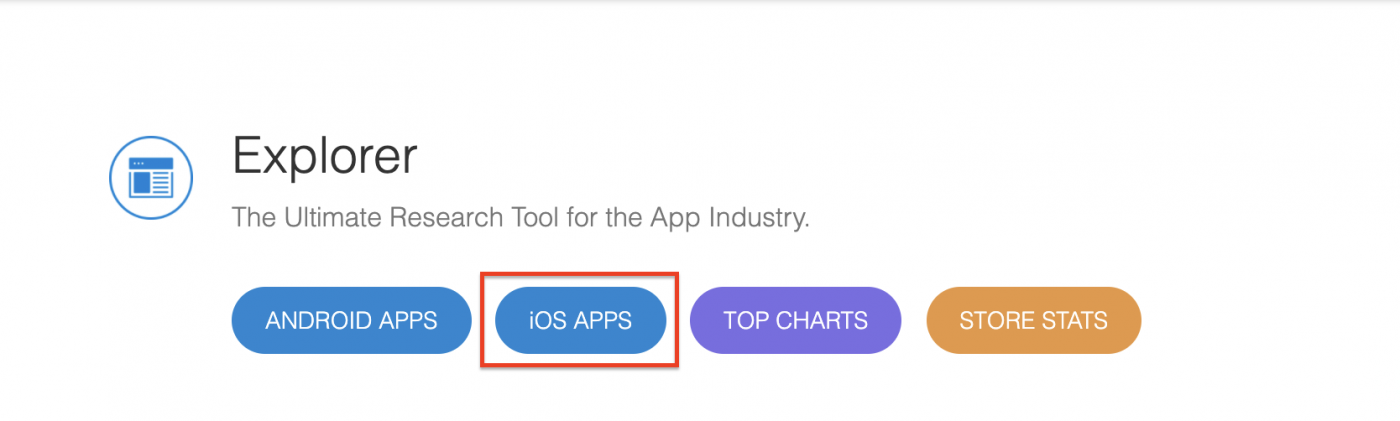
-
Once you open the Dashboard, scroll to the section titled Privacy in the left-hand toolbar and check the box next to Data Tracking:
![]()
-
This will open the Data Tracking Filter:
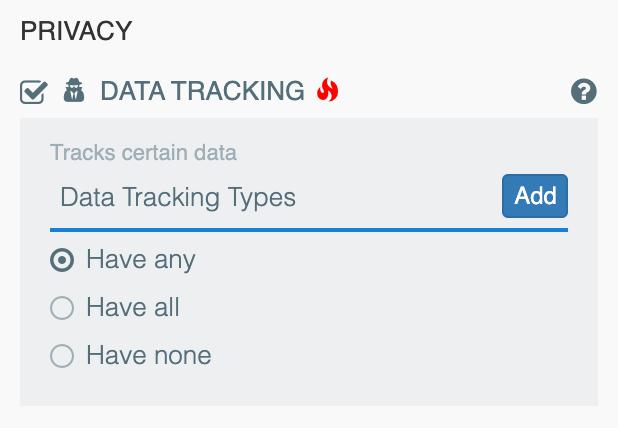
-
To search for apps based on the types of data they collect or link, click Add. This will open the Data Tracking Filter Dialog, where you’ll be able to add Privacy types or create more precise queries via the Show Advanced button:
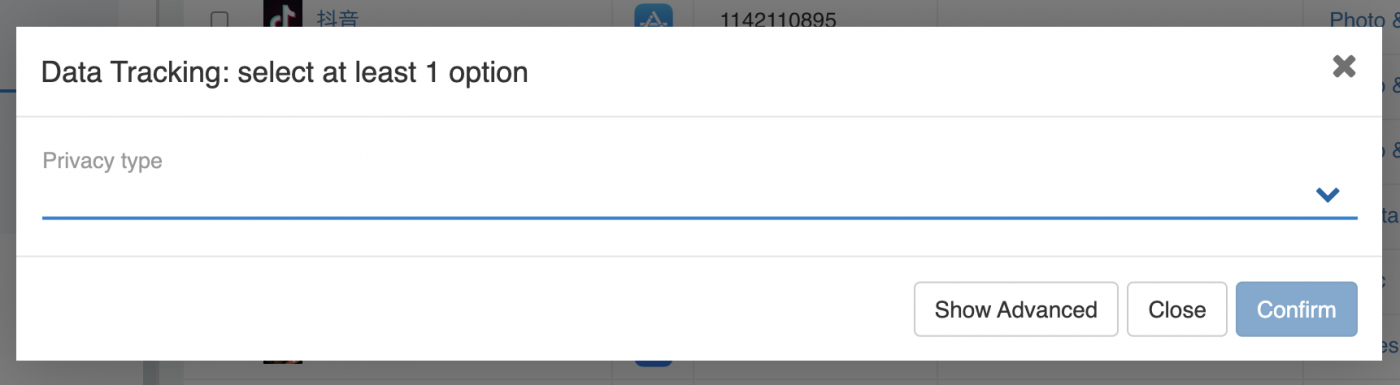
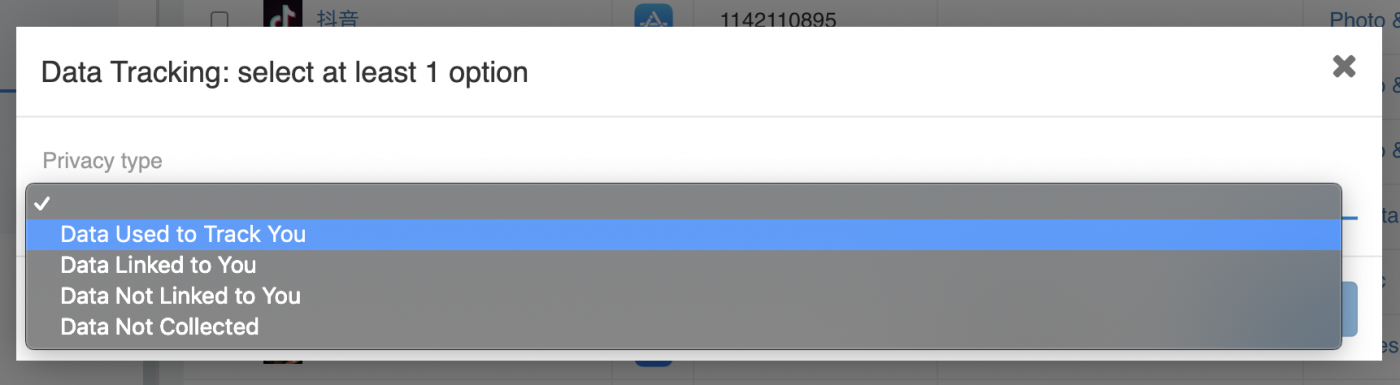
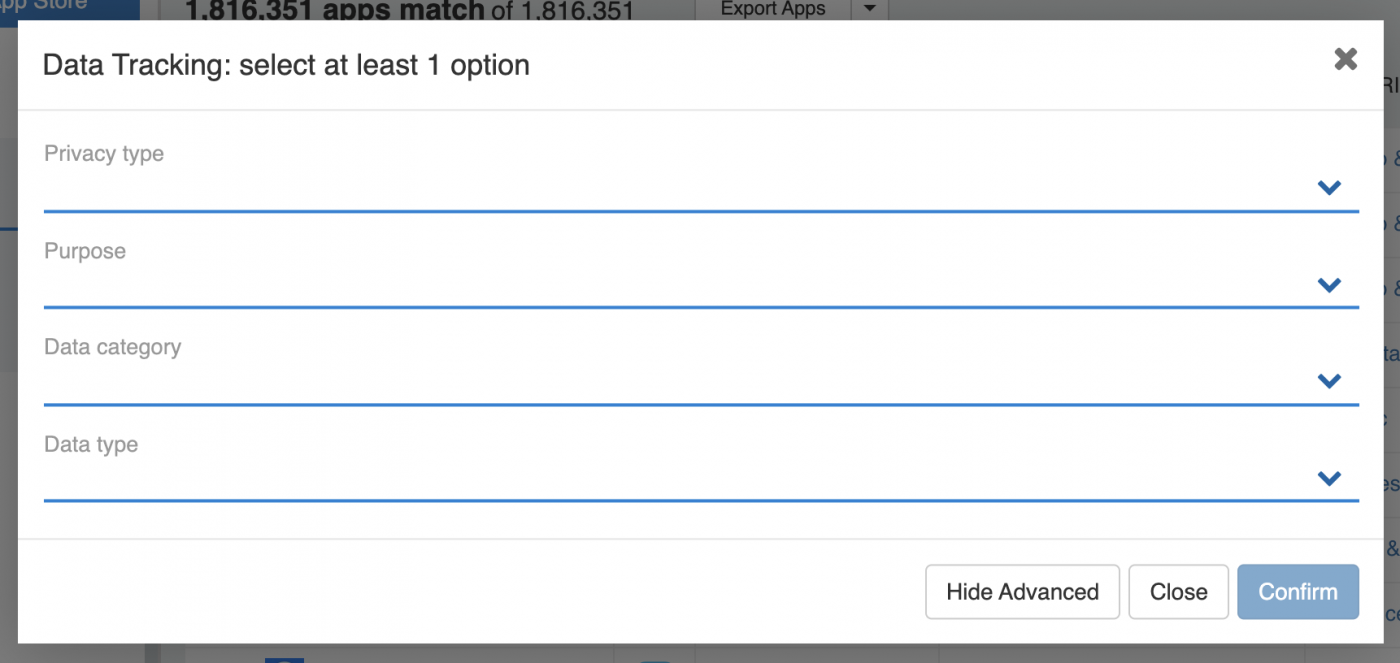
-
Once you’ve added all the filters of interest, click Confirm to apply them:
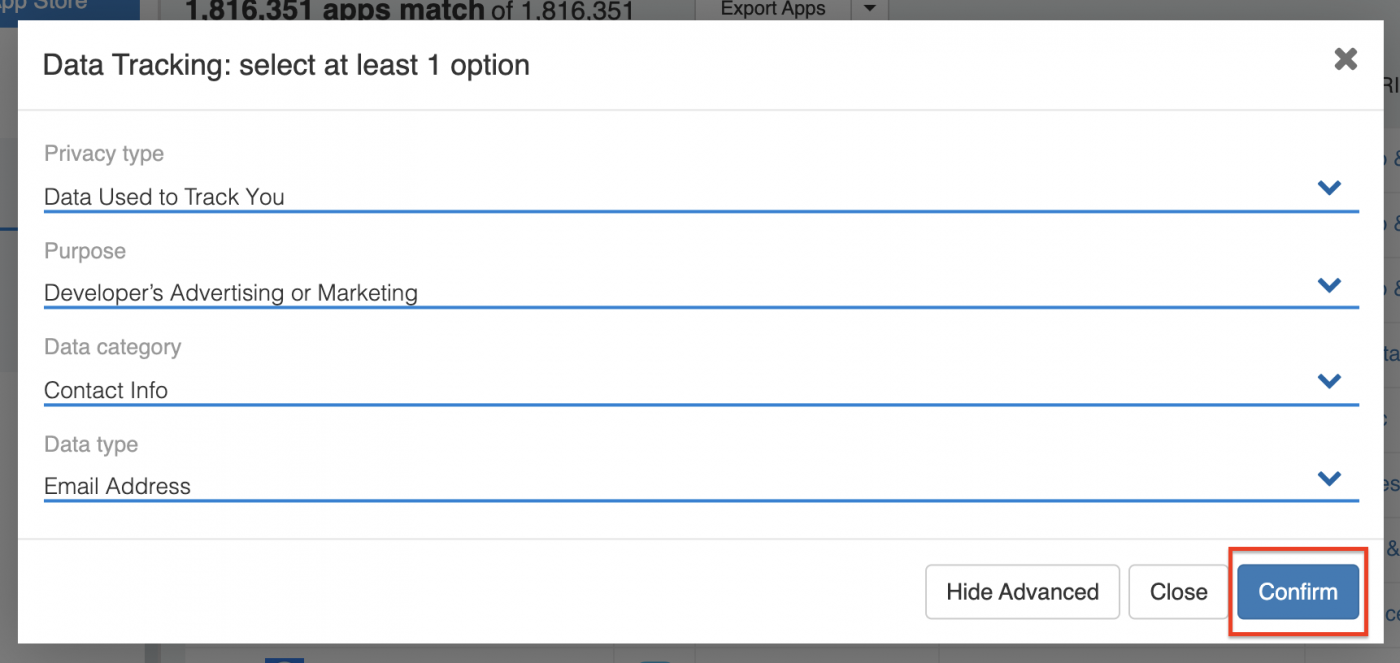
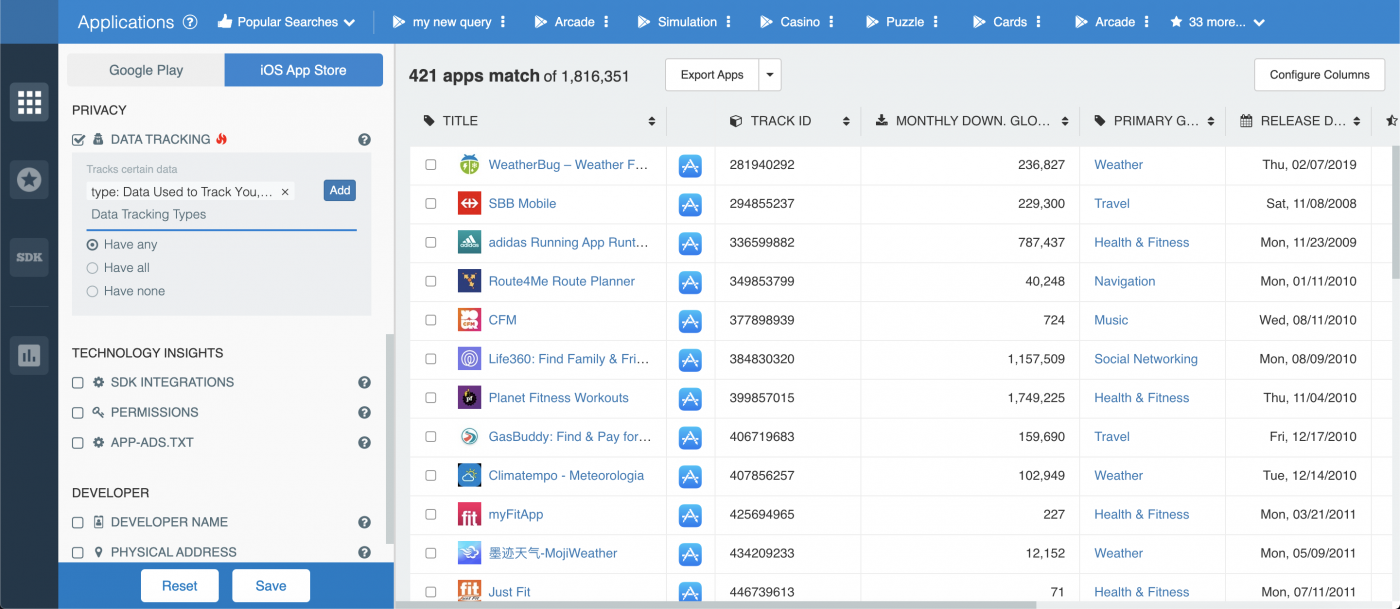
(Screenshot from May 10, 2021)
And that’s that! As mentioned before, you can also use the Advanced Query API and the File Dump for iOS Apps to gather the same insights. Check it out, here’s a sample from the Advanced Query API:
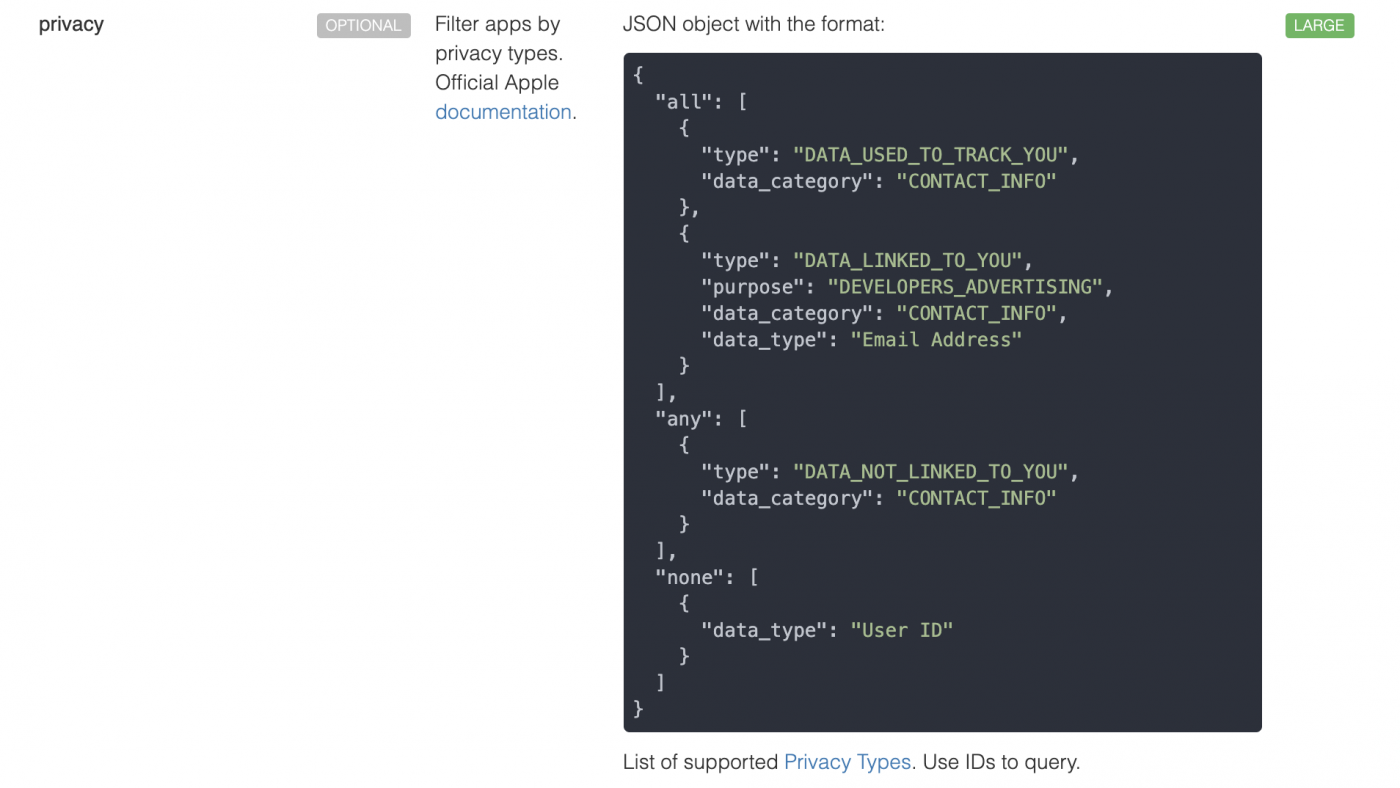
How to Filter Apps by App Tracking Transparency Adoption
Here’s how to use the 42matters Explorer to filter iOS apps by whether or not they’ve implemented Apple’s App Tracking Transparency framework.
-
As before, launch the Explorer by clicking iOS Apps in the Launchpad. Then scroll to the section titled Technology Insights and tick the box next to SDK Integrations. Enter Apple AppTrackingTransparency in the Have Certain SDKs filter, like so:
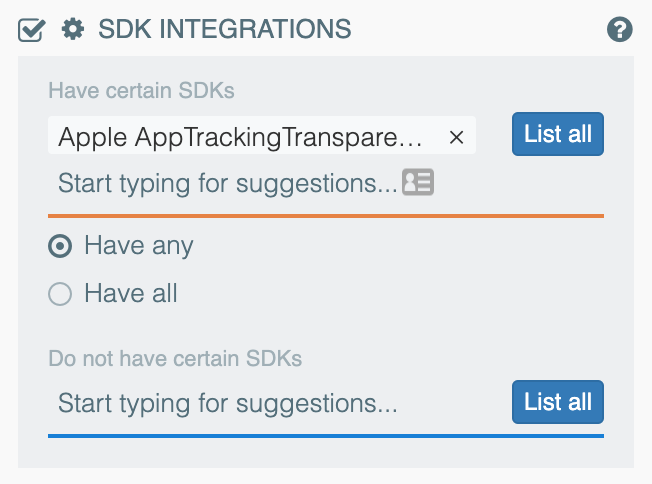
-
Once the filter is applied, you’ll see a list of all apps that have implemented the App Tracking Transparency framework:
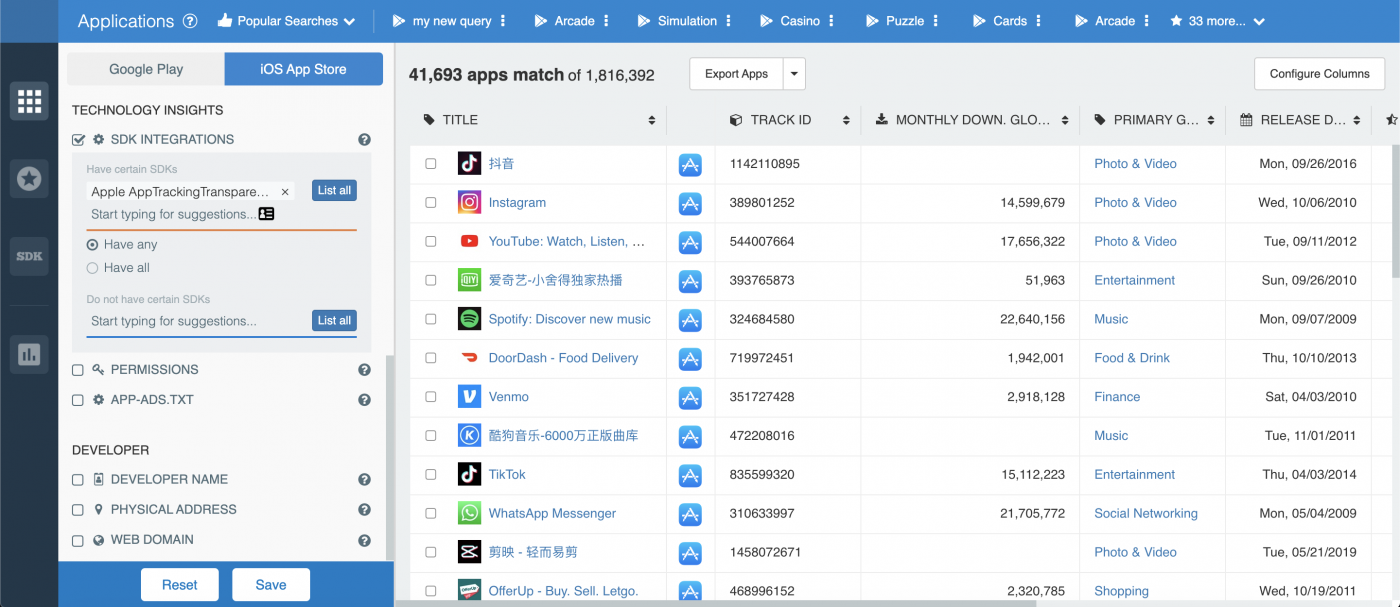
As you can see, while all 1,816,392 iOS apps will be required to be compliant with App Tracking Transparency, so far only 43,400 apps are.
Current Stats
To give you an idea of the current state of things as of May 12th, 2021, here are some interesting iOS app privacy stats accessible via the 42matters Explorer.
Number of apps by App Privacy Details label (as of May 12, 2021):
- There are 99,282 apps with the label Data Used to Track You.
- There are 191,471 apps with the label Data Linked to You.
- There are 218,294 apps with the label Data Not Linked to You.
- There are 215,662 apps with the label Data Not Collected.
Most popular apps, based on monthly downloads, that collect…
- Browsing History:
- Twitter by Twitter, Inc.
- Wish - Shopping Made Fun by ContextLogic Inc.
- Solitaire· by Zynga Inc.
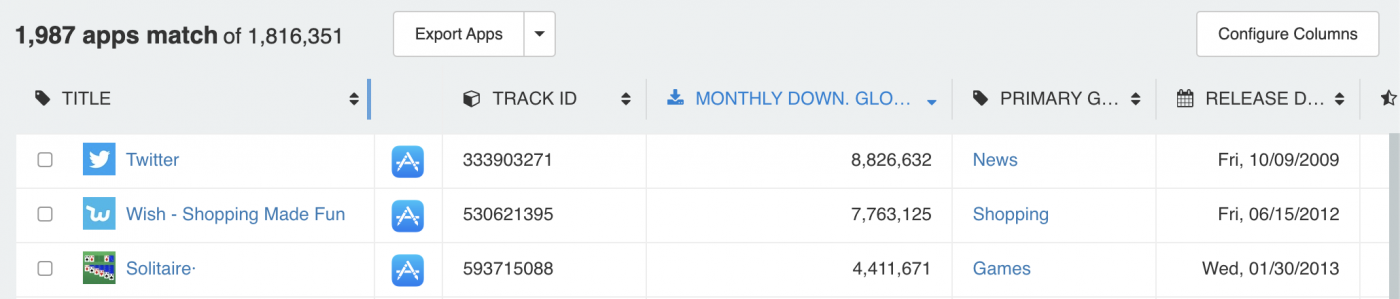
(Screenshot from May 10, 2021)
- Data Linked to You for Third Party Advertising:
- Gmail - Email by Google by Google LLC
- Water Sort Puzzle by IEC GLOBAL PTY LTD
- Facebook by Facebook, Inc.
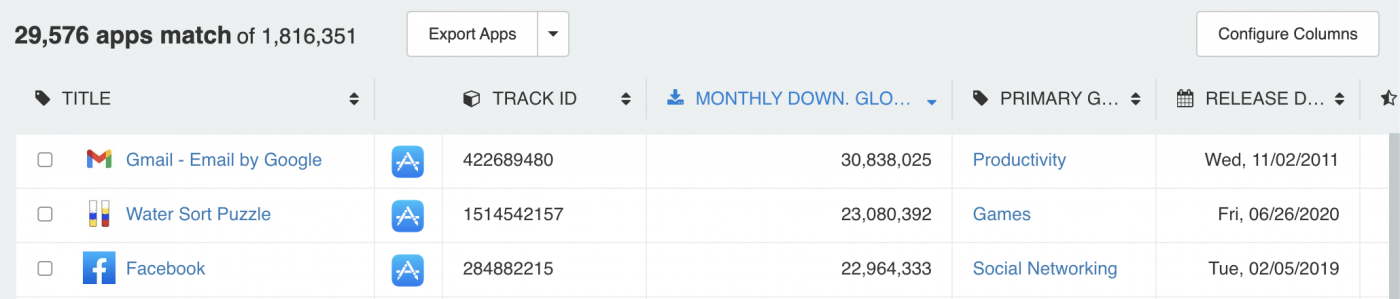
(Screenshot from May 10, 2021)
- Data Not Linked to You for Third Party Advertising:
- Subway Surfers by Sybo Games ApS
- Paper Fold by Good Job Games
- Water Sort Puzzle by IEC GLOBAL PTY LTD
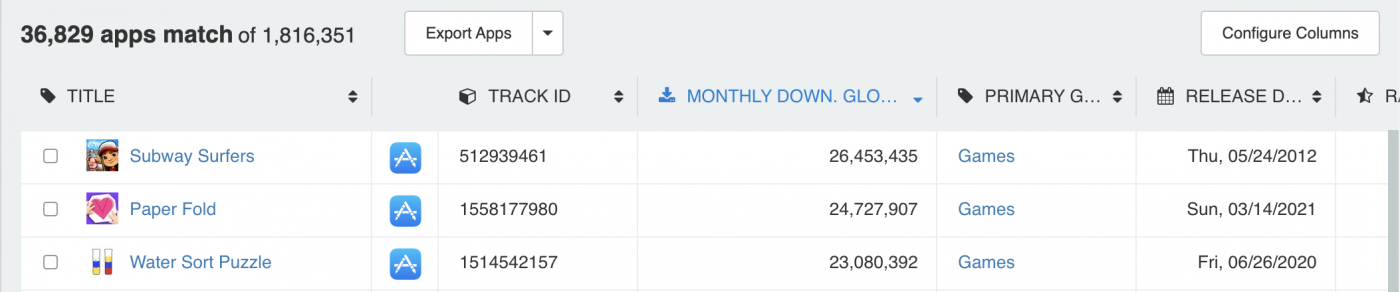
(Screenshot from May 10, 2021)
The most popular apps, based on monthly downloads, that do not collect data are:
- FNF Ultimate MOD Game by Nam Tram
- Water Color Sort by Vnstart LLC
- Music Battle FNF Game by Bui Phuoc
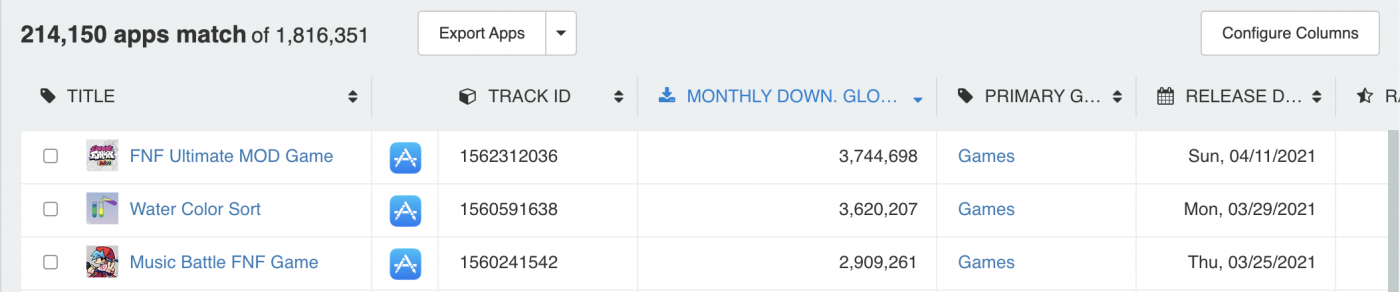
(Screenshot from May 10, 2021)
Use Cases
In recalibrating their approach to user privacy, Apple sent shockwaves through the mobile app landscape. And, according to CNET, at least one major company was less than pleased. Indeed, Facebook has been fuming about the change, which threatens the social media company’s $86 billion targeted ads business. Nevertheless, despite consternation from their Silicon Valley compatriots, Apple’s App Privacy Details and App Tracking Transparency do create opportunities elsewhere.
For example, consider the Mobile Application Management (MAM) and Mobile Device Management (MDM) space. By leveraging Apple’s privacy protocols to identify apps that track sensitive information, corporate security officers and MAM / MDM solution builders can add another layer of data to improve their security solutions. Moreover, by using this extra bit of data to determine whether or not apps ought to be blacklisted, they’ll be better able to keep their businesses both productive and secure.
In addition, Ad Networks can use data provided by Apple’s privacy protocols to acquire new business. Indeed, by identifying app publishers they don’t already work with that collect relevant user data, they can simultaneously expand their publisher-base and improve the quality of their targeting.
Get Started With 42matters!
At 42matters, we provide app insights, data, and analytics via a host of useful APIs, File Dumps, the 42matters Explorer, and the 42matters SDK Explorer.
These tools, which you can try free for 14-days, offer a comprehensive look at app market trends and statistics. This includes in-depth, visual insights into downloads, categories, top charts, rating and review analyses, and more. This data can be downloaded as a CSV file and leveraged however you like — in your own algorithms, analyses, products, studies, etc.
If you would like to learn more about our recent updates, or any other mobile app analytics from 42matters, schedule a free demo with one of our experts!


