As a Mobile Attribution Platform you need to onboard as many apps as possible. However, when it comes to prospecting leads, it’s critical that you take a strategic approach. Not every app monetizes with in-app ads and targeting those that don’t is a waste of your time and theirs.
Fortunately, there’s a pretty big pool of candidates to work with. Of the 3.1 million apps available on Google Play, 605k maintain app-ads.txt files, indicating they monetize with in-app ads. Likewise, of the 1.9 million iOS apps available on the App Store, 290k+ use the app-ads.txt standard.
In this article, we provide five tips for uncovering high quality leads for your mobile attribution platform. In particular, we focus on how you can use the app intelligence solutions we provide at 42matters to grow your installed base and generate more revenue.
Here are five ways Mobile Attribution Platforms can improve lead quality:
- Start With app-ads.txt: Use the IAB standard to find apps that monetize via in-app ads.
- Uncover Competitor Client Lists: Scan app tech stacks for rival SDKs.
- Uncover Apps That Use Complementary SDKs: Scan tech stacks for partner SDKs.
- Target Apps Pre-Monetization: Use permissions to infer if apps are about to monetize.
- Keep Your Data Fresh: Use mobile lead generation tools that are refreshed regularly.
Tip #1 → Start With app-ads.txt: Use the IAB standard to find apps that monetize via in-app ads.
Launching outreach campaigns and engaging customers takes time and money. Don’t add to your burden by targeting apps that don’t host ads and aren’t planning to do so in the future (more on this in a moment). Instead, as you’re building your campaign audiences, zero in on apps that use app-ads.txt.
In case you’re not familiar with the IAB’s app-ads.txt standard, you can learn more about it here. In short, it’s a fraud prevention standard designed to create transparency in the mobile advertising ecosystem by giving app publishers a way to declare which companies are authorized to sell or resell their ad inventory. As such, it’s also a useful proxy for spotting which apps host in-app ads, making it extremely useful for attribution platforms looking for new publishers to onboard.
How to review find apps that use app-ads.txt using 42matters:
At 42matters, we offer a number of solutions for app-ads.txt. Many of the attribution platforms we work with automate app-ads.txt detection using our app-ads.txt file dump, which provides comprehensive insight into all mobile and CTV apps available on 12 leading app stores.
That said, to demonstrate our insights, let’s look at how AdTech companies can use the 42matters Explorer to check app-ads.txt. The Explorer is a visual app market research platform that, among other things, lets you review app-ads.txt files and trusted ad partners for any iOS, Android, Roku, or Google TV app. Here’s how it works:
First, launch the Explorer and navigate to the Android, iOS, Roku, or Google TV dashboard. Here’s what the Android dashboard looks like:
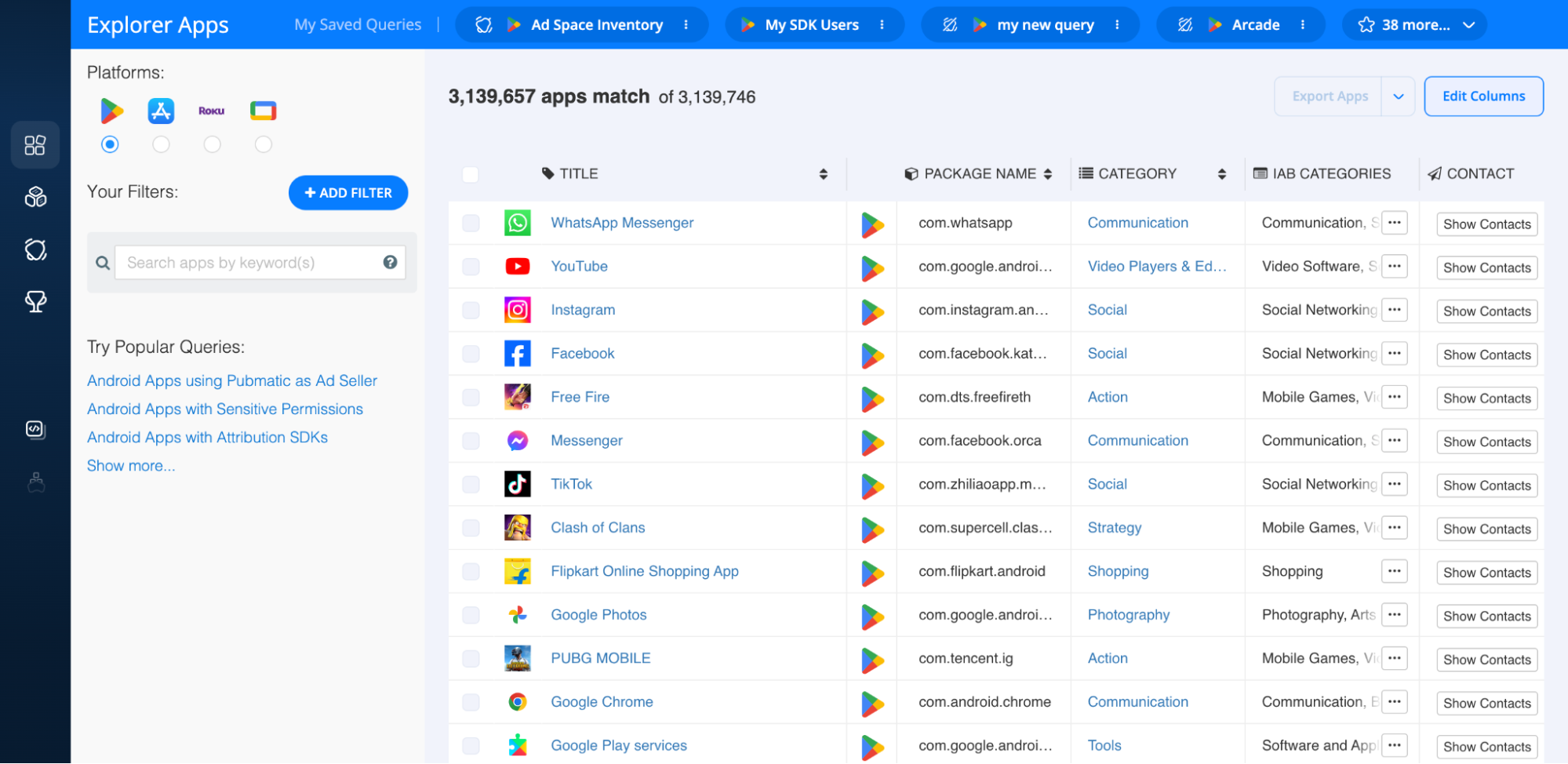
Next, go to the Edit Columns button and make sure the Authorized Ad Sellers option is ticked:
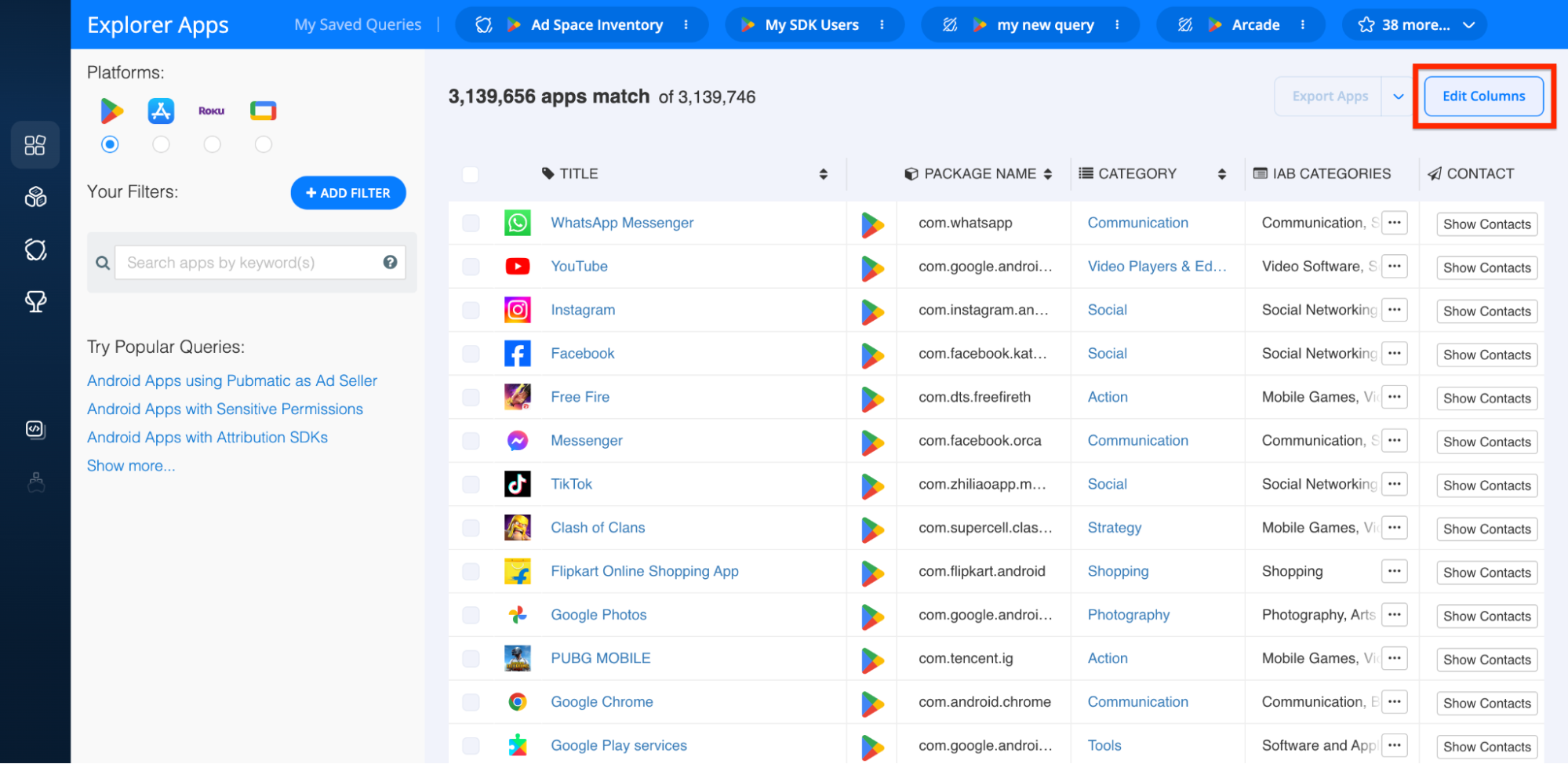
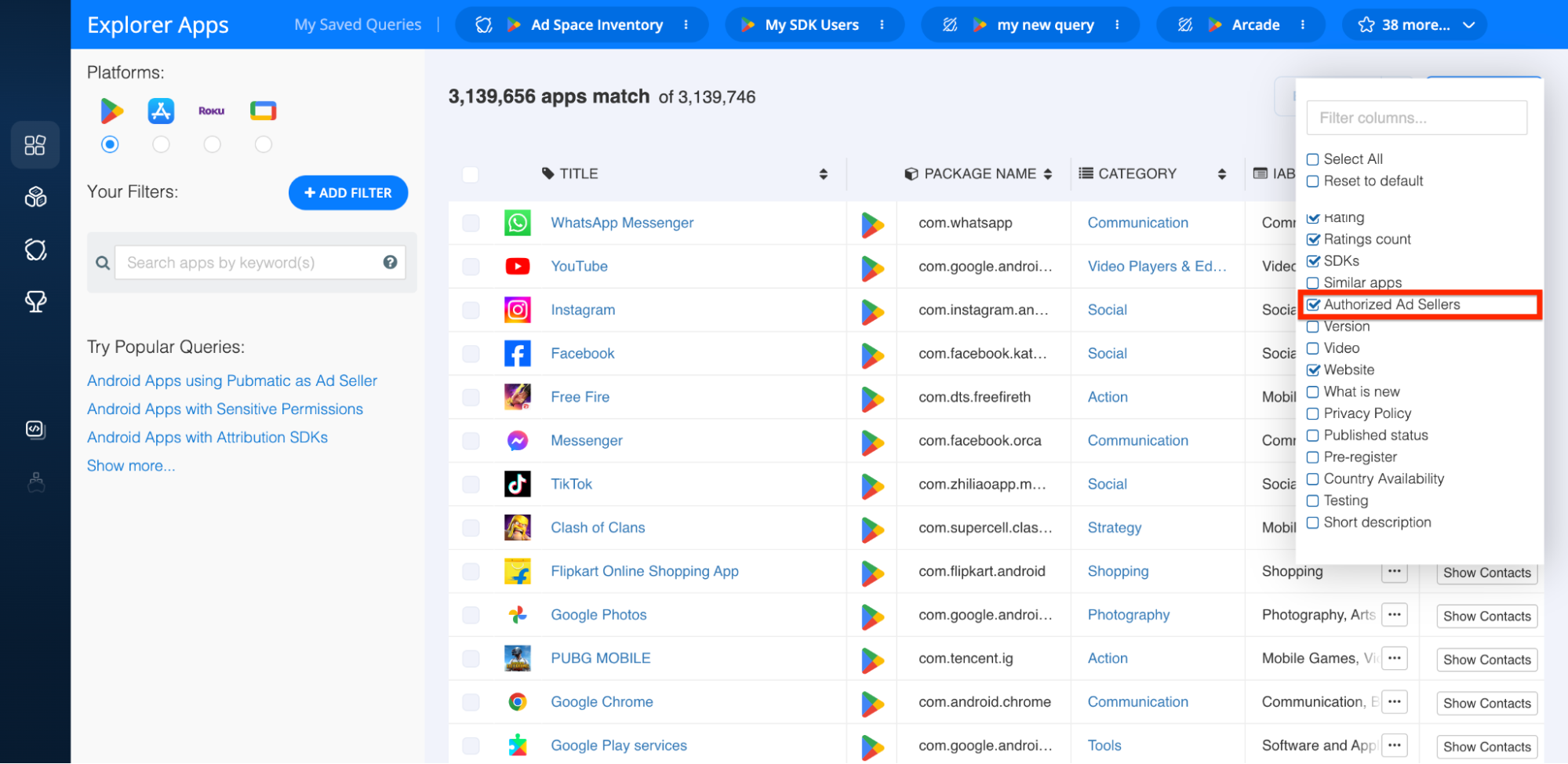
You’ll then be able to see which apps maintain app-ads.txt files and which ad sellers they list:
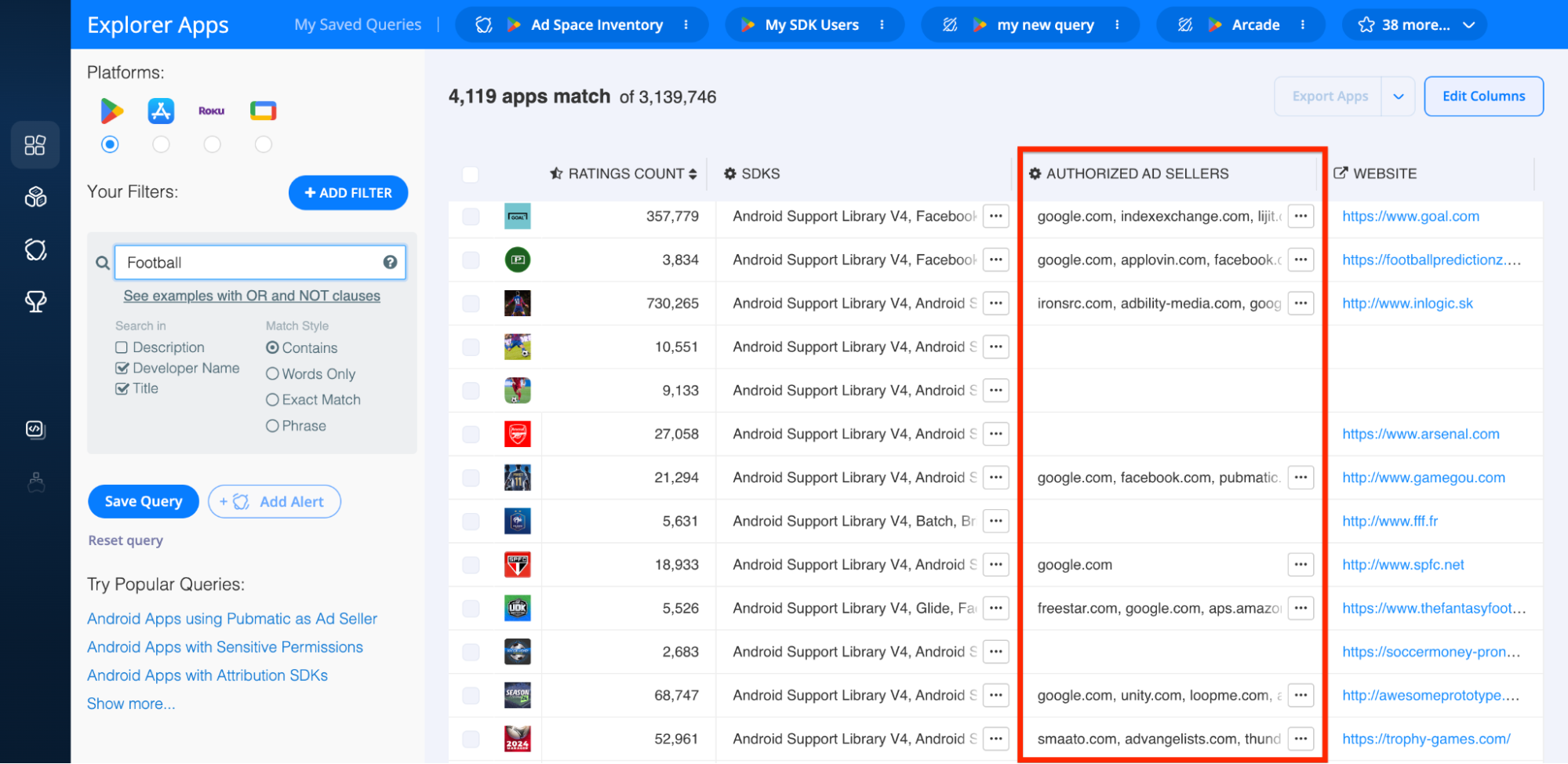
To zero in on apps that support app-ads.txt, you can also use the app-ads.txt filter:
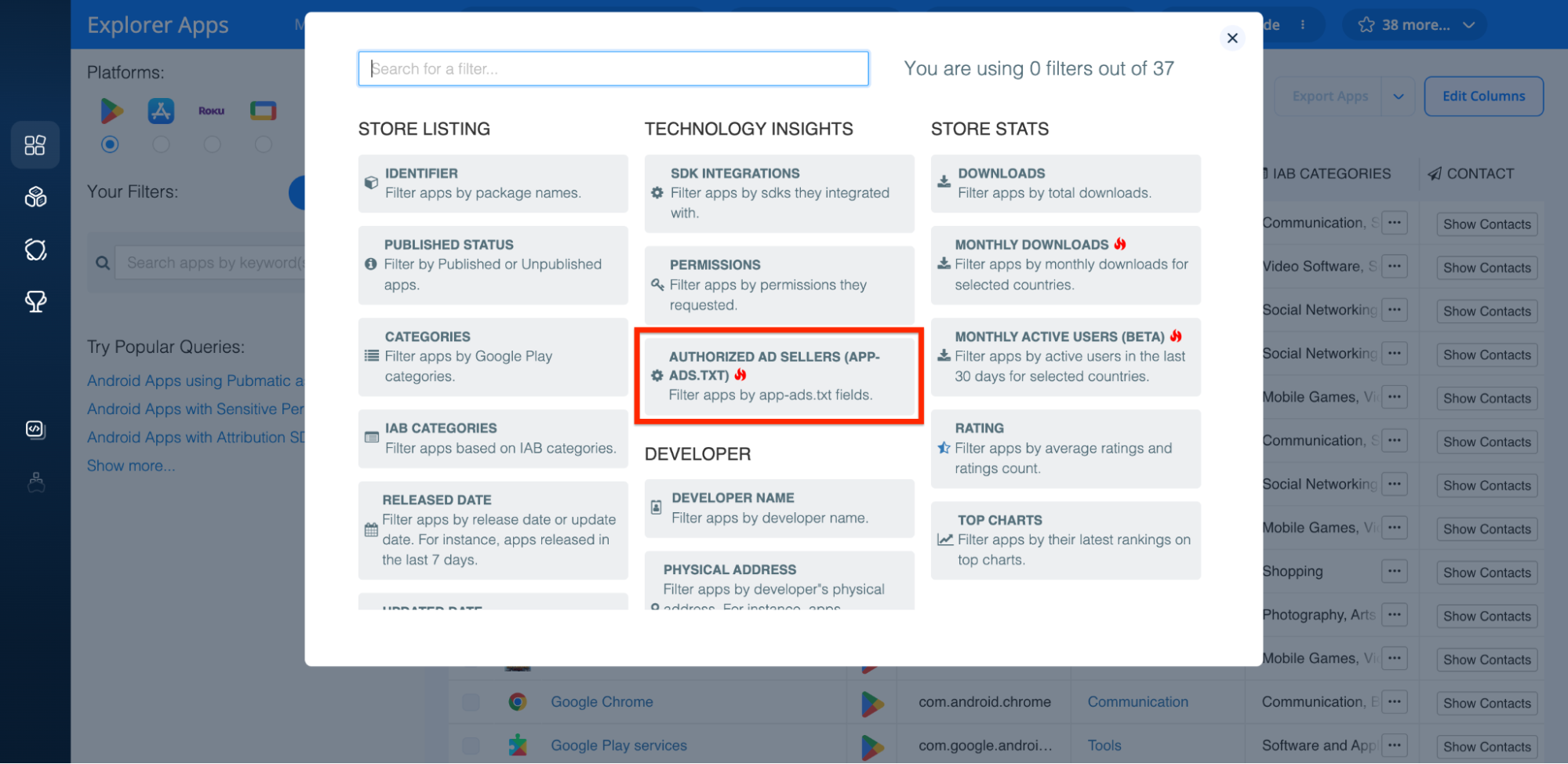
To do so, launch the filter, then open up the Advanced options:
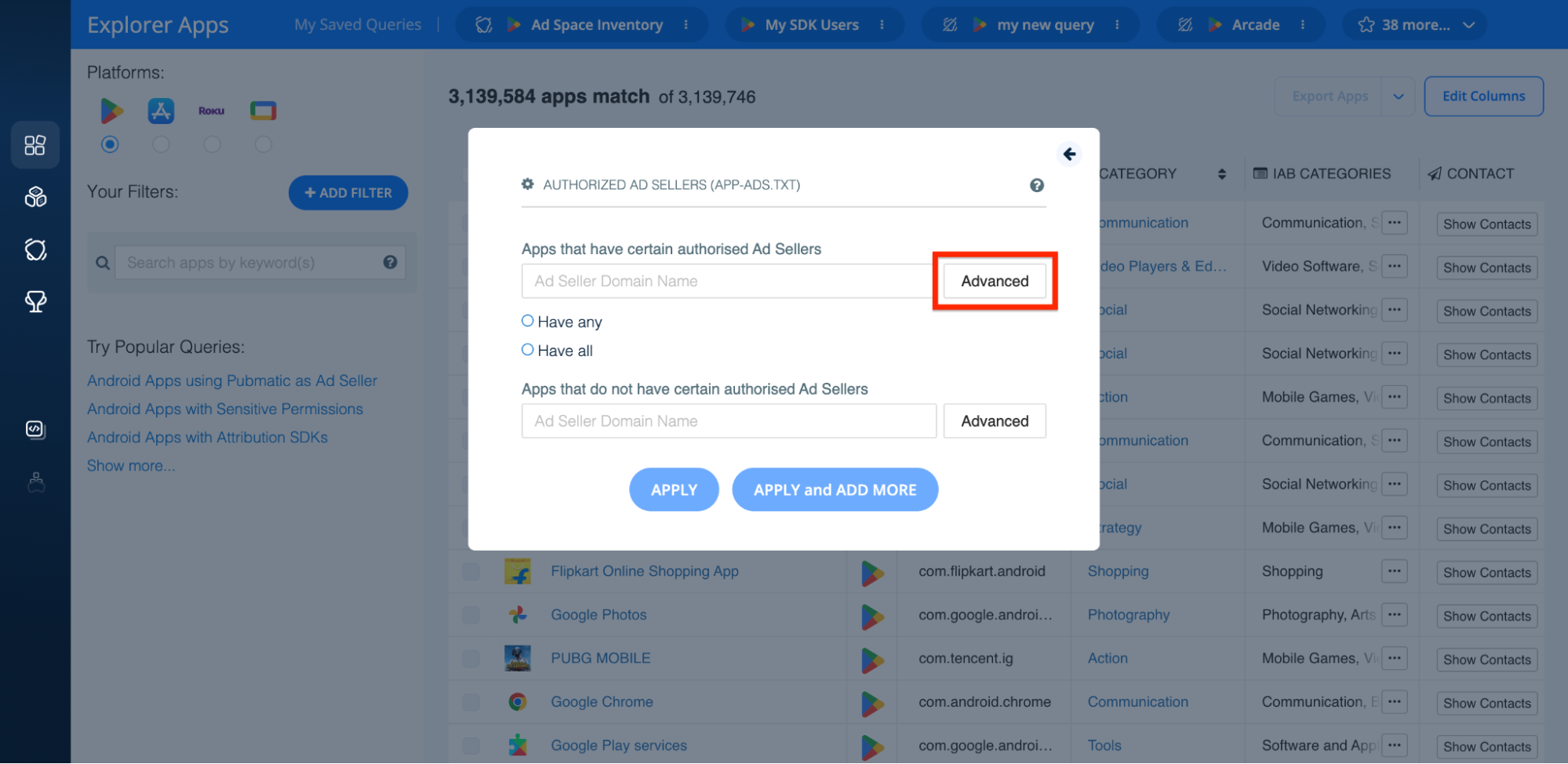
Next, in the Relationship section, select both DIRECT and RESELLER:
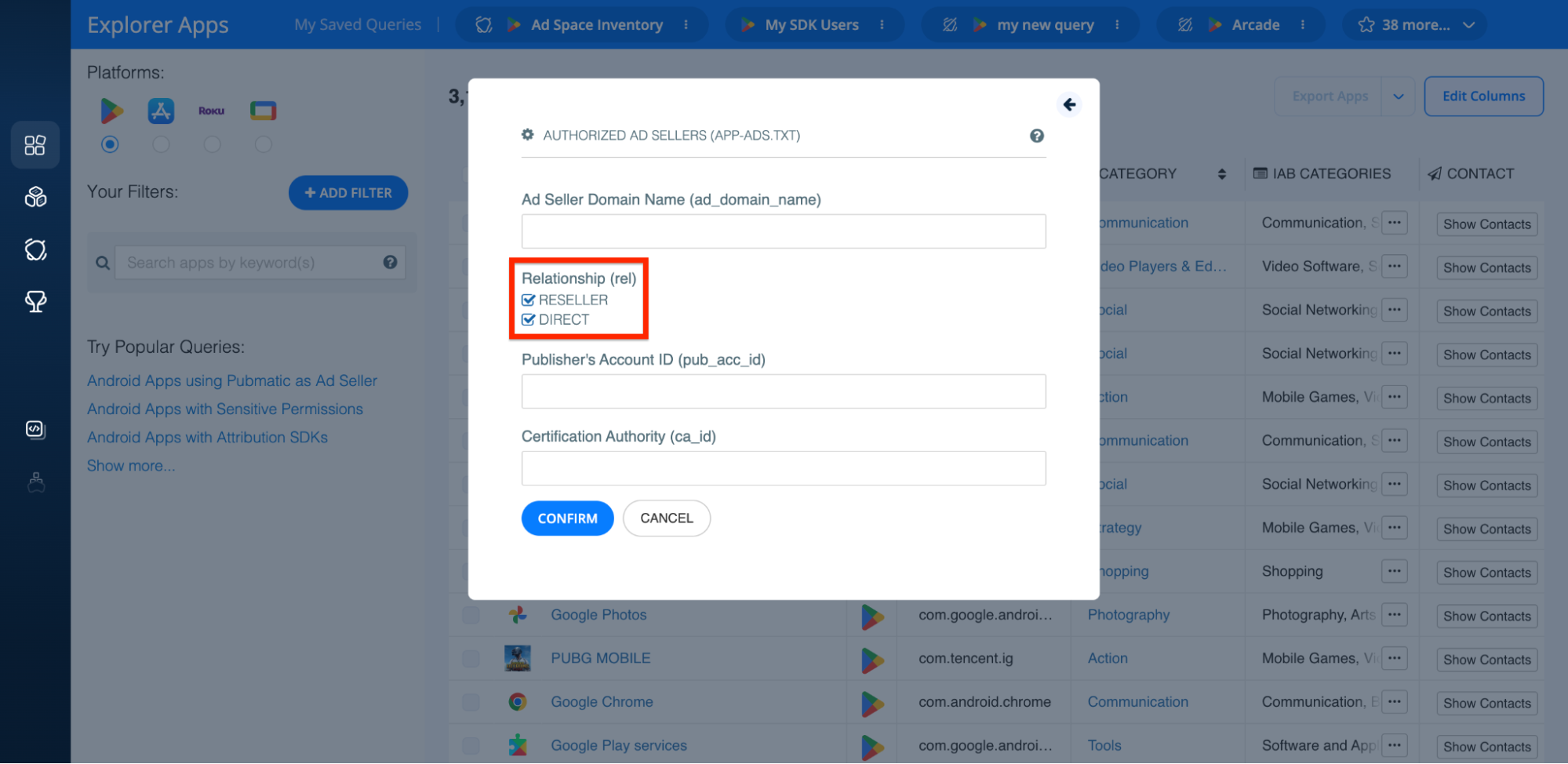
Then click CONFIRM to return to the main filter and make sure the Have any radio button is selected:
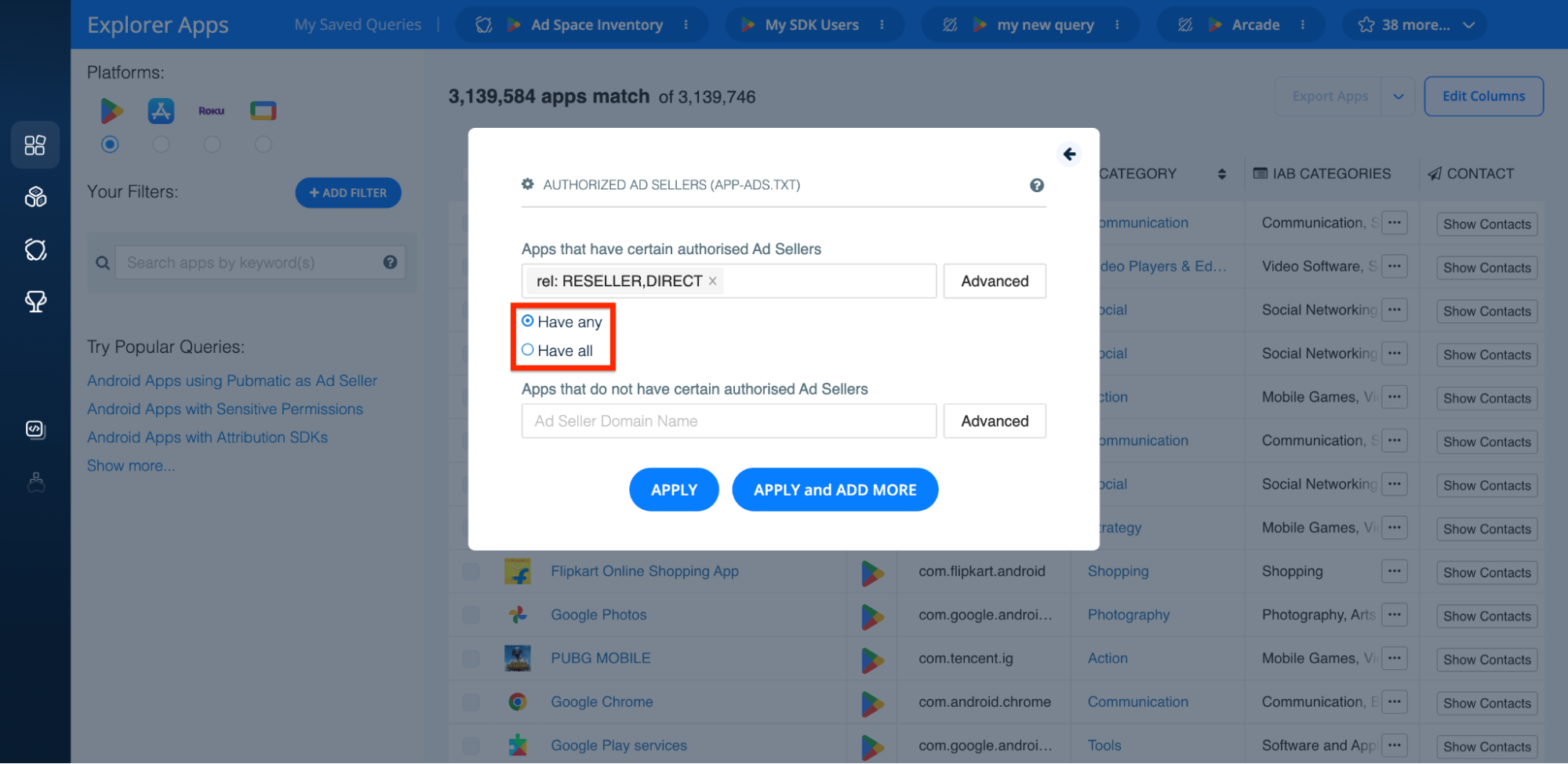
Once you’re done adjusting the filter, click APPLY. You’ll then see all apps that use app-ads.txt:
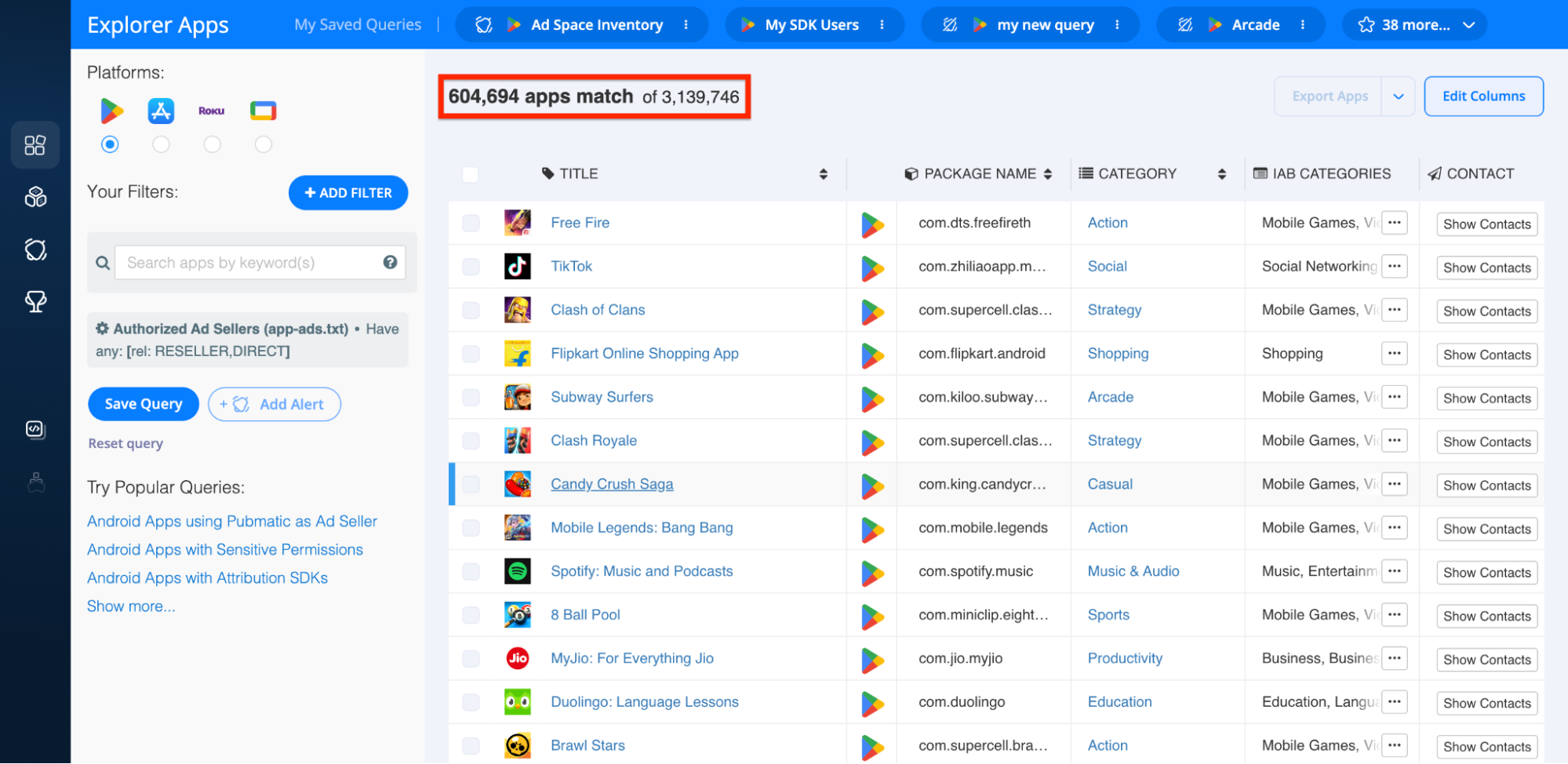
Want to learn more about 42matters’ app-ads.txt insights? Chat with our team!
Tip #2 → Uncover Competitor Client Lists: Scan app tech stacks for rival SDKs.
Another great way to get app publisher leads that fit your ideal publisher profile (IPP) is to look at which apps work with your competitors. You already know they need an attribution platform, the only trick is convincing them to switch sides. There are a number of ways to go about doing this, but launching a poaching campaign that positions your SDK as the superior option is a good way to start.
Depending on the rival’s strengths and weaknesses, you can pitch your SDK as a counterpoint—the affordable option to a more sophisticated competitor, the hands-on start-up that will outstack the impersonal market leader, the niche platform capable of providing a more tailored experience than the solution with broader appeal, etc.
In any case, you’ll need to uncover which apps use your competitors’ SDKs and identify which ones might be better with your platform. As a bonus, you should check which apps have been updated in the app stores in the last year to ensure they’re still active.
How to find apps that use competitor SDKs using 42matters:
To demonstrate, let’s return to the 42matters Explorer. Begin by launching the SDK INTEGRATIONS filter:
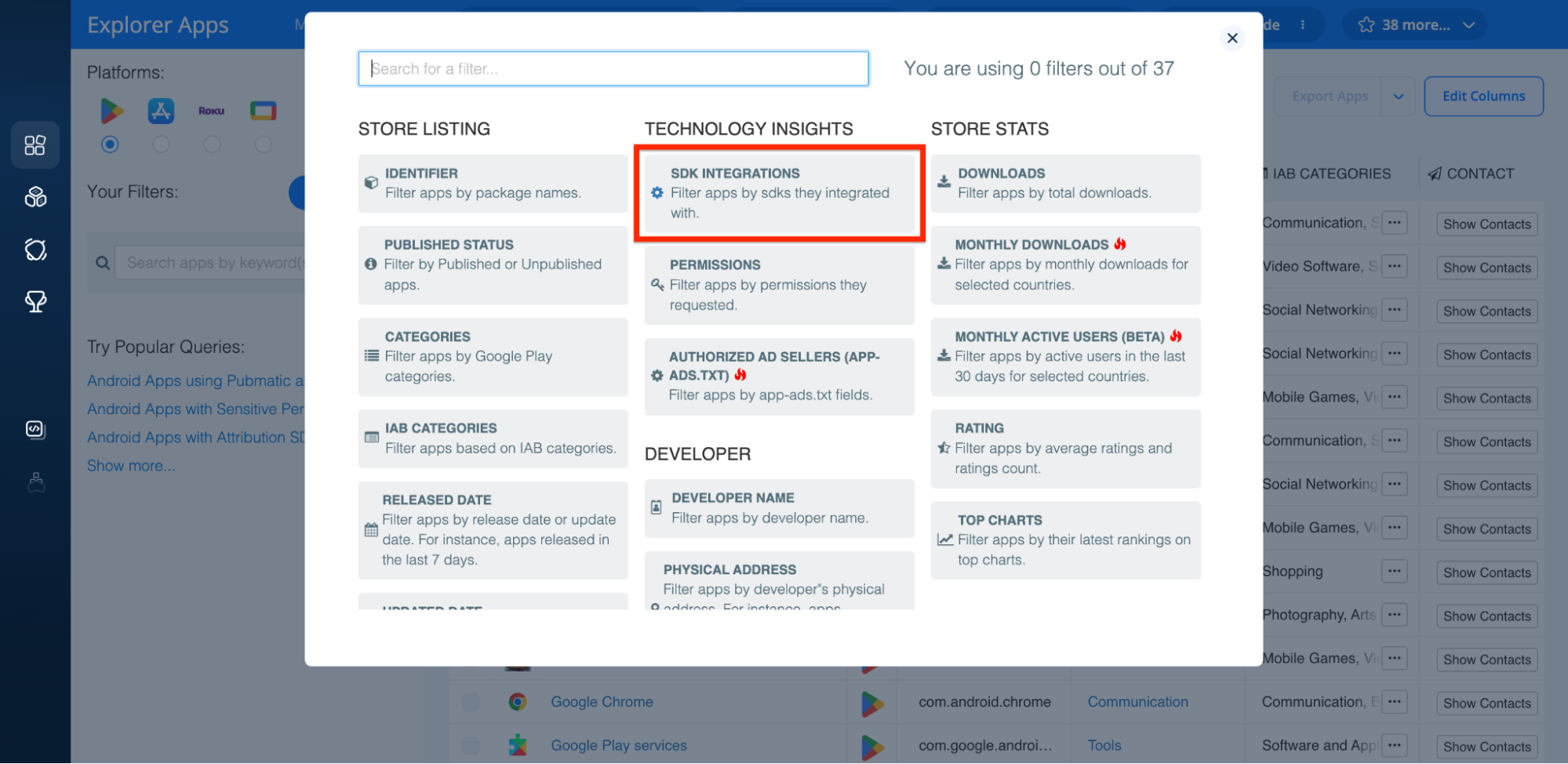
Then add the competitors you’d like to review:
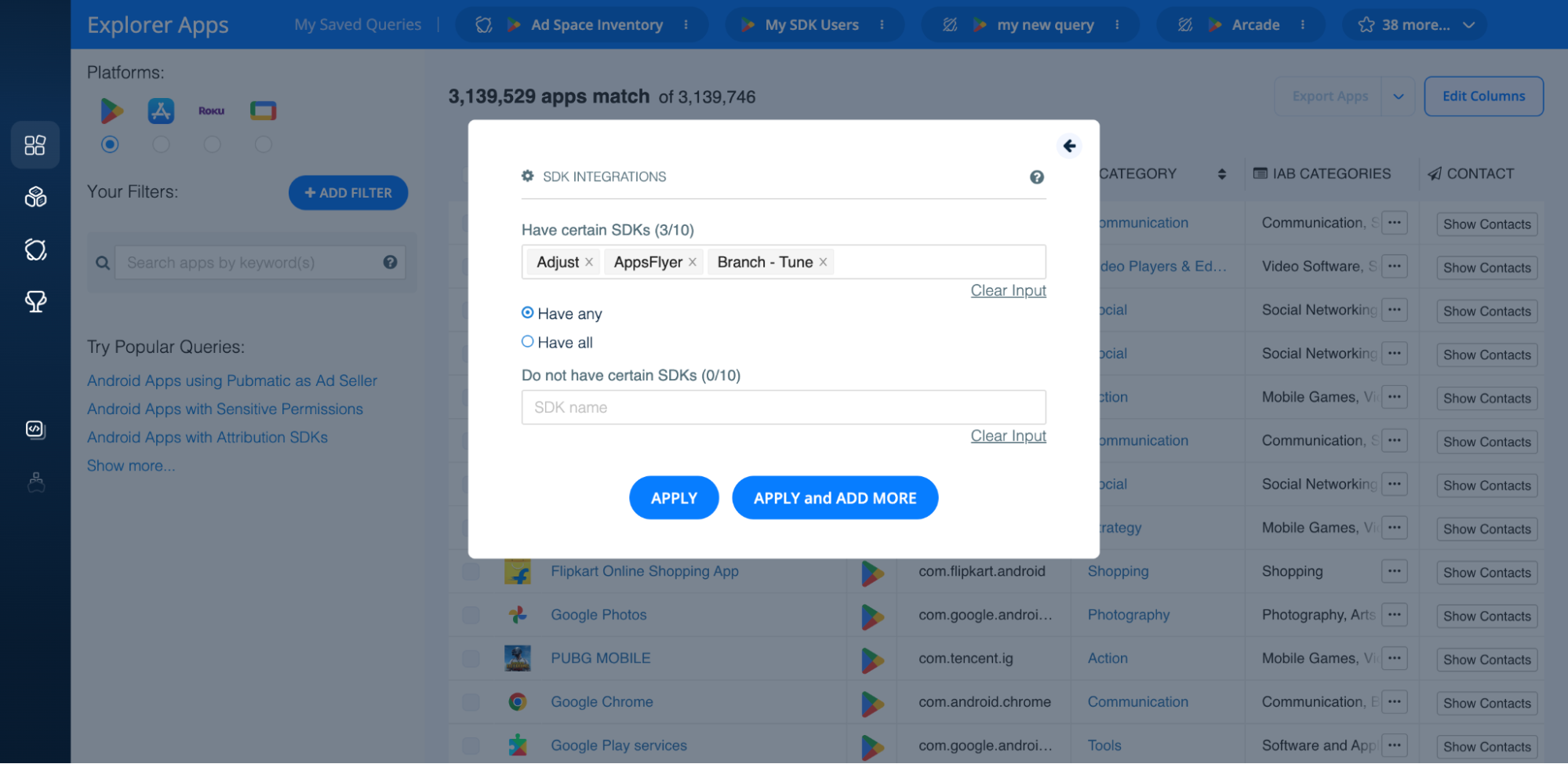
To refine your search even further, click APPLY and ADD MORE and select the UPDATED DATE filter:
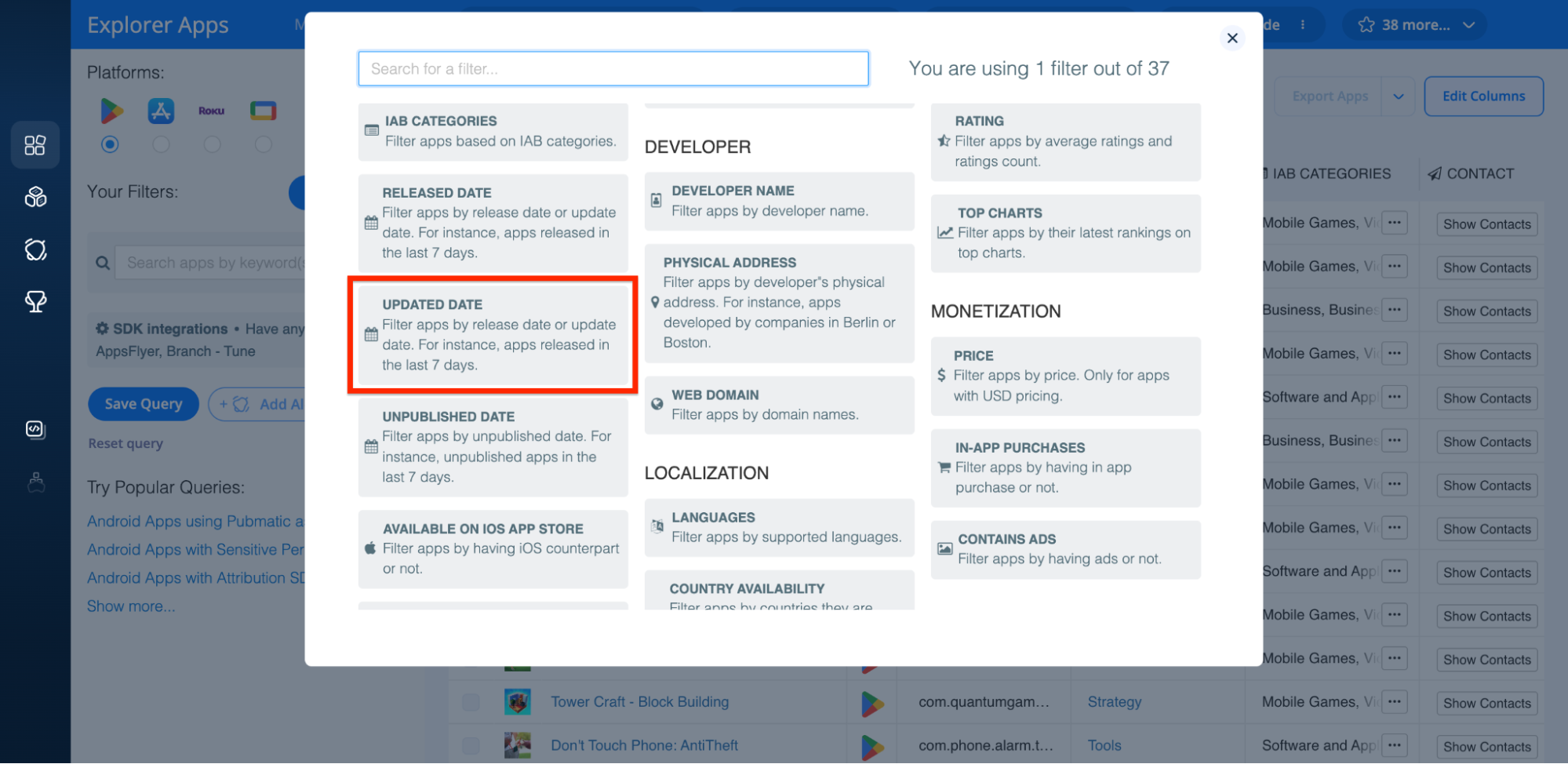
Then select a date range:
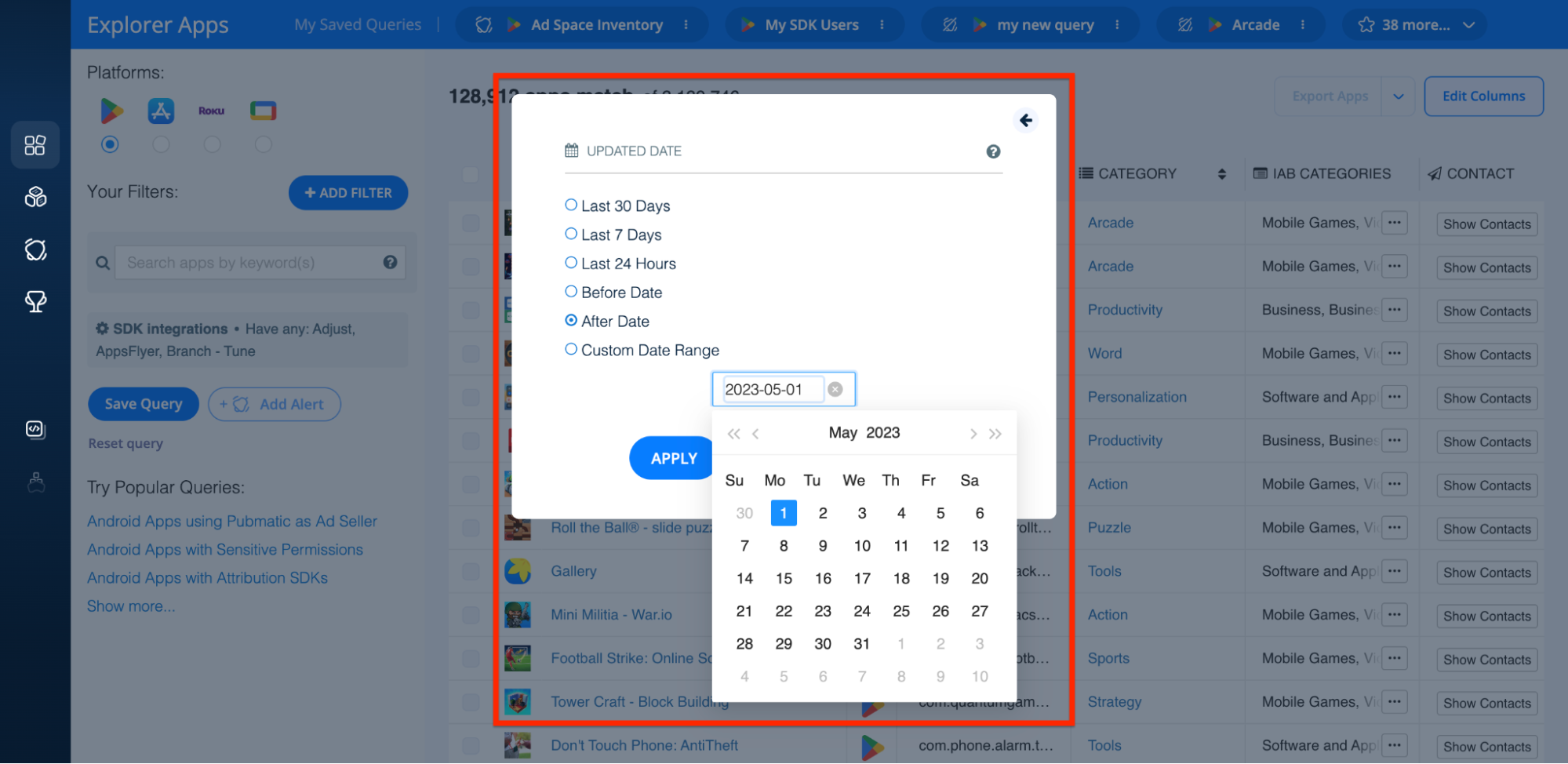
This will then yield all apps that use your preferred competitor(s) that were updated in the time frame you selected:
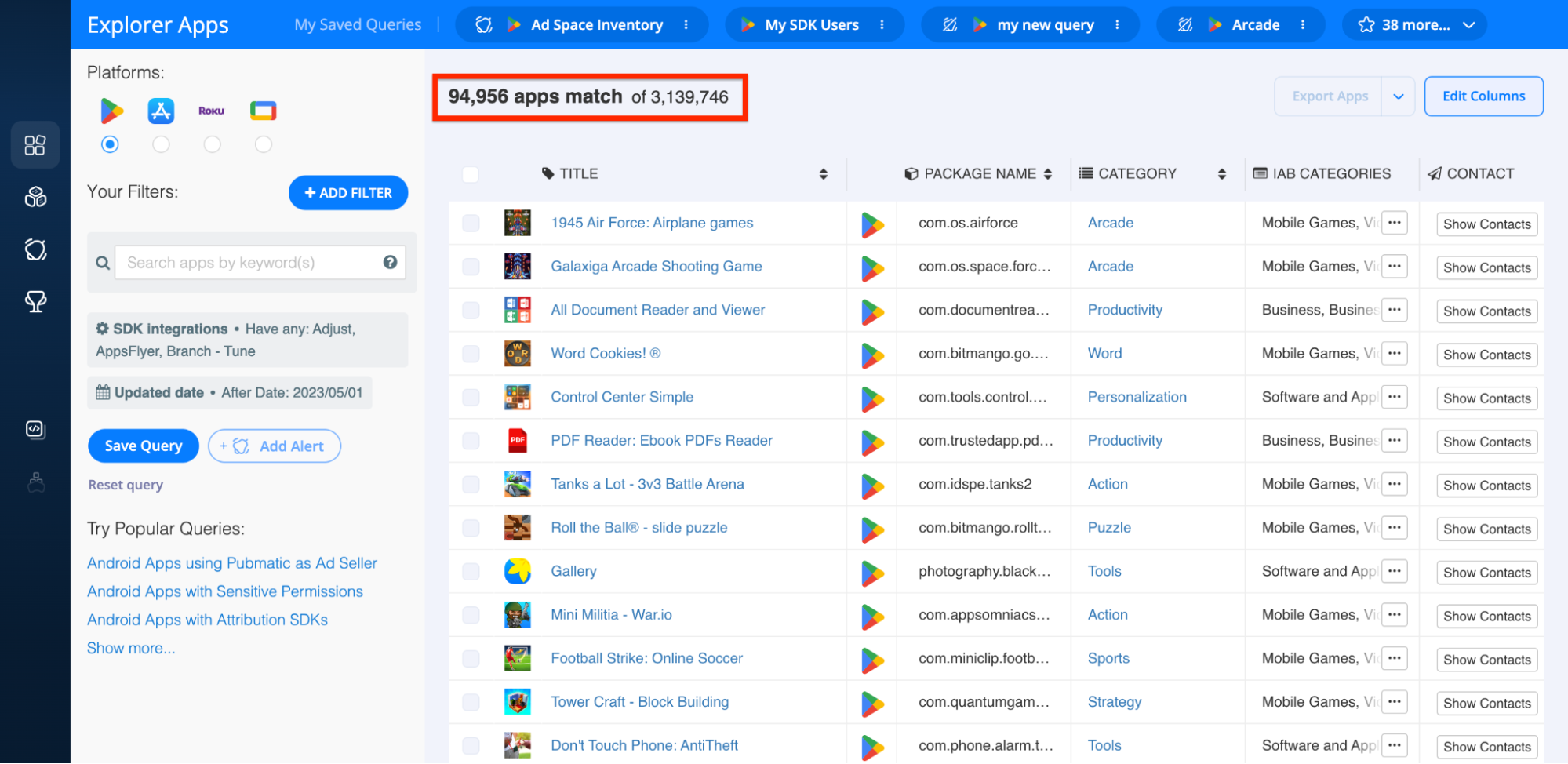
Ready to get started with 42matters? Schedule a demo today!
Tip #3 → Uncover Apps That Use Complementary SDKs: Scan tech stacks for partner SDKs.
Along the same lines, you can look for apps that use complementary SDKs or partner SDKs. This is handy for two reasons. The first is that you know your platform will be a good fit for their technology requirements and the onboarding and support process will be far simpler. The second is that apps that use complementary SDKs are more likely to have enough budget for your platform as well.
For example, if an app uses Braze, which is compatible with AppsFlyer, then AppsFlyer knows the app can afford their services and is a good fit for their SDK.
How to review find apps that use compatible SDKs using 42matters:
This process is much the same as the one described above in tip #2. However, instead of beginning by filtering for apps that use competitor SDKs, you do so by filtering for apps that use compatible SDKs. From there, it’s pretty much the same process.
So, to avoid repeating ourselves too much, let’s move on to tip #4…
Tip #4 → Target Apps Pre-Monetization: Use permissions to infer if apps are about to monetize.
This next tip is an interesting one. As we alluded to earlier, it’s sometimes worth targeting apps that haven’t yet enabled in-app advertising. The key here is identifying which apps may be preparing to do so. This is easier than it might sound. In fact, permissions like User IDs and Advertising IDs are a dead giveaway.
The reason for this is straightforward: users need affirmative consent when an app asks permission to collect certain data points. This means a message must be prompted in-app informing users why the app is requesting access to the information. Since this is generally bad practice as far as user experience is concerned, apps would only do this if they thought it necessary for something like monetization via targeted advertising.
As such, by looking at which apps use the permissions mentioned above and filtering out the ones that currently list ad partners or use AdTech SDKs, you can generate a list of app leads that may be planning to host ads in the near future.
How to review find apps getting ready to monetize using 42matters:
To find apps that may be preparing to enable targeted advertising, launch the 42matters Explorer, then the filters pop-up, then scroll to the PRIVACY section, then open up the DATA TRACKING filter:
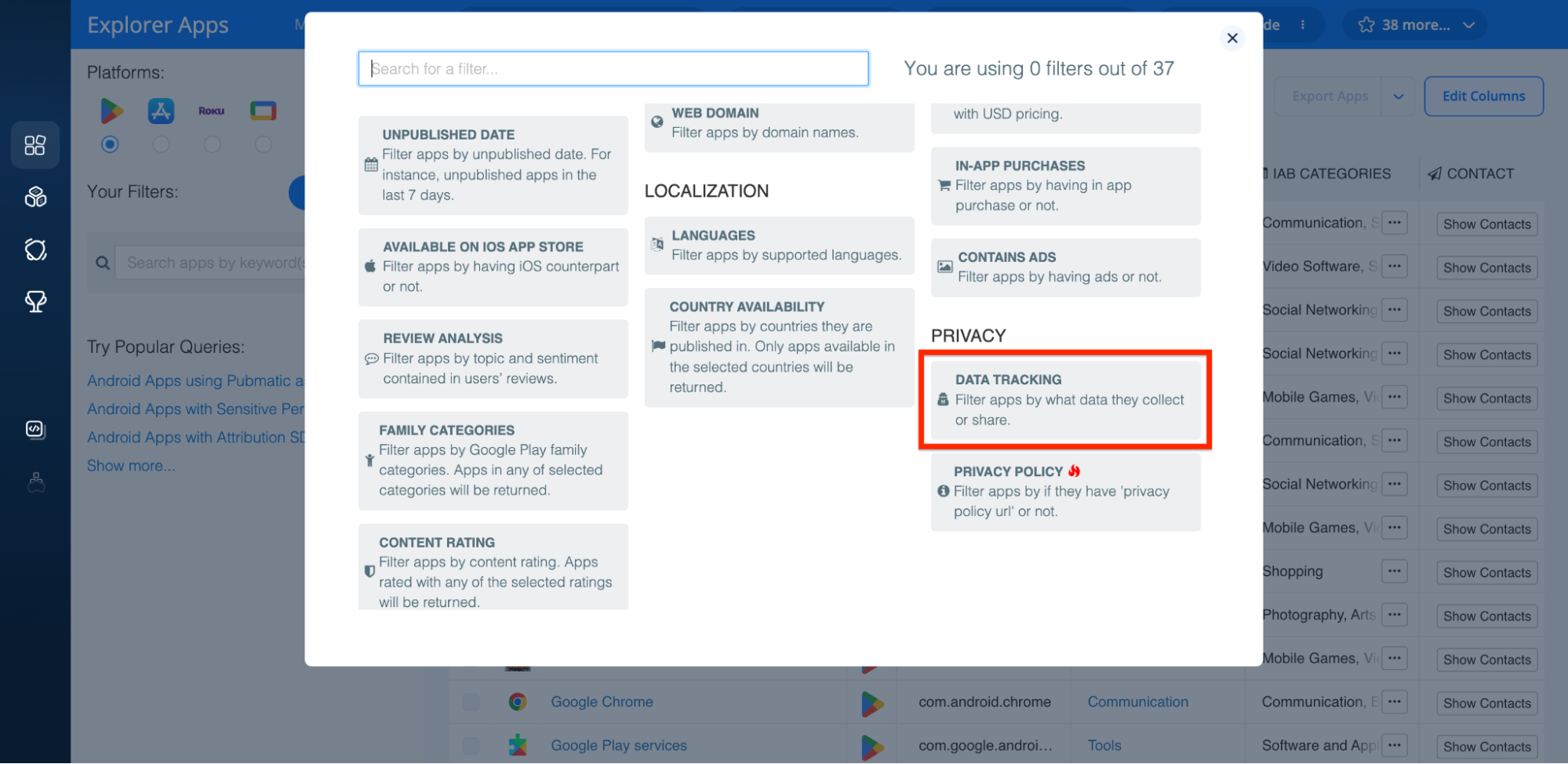
Adjust the filter according to the relevant collected data and click CONFIRM:
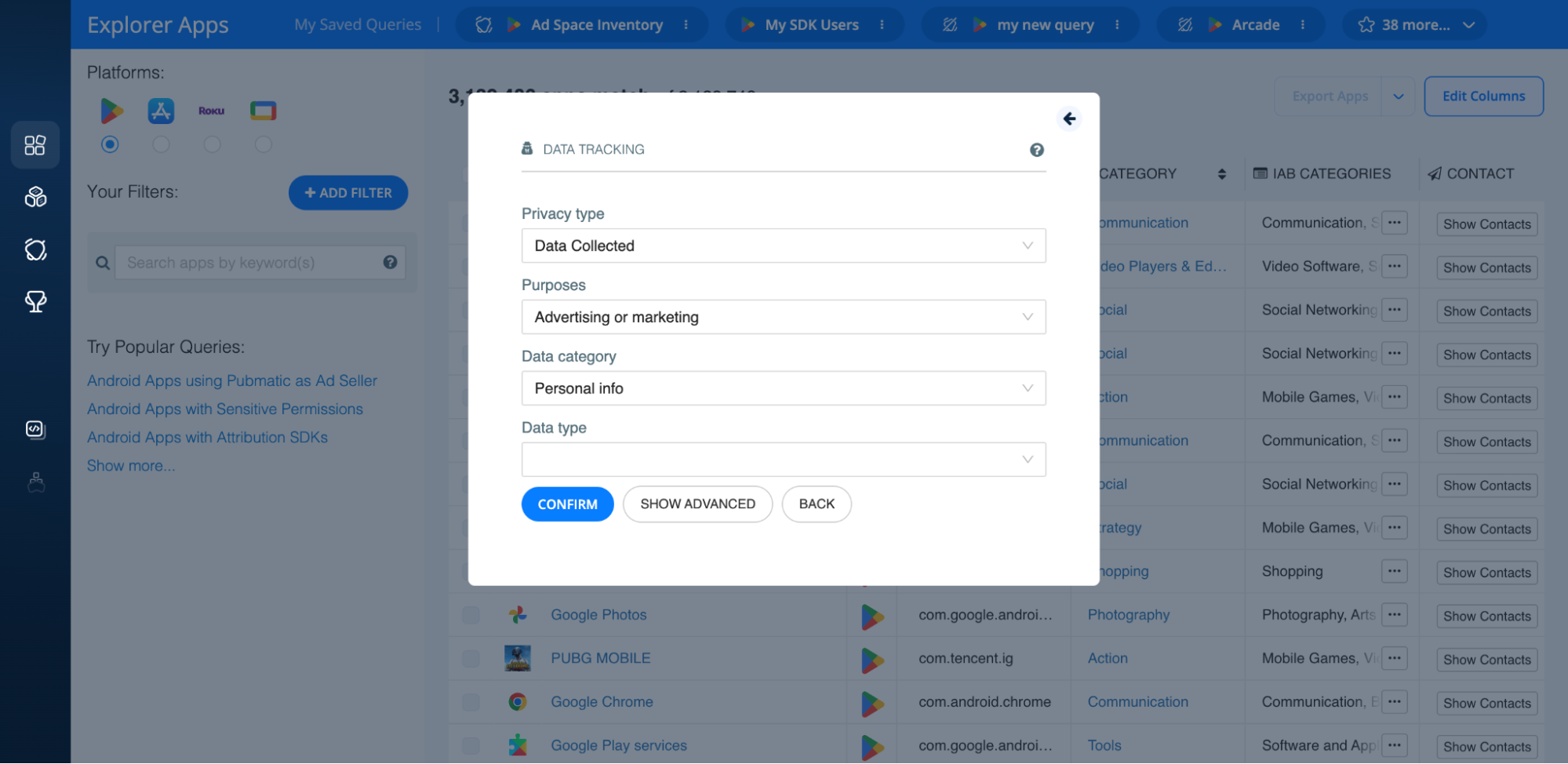
Then launch the CONTAINS ADS filter and select No:
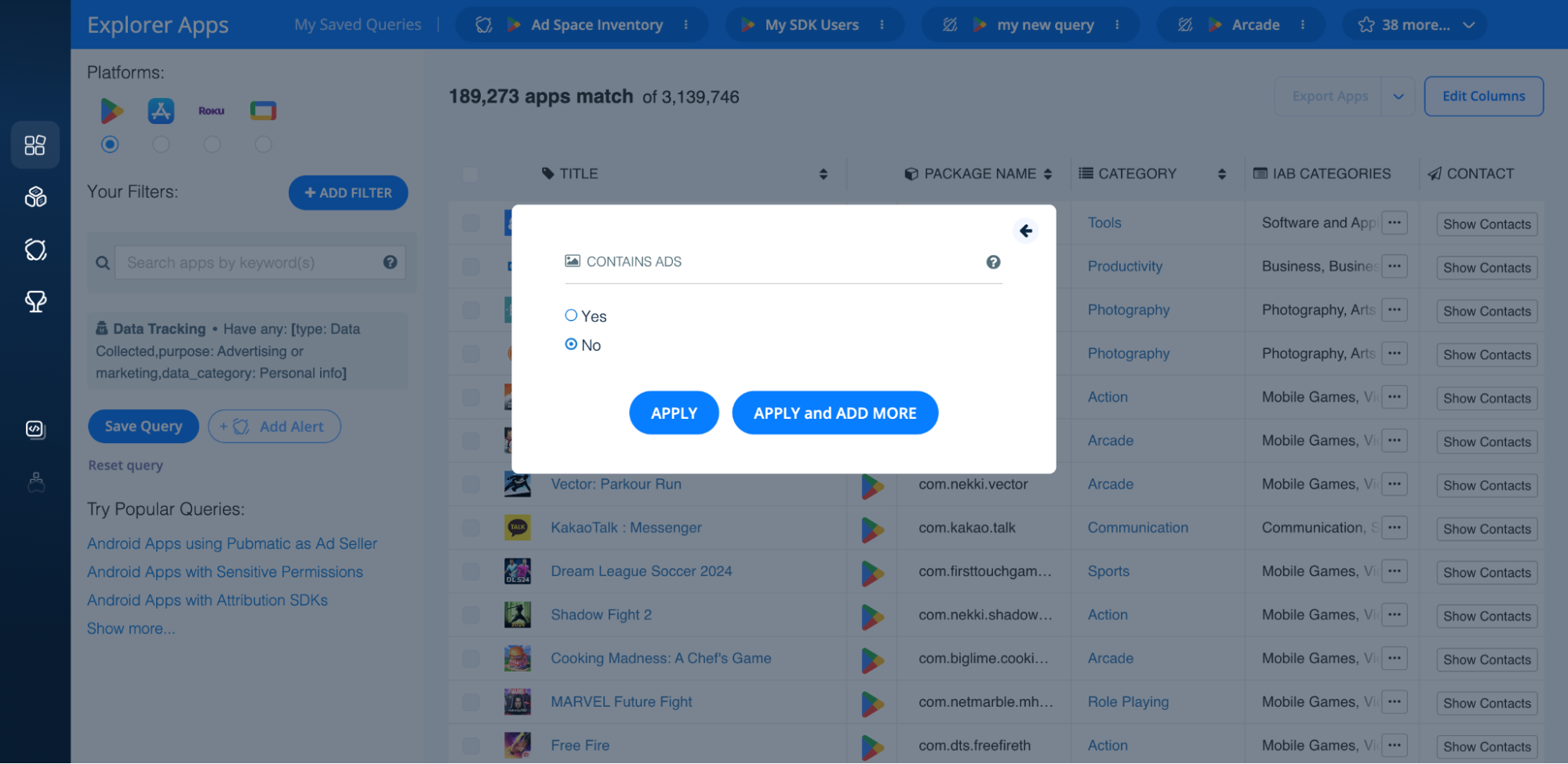
Then you’ll be left with all apps that collect data for advertising but don’t host in-app ads:
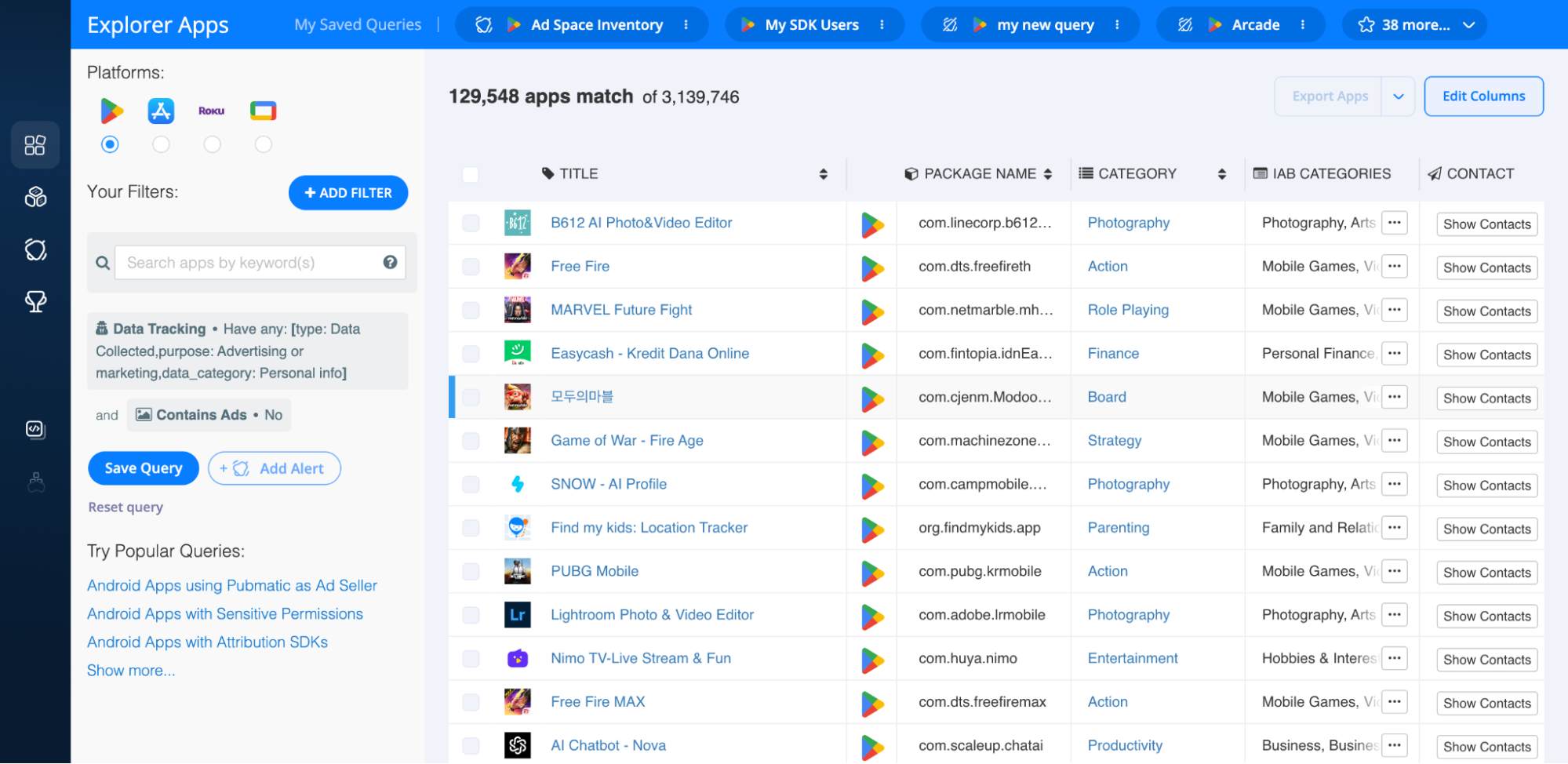
For more tips and tricks related to app permissions, set up a meeting with our team!
Tip #5 → Keep Your Data Fresh: Use mobile lead generation tools that are refreshed regularly.
No matter what app or SDK intelligence you require for your lead generation initiatives, you need to make sure your app intelligence solutions prioritize data updates. For example, an app intelligence platform that is slow to refresh app-ads.txt listings or SDK installs is significantly less valuable for things like detecting churn or spotting new and emergent trends in a fast-moving market place. Indeed, a common problem with using app data tools for churn prevention is that they’re notoriously slow to update. Customers go through the entire churn process before the data tools even register a red flag.
This isn’t the case with 42matters. Not only is our data updated regularly, but you can also request ad hoc data refreshes for certain products to make sure you're working with the latest intelligence.
How to get started with 42matters:
To take our app publisher lead generation tools out for a test drive, sign up for a free trial:
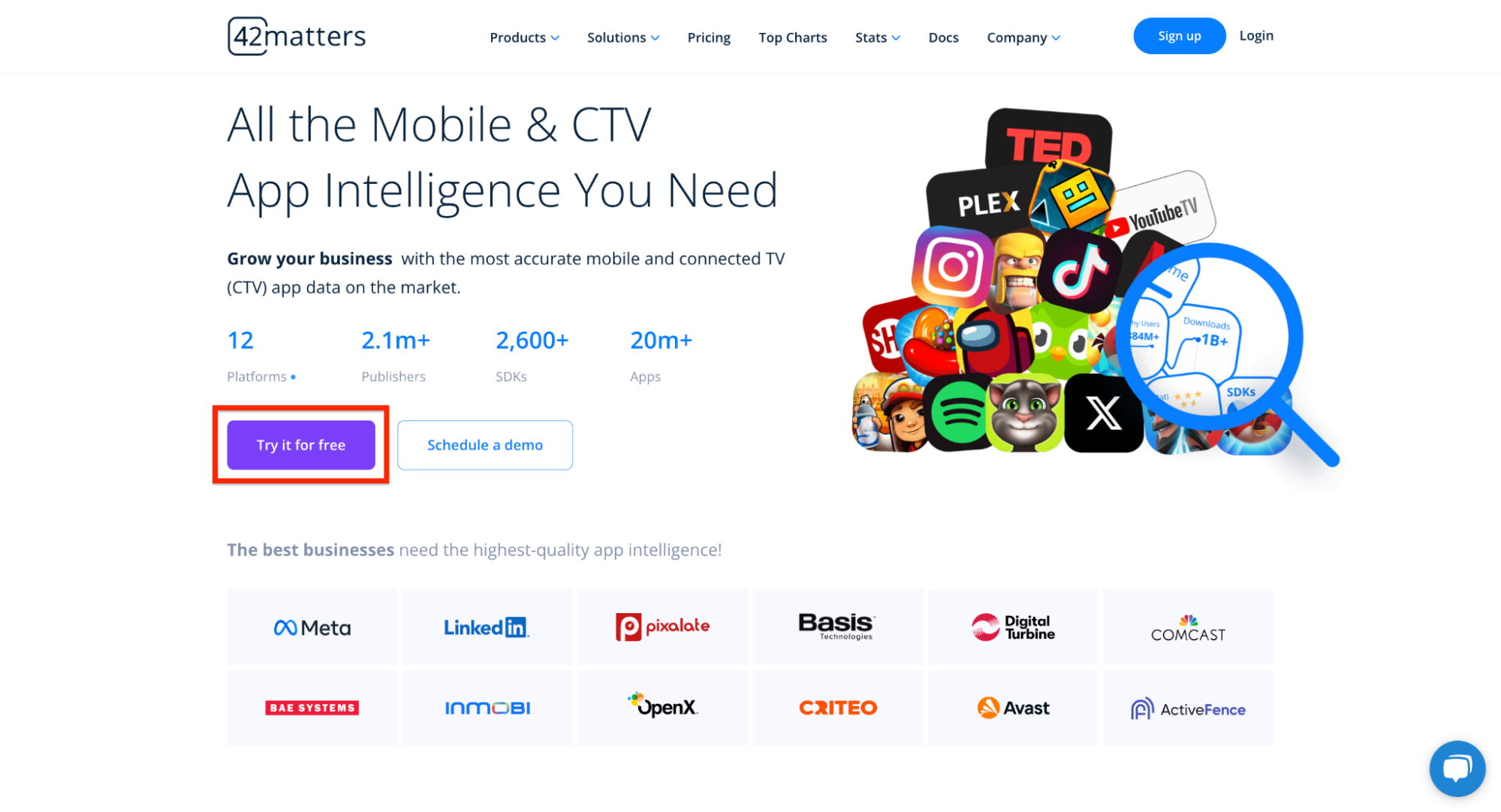
We’ll send you a number of onboarding emails to get you headed in the right direction, but you can also set up a meeting with someone from our team to learn about use cases specific to your business.
In the meantime, feel free to browse our blog for more app market insights!



