Mobile app analytics refers to the systematic analysis of data collected from mobile apps and the broader mobile app economy.
In this article, we will endeavor to answer some of the most frequently asked questions concerning mobile app analytics, including:
- What Are Mobile App Analytics?
- Why Do You Need Mobile App Analytics?
- Which Mobile App Analytics Metrics Should You Track?
- The Best Mobile App Analytics Tool on the Market
- How to Track Your Competitors Mobile App Analytics
- What Are the Top Mobile App Analytics SDKs?
- How to Track Which Analytics SDKs Your Competitors Are Using
- How to Get Started With Mobile App Analytics
What Are Mobile App Analytics?
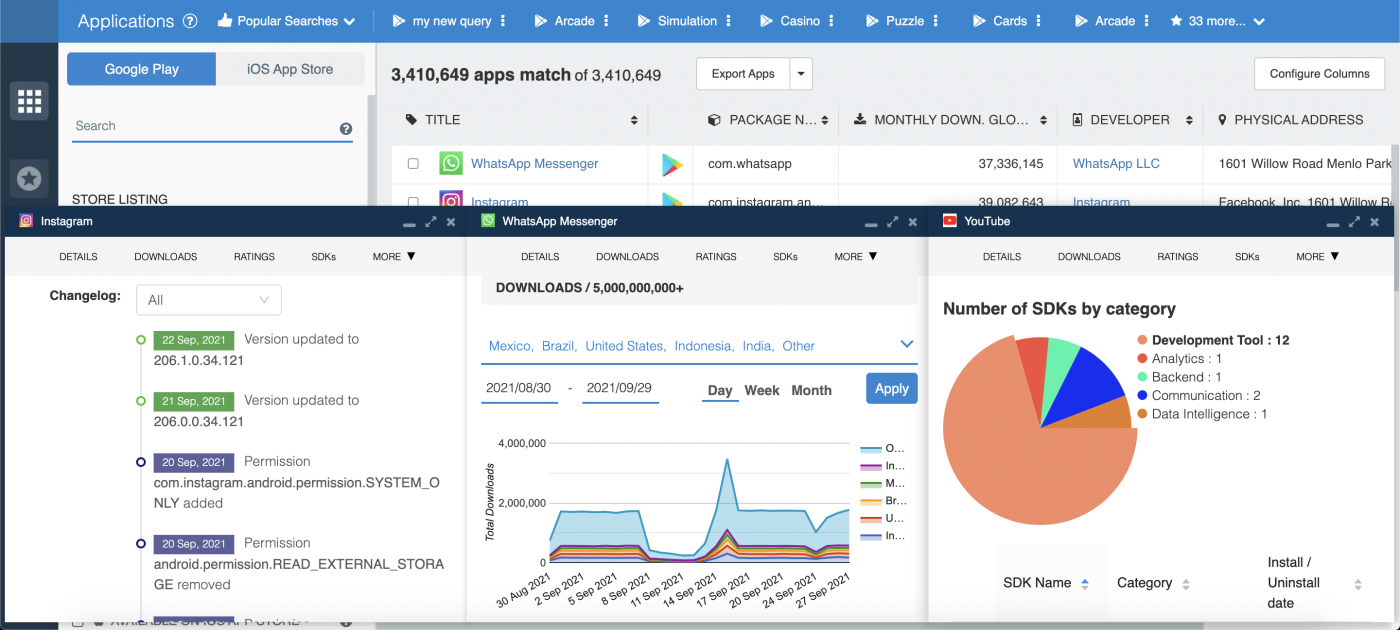
As noted above, mobile app analytics refers to the systematic analysis of data collected from mobile apps and the broader mobile app economy. While mobile app analytics can be used for anything from market research to competitor analysis, they are most commonly deployed by developers to improve conversions, app performance, user experience, app store optimization (ASO), and more.
There are a variety of ways to acquire mobile app analytics. App developers, for example, integrate software development kits (SDK) like Google Firebase, Fabric Answers, and Flurry Analytics into their mobile apps and games. Such SDKs provide essential in-app feedback, like crash reports, interaction insights, and information on growth, retention, and engagement.
At 42matters, however, we deliver mobile app analytics via a host of useful APIs, file dumps, and the 42matters app and SDK Explorer platforms. These facilitate insight into app metadata, publisher details, country availability, language options, categories, IAB categories, monetization, permissions, SDKs, app-ads.txt, and more. Our data is based on:
- 3,408,741 published Android apps, 8,338,892 unpublished Android apps, and 1,034,157 Android app publishers.
- 1,830,970 published iOS apps, 2,518,343 unpublished iOS apps, and 726,106 iOS app publishers.
(This data is from September 28, 2021. For the latest numbers, check out our store stats pages.)
Why Do You Need Mobile App Analytics?
The long and short of it is this. By providing insight into things like user experience and app performance, mobile app analytics enable businesses to make informed decisions impacting all departments — development, operations, sales, marketing, etc.
Consider the following examples for app developers and mobile game publishers, ad networks, and market researchers:
App Developers and Mobile Game Publishers
Mobile app analytics can be used to gain knowledge about user behavior and competitor activity. This comes in the form of download trends, rating histories, review sentiments, SDK usage, localization and monetization strategies, etc.
Consider our Explorer platform, which provides data on every iOS and Android app. A publisher could use it to:
- Compare average daily and monthly downloads.
- Determine which SDKs are most common amongst their rivals.
- Use the review analysis tool to determine what users like or dislike about their apps or their competitor’s apps.
- And more!
Ad Networks
Analytics can help ad networks bolster lead generation, boost mobile ad performance, and fight ad fraud. For more on how, we highly recommend you check out some of our previous articles on the subject:
- 3 Ways Ad Networks Use 42matters to Generate Leads
- 10 Ways Ad Networks Use 42matters App Data to Improve Ad Performance
- 13 Ways Ad Networks Combat Ad Fraud using 42matters App Data
Market Researchers
Mobile app analytics facilitate market research by highlighting trends in the mobile app economy. And, due to the pervasiveness of mobile apps, it can also help market researchers understand other market sectors; finance, education, entertainment, gaming, sports, photography — you name it.
As a matter of fact, we published an article comparing the UBS, Credit Suisse, and Swiss Raiffeisen Bank apps to demonstrate how mobile app analytics provided by 42matters could be used for market research in the financial sector.
Think your business can benefit from mobile app analytics? Set up a call with one of our app experts!
Which Mobile App Analytics Metrics Should You Track?
Some of the most important metrics for understanding the popularity, performance, and growth of mobile apps include download trends, ratings, reviews, and review sentiment. At 42matters, we track all of the above.
Downloads
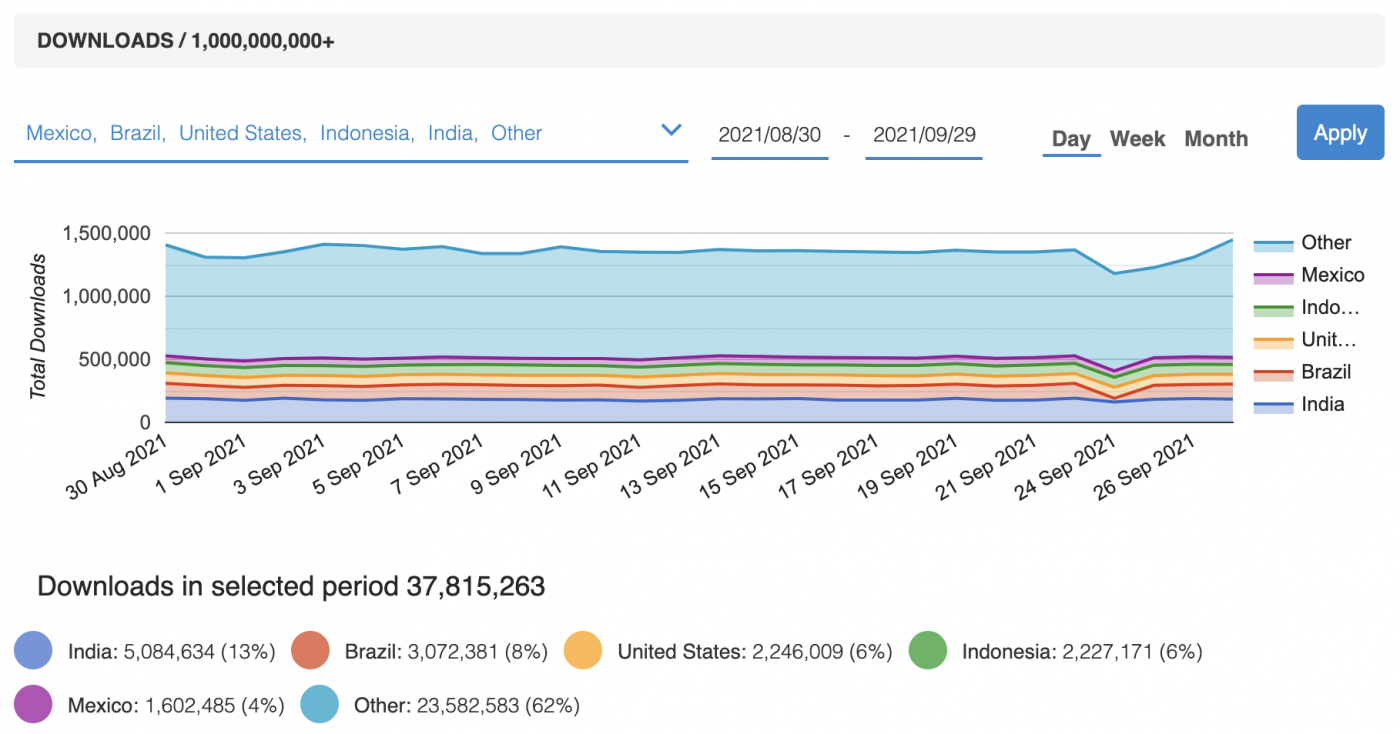
If you’ve published an app, most app stores will provide you with some means of obtaining performance insights — downloads, reviews, ratings, etc. However, they will not share similar insights for apps that you do not own. And it should go without saying that if you are not an app publisher (for instance, if you run an ad network, work in market research, etc.), you’ll be left completely in the dark.
So, to acquire download statistics for a particular app that you do not own, you’ll need to find a service that specializes in mobile app data. Our app market Explorer tool, for example, provides a host of download insights for every published and unpublished app available on Google Play and the Apple App Store. This includes daily, weekly, and monthly downloads by country, with regional and date-specific filters, as well as total download estimates.
Ratings
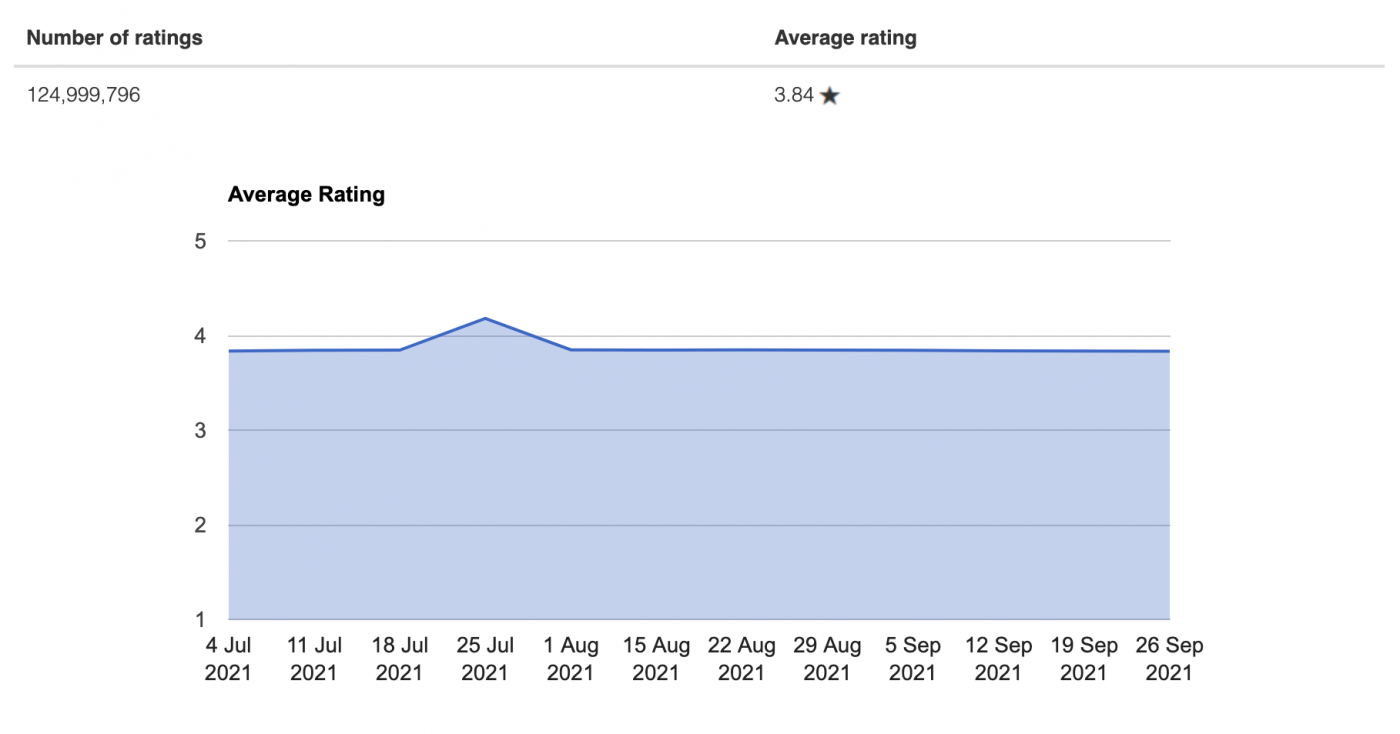
App ratings are also super important. And, if you’re looking for the most recent ratings, they’re pretty easy to find — simply look for the app you’re interested in on any app store. You can also do a rough cross-store comparison by Googling the app. Typically, you’ll find results for every store on which it is available and each result will include the app’s star rating.
However, if you want something a little more sophisticated — something that tracks how many times an app has received a 5 star rating, that enables you to view the ratings for specific versions of an app, or that charts the average rating over time — you’ll need to turn to an app analytics service.
Once again, our app market Explorer is a great option for tracking app ratings. It enables you to view the average rating for each app, along with the number of total ratings. Moreover, it can be used to generate charts depicting the average rating over time, analyze ratings for specific app versions, and do side-by-side comparisons of competing apps.
Reviews and Review Sentiment

This takes us to app reviews and review sentiment. While all app reviews are public, it’s difficult to sort through them, identify which provide useful or relevant feedback and use them to inform decision making.
For instance, if your app receives 100 reviews a day, you probably don’t want to spend your time reading each one to generate a user consensus about what is and is not popular about your app. And, of course, the same rule holds true if you’re doing research on a competitor.
If you want insight into an app’s reviews, or if you want to read reviews in bulk, a service that specializes in mobile app data is your best bet.
At 42matters, we provide two options:
- App Reviews APIs (Android version, iOS version): These will enable you to pull a sorted list of reviews for any app. Each result includes:
- Review rating
- Language of review
- Review content
- Date of review
- Version of the app being reviewed
- Explorer: Unlike the App Reviews APIs, the Explorer does not provide review content. Rather, it analyzes the reviews for every app and compiles review sentiment charts. With this, you’ll be able to tell what users like or dislike about any given app.
Once you determine which aspects of an app are least appealing to users, you can use that information to start doing some research. For instance, if you find that your competitor is having issues with their log-in experience, you can use Explorer to see which SDK they’re using to provision sign-ups and logins. This will simultaneously give you the ability to avoid the pitfalls of your competition while leveraging those pitfalls for sales and marketing purposes.
The Best Mobile App Analytics Tool on the Market
The 42matters Explorer is an app market research tool that provides comprehensive data on 15+ million published and unpublished apps available on Google Play and the Apple App Store. It offers in-depth, visual insight into app store trends and app statistics, such as:
- App metadata
- Categories, genres, and IAB categories
- Daily, weekly, monthly, and total download estimates
- Top chart rankings, ratings, and review sentiment analysis
- Integrated SDKs, permissions, app-ads.txt, and other technical insights
- Localization and monetization practices
- And much, much more!
Data provided by the 42matters Explorer can be downloaded into CSV files and deployed however you like — in your own algorithms, analyses, products, studies, etc.
How to Track Your Competitors’ Mobile App Analytics
The 42matters Explorer is one of the easiest, most efficient ways to collect actionable data on your competitors’ mobile apps and games. It can be used to investigate download trends, monitor changelogs and version histories, see which SDKs have been added or removed, identify required permissions, etc.
You’ll also be able to use it to see how your competitors are monetizing their products. For instance, you’ll be able to tell if their apps are free versus paid, whether they contain in-app advertising, or whether there are any in-app purchases. What’s more, the Explorer offers localization insights, which will give you an idea of which countries your competitors are targeting and which languages they’ve chosen to support.
To get started with the Explorer...
- Register for a 14-day free trial.
- Activate your account and launch ‘Explorer.’
- Select either ‘Android Apps’ or ‘iOS Apps’ from the ‘Explorer’ section of the ‘Launchpad.’
- Select the app(s) that you’re interested in researching.
- Review the data of interest in the app tiles.
And that’s that! Keep in mind that the trial version of the Explorer is limited to just a handful of apps. So, if you’d like full access to all 15+ million iOS and Android apps, you’ll need to sign up for the real deal!
What Are the Top Mobile App Analytics SDKs?
That said, if you’d like to collect analytics for your own mobile app, your best bet would be to integrate an analytics SDK.
At 42matters, we’ve leveraged our app intelligence solutions to rank the top 10 most popular analytics SDKs found in Android apps based on integrations. In other words, we’ve analyzed millions of published and unpublished Android apps to determine the prevalence of each analytics SDK. Check it out!
The Top 10 Analytics SDKs
Firebase is Google's mobile platform SDK that helps you quickly develop high-quality apps and grow your business.
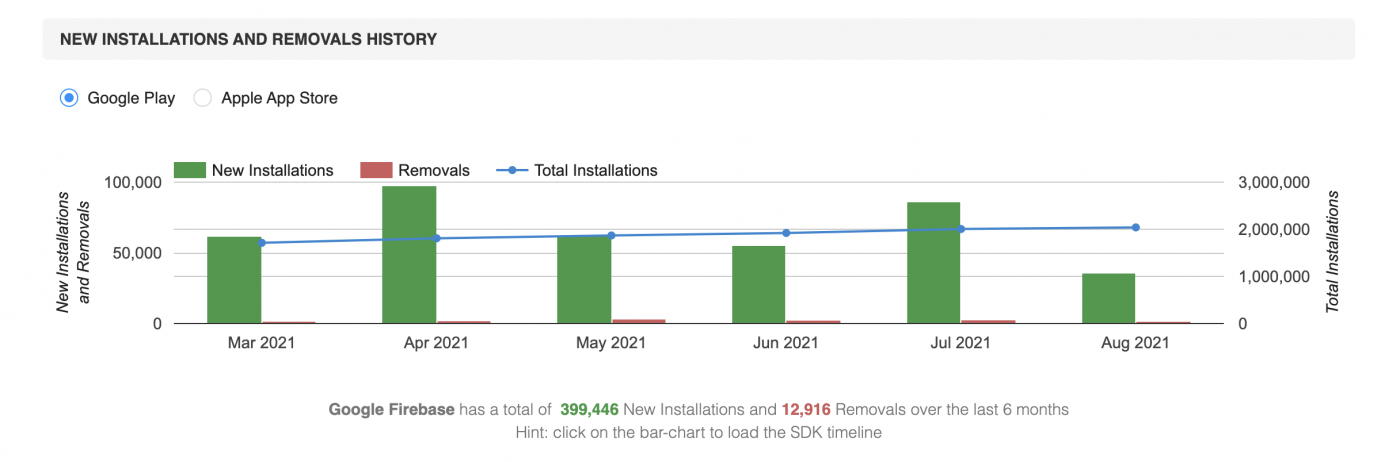
Firebase Crashlytics is an SDK that helps you track, prioritize, and fix stability issues that erode app quality, in real-time. Spend less time triaging and troubleshooting crashes and more time building app features that delight users.
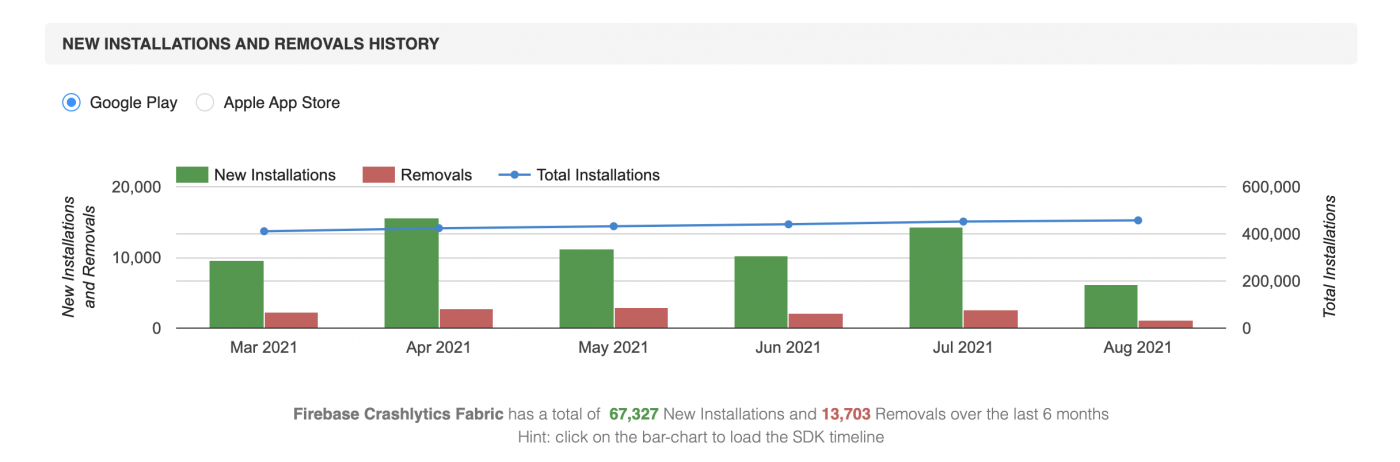
The Google Analytics SDK lets you measure your advertising ROI, as well as track your Flash, videos, social networking sites, and applications.
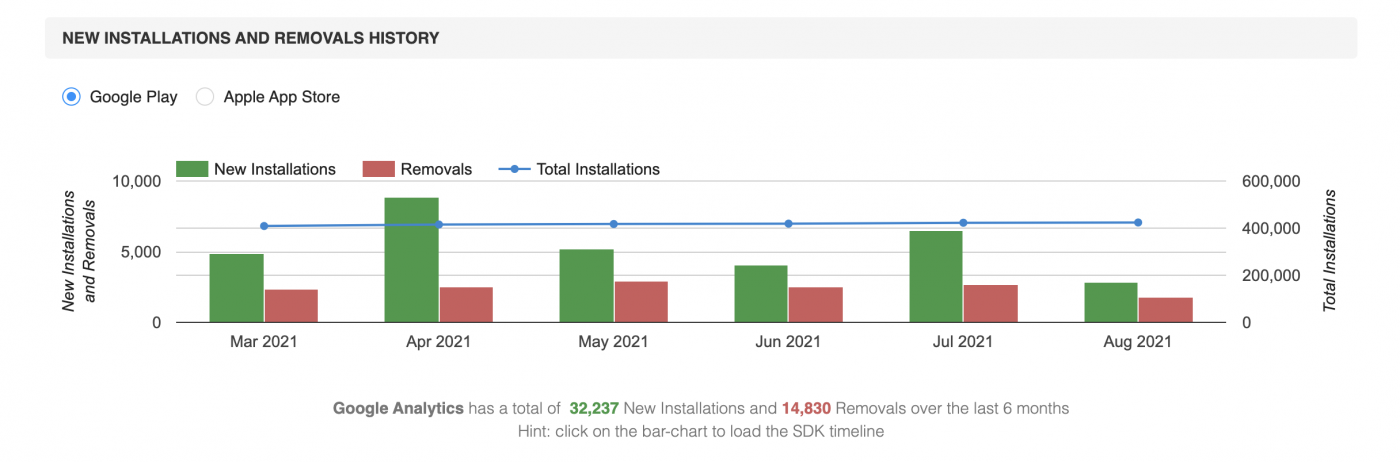
The Google Analytics SDK has succeeded Fabric Answers. It provides many of the same features and also allows you to integrate your events data with other services in Firebase, such as Firebase Crashlytics and Firebase Cloud Messaging.
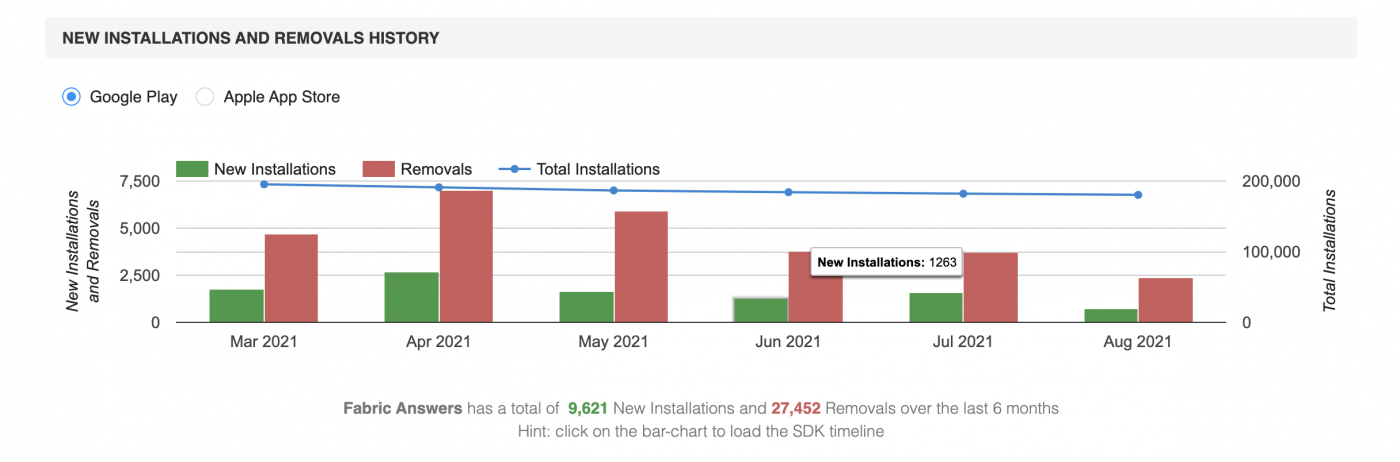
The Flurry Analytics SDK provides you with the tools and resources you need to gain a deep level of understanding about your users’ behavior in your apps. Set up advanced analysis of complex events, with metrics, segments, and funnels to better track your users’ habits and performance.
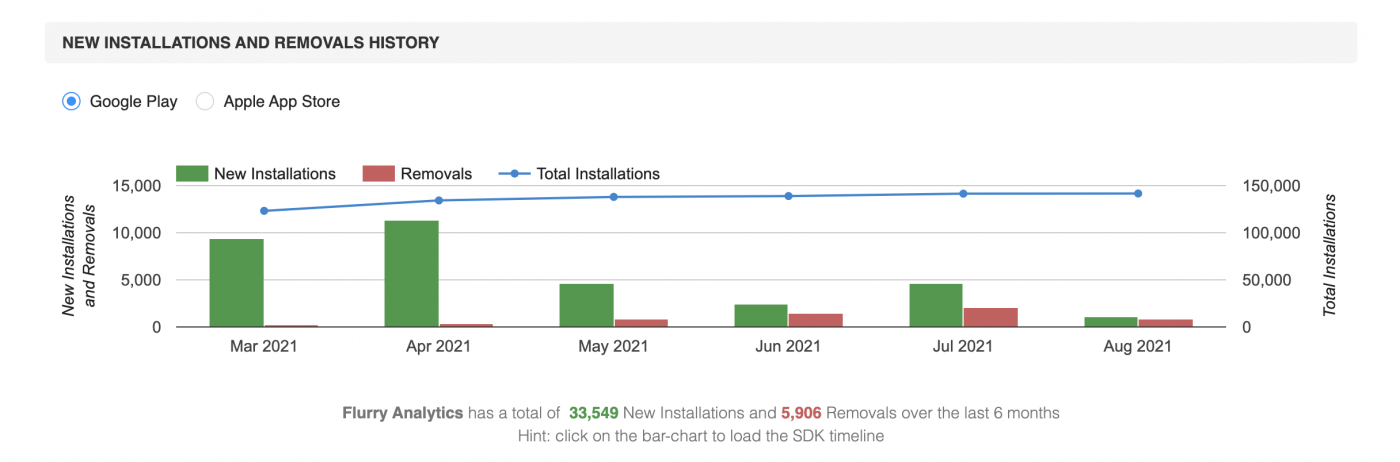
The Moat SDK offers real-time, multi-platform, and actionable marketing analytics.
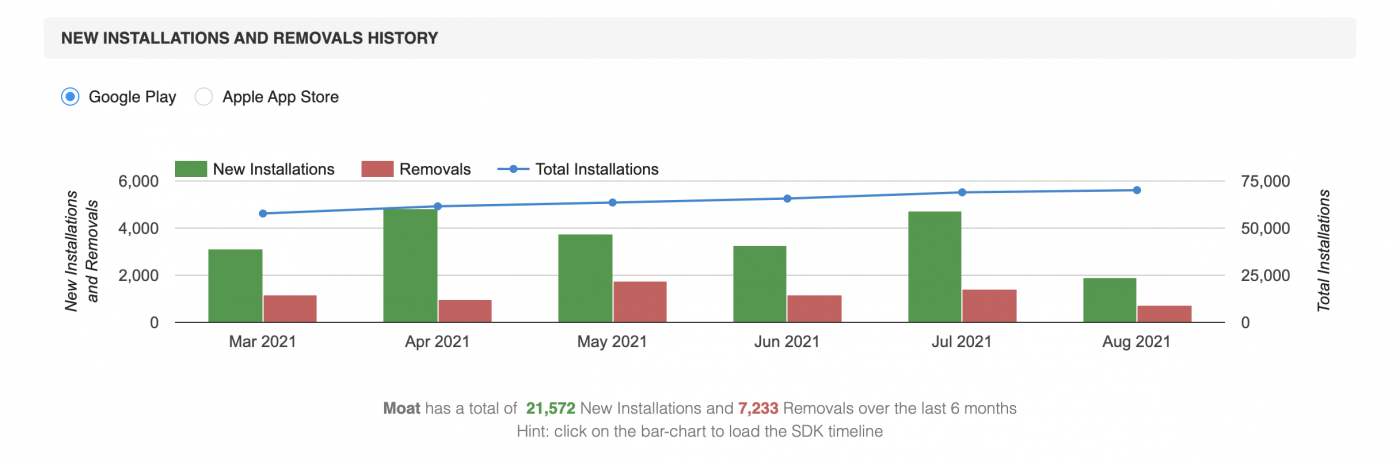
Amplitude is a product intelligence platform SDK that helps teams convert, engage, and retain customers.
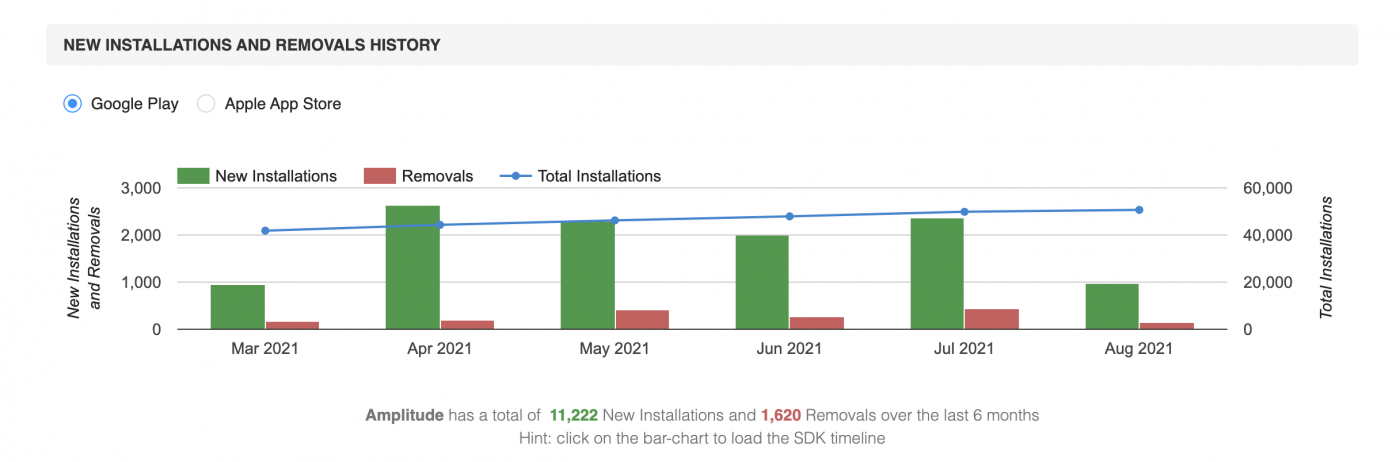
Radius Networks provides a machine-learning platform that offers location-based data and insights for the retail and e-commerce sectors.
![]()
AppsFlyer is a SaaS mobile marketing analytics and attribution SDK. It offers accurate data, a customer-centric approach, and privacy by design. Add AppsFlyer to Android apps to measure app installs, in-app events, media sources, and more.
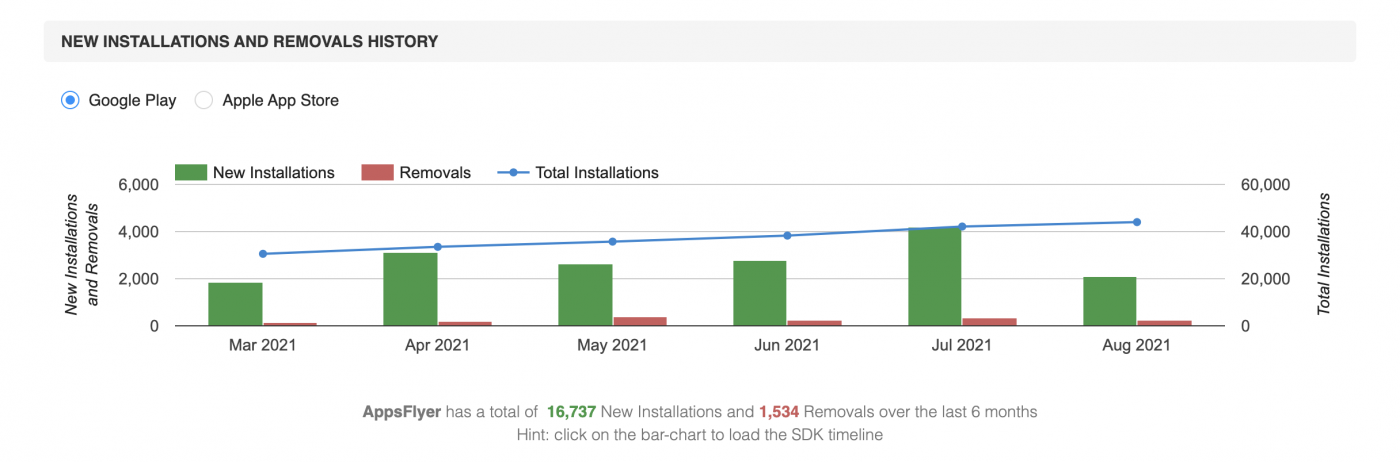
ACRA's SDK is a library that enables Android applications to automatically post their crash reports to a report server.
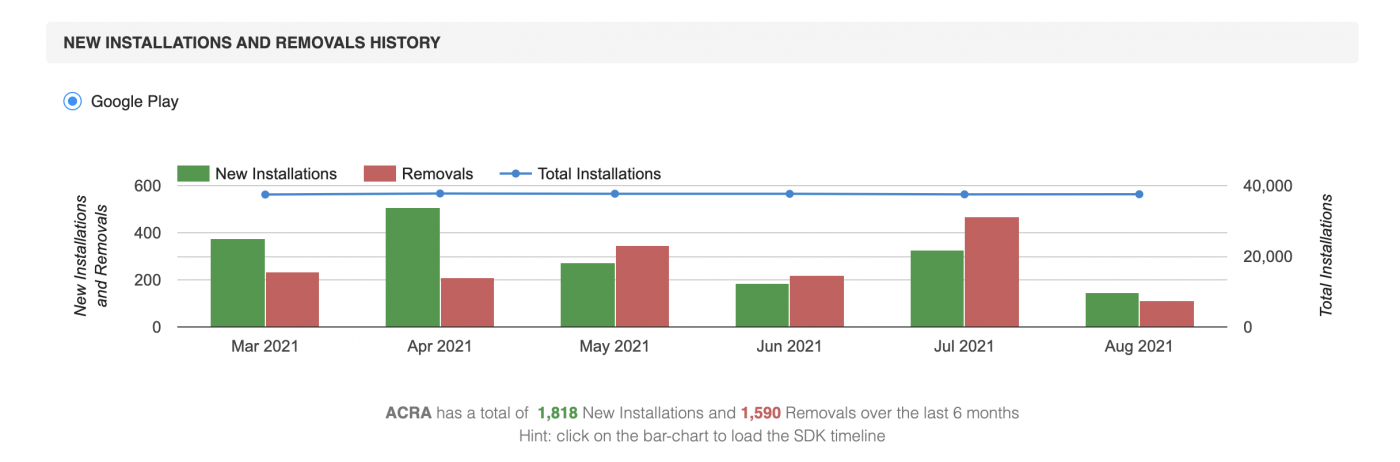
For more, be sure to visit the SDK stats pages on our website!
How to Track Which Analytics SDKs Your Competitors Are Using
Along the same lines, if you’d like to see which SDKs your competitors have integrated into their mobile apps and games, you’ll need solutions like our app market Explorer and SDK Explorer.
The app market Explorer will enable you to see every SDK that has been added to or removed from particular apps. So, if you compete with Instagram, you can open their app insights in the Explorer and view their SDK history. Check it out:
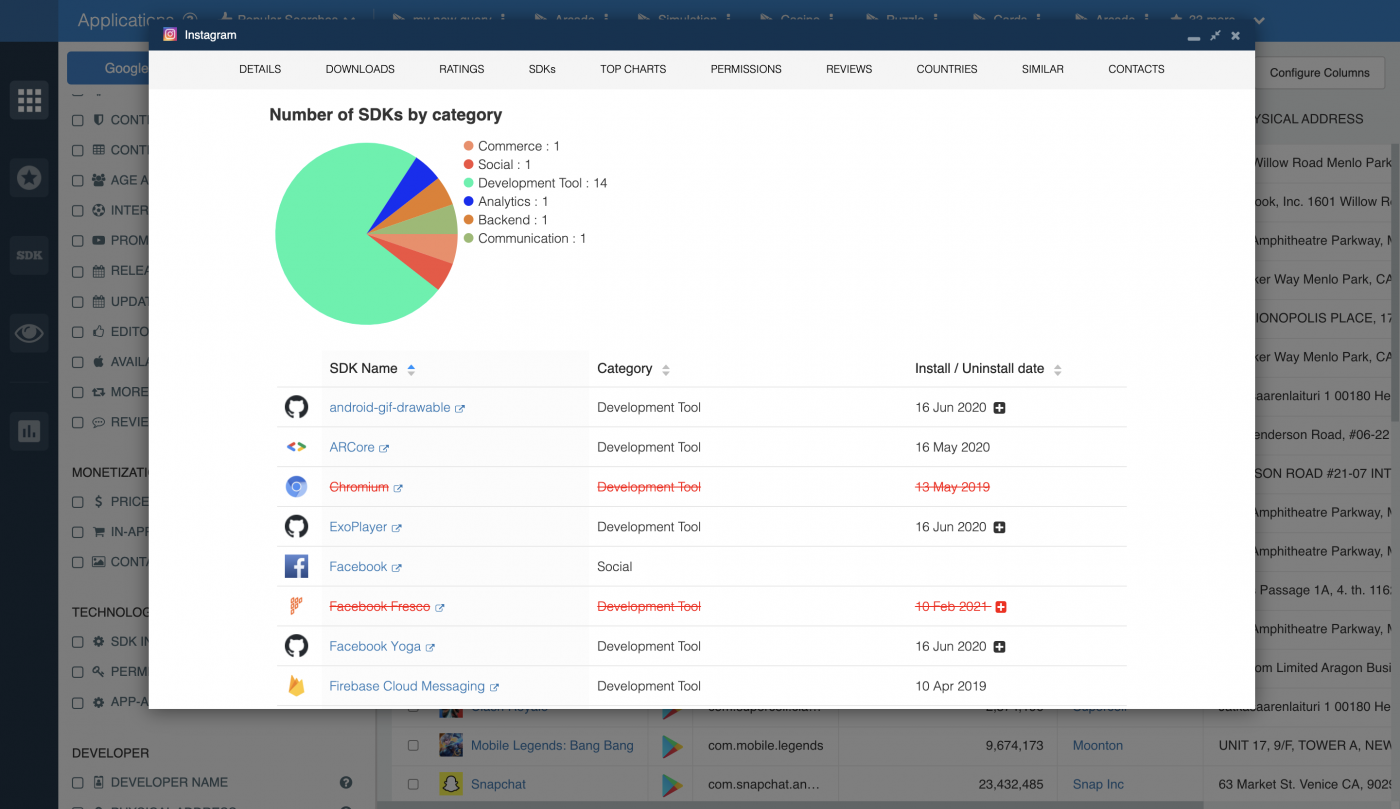
You can also sort apps according to whether or not they integrate a particular SDK. So, continuing with the Instagram example, if you see that they use the ARCore SDK and you’re interested in seeing who else is using it, you can use the Explorer to do so:
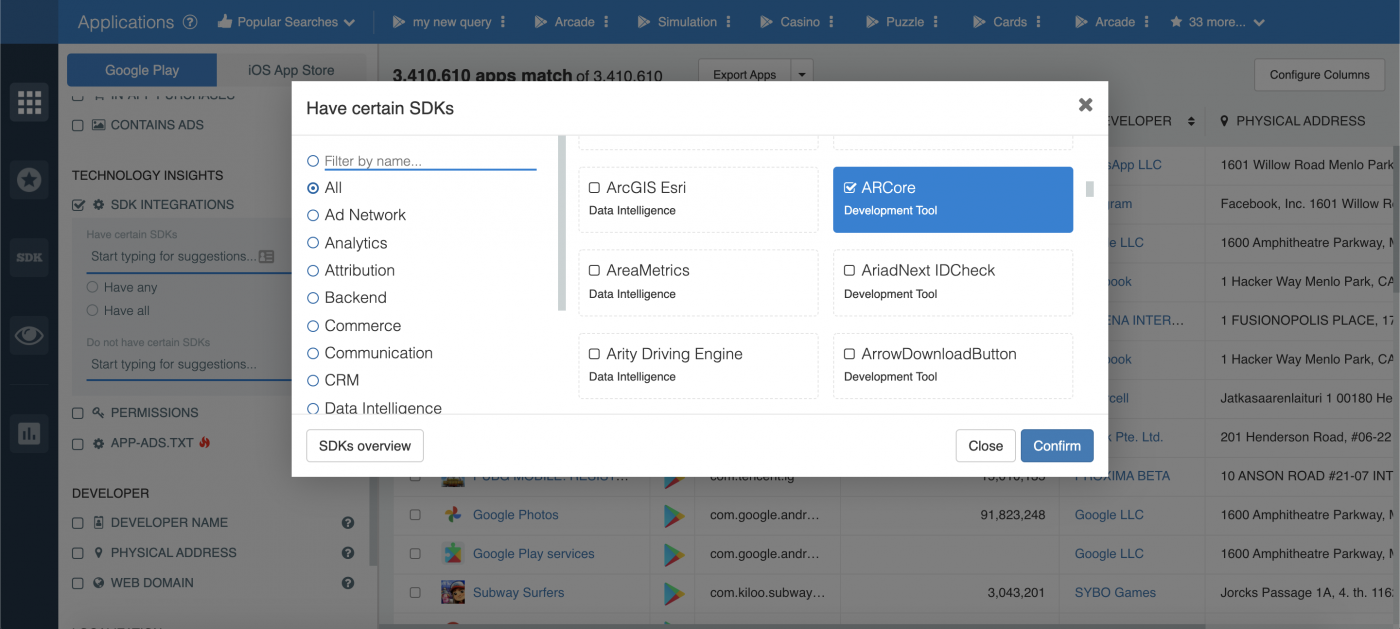
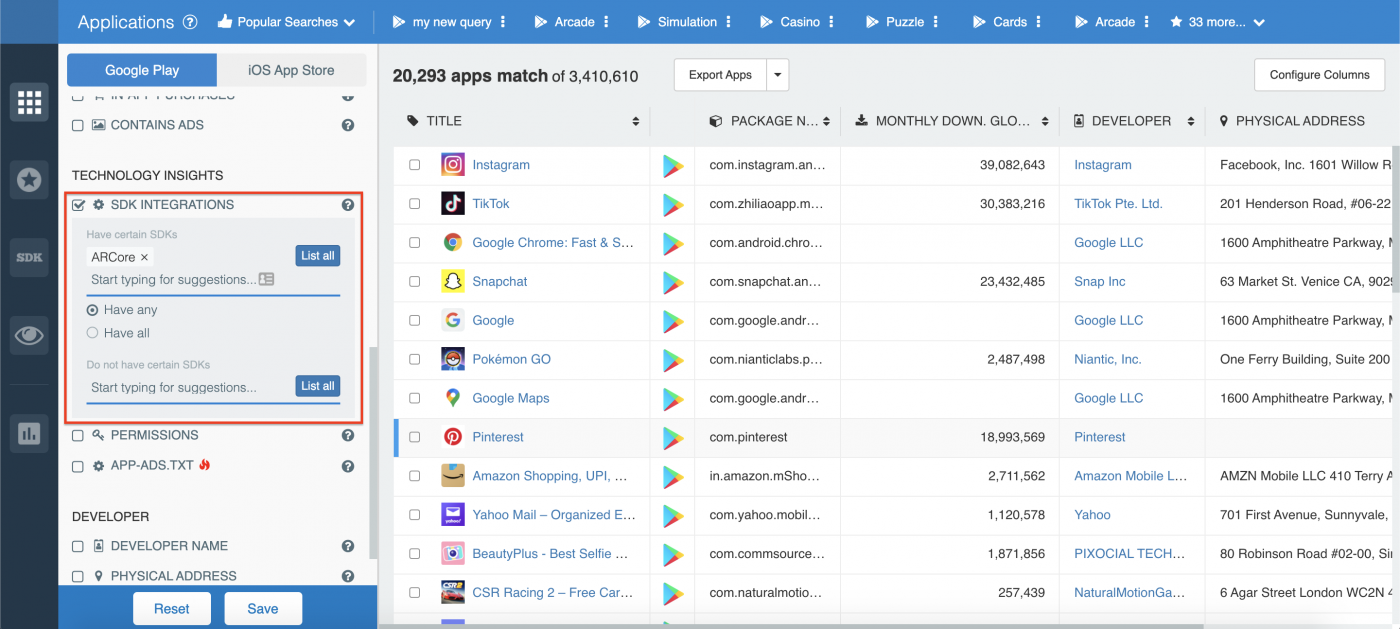
This is especially helpful for determining whether or not an SDK is popular or trusted. However, if you’d like to do even more precise, SDK-level research, you should check out the SDK Explorer.
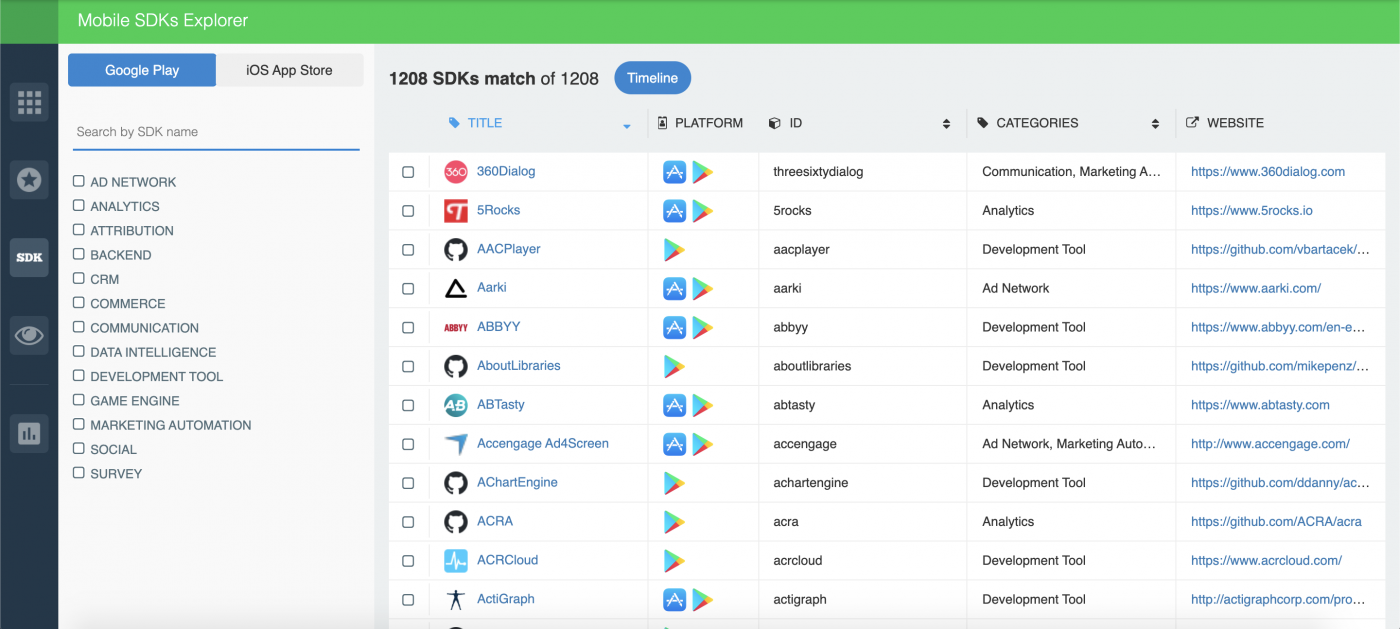
With this, you’ll be able to conduct in-depth analysis for thousands of SDKs integrated into iOS and Android apps. For each SDK, you’ll be able to see: how many iOS and Android apps use it, its market share per app category/genre, its recent installations and removals, how many times it’s been downloaded, and a list of similar SDKs. Check it out:
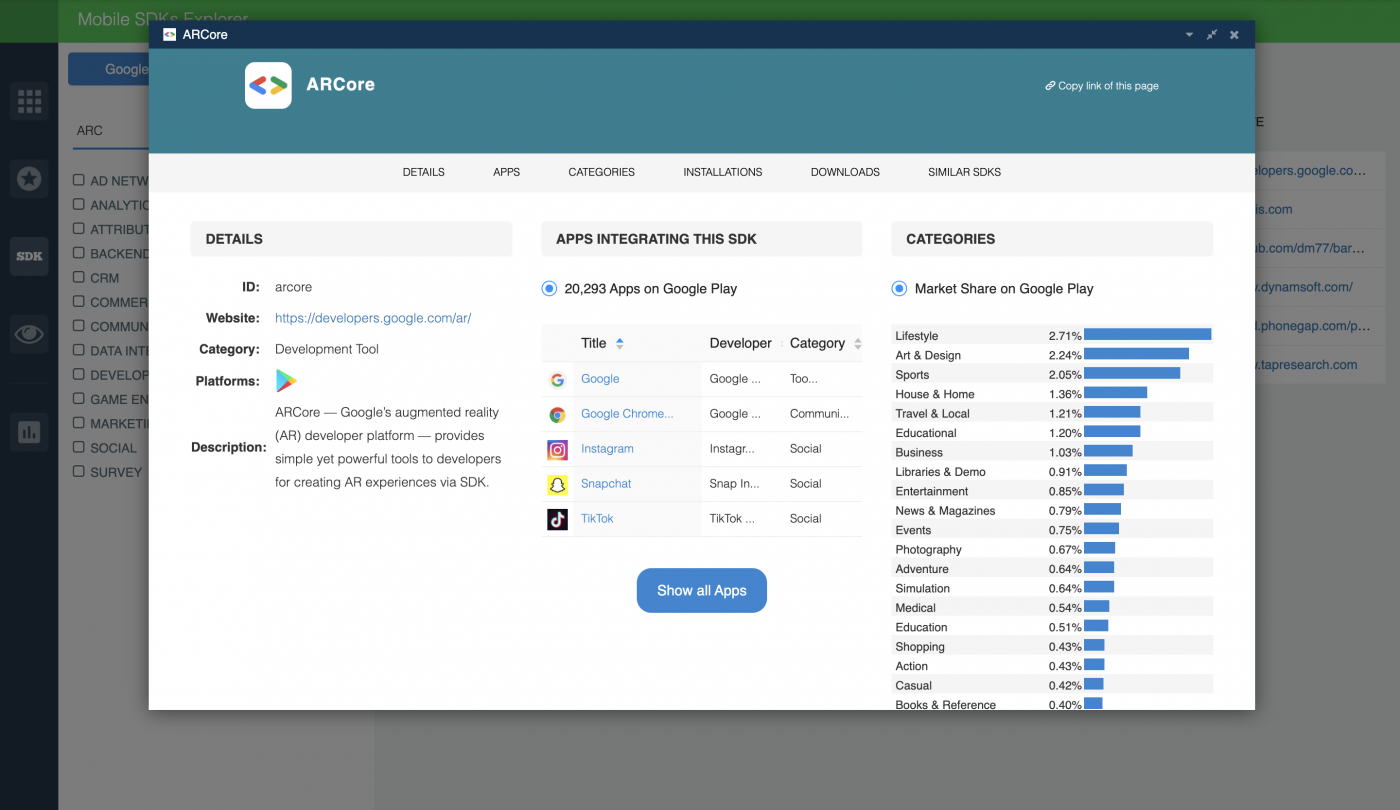
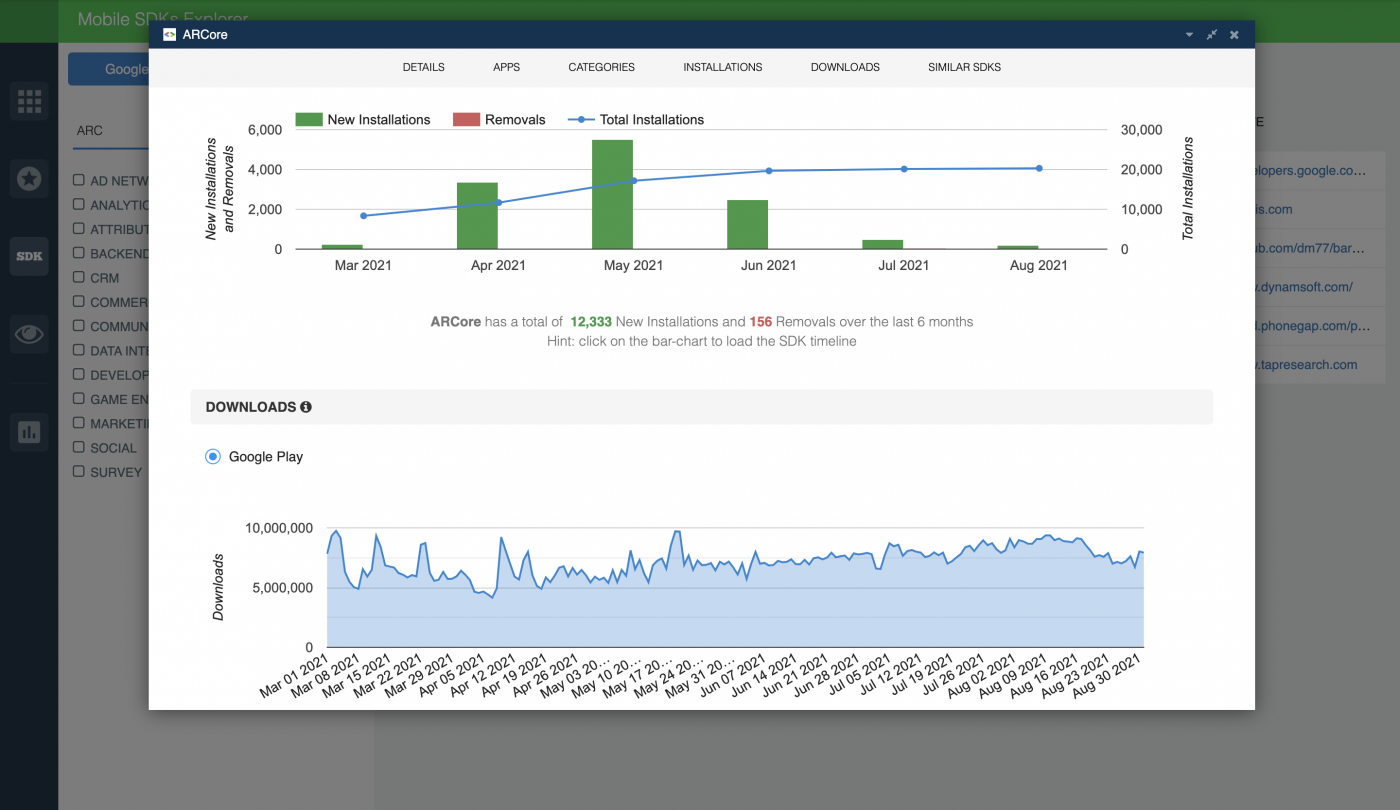
How to Get Started With Mobile App Analytics
At 42matters, we provide app data, insights, and analytics via a host of useful APIs, file dumps, the 42matters app market Explorer, and the 42matters SDK Explorer.
The Explorer, which is free for 14-days, is an app market research tool that provides a comprehensive look at app trends and statistics. This includes in-depth, visual insights into app download trends, categories, IAB categories, metadata, rating and review analyses, and more. You can also download this data as CSV and leverage it however you like — in your own algorithms, analyses, products, studies, etc.
To learn more about mobile app analytics from 42matters, schedule a free demo with one of our experts. We’ll show you how they can improve your business!



