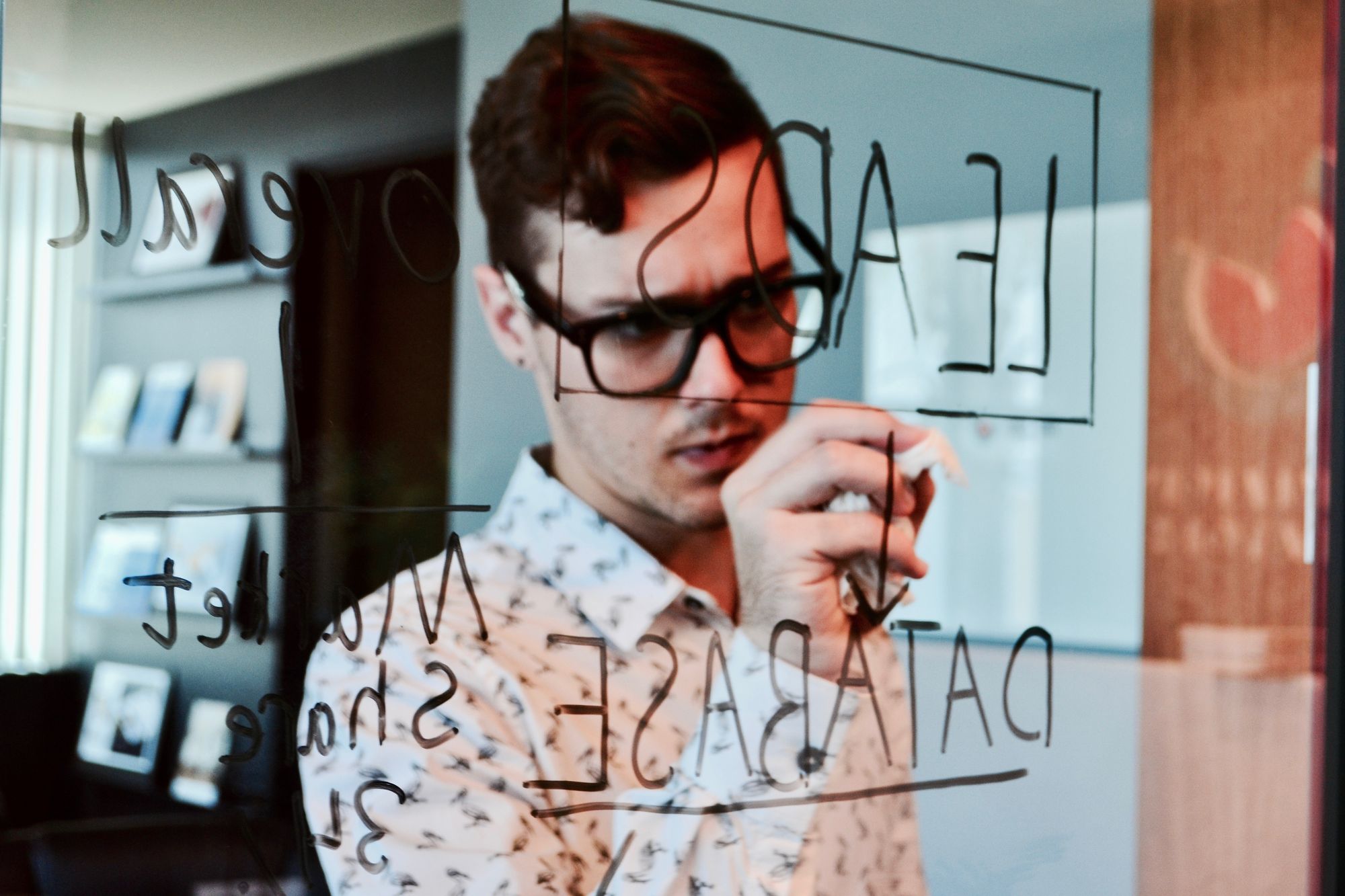In this article, we demonstrate how SDK developers, ad networks, advertising platforms, and other businesses can get mobile and connected TV (CTV) app publisher leads, and segment them for highly-targeted outreach initiatives and advertising campaigns.
We also introduce the 42matters Explorer, the most comprehensive lead generation tool for the mobile and CTV app market. It offers insight into 19+ million published and unpublished iOS, Android, and Roku apps, including data and contact information for 1.9+ million publishers. You can use it to segment apps based on a variety of factors, including: publisher, SDK, category, genre, IAB category, content rating, parental advisory, country availability, language options, performance metrics (downloads, MAUs, etc.), and more.
We’ll briefly introduce the 42matters Explorer and show how it can be used for lead generation and enrichment in the mobile and CTV industry. Here’s what we cover in this blog post (click the links below to jump to the corresponding section):
- What Is the 42matters Explorer?
- Get Mobile and CTV App Publisher Leads with the 42matters Explorer
- How 42matters Can Help SDK Developers, Ad Networks, DSPs, SSPs, and Advertisers
- App Publisher Lead Generation Tips for SDK Developers
- App Publisher Lead Generation Tips for Ad Networks
- App Publisher Lead Generation Tips for Demand-Side Platforms (DSPs)
- App Publisher Lead Generation Tips for Supply-Side Platforms (SSPs)
- App Publisher Lead Generation Tips for Advertisers
Ready to get started? Try the Explorer now!
What Is the 42matters Explorer?
First, let’s start with the basics. The 42matters Explorer is a web-based platform designed to make researching the mobile and CTV app market simple. It has a user-friendly dashboard that helps you track app market trends and collect data on all published and unpublished apps available on Google Play, Apple App Store, and Roku Channel Store.
This is what the Explorer looks like when you launch it:
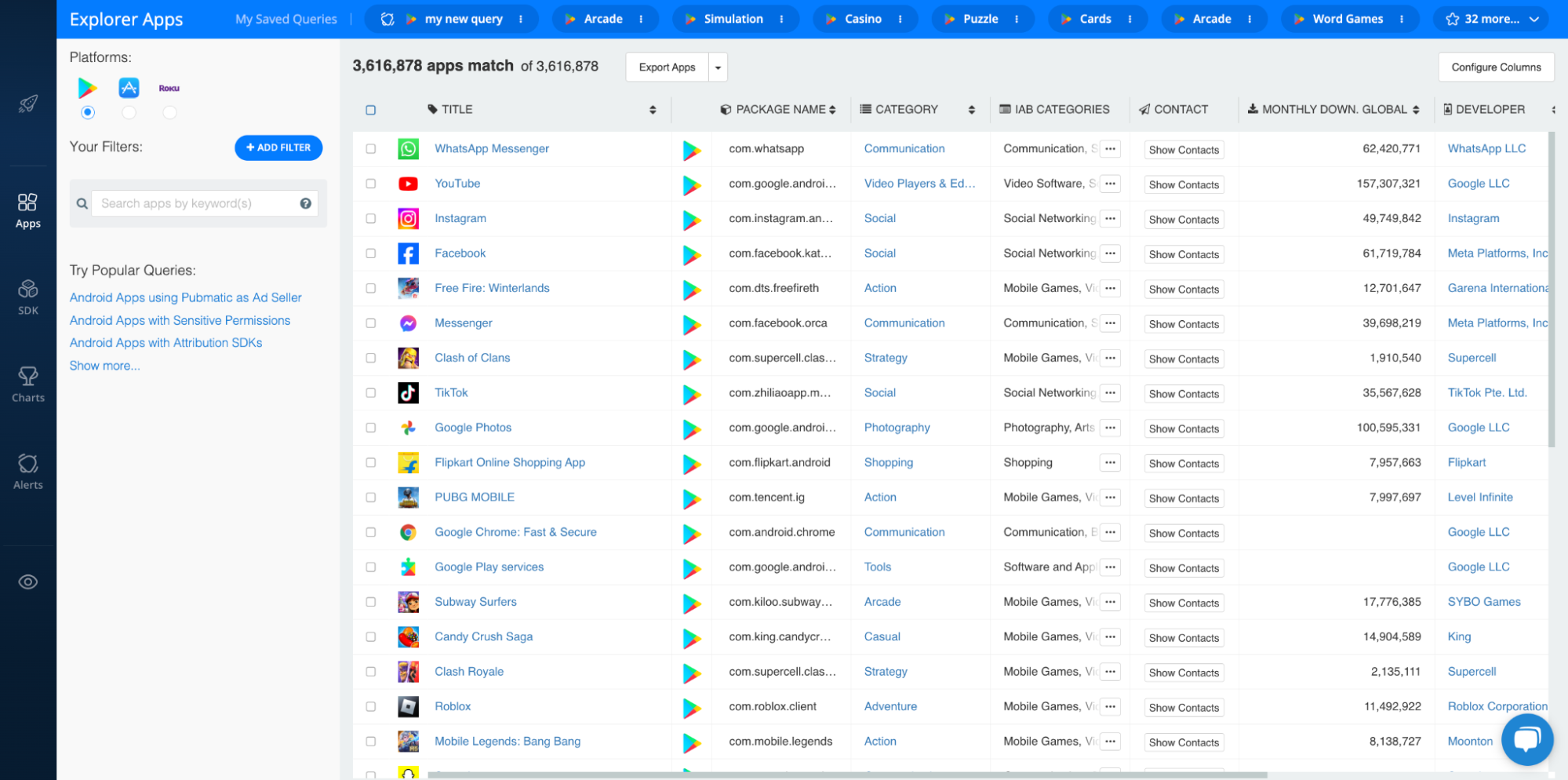
From here, you can browse millions of apps, games, and publishers, and access a variety of helpful insights and analytics to power your business.
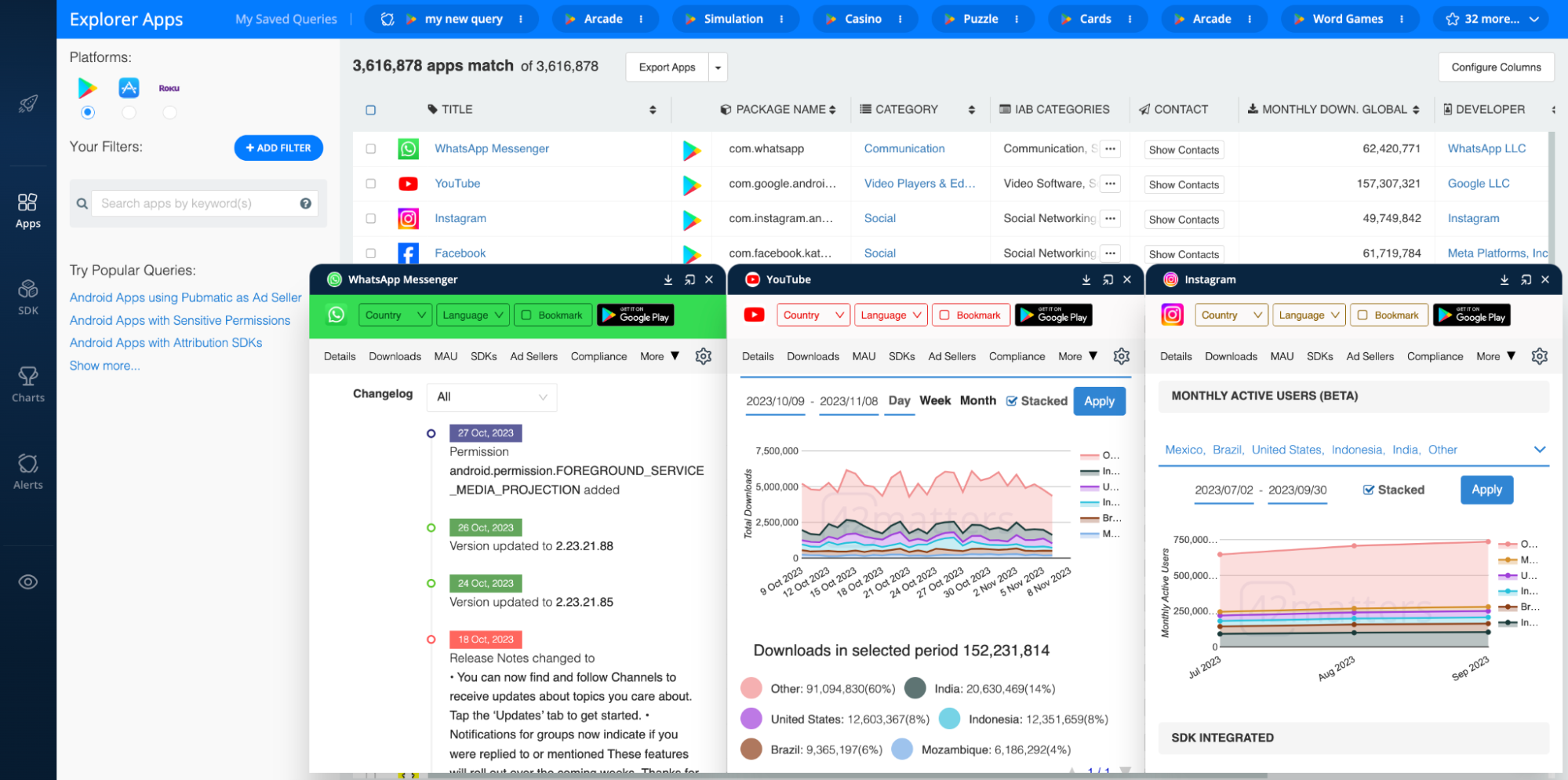
While the Explorer provides a massive amount of mobile and CTV app intelligence, lead generation is the topic at hand — so, let’s narrow things down a bit. You can use the Explorer to access the following insights relevant to market segmentation and lead identification…
- Publisher Details: Names, contact details, country of origin, etc.
- Taxonomical Insights: Categories, genres, and IAB categories.
- Tech Stack Insights and Technical Specifications: SDKs, permissions, and required device capabilities.
- Localization Insights: Country availability and language options.
- Compliance Insights: App-ads.txt, age rating, privacy policy, advertising, sensitive permissions, etc.
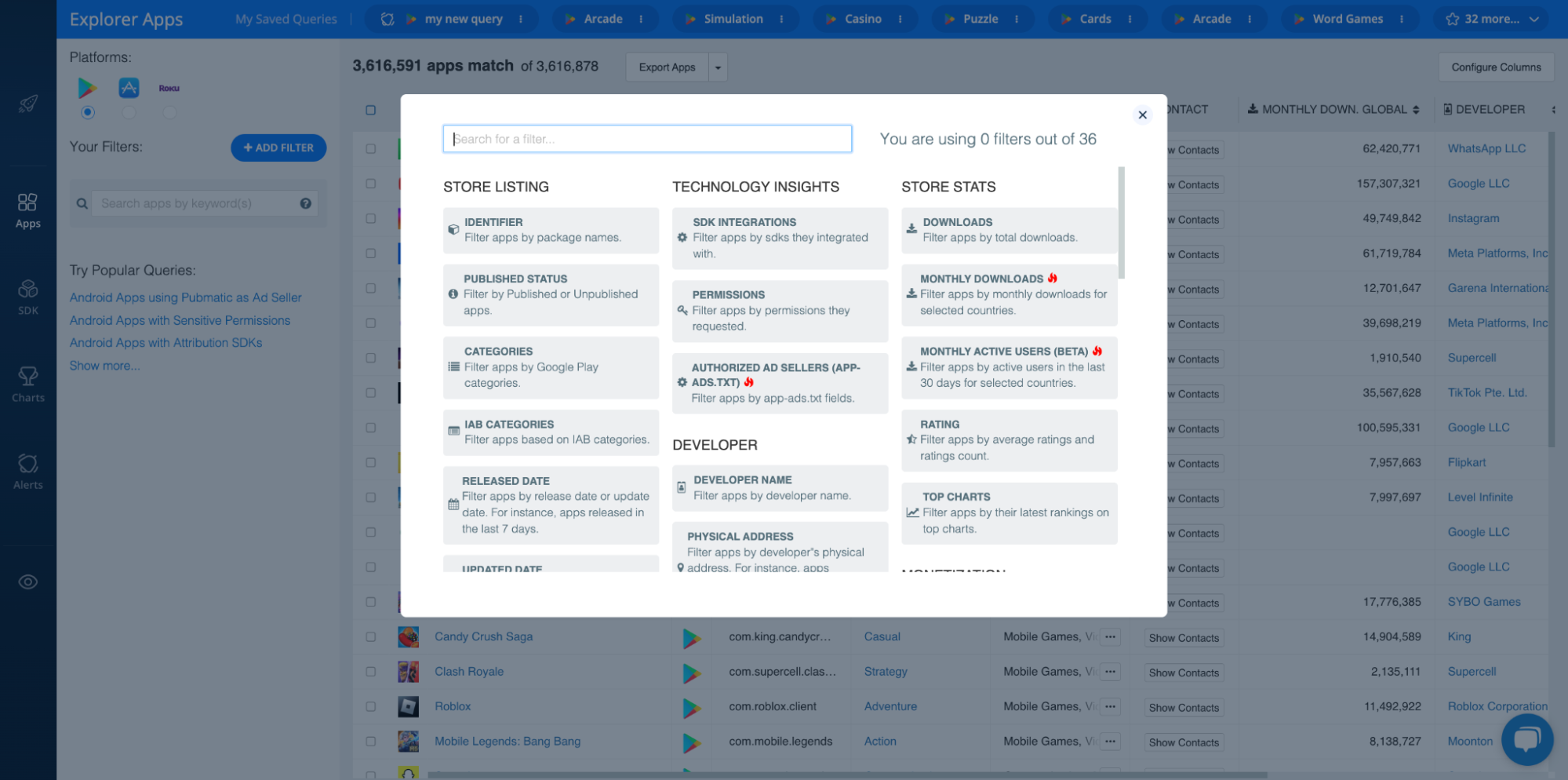
The Explorer’s sophisticated filtering capabilities enable you to zero in on apps and publishers that match your ideal customer profiles (ICPs) and build highly segmented lists for targeted sales, marketing, and advertising initiatives.
Once you’ve done this, you can then download the results into a CSV file and upload the leads to your CRM platform of choice. You can even save your queries on the Explorer dashboard, so you can return to them in the future and see if key accounts have been updated or if new opportunities have emerged.
So, as we demonstrate in the next section, the 42matters Explorer is a perfect tool for generating app and game publisher leads.
To learn more about the data you can access with the 42matters Explorer, click here!
Get Mobile and CTV App Publisher Leads with the 42matters Explorer
To better demonstrate the lead generation and enrichment capabilities of the Explorer, let’s start with a hypothetical. Let’s say your company developed a plug-in for the Unity3D Software Development Kit (SDK) and you want to identify potential customers.
Obviously, your search begins with companies that develop and publish mobile apps and games. However, from there things get a little trickier since you want to identify which of these companies have integrated Unity3D into their products.
With the 42matters Explorer you can filter all iOS and Android apps based on which ones leverage Unity3D (Note: Roku SDK insights are not yet available on the Explorer).To do this, begin by selecting the operating system you’re interested in:
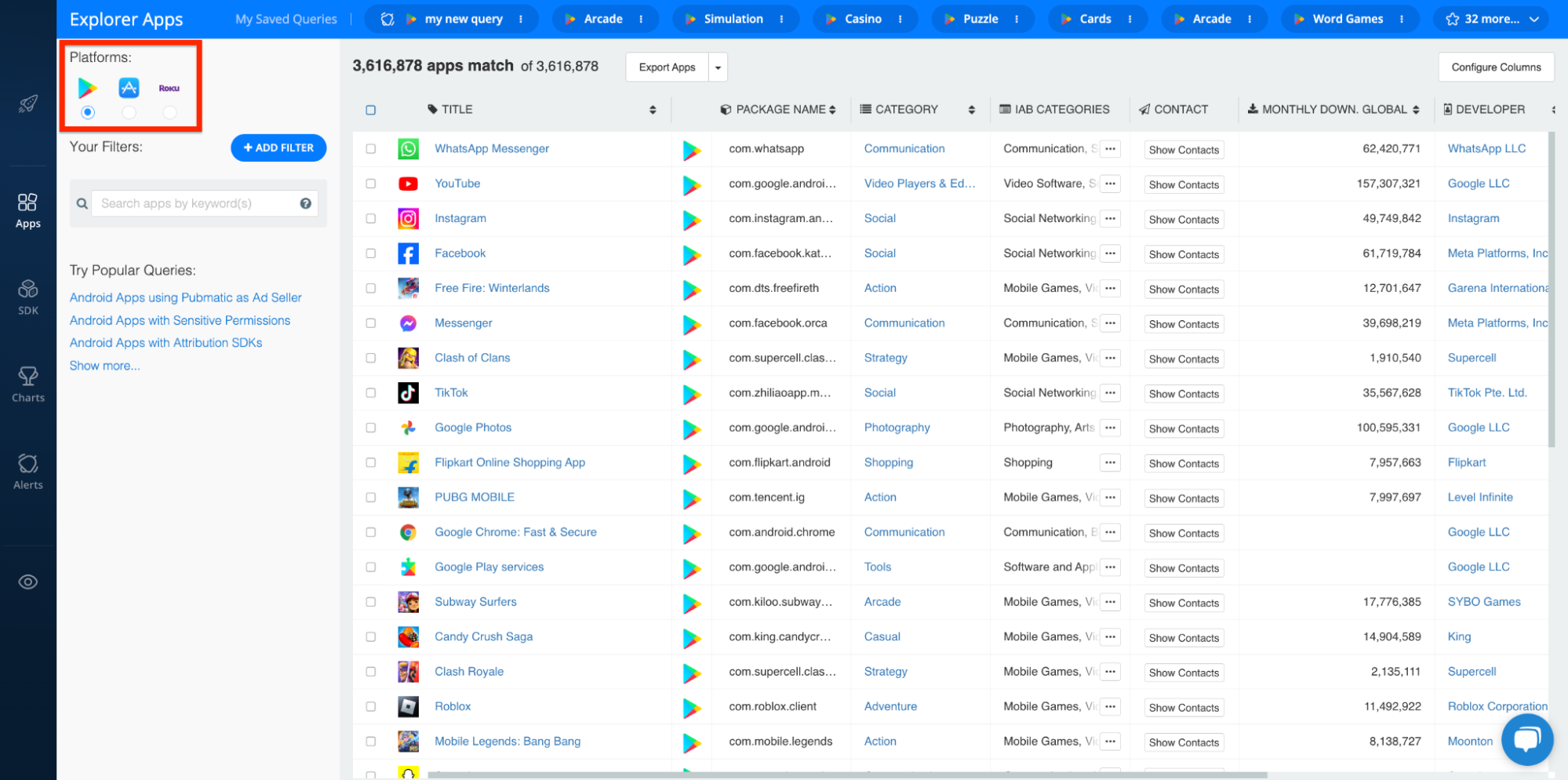
For this example, we went with Android. However, the following process is the same for iOS.
The next step is to add an SDK filter. To do this, click the + ADD FILTER button on the left-hand side of the dashboard:
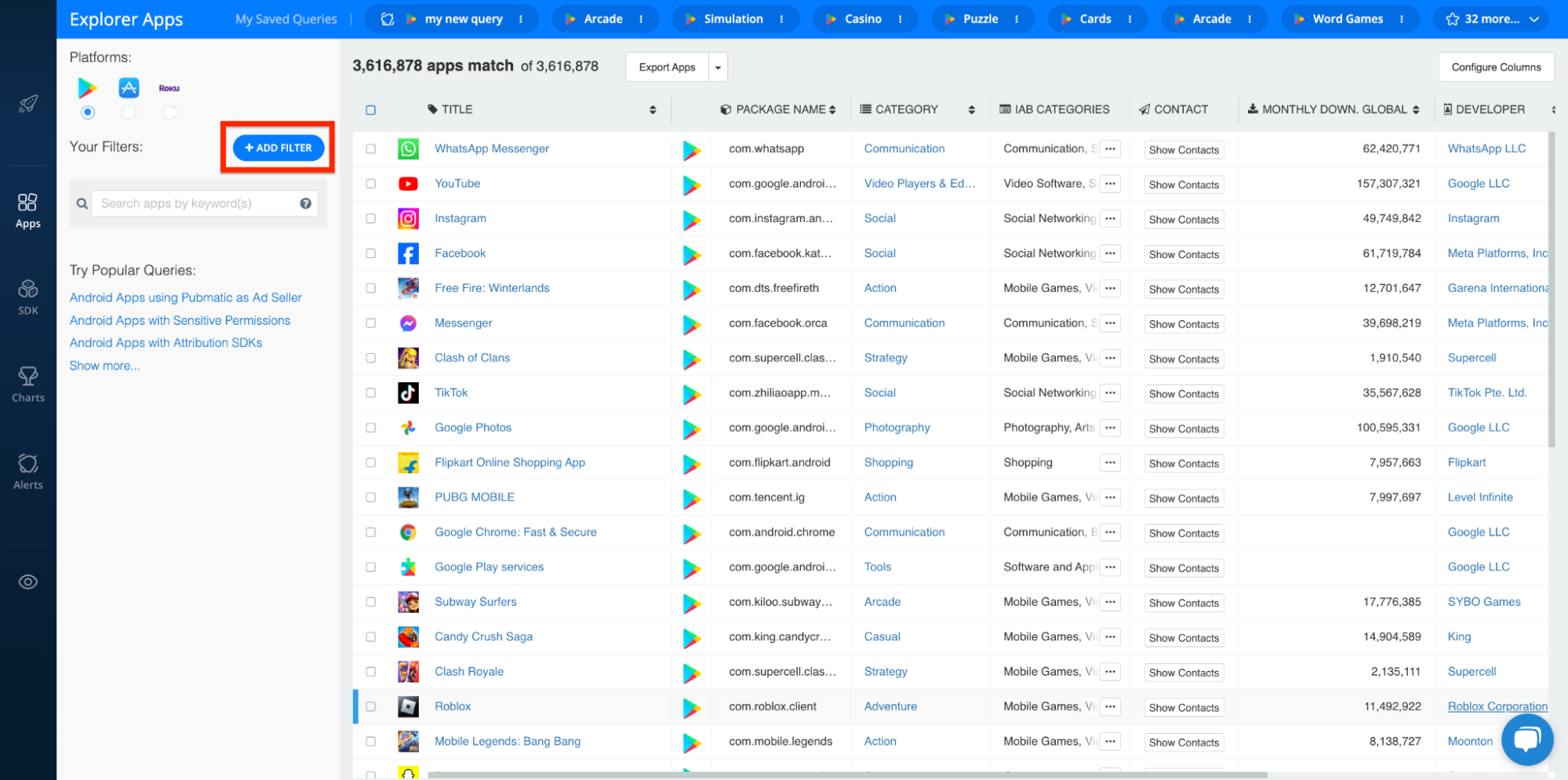
You’ll then see a pop-up with numerous filtering options. You can either scroll through the available options or use the search bar at the top to find what you’re looking for.
To filter for an SDK, select SDK INTEGRATIONS in the TECHNOLOGY INSIGHTS section:
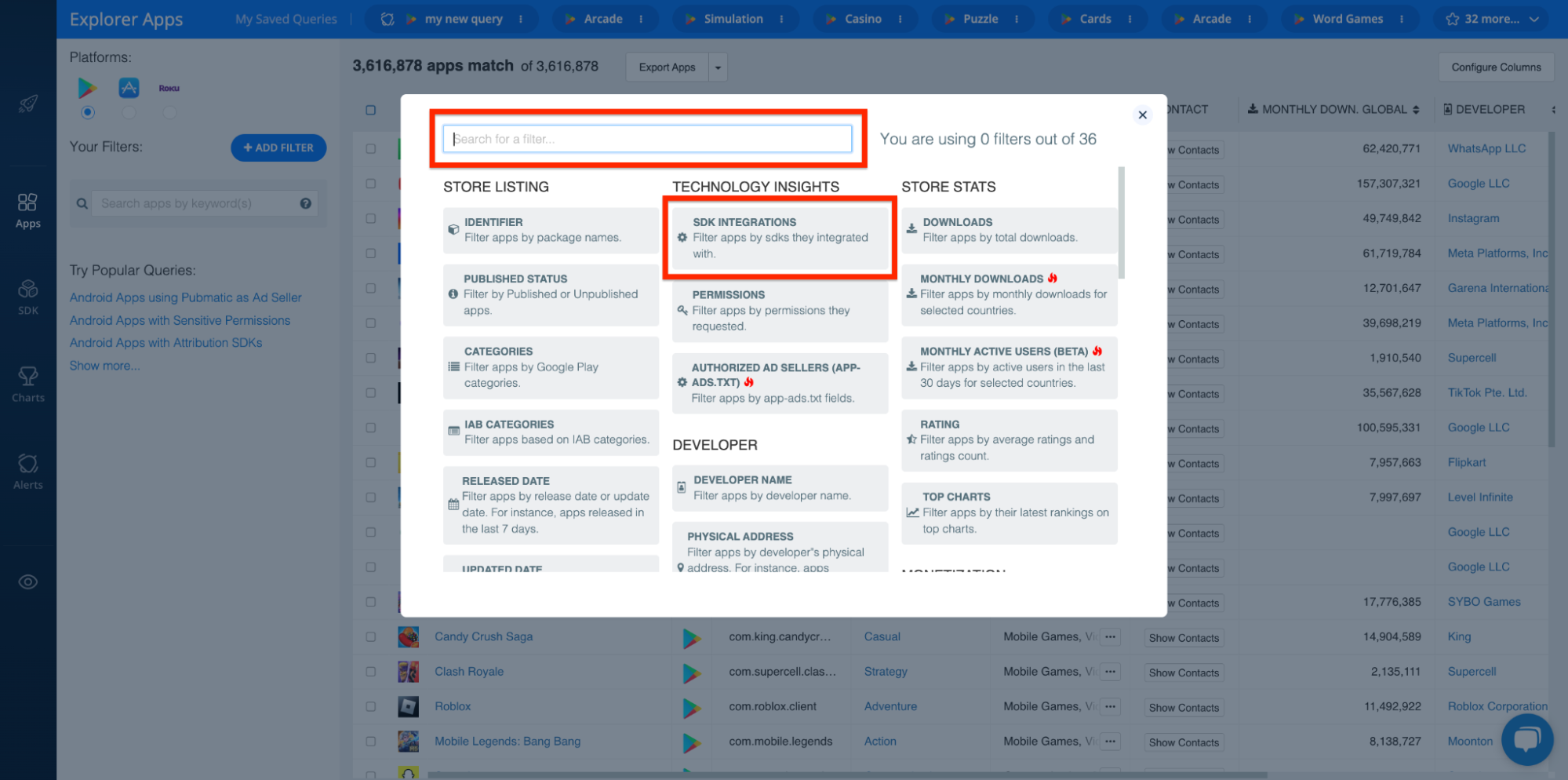
Then, adjust the filter according to your preferences. For our present purposes, we added Unity3D to the Have certain SDKs field. This will generate a list of all Android apps that have integrated Unity3D. To apply the filter, click APPLY. If you’d like apply the filter, but keep adding more, click APPLY and ADD MORE:
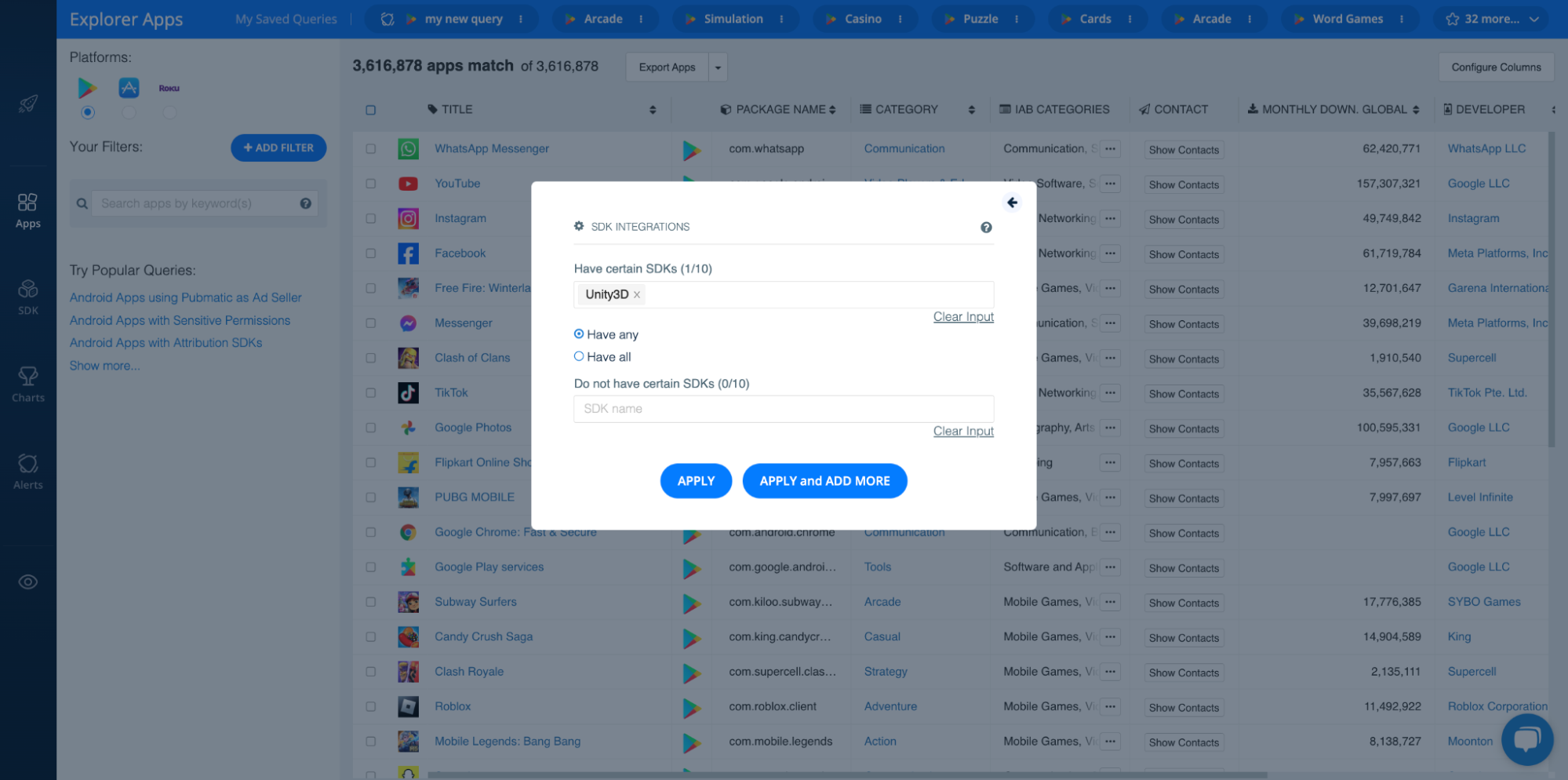
The Explorer’s datafield will then be populated with every app that uses Unity3D:
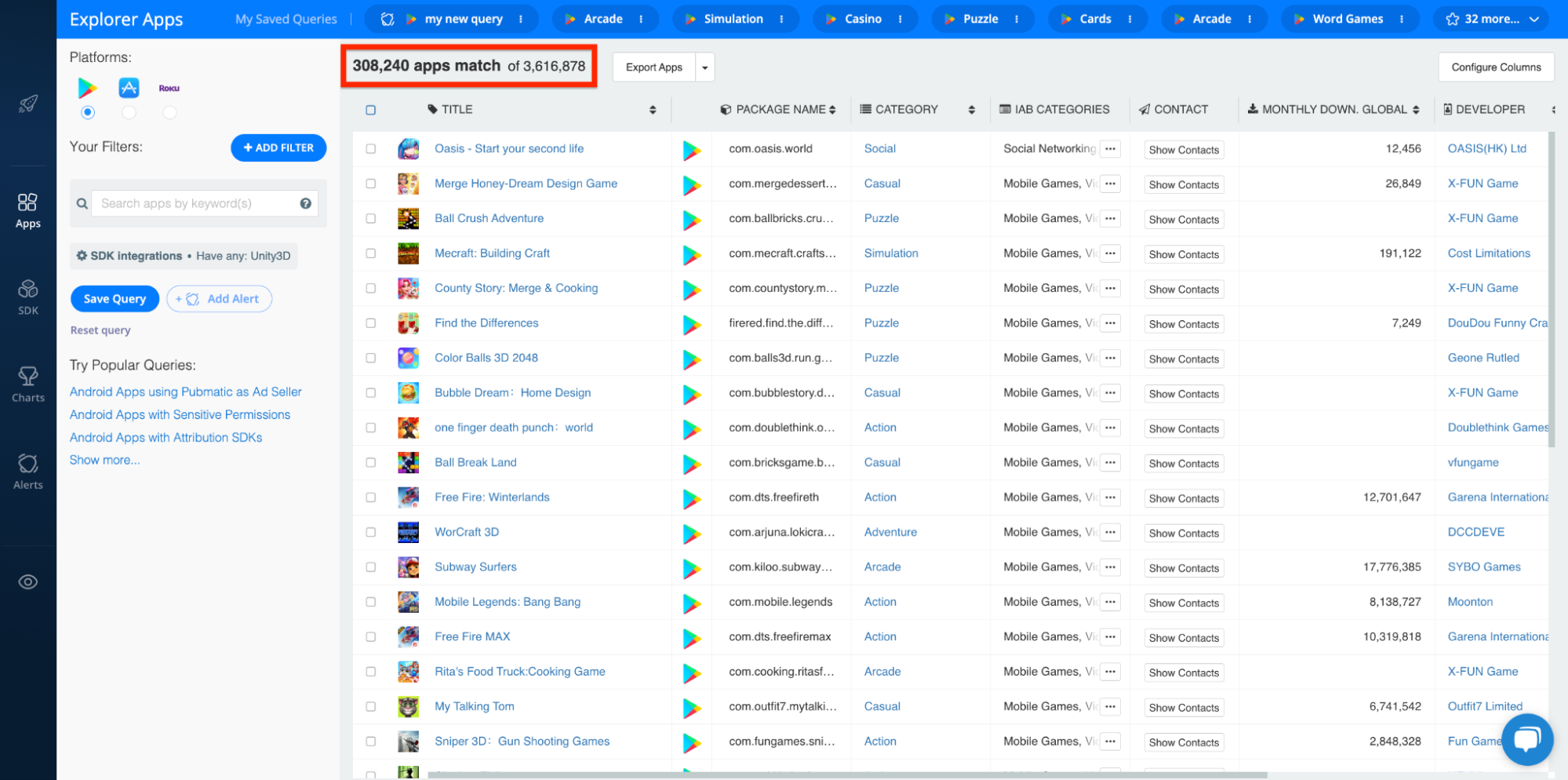
If you’d like to refine this list even further — for instance, if you’d like to focus on American publishers only, apps that are available in Spanish, apps with at least 100,000 monthly active users, etc. — simply add the desired filters by repeating the filtering process above.
Once you’ve added all your filters and zeroed in on apps that match your ICPs, you can then download the results of your Explorer query in a CSV file. To make sure you download the necessary information (i.e. publisher name, contact information, web address, physical address, etc.), double check your Configured Columns:
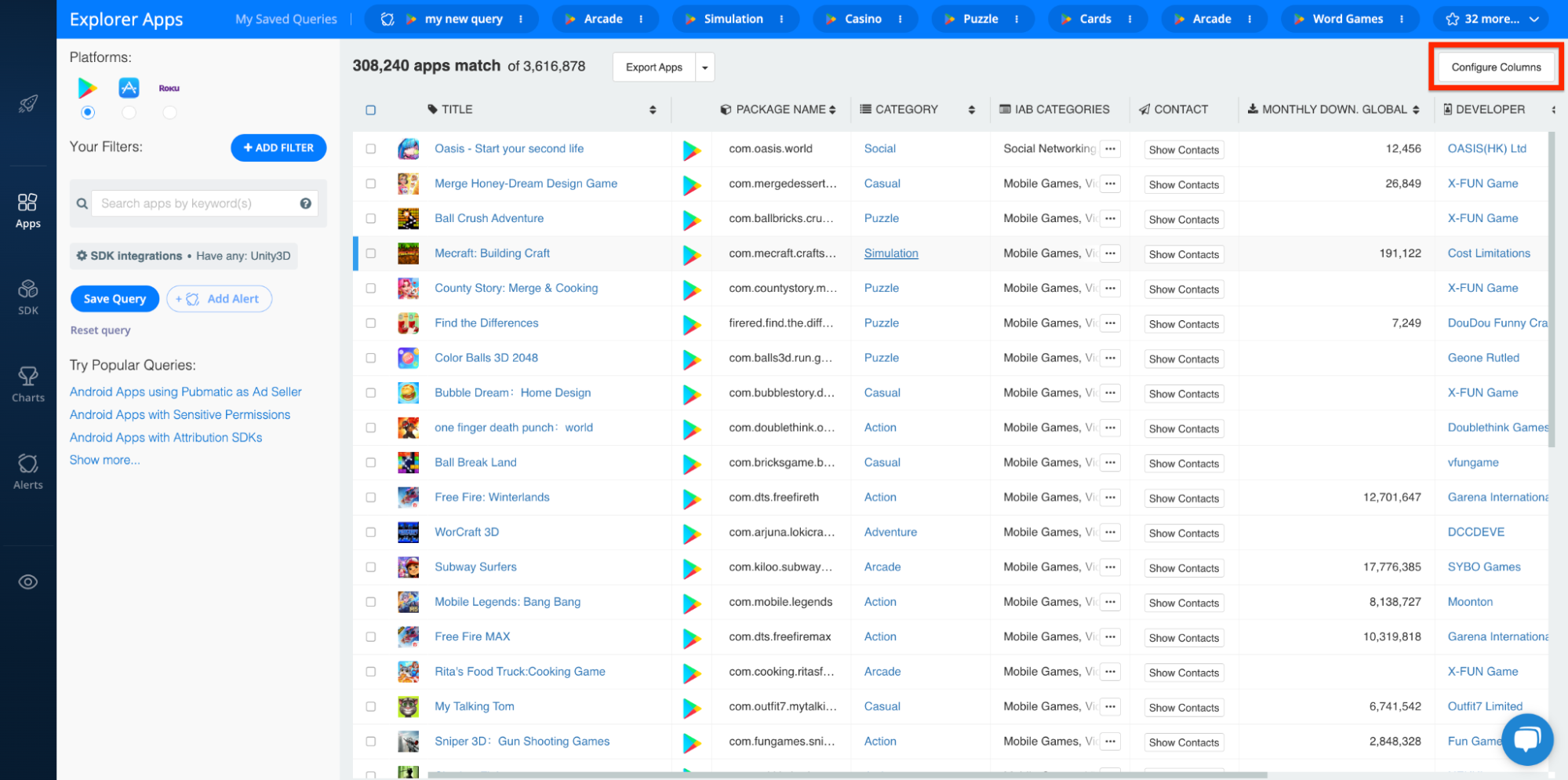
The columns you select will appear in your Explorer query results and are the same ones that will be downloaded in your CSV file. So, if a column is not checked, it will not appear in the query and it will not be included in your CSV download. To configure your columns, click the Configure Columns button (outlined above) and check the boxes next to the ones you’re interested in:
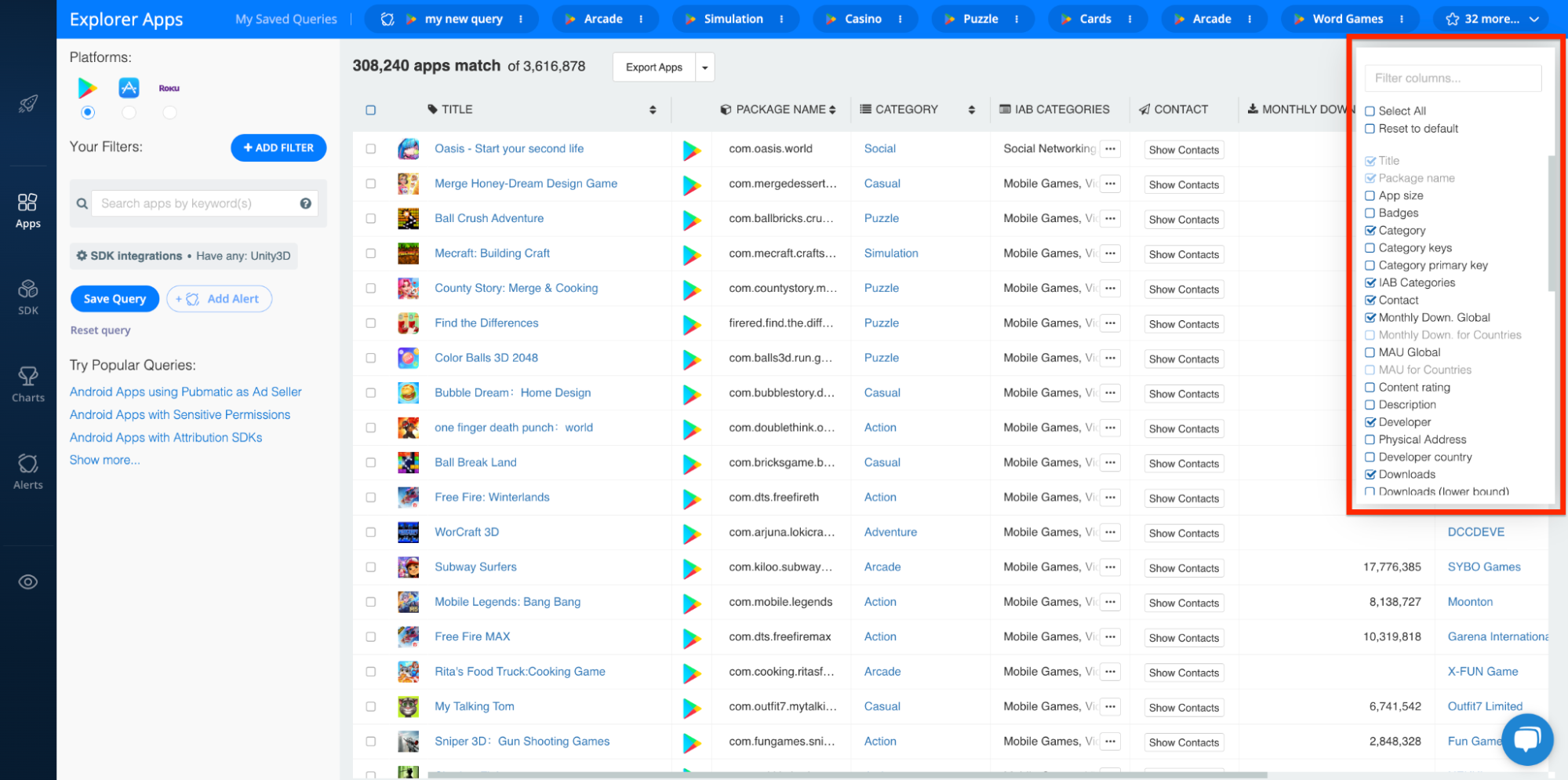
In this case, since your goal is to generate leads, you’ll want to make sure things like “Developer,” “Physical Address,” “Contact,” and other relevant data points are selected.
When you have everything set, it’s time to download! To do this, click Export Apps at the top of the page:
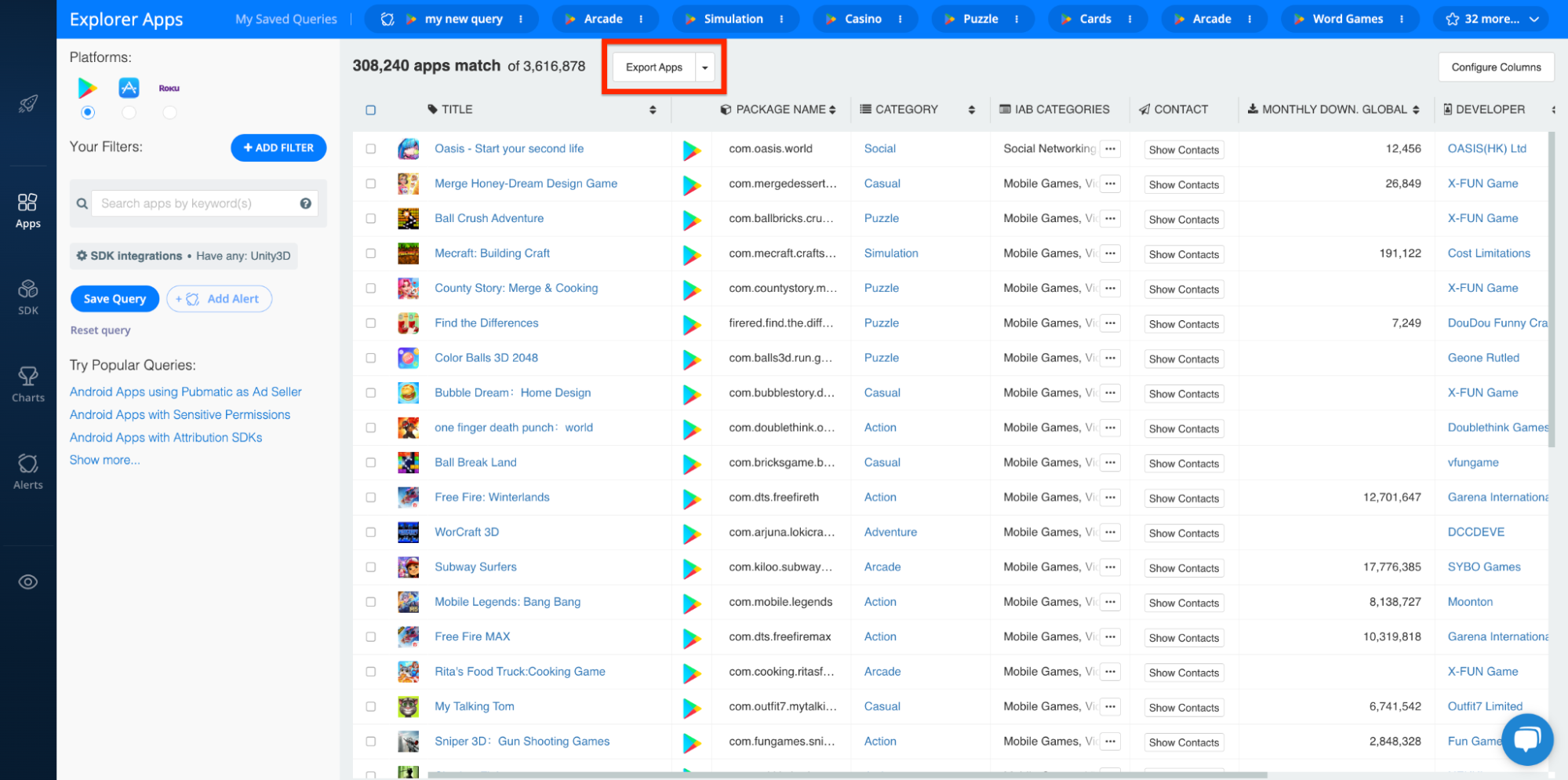
Adjust the corresponding pop-up to optimize your CSV, then click EXPORT:
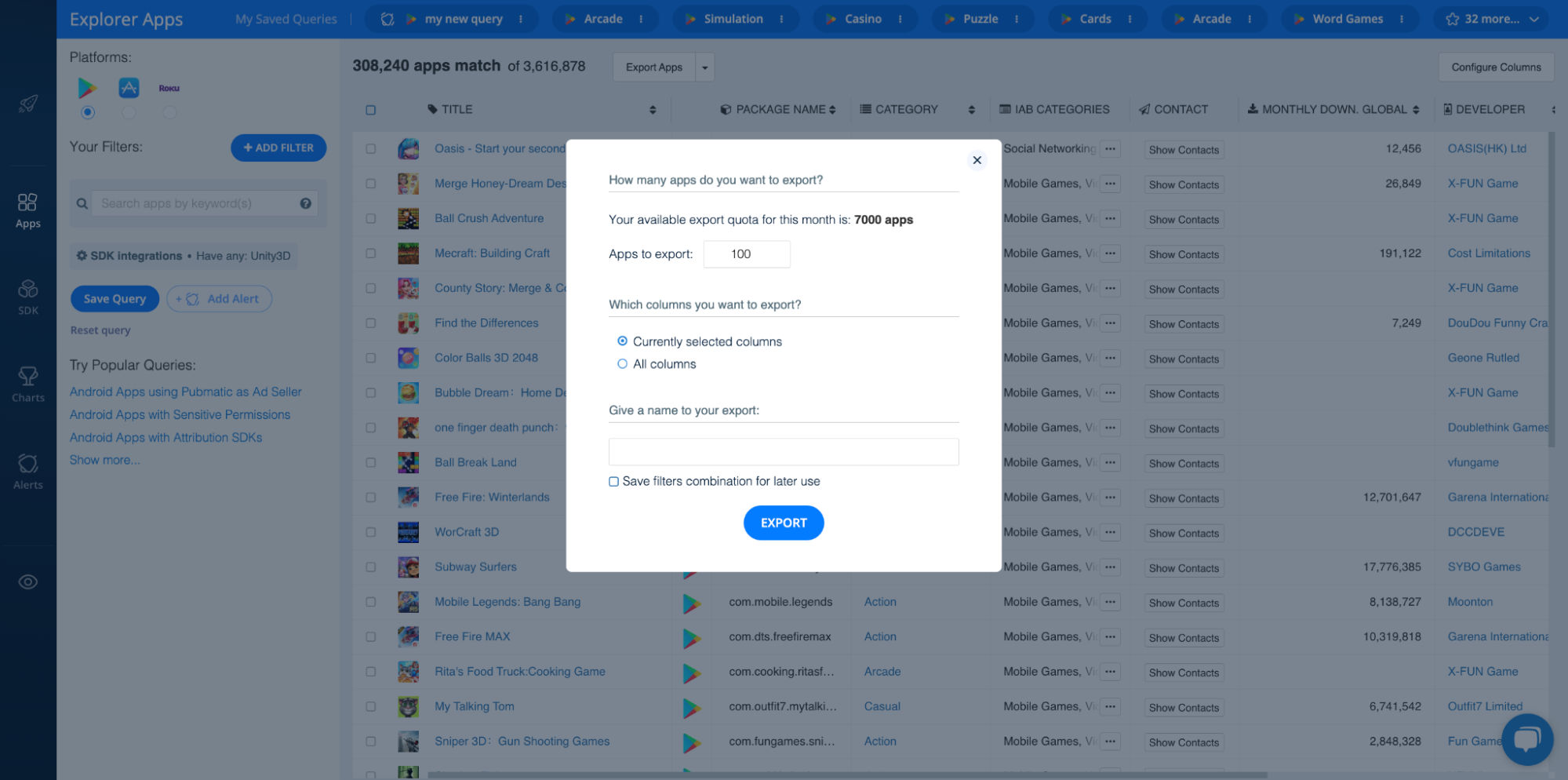
Afterwards, your data will arrive to you via email. Depending on the size of your data, this could take five to ten minutes.
However, once you receive your data, your sales team can then use it for anything — to cold call publishers, add new leads into your CRM system, enrich existing leads with new data, etc.
How 42matters Can Help SDK Developers, Ad Networks, DSPs, SSPs, and Advertisers
Now before we wrap up, let’s quickly cover ways various types of companies can leverage 42matters to find and segment app publisher leads, improve operations, and grow their business. In particular, we’ll focus on:
- SDK Developers
- Ad Networks
- Demand-Side Platforms (DSPs)
- Supply-Side Platforms (SSPs)
- Advertisers
App Publisher Lead Generation Tips for SDK Developers
- Prospecting: Identify apps that don’t use your SDK but fall within your target market. This enables direct outreach.
- Market Penetration: Assess how deeply your SDK or a competitor SDK has penetrated the market and find gaps or opportunities for expansion.
- Cross-Selling Opportunities: Find existing customers who might benefit from your SDKs or the features you offer.
To learn how 42matters can help SDK Developers find publishers to onboard, set up a demo!
App Publisher Lead Generation Tips for Ad Networks
- Publisher Identification: Find app publishers that could benefit from additional monetization through ads.
- App Insights: Analyze apps to understand their user base, active users, and market performance, which are critical for assessing the potential ad inventory quality.
- Targeting: Use filters to target apps with specific characteristics that align with your ad network's niche or preferred audience demographics.
- Compliance: Check for compliance with app-ads.txt, which is important for transparency in ad operations.
To learn how the 42matters Explorer can help Ad Networks get leads, set up a demo!
App Publisher Lead Generation Tips for Demand-Side Platforms (DSPs)
- Segmentation: Identify and segment apps based on user base insights, active users, and demographic data to improve ad targeting for DSP clients.
- Efficient Spending: Optimize ad spend based on app quality and performance.
- Tech Stack Analysis: Understand the SDKs and tech stacks apps are using to ensure compatibility with the DSP's technology and global compliance.
To learn how 42matters can help DSPs improve ad targeting, set up a demo!
App Publisher Lead Generation Tips for Supply-Side Platforms (SSPs)
- Publisher Acquisition: Locate publishers with high-potential apps that could be onboarded to increase the SSP's inventory.
- App Performance Metrics: Use download and active user data to gauge the popularity and reach of potential inventory.
- Market Trends: Track trends to predict which app categories or genres might become more valuable or sought-after.
To learn how 42matters can help SSPs grow their publisher inventory, set up a demo!
App Publisher Lead Generation Tips for Advertisers
- Target Audience: Pinpoint apps with the ideal user base to display ads to the right audience, increasing ad relevance and conversion rates.
- Localization: Find apps popular in specific countries or languages to localize advertising campaigns effectively.
To learn how 42matters can help Advertisers improve ad targeting, set up a demo!