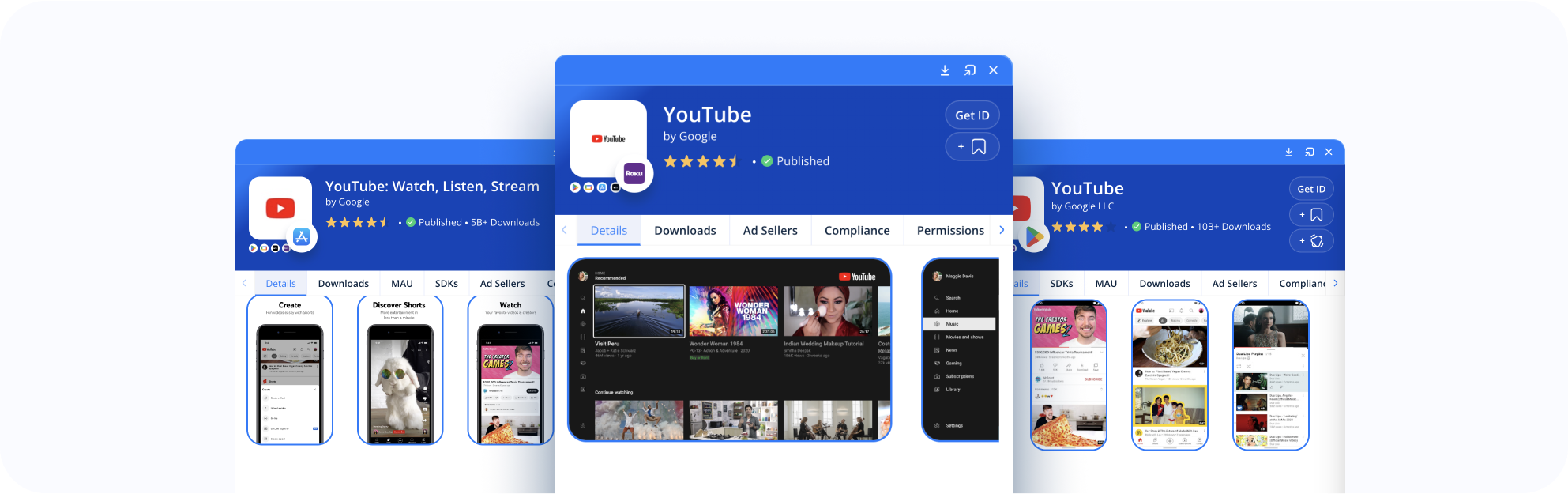What is a set top box and what is set to box advertising? In this article, we discuss how set top boxes fit into the connected TV (CTV) landscape and how they can be used to host CTV ads.
Connected TV (CTV) advertising is growing at a rapid rate. Not only are CTV ad revenues projected to experience an annual compounded growth rate of 10.4% between 2023 and 2028, CTV ad spend in 2023 is expected to increase by 21.2% in the United States alone. This makes CTV the fastest-growing major ad format in the United States and globally.
Nevertheless, due to the novelty of the medium, demand-side businesses like brands, advertisers, and ad networks are still working out the kinks as far as how to best advertise on CTV. A big part of this process entails mapping out the major players, understanding how they interact with one another, and navigating the unique challenges and benefits associated with hosting ads on their platforms.
Now, previously on this blog, we’ve tackled topics like “What Is CTV?,” “How to Fill CTV Ad Inventory for CTV Advertising,” and others related to optimizing CTV ad placements. We’ve even published reports that leverage our CTV app intelligence to analyze the state of the CTV app market and Roku Channel Store. So, to continue in this vein, and to help those of you looking to access the CTV space, we decided to write about an often overlooked aspect of CTV: the good ol’ fashioned Set Top Box.
Here’s what we cover (click the links to jump to the corresponding section):
- What Is a Set Top Box?
- What’s the Difference Between Set Top Boxes, Cable Boxes, and Satellite Receivers?
- What’s the Difference Between Set Top Boxes and Smart TVs?
- Types of Set Top Boxes
- How Set Top Boxes Fit Into the CTV Landscape
- How to Advertise on Set Top Boxes: Methods and Techniques
- Optimize Set Top Box Advertising: Tips, Tricks, and Strategies
- Tracking CTV: CTV Analytics, CTV Statistics, and CTV Data
Want to learn more? Download our report on the state of CTV app stores in 2023.
What Is a Set Top Box?
First off, let’s define our terms. A set top box (STB) is a hardware device that’s connected to a television, enabling it to receive, decode, and display digital signals. This includes digital television (DTV) broadcasts and Internet data.
Sometimes referred to as cable boxes, receivers, or television decoders, STBs act as middlemen between TVs and content sources. In addition, they typically provide an intuitive user interface for streamlined access to digital content and Internet browsing.
That said, the term “set top box” is a bit old fashioned. One generally imagines them as clunky ISP-provided devices that cause more headaches than other more contemporary solutions. Nevertheless, while they don’t necessarily advertise themselves as such, devices like Apple TV and Google TV are technically reimagined STBs.
What’s the Difference Between Set Top Boxes, Cable Boxes, and Satellite Receivers?
While the terms “set top box,” “cable box,” and “satellite receiver” are often used interchangeably, there’s actually a good deal of difference between them. We’ve provided a more in-depth explanation for STBs above, but let’s provide brief definitions for each here:
- Set top boxes are devices that enable TVs to receive, decode, and display DTV broadcasts. If you have an analog TV, STBs enable you to use it to watch digital content.
- Cable boxes, meanwhile, convert digital television signals to analog. They unscramble television signals, allowing TVs that are not "cable ready" to receive cable channels.
- Satellite Receivers, or free-to-air receivers, are devices designed to receive unencrypted broadcasts. They wirelessly receive and decode radio signals suitable for TV viewing.
What’s the Difference Between Set Top Boxes and Smart TVs?
Set-top boxes (STBs) and smart TVs both aim to deliver digital content to viewers, but they do so in slightly different ways and offer distinct features.
As noted above, set top boxes are external devices that are connected to TVs, enabling them to receive and display digital content. Traditionally, STBs are provided to end users by ISPs like Comcast and Time Warner Cable, but many contemporary over-the-top (OTT) streaming devices (think: Fire TV, Apple TV, Chromecast, etc.) are essentially just reimagined STBs.
Smart TVs, meanwhile, come with the ability to receive and display digital content out of the box — no need for any extra devices or cables. For example, Roku-powered smart TVs run the Roku OS, which lets them access digital content from the Roku Channel Store. Likewise, those that were built with the Android TV OS can be used to access content from Google TV.
In any event, while there’s a lot of overlap between the underlying capabilities and services of STBs and Smart TVs, it’s worth doing a quick comparison. Here are some of the key differences between the two deployments:
- Flexibility
- Content Access
- Cost
- User Interface
- Integration and Features
Flexibility
While users can easily upgrade or switch out their STBs to adopt new technologies or services, Smart TVs are a little less flexible. Outside of purchasing newer TVs, consumers will need to wait on manufacturer updates or purchase STB / OTT devices to access new features or services.
Content Access
Depending on the STB, users might be limited to specific content providers. However, Over-the-Top (OTT) boxes like Roku or Apple TV offer access to a vast array of streaming apps. On the other hand, most smart TVs come with a suite of popular streaming apps, and they often allow users to download additional ones from an app store. The available apps might vary based on the TV's operating system and manufacturer.
Cost
An STB can be an economical way to add smart capabilities to a regular television, especially when compared to buying a new smart TV. However, there may be ongoing rental fees if the box is provided by a cable or satellite company. Meanwhile, for Smart TVs, the initial costs are substantially higher than that of an STB, but there are no ongoing rental fees and they offer more integrated experiences.
User Interface
For both smart TVs and STBs, user interfaces vary widely depending on the provider, manufacturer, operating system, etc. While some may be intuitive and customizable, others might be more basic and difficult to navigate.
Integration and Features
Certain STBs might come with added features like voice control, gaming, or a particular ecosystem integration (like Apple's ecosystem with Apple TV). Likewise, many newer smart TVs offer advanced features like voice recognition, integration with smart home systems, and even built-in cameras for video calls.
Types of Set Top Boxes
Moving on, let’s look at the different types of STBs. As we touched on earlier, many new-fangled OTT devices are in reality reimagined STBs. While they might come from different contexts, they all provide access to digital content in more or less the same ways.
Here are some examples of STBs:
- Cable Set-Top Box: These are used to receive and decode digital signals provided by cable television operators. Some modern cable STBs also include features like video-on-demand and interactive services.
- Satellite Receiver: These are designed to receive signals from broadcast satellites. Users typically need a satellite dish installed at their location to catch the satellite signals. Providers like DIRECTV and Dish Network use this technology.
- Digital Terrestrial Television (DTT) Box: Also known as digital converters, these boxes receive over-the-air (OTA) digital TV broadcasts using a regular TV antenna. These are common in areas where people access free-to-air channels.
- Internet Protocol Television (IPTV) Box: These STBs use internet connectivity to receive television content. They decode digital signals sent over the internet, often from specific service providers like AT&T's U-Verse.
- Digital Video Recorders (DVR): While primarily known for their recording capabilities, many DVRs also function as set-top boxes, receiving and decoding broadcast signals. Examples include devices like TiVo.
- Over-the-Top (OTT) Devices: Devices like Roku, Apple TV, Amazon Fire TV, and Google Chromecast fall into this category. These aren't traditional set-top boxes in the sense of decoding broadcast signals, but they serve a similar function by allowing users to stream content from the internet directly to their TV.
- Hybrid Boxes: These combine features from multiple types of STBs. For example, a hybrid box might combine IPTV with OTA capabilities or cable with OTT features. This allows users to access a broader range of content sources through a single device.
- Gaming Consoles: While their primary function is gaming, modern consoles like the PlayStation and Xbox also include features found in OTT boxes, such as the ability to stream content from popular platforms like Netflix or Hulu.
How Set Top Boxes Fit Into the CTV Landscape
The rise of CTV is one of the most remarkable success stories in technology and entertainment. Spurred on by dissatisfaction with traditional linear TV options and the rise of digital streaming services like Netflix and Hulu, companies in the CTV space have applied strategies developed for the mobile app economy to TV and entertainment. In so doing, they’ve simultaneously regained audiences lost to “cord-cutting” and created countless new opportunities for studios, publishers, and advertisers alike.
Case in point: CTV advertising. Demand-side firms have responded to shrinking cable TV audiences by reorienting their ad spend towards CTV apps, app stores, and platforms. While this has reduced the overall reach of individual ad placements, it’s given them the ability to reach ultra-specific customer segments and optimize key ad metrics like CPMs.
So, what exactly is “connected TV”? Well, put simply, CTV refers to any television capable of using the Internet to stream video or facilitate access to other digital content. It’s a catch-all term for TVs that have built-in operating systems oriented towards streaming (like Roku TV and Samsung Smart TV) and those that leverage external streaming devices (like set top boxes and OTT devices) to access digital content.
However, for our present purposes, let’s take a moment to examine where set-top boxes (STBs) fit into the CTV ecosystem. In particular:
- Transition from Traditional to Digital and Hybrid Services
- Content Aggregation
- Advertising Opportunities
- Audience Reach
- Competition with Built-in Platforms
Transition from Traditional to Digital and Hybrid Services
Traditionally, STBs are provided by cable or satellite operators to decode their signals for TV viewing. As the move to digital and internet-based content has accelerated, many STBs have evolved to support Internet connectivity and streaming services. To this end, STBs have played an essential role in helping both service providers and consumers bridge the gap between old-school linear TV and the age of streaming and on-demand digital content.
Likewise, STBs offer hybrid services, blending traditional broadcast or cable content with Internet-based content. This provides viewers with a seamless viewing experience, allowing them to switch between live TV and on-demand streaming.
Content Aggregation
Many modern STBs, especially Over-the-Top (OTT) devices like Roku, Apple TV, Amazon Fire TV, and others, act as content aggregators. They offer users a platform to access a multitude of streaming services, apps, and digital content sources from a single interface.
Advertising Opportunities
With the rise of CTV has come the growth of CTV advertising. STBs that support streaming services have become vital platforms for advertisers to reach increasingly digital-first audiences. These viewers are typically more engaged than linear TV viewers and can be targeted more precisely due to the digital and “appified” nature of the content.
Audience Reach
While smart TVs have largely become industry standard, not everyone has made the leap yet. Indeed, many households around the world still have analog TVs or TVs with very basic digital features that don’t support OTT devices. Moreover, while smart TVs aren’t nearly as expensive as they used to be, STBs are still a much cheaper option for households looking to access digital content from their living rooms. This means advertisers and content providers can reach wider audiences by targeting both smart TVs and STBs within the CTV landscape.
Competition with Built-in Platforms
Many smart TVs come with their own built-in operating systems, like LG's webOS, Samsung's Tizen, or Vizio's SmartCast. These platforms compete directly with STBs. However, STBs often have the edge in terms of regular software updates, broader app availability, and sometimes better performance.
How to Advertise on Set Top Boxes: Methods and Techniques
Next up, let’s look at some ways brands, advertisers, ad networks, and demand-side platforms can engage in set top box advertising. Due to their blend of traditional television advertising and digital advertising strategies, STBs offer a unique avenue for engaging target audiences.
Here are 10 methods and techniques for advertising on STBs:
1.Linear Addressable Advertising
2. Video On Demand (VOD) Advertising
3. Interactive Ads
4. Banner Ads
5. Sponsorships and Branded Content
6. Pause and Overlay Ads
7. Dynamic Ad Insertion (DAI)
8. Retargeting
9. Data-Driven Targeting
10. App-Based Advertising
1. Linear Addressable Advertising
These are ads delivered during regular television viewing on digital or satellite TV STBs. They are "addressable" because they can be targeted to specific households based on demographic or behavioral data.
2. Video On Demand (VOD) Advertising
Advertisements can also be placed within on-demand content. These can be pre-roll (before the content starts), mid-roll (during), or post-roll (after the content).
3. Interactive Ads
The digital aspects of modern STBs make them great for launching interactive ad campaigns, where viewers can interact with ads using their remotes. For instance, viewers might be able to click on an ad to receive more information, scan a QR-code to open up a landing page on their phone, etc. These can be deployed in tandem with ecommerce strategies that enable viewers to order products directly from an ad.
4. Banner Ads
These can be displayed on an STBs user interface or EPG (Electronic Program Guide). They can be static or dynamic and can lead to full-screen advertisements or interactive experiences when clicked.
5. Sponsorships and Branded Content
Brands can sponsor specific shows, movies, or even channels available on the set-top box platform. Branded content integration, where brands produce content or partner with content producers to seamlessly incorporate their messaging, are also possible.
6. Pause and Overlay Ads
Ads can also be placed over paused content. Likewise, overlay ads, which are semi-transparent and appear at the bottom or side of the screen during playback, can be deployed on STB content as well.
7. Dynamic Ad Insertion (DAI)
DAI allows for real-time or near-real-time insertion of ads into live or pre-recorded streams. This approach is especially useful for inserting timely and relevant ads into live streaming content.
8. Retargeting
Based on viewer behavior on the STB or other linked devices, advertisers can retarget users with specific ads. For example, if a user searches for or watches content related to travel, they might be retargeted with ads for discounted plane tickets, hotel booking deals, etc.
9. Data-Driven Targeting
This entails using viewer data from the STBs and possibly integrating it with other data sources (like CTV apps) to target ads more effectively. This can be based on viewing habits, content preferences, geographic location, and more. Leveraging apps for data-driven targeting lets advertisers dig even deeper, helping them zero in on apps using specific keywords, categories, content ratings, parental warnings, languages, country availability, user ratings, and more.
10. App-Based Advertising
Finally, app-based advertising. Just as smartphones enable end users to download apps from stores like Google Play and the Apple App Store, most modern STBs allow users to download CTV apps. And, just like mobile apps, CTV apps typically use ad network SDKs to support their content with programmatic advertising. As such, brands can work with CTV ad networks to host highly-targeted ads on STB apps.
Want to learn more about app-based CTV advertising? Read this article.
Optimize Set Top Box Advertising: Tips, Tricks, and Strategies
Advertising on set-top boxes, particularly those that offer streaming capabilities and access to CTV apps, is an evolving domain that offers advertisers a way to reach audiences in a more targeted and measurable manner than traditional TV advertising.
So, to wrap up, let’s look at seven tips, tricks, and strategies for helping demand-side businesses improve their approach to set top box advertising:
1.Understand the Landscape
2. Choose an Advertising Platform
3. Targeting and Segmentation
4. Design Engaging Creatives
5. Set Your Budget and Bidding
6. Measure and Optimize
7. Ensure Privacy Compliance
1. Understand the Landscape
Identify the platforms you want to target. For example, OTT devices like Roku, Apple TV, Amazon Fire TV, and others have advertising ecosystems that are quite separate from old-school STBs. They’re app-driven and tend to have more sophisticated user interfaces. It’s also important to get acquainted with the pros and cons associated with Video-on-Demand (VOD) ads, which are placed within content that users can play at any time, and live streaming ads, which appear during live broadcasts.
2. Choose an Advertising Platform
There are generally two options here: direct partnerships and programmatic platforms.
- Direct Partnerships: Approach content providers or streaming services directly. For instance, Roku has its own advertising platform called Roku Advertising Framework.
- Programmatic Platforms: Use Demand-Side Platforms (DSPs) that specialize in connected TV or OTT advertising. These platforms allow for automated, real-time auction ad buying, targeting specific audiences.
Want to learn about the top CTV platforms and publishers? Read this article.
3. Targeting and Segmentation
Use audience data to target specific demographic groups, locations, interests, or viewing habits. Leverage cross-device targeting to reach viewers on other devices like smartphones, tablets, and PCs based on their set-top box activity. For an app-forward approach, find a good provider of CTV app intelligence (like us at 42matters!) to improve targeting at the app and publisher level.
Want to improve CTV app targeting and segmentation? Read this article.
4. Design Engaging Creatives
Ensure your advertisements are of high quality and optimized for TV screens. If supported, consider interactive ad campaigns. Some platforms offer interactive ad formats where users can click for more information or even make purchases.
5. Set Your Budget and Bidding
Determine your advertising budget. If you end up using programmatic platforms, decide on your bidding strategy. This could be based on impressions (CPM) or other metrics.
6. Measure and Optimize
CTV and STB advertising often provide detailed analytics, including view-through rates, completion rates, and more. Use this data to understand what's working and what's not, then optimize accordingly. Adjust targeting, creatives, or placement based on ad performance metrics.
7. Ensure Privacy Compliance
Finally, take measures to ensure privacy compliance. Given the digital nature of STB advertising, ensure that your strategies accord with relevant data privacy laws and regulations. You can read a little more about that here.
Tracking CTV: CTV Analytics, CTV Statistics, and CTV Data
42matters is a leading provider of mobile and connected TV (CTV) app data and app store intelligence. Our APIs, file dumps, and Roku Explorer offer insight into tens of millions of apps from millions of publishers. This includes data, statistics, and analytics from leading CTV app stores like the Roku Channel Store, Apple TV tvOS App Store, Amazon Fire TV, Google TV, Samsung Smart TV Apps, LG Content Store, and Vizio SmartCast Apps.
To learn more about CTV advertising and the CTV landscape, set up a meeting with our team!